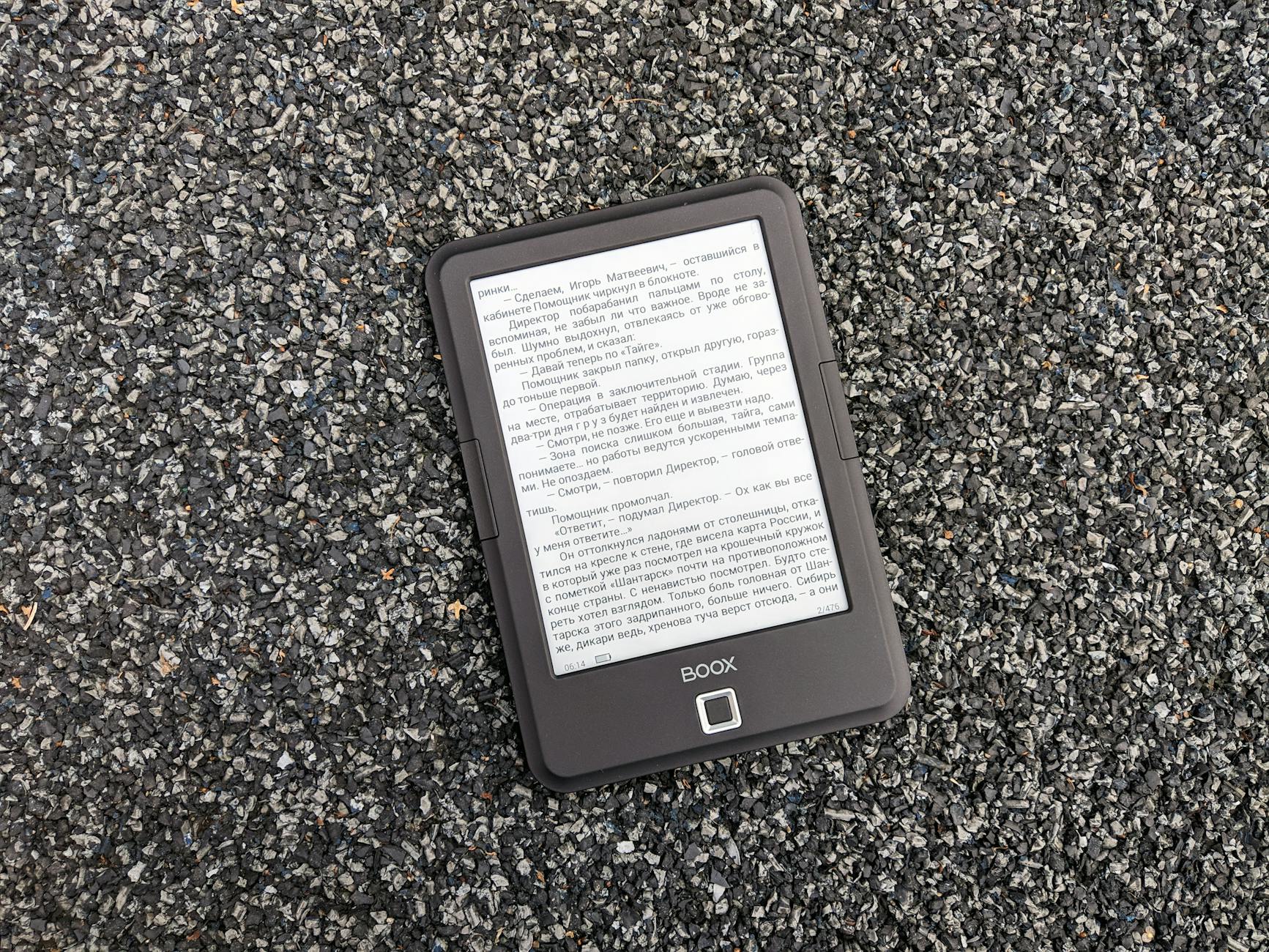- cross-posted to:
- technology@lemmy.ml
- cross-posted to:
- technology@lemmy.ml
Used an Onyx Boox or whatever for eight or nine months last (?) year. Liked it a lot. And REALLY wish Kobo would “steal” the idea of just letting me sync notes straight to a webdav rather than having to shenanigans. Of course… the Booxes ALSO have mysterious traffic to and from Chinese servers which puts a damper on using it for anything meaningful.
But I think my biggest issue was kind of… the thing that made the Onyx so good. I loved that it was a (really jank) android device for the purposes of accessing kindle and whatever else. But that meant it was also incredibly unstable and it increasingly made it clear that android app design philosophy is designed for fast updating displays, not e-ink.
And while I think I could have found a third party e-reader app… the built in one is REAL shit and clearly designed with having a few PDFs in memory rather than actually being a “library on the go”.
So I ended up getting a Kobo and am super happy. I still occasionally grab my onyx if I am playing an older game and want to put a prima guide or whatever on the side but… yeah.
Also apparently the onyx was incredibly fragile? I never noticed a problem but saw LOTS of carnage pictures of people who put it in a too tightly packed bag.
Anyone know if these are any good? I want a dedicated e-reader but I don’t want a kindle bc I don’t want to deal with Amazon.
Kobo is a nice alternative to kindle as well. They have excellent devices and support all of the open formats. Works well with calibre, can sync to your local library, etc.
I have one of their digital notebooks. It’s a pretty solid device. My only gripe is the oem case feels cheap and there isn’t much out there for aftermarket cases.
I have one and the only thing that would make me consider changing would be buying another with colour.
I can read any newspaper that has an android app, or in extreme situation, run any browser I want.
Similarly to @dg2445@sh.itjust.works I use their digital notebook. A Boox Note Air (1st gen) and it’s been really solid. They use android heavily so I’m not bound to their app store which I like.
Case selection, for my model at least, sucks
The fact that it uses Android is what draws me to it, bc I know I can side load whatever I want onto it. Thank you!
Yes. Boox is nice, if you want it for adding Android apps.
I side load on mine a great deal.
Fast things like games and movies don’t play nice with the slow eInk screen.
But board games, puzzle games, digital comics, and simple websites all work great.
I was surprised that background processes do fine, with some patience. I have something running to back up my notes to my NAS.
Boox are great!
I don’t trust the services they default to, but they’re full unlocked Android, so they talk to my NAS and other services I choose.
If you don’t care for the battery life or screen refresh rate, be aware that there’s now a setting so you can pick your preference (faster refresh means shorter battery life).
I have the Boox Palma I think. It’s basically just a phone with an e-ink display. Since it runs android, it means that I can use it with my self hosted services like “AudioBookshelf”.
The device itself is nothing special in my opinion. Maybe the screen is better than my old kindle (hard to say). Only real reason I got it was form factor and android OS so I could customize it.
I still have a Pocketbook Lux 3 in use. It must be about 10 years old now and still works beautifully (even the backlight). One battery charge usually lasts me weeks, even with heavy backlight use. They are made in Europe (Switzerland) and run some flavour of Linux. They‘re not rock-bottom bargains, but the cost of the entry-level model seems quite fair in my opinion (€107). https://pocketbook.de/
I have the color note air 3 and it’s great for reading ebooks, comics, and manga and also for taking notes. And because it’s unlocked android I can use my choice of e-reader and sideload Mihon or other apps.
I own the Boox Tab Mini C. It’s fine for reading ebooks. The screen refresh isn’t really fast enough for a lot of apps , especially apps with pictures or things other than text. This causes a lot of artifacting.
You can read news papers, magazines, ebooks, and comics and it’s fine for that although I think perhaps would be better without the color e-ink for most things. If it had a color setting and a grey scale setting I’d like that.
But it makes the page illegible if you scroll for too long otherwise, so stuff you would use it for like reading web pages get progressively more difficult the longer you scroll.
I think the size is good and I also think you’re likely to have the same problem on a Kindle to some extent.
Additionally, it is android but it doesn’t natively come with a lot of android apps you might be used to. You can remove some of the apps but it’s not as easy as just going to the app store and deleting them.
It’s nice to see this kind of thing in person before you buy it.
I recommend buying it from a store where you can return it if you don’t like it.
I got an update about last year that lets you configure per app the max times it does a fast redraw before a full one. So I keep web browsers high for quick scrolling, and ebooks low because they can flip whole page at once.
I need to figure out how to do that because I’ve been manually refreshing if I need to and keeping the refresh rate somewhere in the middle.
Adding to this, how are they at keeping Android updated, especially on older devices?
Pandayoo sounds like an anime fake version of Yahoo
I have the Palma 2 and really like it. Heavy use for the last year and it’s held up.