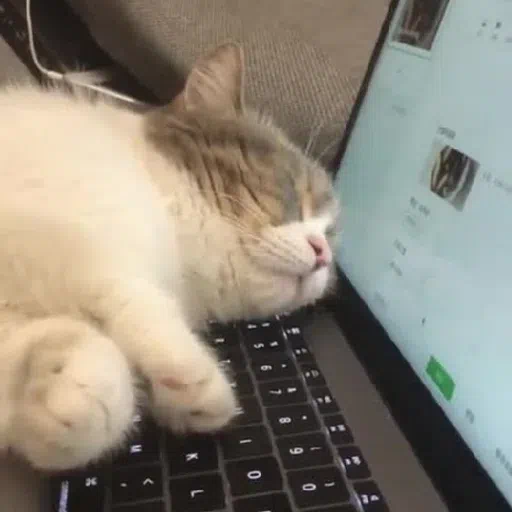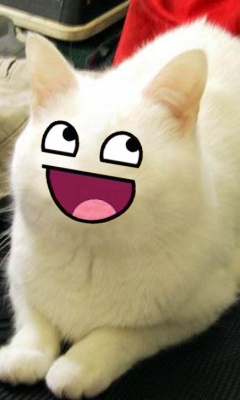All these packages, and none to take a proper screenshot.
Lmao that one got me good
The package is there but i just happened to have my phone in my hand so… laziness xD
deleted by creator
Oh, didn’t know that. Thank you!
Now how did you do the screen recording?
deleted by creator
What is lazier than pressing Printscreen? KDE’s screenshot tool even has an export to imgur function.
Ah yes, the Slackware approach to package management. Don’t need dependency resolution if you install the entire repo.
I just saw that it didn’t upload the image i put in it. Now it is there xD (it’s my daily-driver btw)
Slackware moment
(Actually that’s not that many)
When you install something that uses Haskell
deleted by creator
nah, only using around 200 GB for packages. It’s fine xD
I mean, could be a lot of tiny packages.
Texlive?
package total count is the worst measure ever. Debian splits one into many packages meanwhile arch has x no of packages combined into one.
Holy Molly Guacamole.
I have less than a tenth of that.
Wow, that’s a lot.
Tumbleweed gang rise up!
I bought a 7900 XTX to replace my 3080 Ti just so I can run KDE/Wayland without the DE shitting its pants.
apparently scrot isn’t among those packages.
just use slackware, the whole point is it comes with all the packages
I forgot about an old install of tumbleweed and had thousands of packages that needed updating. To my shock it worked.
Where do you mostly download your packages from? Discover and Flathub? Just curious as I switched to Tumbleweed yesterday, and not a big fan of Discover so far… 😅
If you are ok with using a terminal, just use zypper.
Yeah need to get used to that then, I came from Debian so very used to apt.
As someone who also switched from debian-based, the commands are pretty easy to pickup. Instead of apt-get upgrade you have zypper dup, and instead of apt-get install you have zypper install. Have fun with it!
Another very useful command, if you are searching for python packages for example (they get installed via zypper not pip), is zypper se “package name” to search for packages in your repos
Just wanted to say that zypper search works too, it might be easier to remember fore some people.
Thanks, I totally didn’t thought about that 😃
Also don’t forget the --clean-deps flag when uninstalling a package with zypper to remove unneeded dependencies, for example “sudo zypper rm --clean-depts package_name”
Discover is trash imo, it always crashes when trying to list all the packages to update (maybe that’s because of the number of packages i installed? No, impossible! xD)
It’s actually just plasma dependancys