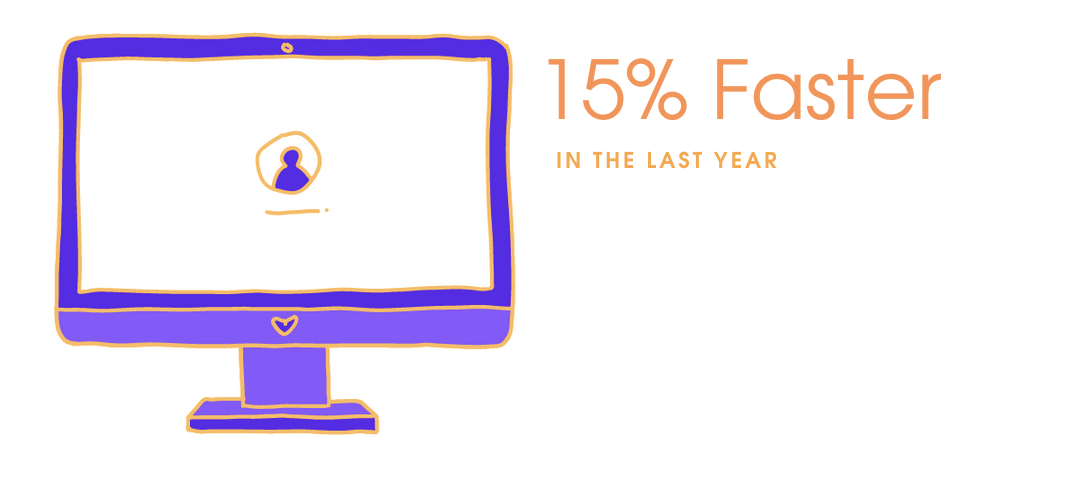- cross-posted to:
- firefox@fedia.io
- firefox@lemmy.ml
- cross-posted to:
- firefox@fedia.io
- firefox@lemmy.ml
Really, the fact that they still have working adblockers makes it faster. Sitting through a minute of ads is way more noticable than a second or two of delay.
And the reason they work still is because they empower the users to use it how they want, instead of how corporate can monetize them.
I thought the browser, my computer or something was slowing down. Turns out I just had way too many ublock rules.
Where they really need to improve performance is on mobile. On my old phone, I never really noticed how bad it was aside from the high energy usage reported by Android for Firefox. I recently got a new phone tho, which has a 120hz screen and yesterday I tried Cromite, a Chromium fork for Android, which improves privacy and adds adblock. I tested it against Firefox (Mull to be precise), which is what I use as my default browser, and I noticed that scrolling pages was way smoother on Cromite. First I thought that maybe Firefox is just running on 60hz but scrolling through settings and the like was perfectly smooth, just webpages felt laggy. This means that Firefox is simply very slow at rendering pages on mobile, to the point that it can’t keep up with my screens refresh rate at all.
Firefox on desktop is great and I really wanna use it on mobile too but I’m honestly contemplating just switching to Cromite. The only feature I’m missing in Cromite, that I can get for Firefox with the extension Libredirect, is redirecting to privacy respecting and lightweight frontends / proxies, like Reddit to Libreddit but it might be possible to add a userscript to Cromite with that functionality.
Did you try with firefox on mobile rather than Mull?
I don’t know if it will make a difference but Mull is quite recent and focus on privacy first then usability and does way more than adblock and few privacy enhancement.
I don’t know the benchmark but it would not surprise if Mull was slower than Firefox.
I’m using Firefox on mobile and I’m not really seeing a difference but I’m on an older phone.
Just tested it with normal Firerox and surprisingly, that is actually smooth. Maybe it’s just an extension.
I’m using regular Firefox and its still the same, pages take too long to load or they randomly reload if left unattended. It feels like a browser from the early era of mobile apps with a coat of paint, and yeah it has only existed for a few years
I also have a 120hz display and use Fennec and can state that it works smoothly and scrolling feels like 120hz.
I just tried normal Firefox and that seems to be as smooth as expected. Maybe it was just an extension.
For me it’s unusable on desktop too! Edge and Chrome just have so much nicer animations it’s like a paper cut every time I click on the UI in Firefox
Firefox supports CSS themes tho, you can install something like this, for example, to make it look like Chrome. I haven’t tried it myself but it probably has the animations as well. If you’re on GNOME there’s also a Firefox GNOME theme.
Firefox is faster at loading webpages and content than Chrome, and thats without adblockers. The only thing Chrome is good at is being a webapp and spyware platform.
And web based serial connections, though that may fall into the web app category.
I felt this. Last year I pretty much avoided firefox because it just wasnt performant enough, but since this year they’ve really improved things.
Not fake users?
Rendering was never a problem with FF, but it’s good to see some progress on that front as well. Startup times are still atrocious. My whole OS can book 4 times over before Firefox decides it’s the right time to start rendering something.
Opens just as quickly as any other program for me.
Either your boot time is like 0.05 seconds or you have a problem.
I for sure have a problem. But it basically boils down to remove your profile, which is not an option. I did report the issue number of times and always got “do a refresh”, which I always do and it always doesn’t help. Even made a video for them, since it doesn’t sound believable. This is on my X1 Carbon, which has M.2 drive. On my desktop with, at the time, HDD it was this slow.
At this point am only using Firefox out of spite so everyone doesn’t end up on Chrome since I remember what it was like for one company to have a huge monopoly. But I’d switch in a blink of an eye otherwise.
So suffering through atrocious load times every day is more palatable than just setting up a new profile?
It’s not every day. My computer doesn’t get rebooted that often, maybe once in a month or two. So I got use to waiting that one time. But in general yes, I don’t want another profile as this one is synchronized with other devices and has all kinds of things I’d have to redo to fix an issue that shouldn’t exist in the first place.
Have you tried to start it from the terminal? Maybe there is some insight into which part of the startup process is taking so much time
When I was trying to solve this issue I tried pretty much everything. It boils down to something related to my profile. Start without one or with a different one, it works as expected. The moment I sync my profile it bogs down. And am not sure what is wrong with my profile. I have a lot of bookmarks but not abnormally so. History is configured as with everyone else, no special config there.
What if you export your bookmarks and your addons, then delete your profile, create a new profile and sync NOTHING from your firefox account. Then import the boomarks, restart and see if that is the issue. Then add your addons one by one and restart inbetween to see if one acts up. Then change your firefox settings. Then turn your sync back on. Also are you using a normal installation or a flatpak, snap, etc?
Tried that. The moment bookmarks are in and I sync account that’s when it slows down. So I have to forego one or both. Also am not using neither installation nor flatpak, it’s a simple tar ball because it’s FF Dev edition. Doesn’t come packaged.
Is it just bookmarks, or is it bookmarks and sync? I’d export your bookmarks as JSON or something and look through it, either with a text editor or some tool, and make sure there isn’t some enormously huge string, or one containing unsupported characters, that’s tripping something up somehow.
Import your bookmarks in sections until you hit the one malware URL that’s mining coin through the Firefox’s interface.
This is some proper troubleshooting.
Maybe export your profile to some other browser. Wipe your Firefox install and all of its user data. Reinstall Firefox import from the other browser.
The moment I import bookmarks and add my FF account things slow down. Tried all of that already.
That’s an interesting tell. Assuming you don’t have several gigs of bookmarks, The next step would be to break the bookmark file apart into multiple pieces and see which section is punking you. Hell even just exporting it to HTML, You might find a really long or malformed mark by looking over the file.
Anyway, here I go providing more support for somebody that’s not asking for it. Good luck in your endeavors
Here is an alternative Piped link(s):
Piped is a privacy-respecting open-source alternative frontend to YouTube.
I’m open-source; check me out at GitHub.
Then something is fishy with your install. Maybe something to do with the DNS or the Firefox version you’re using, or maybe just Debian.
DNS is not to blame here since Chrome and other applications work perfectly fine. Firefox in question is Developer Edition, so it’s bleeding edge new. And it’s not Debian because everything works fine until I sync my profile, then things slow down.
Damn, what are you using, WinME?
Nope, Debian Testing on machine with 12 cores and 32GB of RAM and 3GB/s M.2 drive.
And my
systemd-analyzesaysgraphical.target reached after 5.690s in userspace.Most of which is network manager waiting for online status, mounting filesystems, andtimesyncdwaiting clock update.Sounds like you have a borked dbus or is using the GTK_USE_PORTAL env variable, 20 second timeouts are gtks standard way of dealing with something it doesn’t like. Firefox should take < 1 second to start fresh and takes < 3s for me, restoring hundreds of tabs
Hm, interesting idea. Any suggestion how I can check/reset this?