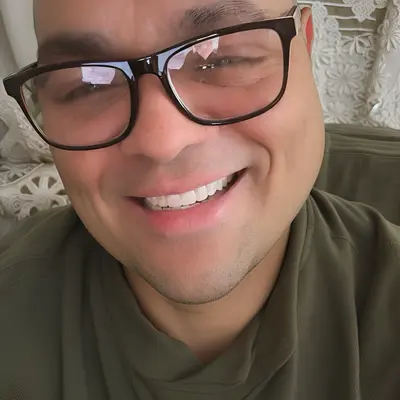You can run a free OS pretty effortless, but when wanting 100% free software, you have to dig deeper and replace the proprietary BIOS firmware.
Besides the already mentioned Star Labs and System76, there’s also Insurgo, Nitropad and NovaCustom.
As for an exhaustive list on the matter, unfortunately, I don’t think something like that is out there. Though both Canoeboot (formerly known as Libreboot) and Dasharo do have their own respective lists.
Canoeboot is more of a sister to libreboot than a replacement
Thanks for the correction!
The starlabs one is actually pretty interesting. Too bad the keyboard is not included in the price and costs extra.
I just got myself a Clevo NV41MZ, supported by Dasharo! Lets see if this machine would like to boot my damn usb sticks XD
Hehe :P , consider to keep us updated on how it goes ;) !
Clevo MZ41
Would that be the Clevo model that NovaCustom’s NV41 Series is ‘based’ on?
Yes, model names, its a NV41MZ. Very rare to find actually and an older model than novacustoms.
So far, the build quality… they saved on material. Keyboard and chassis are very cheap. I wish I could swap in my Thinkpad keyboard, would probably be possible.
It’s unfortunate to hear that; with the chassis being my biggest concern as I don’t think you would be able to find suitable replacement for that. As for the keyboard, perhaps an affordable and portable external keyboard might help you with that.
The keyboard is okaaay. I will post a review of the laptop soon. I am simply very spoiled by my Thinkpad.
I am not sure what material the chassis is, top around the keyboard is like metal, the screen thing too, meanwhile when opening it up you can see the metallic spray paint inside?
It is easy to open, not sure how easy to find spare parts but everything is very well removable. I think modern Thinkpad keyboards are the best ones ever, one could get a usb variant and wire somehow inside.
Or you would need an arduino board, a custom mini firmware and all, just to translate the different keyboards. But that was “random keyboard to usb”, and not “random keyboard to random keyboard”.
Man it would be great if you could just swap keyboards
spare parts
It seems NovaCustoms offer some spareparts. I wonder if the ones not explicitly stating NV4xMZ can be used on your device as well.
Thanks, true! The people from Novacustom are very nice.
No the NV41MZ for example has no numpad. Its the compact 14in model which I would always choose for my tasks. Maybe not all, but it was the only clevo on like all Europes Ebay. Literally shipped it in from Great Britain
Just get a 20 or 30 series Thinkpad that has no nvidia GPU, and flash coreboot on it.
No, you cannot get 100% free firmware these days, but you can get something close this way.
I mean… Depends what you mean by 100% free firmware… If you mean only the boot firmware, that’s the case for PCs like the ThinkPads T400, T500, R500, W500, X200, as well as the Dell Latitude E6400. Note Libreboot even recommends the latter for new full libre buys, as it can be software-flashed without disassembly.
But if you mean 100% free including EC firmware, wireless firmware, and disk firmware, then this will probably never happen, or at least not until a very very long time.
What I’m trying to say is that it’s an uphill battle, arguably pointless too.
Before going with the current 30 series, I was using X200 and X60. They’re both good machines, don’t get me wrong. However, their age shows when trying to do modern tasks, even something as simple as web browsing.
The X60 doesn’t even have the hardware acceleration capability for my usual KDE setup. By the way, you’d be stuck with DDR2.
The X200 is much more capable than X60, but try to browse most modern sites and you’ll feel the machine getting hot. You could turn off javascript, but then you’ll be missing quite a bit of functionalities. I definitely wouldn’t run VSCodium on it for work. I’m currently using this one as a testbed for distrohopping.
To me, the 30 series is a sweet spot. The Ivy bridge is not too old for demanding computations of modern days. If you opt for the highest tier i7, you could beat a lot of the average ones from the following generations. If you don’t get the processor you want, you can always replace it since it’s socketed, at least for my W530, which should apply for T430 &T530 (not X230).
You might want to ask yourself: what are you trying to achieve, and more importantly, how can you measure what you’ve actually achieved? No, blindly following online articles is not a good measurement.
I found out later on that I had no way of actually verifying anything with libreboot. The build system is a pain in the neck to follow thru. I then tried doing it with coreboot upstream, and my experience building with it was much better. Even with it, I wouldn’t have the chance to look thru every line of code, I still need to just “trust” somebody.
You can definitely play around, but if that’s all you do, you’d be asking yourself why you did all that when you get bored.
You can indeed get free firmware, it just is on older devices
yes you can, read other comments
Read my other comment
The disks still have proprietary firmware, as do several other components though.
I bet that wireless mouse probably has some code in it.
If you’re using an active thunderbolt cable, you wire has proprietary code in it.
But it’s a closed device with the firmware not being for user to replace.
While BIOS can be updated without opening the computer. Or many WiFi cards require you to load a firmware on them upon boot.
So firmware in the disk is more of a right-to-repair problem rather than free/nonfree software
https://libreboot.org/docs/hardware/
also iirc starbook/system76 also does coreboot support
ThinkPads have some sort of an open source replacement I think…
Some ThinkPads. I have coreboot on my T430, but I don’t think my X270 can run it.
Lenovo G505S 16gb RAM - no (the A10-5750M processor has neither Intel ME nor AMD PSP), software probes - too, if instead of the closed UEFI from the manufacturer you install the open source BIOS coreboot+SeaBIOS: it will contain only a few small closed binaries , they were all dismantled and no backdoors were found. Someone made a script in which by rolling back 1% of the last commits (made after deleting the G505S) you can return AMD boards to coreboot - https://review.coreboot.org/c/coreboot/+/76832. You can install the AR9462 module, whose ath9k family WiFi is 100% open source.
nice i’ll have to try this out, what hardware did you use to flash it?
Try to build Coreboot on Lenovo G505S using the restore_agesa.sh script in conjunction with the csb_patcher script, which applies a group of unofficial patches for AMD platforms
Saving this, thanks for sharing!
Is the deer the Libreboot logo? Mine has a rabbit (Coreboot). I flashed Coreboot on my old Chromebook a couple of years ago and it’s been running different flavours of linux since without any fuss.
Yes the deer is the Libreboot logo

If you want a for-real free device your bes bet is a RISC-V Single Board Computer. RISC-V is open architecture meaning no hardware level spyware built Into Intel’s chips.
Chris over at explaining computers managed to get kdenlive to render a video with one and some other cool stuff, you should check it out
yeah, no you have a misconception of what risc-v is.
Risc-v is an isa not a chip. the isa is open, available to anyone.
Implementations of risc-v (actual working designs) are usually not open. They are just guaranteed to be able to execute risc-v instructions.
So risc-v is neither more nor less vulnerable to hardware backdoors than any other architecture
Thanks for the clarification!
Here is an alternative Piped link(s):
Piped is a privacy-respecting open-source alternative frontend to YouTube.
I’m open-source; check me out at GitHub.
What laptop is that? That dock looks so cool…
That’s a x200 lenovo thinkpad.
Check out Pine64, however they only develop Arm and RISC-V devices, not x86.
X200 Libre ftw
honestly… why? i really get why open source software is great, but there’s no benefit in replacing the bios, right?
Star Labs’ take on the matter.
Furthermore, if one is sensitive regarding their cybersecurity, then one is likely to adhere to the zero trust security model and thus choose to simply not trust; which would include the closed source BIOS. coreboot, on the other hand, at least allows one to audit it themselves. As Linus Torvalds has been approached for implementing backdoors, it should surprise nobody that (some) of the vendors we buy our devices from have been as well and thus our BIOSes might not have been as safe as one would like to believe. Qubes OS, the most secure OS on desktop, shares the view that coreboot is preferred over closed source BIOSes due to reasons related to trust.
It seems silly to be distrustful of proprietary BIOS firmware without having the same skepticism of the actual hardware.
I wholeheartedly agree.
Though, this shouldn’t stop one to pick their fights and savor the wins. The defeatist mentality is our biggest enemy, we will not be victorious in the end if we don’t resist.
Let’s hope an excellent implementation of RISC-V with eye for open-source, processing power, efficiency and affordability comes out so that we’re not limited to the expensive (but otherwise excellent) Talos II by Raptor Computing Systems.
There can be. There are certainly Bios’ that don’t give options that motherboards are perfectly capable of changing. I had an old Phenom II that I managed to patch NVME support into the bios so I could boot off of a PCIe Riser.
Granted, I was patching UEFI stuff and none of it was open source – but the idea is the same. Open source bios in theory, could unlock features.
System76, starlabs, protectli, raptor computing…
deleted by creator
As of Debian 12, non-free firmware is enabled by default
What’s MOBO?
Shorthand for motherboard
Thank you!