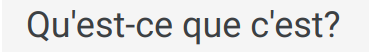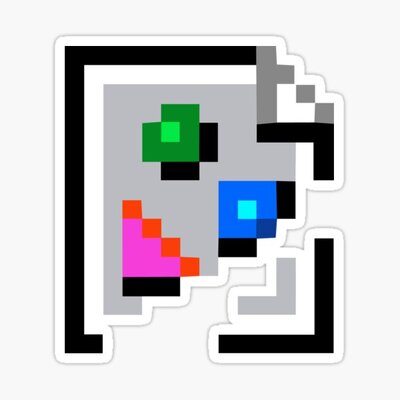Why wait for Microsoft to catch up with what we’ve been doing for decades?
Get Plasma, a modern, fully functional, clean, privacy-respecting, non-intrusive operating system now, regardless from where you live and ditch Windows for good.
Why wait for Windows to change when you can get Linux? ;)
Now you’ve done it!
I love Linux and the community surrounding it. I love the flexibility, the privacy and the way Debian lets me choose my desktop environment at login.
But all of us know why people still use windows. It’s because you don’t have to install four different distros until you find one that detects your Bluetooth mouse.
Let’s not kid ourselves.
That hasn’t been true in a long long long long time and you damn well know it.
Two weeks ago is not a long long long long time in my book. Lenovo ThinkPad silent mouse and a ThinkPad X13 Gen2. Fedora: no. Ubuntu: surprisingly no. I forget which one I tried next before Debian finally detected it. Do you want to talk about fingerprint readers working out of the box?
Also, if you live outside of Europe, you’ll be waiting very long.
That’s why my registy moved to france
Tbh. I don’t really mind this ad. :) Non-profit? Ethical software? More people should use it
Not an Ad. PSA.
advertising /ăd′vər-tī″zĭng/ noun The activity of attracting public attention to a product or business, as by paid announcements in the print, broadcast, or electronic media.
Why can’t it be both? Advertising isn’t necessarily always a negative.
deleted by creator
Been wondering about jumping ship to Linux after I got some hands on experience through the Steam Deck, but I hear that they don’t have the same wide compatibility with various Hardware, plus there are a lot of programs you can’t get.
If I want Clip Studio Paint, be able to play games with anti cheat AND be able to stream comfortably with OBS and the XLR microphones I have… Can I reasonably expect to be able to do all these things without a hitch?
Have been trying Linux Mint on a spare laptop as a complete N00b. Can’t get a huion screen tablet to work, nor an older xp non-screen one. Only option I’ve found for software is Krita (which isn’t bad, actually), but no CSP.
Couldn’t get a controller to work properly either without having to install some stuff via command line / terminal, which I wasn’t comfortable doing (I commented about having to do this on another post elsewhere and some guy was like super aggressive about how I didn’t need to, and was lying apparently… 🤷 )
Other than that, it’s a been a pretty smooth experience. That’s not sarcasm, its genuinely been interesting experience poking about and giving it a go. May just not be ready for my use case yet.
That’s honestly comforting! Thank you for your feedback. I might consider it more. How difficult is setting up a dual boot or something?
I actually found the whole bootloader and how to dual boot thing a bit non-intuitive and generally unclear as to what I should do. But maybe that’s just me. In the end, as it was a spare laptop, I just went full Linux Mint, reasoning that I can always reinstall Windows later…
Thank you! I appreciate the honesty a TON
@closetfurry @kde Please be slightly more specific regarding “anti-cheat”. Do you play competitive shooter games? If yes, then you’re probably out of luck for those unfortunately :(
Correct there. Not super competitive as a person, so I play casually for fun
Hardware support is pretty damn good now, but may require some research beforehand to ensure you get a system with no driver gotchas. Honestly, I have more trouble with driver setup on Windows than on Linux these days. That said, I won’t buy a computer that comes with any incompatibilities, so your experience may vary.
Gaming is easy on Linux now (assuming your system is set up properly) thanks to Steam’s Linux compatibility layer, which is built with WINE. They also have it on the Steam Deck, so you’ve actually probably used it already, you just didn’t know.
The only sticking point is Clip Studio Paint. Apparently it can be set up using WINE, but it’s not going to be as good as a native experience. Or at least, that would be my guess.
Clip Studio Paint
Maybe OP should try Krita. From what I read on the CSP site, Krita has everything CSP has and then some: comic module, manga module, animations module, hundreds of brushes and effects,… the works. It also works fine with all the main art hardware. XP Pen even sponsors on of the contributors and their tablets work flawlessly out of the box.
Eidt: Krita also works in Windows so OP can try it before making up their mind.
I’ve tried Krita, and liked it, but I prefer the workflow of CSP and don’t want to lose that ;_;
(and Android, which is what I tried it on. Was pretty good)
I actually love the steam deck, but there are some favs that I can’t play due to anti cheat, plus I like playing a lot of older titles on GoG. Do those work just as well?
Depends on the title and the nature of the anti-cheat code. If it basically acts as a system-level rootkit, then you may be out of luck.
I’d check the big community-driven games database that keeps track of compatible games here: https://www.protondb.com/
In some cases, minor tweaks and settings changes will make games work fine, even if they’re not officially supported.
As for GoG games, there’s Lutris and Heroic Games Launcher, both of which can use Steam’s compatibility layer for running Windows-only GoG games. Again, there may be tweaks involved and your mileage may vary, but the communities for both are extremely helpful.
@closetfurry For Clip Studio Paint, Krita might be a very good alternative (and it also work on Windows)
For games, anti cheats are indeed still a huge pain :(
I’ve tried Krita, and liked it, but I prefer the workflow of CSP and don’t want to lose that ;_;
Try running it with wine. The pen pressure might not work tho still. Or maybe with a bit of tweaking it might.
I might try that. Thanks
You generally need to get software and hardware that is compatible with your operating system and processor architecture. It’s true that the most used platforms will have the best support, but you have that problem with any OS.
And it’s also not like games with anti cheat generally don’t work with Linux. Proton+Steam does support Valve Anti-Cheat, Easy Anti-Cheat and BattlEye. It’s just that developers have to explicitly enable Linux support for EAC and BattlEye.
Since most people don’t use Linux, drivers and software aren’t usually developed for it. Although, a reasonable company would develop just in case or help you get a solution, it’s unusual. Most computers are supported, but there is very specific hardware that may not have support or you’ll find bugs.
I’d recommend you to search (and test with an USB in Live mode) about your hardware and ask in communities about this specific topics. There are music communities, movies, math, streaming, etc.
And no, I don’t think you’ll find anticheat support because most Linux users don’t want closed shady software modifying their kernel (but there are solutions being worked on).
drivers and software aren’t usually developed for [Linux].
This is not very accurate. Despite having a small user base, kernel developers add hundreds of drivers every new version, and the number of end user programs developed by communities (such as KDE and GNOME) and independent teams, has ballooned in recent years.
You’re right, I should specify that it’s mostly for niche hardware. But even though there are developers trying, sometimes those devices are barely usable or have bugs and/or vulnerabilities.
Sure. So the catalogue of natively supported software is large and growing fast all the time. There some more devices that need specific drivers supplied by the provider, and some are not supported at all. It just means you factor one more thing when buying hardware: Is there support under Linux? And that is not one half as hard as it used to be.
deleted by creator
In fairness it used to be a lot of trouble to set up and maintain a Linux desktop. That hasn’t been true for years but the attitude didn’t come from nowhere.
“Set up” I agree, “maintain” not so much. From the mid-2000s onwards Linux tended to be more stable and easier to update than Windows, as I recall.
@Bro666 @holycrap
I install it from a USB stick. It’s not hard. Last time that took me less than 10 minutes. I’m not an IT person, never using the command line or any IT things.
Linux is not perfect, but very usable. The distro I use looks after itself. If anything does mess up, I can simply reinstall.
It is quite possible that my memory is from the slashdot era of comments like
“I put Linux on my laptop and then the wireless didn’t work and it took me 3 hours on the help forum . .”
I’m curious when this was. A modern plasma desktop today just works. I have very, very little trouble with it. Conversely, my Windows machine (required for accessing my work VPN) is a nightmare of constant problems.
I’ll take Things That Didn’t Happen for $500, Alex
I personally know a lot of bioinformaticians that run linux on their desktops. If you live in the terminal you don’t wanna be bothered with all Windows bs and linux comes with everything you need. Most don’t even care about the DE that much.
deleted by creator
deleted by creator
deleted by creator
deleted by creator
How will people download chrome?
Microsoft Store lets you download some browsers last I checked. You can also use
wingetwhich is also preinstalled in Windows.@elxeno @kde
Chocolatey. https://community.chocolatey.org/packages/GoogleChromeFirefox, preferably. Also done via Chocolatey. Web browsers for getting a software install is so stringy.
I used that before quitting windows, but it doesn’t help since u have to copy commands from the website to install chocolatey.
I have the script in a text file on my ventoy USB for the odd time I have to even look at windows.
@kde@floss.social @kde@lemmy.kde.social “We turned your computer into a platform designed to bombard you with ads, full of useless bloatware, a system designed to pigeon hole you into using and paying for Microsoft products, which is unsafe to connect to the internet without an antivirus and which will break every time we force an update on you.” = What Microsoft would say if they were honest describing Windows!
@kde@floss.social @kde@lemmy.kde.social I use #gnulinux and KDE, now #kdeplasma since “I don’t remember when” years, before the existence of #fedora.
I use it at work, home, to play videogames, for everything, and I can only recommend them. Step forward, respect yourself, take back your freedom and give them a chance.You complain about this and then throw an actual ad into people’s faces
s/ad/PSA/g
deleted by creator
If your work machine is running out of RAM it’s either utter shit or you’re doing something on it that you couldn’t on a rpi lmao
Plasma is a desktop environment and NOT a OS. Might want to know whet you are talking about before posting.
You are right. Also, a desktop environment, at least from an end user’s perspective, is as part of the OS as a kernel, terminal, and its associated tools. We are just using the language that a non-techie can understand and act upon.
Either way, “operating system” is a woolly and ambiguous term that is hard to define precisely and changes meanings depending on who you ask. The common denominator in common non technical English seems to be “software that allows you to manage you hardware and applications”. If that is so, yep, Plasma fits the bill.
@kde@floss.social @kde@lemmy.kde.social I wiped my drive and installed Linux on my primary deskyop the day I saw the first leaked screenshots of windows 11.
Never regretted it. And never going back.
deleted by creator
Office 2013 support ended in April. It’s EOL. No more updates.
@oldredsubby @kde @kde libreoffice is a suite functionally as good as Microsoft, but is free software.
@kde@floss.social @kde@lemmy.kde.social I already use Plasma 5.27 on Debian GNU/Linux :bunhdhappy:
Though I cannot wait for Plasma 6!