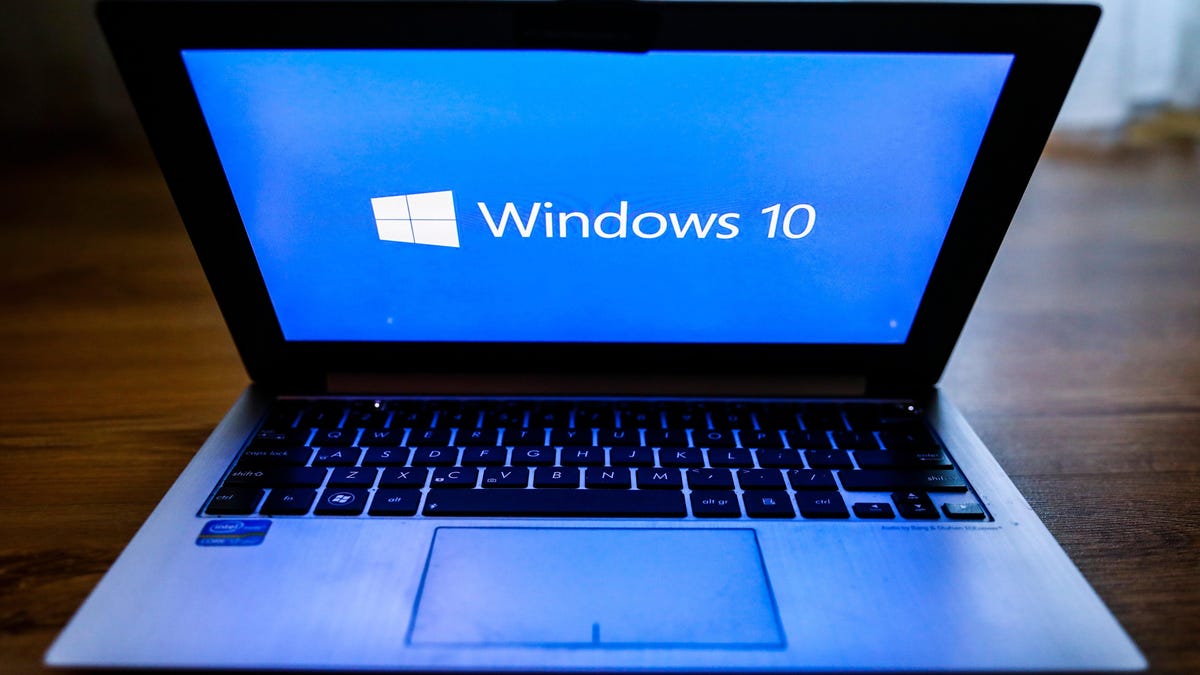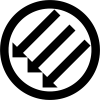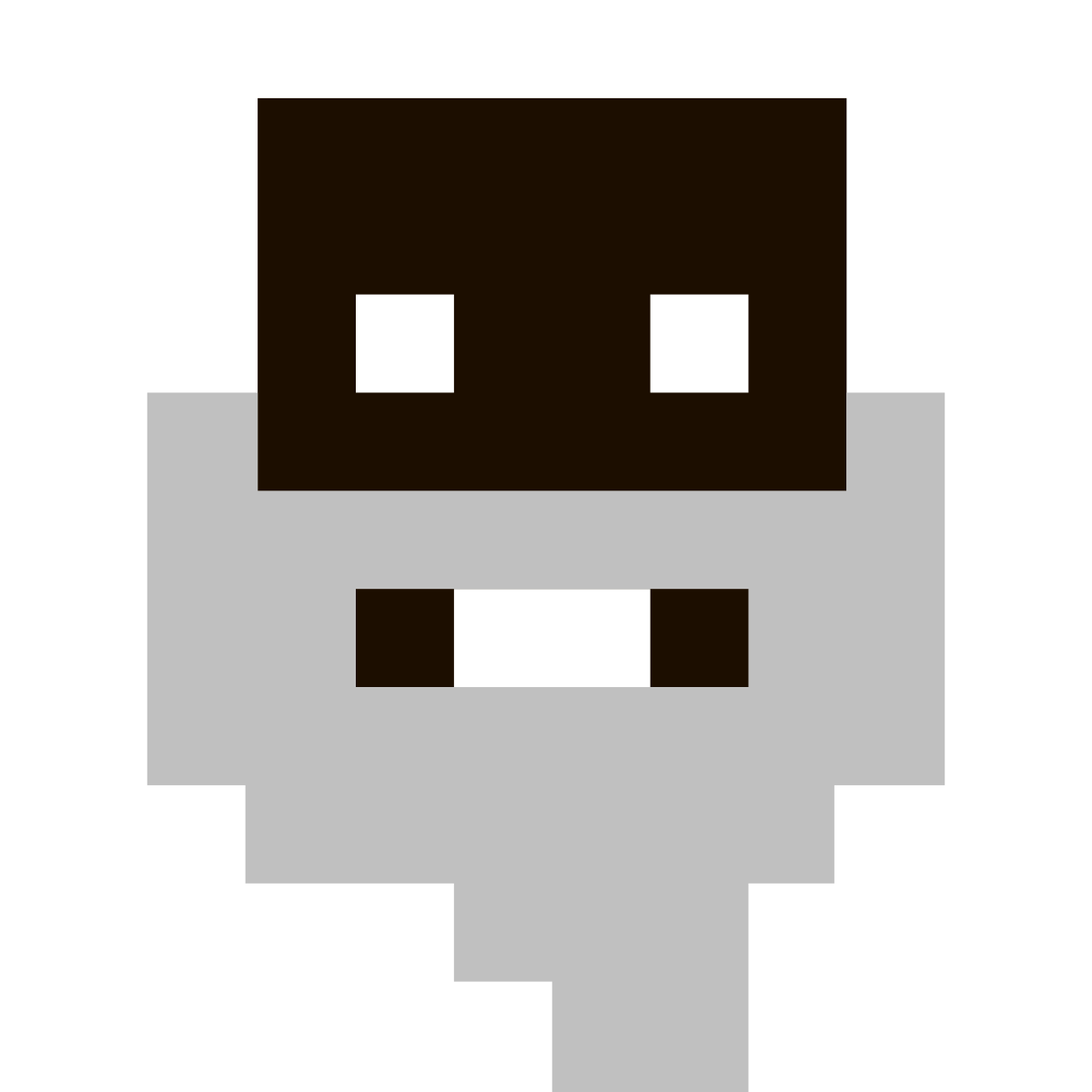Haven’t they always done this for corporate customers with EoL products?
Yep
Yeah, this is nothing new.
False; it’s now going to be offered to consumers, too.
That’s the entire article, you’re welcome.
Given that the alternative for consumers was to not get security updates at all, that’s pretty sweet. I’d either upgrade to Windows 11, or swap to Linux though.
deleted by creator
Yeah this is good news to me assuming the updates are priced like the service packs of yesteryear
The change this time around is not 3 more years having to code for IE9 😄
Gods, yes!
In this case machines sold as recently as 2020 are not supported and for the for the last 8 years since 10 came out old computers were less obsolete than in prior eras as SSD were already common and other than gaming or specialized apps computer software hadn’t become notably heavier.
Basically many of those now forcibly obsolete machines bought as late as 2020 would have been expected to be in service for years yet either as primary machines or hand me downs. Basically much bitching will be heard.
Phrased differently: Microsoft announces the end of support for a product. If you want to pay for it, they will make an exception and continue to support it just for you.
I understand people dislike Windows 11, but complaining about life cycle management isn’t going to help that.
Will this lead to pirated security patches? What a strange timeline.
This is absolutely nothing new, and the workaround is usually just a small registry tweak so Windows Update pulls from the extended support patches “channel”. Same thing happened with Vista, 7, and 8.
Alternatively there are ways to download from the Windows Update servers using plenty of third party tools. It’s a neccessity if you’re going to streamline patches into your install media to save the post install mess of waiting for it to download and install all the updates that have come out since they first made the install .iso
I’m pretty sure Microsoft has been patching pirated copies of Windows for decades at this point.
Should have figured it was clickbait. They’ve done this with several previous versions after EOL security support ended AFAIK.
Is this news? This is expected, it’s what they did with 7 and XP after those reached full EOL, which happened on the day they said it would for 7 at the time 7 launched, and a few years after the date they said when XP launched.
The 2025 date has been known since 2015 when 10 launched and is the standard Microsoft ten year support cycle for operating systems.
And yet, in spite of this, every single time the tech media published these breathless and shocked articles about how horrible it is that Microsoft is suddenly dropping support for their ten year old systems.
These articles are like clockwork. I’d say we’ll be getting them for Windows 11 in about seven or eight years, but they have a new “modern” lifestyle they’ve adopted for it that’s more based on last major update release or something and it’ll probably come sooner than that this time around.
Although I generally agree with the sentiment the problem here is that most computers can’t be upgraded to windows 11 and that pretty much never happened before.
Doubt that most cannot run W11. Unless you have a CPU before 2018 you should have TPM 2.0 and if you do not, you can bypass that requirement with 1 reg value. This officiall bypass still requires TPM 1.2, but most probably have it.
I’m still rocking an i7-4790K from 2016 with a 3070Ti and 32GB DDR3. While I know my rig is due a refresh, there isn’t a game or VR game or program I’ve thrown at it that it can’t handle properly.
But I can’t upgrade to Win11 because no TPM 2.0. And I don’t have 1000$ to throw in a new mobo + gen 12/13/14 CPU + DDR5 + M.2.
Googled a bit, not 100% sure but seems that CPU does not seem to have TPM at all so kind of out of luck. Motherboard does not have it either? In theory you could add it, no idea about cost.
Have never tested, but I remember there being methods to install W11 to any HW. No idea if afterwards everything works as expected, maybe give it a read and test in VM first.
Generally I would agree with you, as the 10 year lifecycle you described is what’s to be expected. With Windows 10 however, Microsoft said on release it would be the last Windows and they move to windows-as-a-service. So Windows 10 not being the last Windows and the upgrade path being closed by default for many older PCs is newsworthy.
Microsoft never said that, though. One person said that and tech media ran with it like it was gospel (and Microsoft didn’t correct it, which is absolutely their fault, but still, that was never an official statement but apparently something that was just poorly phrased)
It’s different this time because of the tpm + other requirements of W11.
In the past it was never a big deal and people who didn’t upgrade from xp or 7 could be labeled as luddites because MS provided an easy and even free upgrade path.
But for the first time ever, anything older than 7 years isn’t supported.
I live in a 3rd world country and I can promise you that this is going to lead to a large percentage of the population using an insecure version of Windows 10 or just using mobile devices.
I doubt many people here will switch to Linux, but I can only hope. Maybe businesses will do that instead of buying new hardware. Recently, I saw a shop using Banana Pis as their checkout terminal.
Every time this has occurred before, there’s been a very easy registry tweak to make Windows Update pull these “paid extended support” patches for free.
Is this because the free upgrade to Windows 11 is too large of a download?
MANY devices have hardware that’s just outright not supported by windows 11. Even CPUs just a few years old aren’t supported. I don’t own a single device that supports Windows 11, and my stuff isn’t exactly ancient. I imagine poorer countries have resold/used hardware in the majority of cases that aren’t new enough for it
It’s only in place upgrades that are really affected by that. You can still do a clean install on quite old hardware.
My last laptop I bought with the top of the line latest CPU at that time, and Windows 10 on it. I think originally that processor wasn’t even going to be supported by anything older than 10, which created a big stink at the time.
That proc generation isn’t supported by 11, so really, it was only ever a Windows 10 processor.
I’m generally okay with ending hardware support at some point, but that was really quick to cut off something like the processor that could easily have 10+ years of usable life.
Or a lot of existing machines that meet Win 7’s specs running Win 10 aren’t compatible with Win 11.
In my case the Intel Core i7 processor family is not supported for windows 11. Granted my rig is over 6 years old but it still does everything I want it to and I have no reason to upgrade.
i7 isn’t a processor family its a marketing segment. Every generation of intel CPU has a i3 i5 i7. i7 means you have a nicer version of whatever year processor you have but you could have something 14 years old or released yesterday. I know it is absolutely confusing and awful and it makes it very hard to compare different generations without a spec sheet and benchmarks.
Yeah, i7’s (along with i5’s and i3’s) from the 1st to 7th gen aren’t supported, 8th gen has mixed support.
They still run 11 just fine in practice, but installation isn’t as straightforward.
This is wild, though I really should expect it.
I have a machine in the basement that I use solely to run Zwift (an online cycling program). Windows update says it’s not compatible, but I bought the machine in 2021, so it should be. My guess is that TPM 2.0 is disabled in BIOS, but I haven’t looked for it. I don’t recall what processor it has, nor should I really need to care.
If the processor is older, while reading this thread, I’ve seen that it likely is likely to work fine, even if Windows Update claims it isn’t, but I might have to install it differently or edit the registry. So, basically, it can be done, but Microsoft is making it harder than it has to be. And Windows update (and the link they provide) aren’t clear as to what the issue with upgrading is, if memory serves (I looked a while ago, so I might be wrong on this point).
I guess Microsoft makes money when we buy a new computer with Windows installed, so they aren’t exactly upset that most users aren’t going to bother figuring out how to install Win 11.
I mostly run Linux at home (the computer I’m typing this on, and my laptop, and my server). I love the reminder of why I do that.
Someone put Zwift into a docker image, so maybe it’s time to investigate that further…
Yeah it’s what the other person said essentially.
If your computer is more than 4-5 years old, then you likely can’t upgrade to windows 11.
My computer made the cut by a single cpu generation. If it were a year older I’d be out of luck.
My computer is still way more power than I need and will have it for years to come.
If my computer were just a year older, I’d be in the same boat if not needing a new computer for years, but not have access to a secure system.
In addition, i can afford a new computer, but I wouldn’t spend the money on a new computer just to have security updates.
Hmm, I have a system running a 6000 series i7 (released mid 2015) and it was upgraded to Windows 11 a few months ago.
The version must be more of a recommendation than a firm requirement
The main think about the cpu is having a tpm. You can add one to the motherboard via pci, or your mobo may have one built in.
It’s been a while but I’m pretty sure it was 8th gen intel that included a tpm in the cpu by default.
deleted by creator
deleted by creator
So, this has been a standard phase of the Windows product lifecycle for 20+ years now. It doesn’t really answer the problem with Windows 10 retirement and unsupported hardware on 11+ but it shouldn’t be a shock to anyone.
Well, not supporting certain high end cpu’s for Windows 11 is a problem. They are forcing me to either switch cpu, AND mb or not get Windows 11. The last one is fine with me, but now they stop support for Windows 10… That kinda rubs me the wrong way.
You’re welcome to try Linux, it’s free, easy to use, easy and free to update, and stable. I use Ubuntu because I prefer something I don’t have to mess around with too much.
Yep.
I’m working on switching to Linux. My OneNote notebooks are the bigger barrier. Testing options currently.
OneNote web interface can work as an intermediate step while you work out alternatives. May I suggest either obsidian or logseq with syncthing or webdav.
As the other reply said, I’d definitely give Linux a try. Even the gaming situation has gotten a lot better though it’s still not perfect.
The CPU thing with 11 is kinda dumb but I do see why they did it. They wanted users running all the virtualization-based security features that were optional in 10. Some of those depend on a feature to minimize the amount of times the virtualized parts of the OS needs to swap to the hypervisor and back when it needs to change between user and kernel mode memory pages. All the Intel CPUs supported and all but the earliest AMD CPUs supported have a hardware feature called MBEC/GMET that speeds this up drastically. Unsupported CPUs (and AMD Zen+ which are supported) have to fall back to an emulated version of this feature but the performance penalties are high. When I was running an AMD Zen+ architecture CPU the difference in game performance between virtualization-based security being enabled/disabled was often in the range of 15-20%. It’s likely the earlier CPUs from Intel and AMD suffered from far worse impacts. If I had to guess Microsoft opted for the bad press from incompatible CPUs instead of being inundated with news about Windows 11 being dogshit slow.
That’s great! Means it won’t update randomly without my permission anymore.
Hahahaha, I love this perspective.
I’ve lost more hours to updates than I can count. Never lost any hours to being hacked…because my security is layered.
Actually, it will likely “upgrade” you to Windows 11 whether you want it to or not.
Good. That’ll be the day I finally update to
windows 11Linuxdeleted by creator
They don’t, they just stay on W10
If someone was going to switch for that then they would have already switched
Yeah the average person wouldn’t know what TPM was if they found one in their coffee. If Microsoft says they need a newer PC to run Windows that’s all she wrote. But most of the time they never even think about it, they just pay the Windows tax for whatever version when they buy their next laptop.
The Microsoft Blogpost keeps mentioning customers and I’ve seen it mentioned a few times in this thread, but it almost seems like they’re gearing this towards businesses and not 100% average consumers. Then again, they do mention 365 subscribers so maybe they are. Either way it’s such a waste that an OS would shutter anti-virus support for anyone who doesn’t pay a subscription.
Also, a ton of people here keep saying how this will drive users to Linux. No, no it wont. It isn’t the first shitty thing that Microsoft has done to their OS, and it won’t be the last. Older and average people won’t take time out of their day to swap OS’s and learn terminals.
It’s aimed at the U.S. Government. There’s been an absolutely massive shift to get to Windows 10, updating systems as old as Windows 2000 to get there. MS advertised Windows 10 as their final OS, eventually backtracking and releasing Windows 11 and will continue to make iterative releases in the future. But for a moment The Government believed it and thought it was a great time to bite the bullet and go all in. Now that most major systems are upgraded to W10, it’s doubtful from my perspective that U.S.G. will be able to support or migrate to W11 or even W12, meaning they will most likely pay a lot of money over many many years to keep MS providing security updates for the W10 platform.
Something something promissory estoppel!
I’m going to flip that back on them, Microsoft will have to pay me to update my OS.
Gonna be a lot of unsecured PCs about then, thanks to that ridiculous TPM requirement.
I’ve been a computer geek and programmer for 35 years. I’m the one my entire extended family asks for IT help. I’m even consulted by the IT department at work.
And I have no idea how to get Windows 11 running on my home PC. It has a TPM but I have secure boot in BIOS set to “Other OS” because I dual boot with Linux. I’m not getting rid of Linux, that’s my daily driver. I just use Windows to play games. What does MS expect me to do exactly, get a second PC for Windows?
If you currently have a Windows 10 machine, you can use NT Lite to edit the win11 iso. You can remove some of the bloatware, turn off some of the annoying features, and disable the tpm and secure boot requirements entirely.
Yeah, pretty sure that’s what stopped mine upgrading as well. I’m not messing with the boot settings, because I don’t want a machine that suddenly can’t boot.
Dunno which games you play, but Proton is incredible these days, and you can play just about anything with it (Protondb will give you an idea).
In fact, there have been several cases where the Windows version of a game with Proton plays better than the native Linux runtime for the same game.
35 years? cmon man, use your brain then. Install win11 on USB with Rufus, check the box to bypass tpm requirements, install windows. You can force it on anything like any other os. I hate windows 11, but you’re being a little dense here.
https://www.tomshardware.com/how-to/bypass-windows-11-tpm-requirement
deleted by creator
Nah you’re a prodigy
deleted by creator
Lmao, I’ll be on w10 till they release a not-shit OS again 😄
Still not updating until you let me keep my taskbar where it is.
Are you referring to the centered taskbar?
No.
Well shit now I’m more curious. Care to elaborate?
My taskbar is laid vertically along the left edge of the screen, so I can have full ungrouped small-icon text labels for every application. Monitors are wide, horizontal real-estate is cheaper than vertical.
Right edge of right monitor user here, good taste
Technically I do left-side-left-monitor, right-side-right-monitor, left is primary, right is chat.
StartAllBack can do that for you, and a few more things as well: https://www.startallback.com/
IIRC there’s a F/OSS version too, forget the name.
Start dock is decent too
Absolute maniac
Probably on the side of the screen, which is also where I like it. This change was actually a tipping point for me to give Linux another chance for daily driving.
This was supposed to be the “last” windows operating system they’d ever release.
Microsoft never officially said this. It was a random engineer
Last good one
This shit contributes to electronic waste.
It would be a REALLY simple thing to implement for longer and get the PR boost/spin. considering there are still so many devices that are working that don’t support newer software. BRand loyalty is waning and windows is competing with chrome books. That’s the shit k-12 are getting and most basic people. Give yourself at least a bit of an edge ffs!
But nah public hasn’t made a big fuss about that so of course they won’t elect to make better choices for the environment
deleted by creator
My laptop was somewhat high end around 11 years ago and is still working solidly. I love the Thinkpad series btw. The only thing I had to do was upgrade to SSD and larger memory many years ago. I was an early adopter of windows 11 and after forcing the installation, it ran even better than windows 10 on the same hardware. The lock out felt extremely artificial and arbitrary.
The lock out felt extremely artificial and arbitrary.
it is.
same story, I have a 13 year old laptop that was a fucking beast back then, and to be honest, with 16GB RAM and SSD it still is.
Now I guess according to Microsoft, it’s no better than a banana peel in the garbage can.
Apple is no better. I’m still using a 2013 Macbook pro as a laptop and I can’t upgrade the OS and slowly apps are failing, office will no longer update, and it won’t let me move to the latest OS despite the laptop still being a powerhouse with the same 16gb of ram and ssd.
Fuck off Microsoft.
I did not have that on my bingo card, but I realize I should have