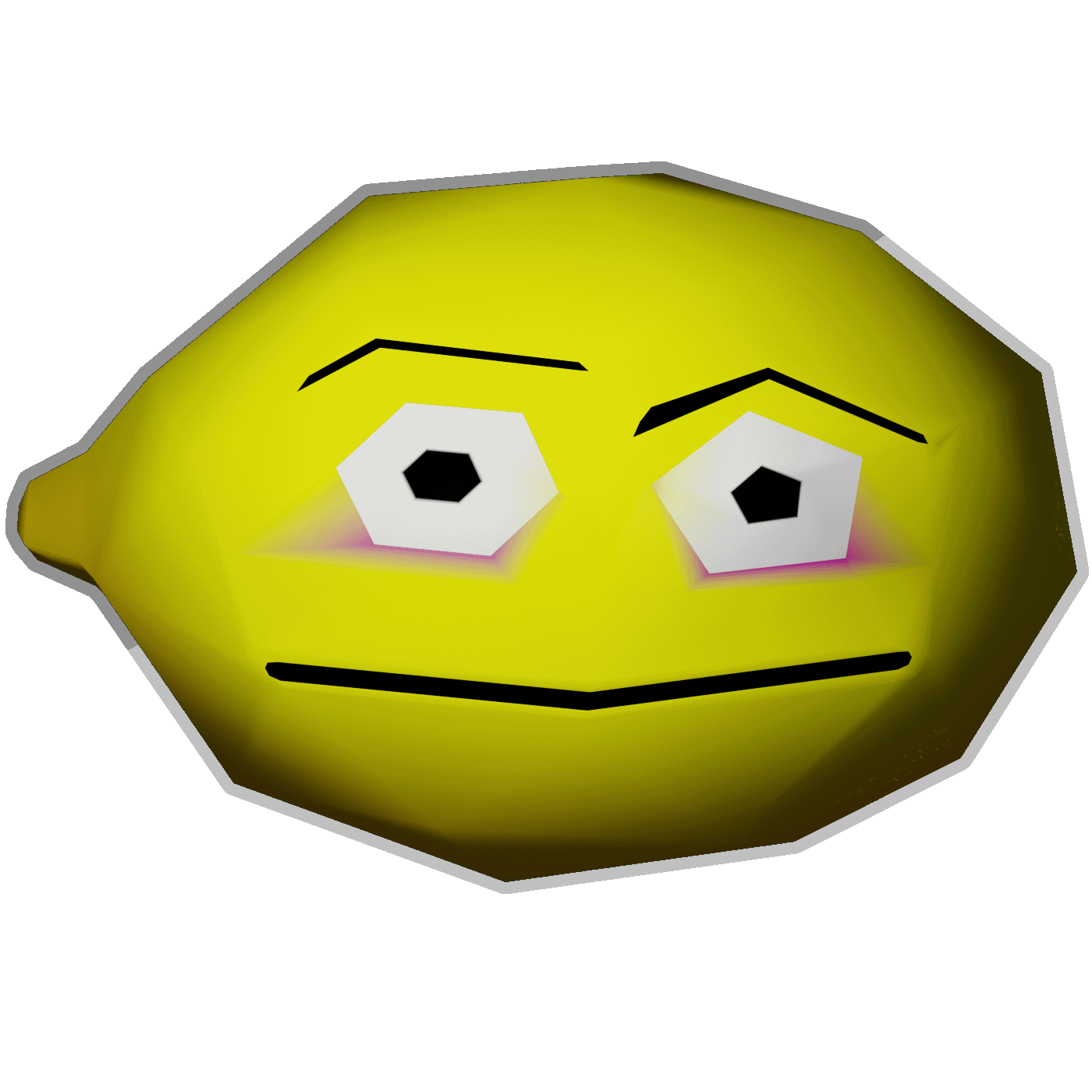Does anyone know if there is a device that let’s you combine two video inputs and then outputs one split screen view.
I’ve read some tvs have that feature but I don’t have the option on mine so maybe there is a separate device that can do it.
The goal is to be able to play split screen the games me and the wife used to play but from the couch now that we have a baby gaming at our desk isn’t really a thing anymore so I’m thinking split screen with xbox controllers would be nice
Hey just a quick question, and maybe its dumb, but how did you create such a clean URL for amazon like that?
Click the share button (little circle connected to two other little circles), click More, copy the huge text description, and the clean short link will be in there.
HDMI Multiviewer Switch 4x1 with PIP, PORTTA Quad Multi Viewer Seamless Switcher 4 in 1 Out with Toslink, 3.5mm Audio Output Support 1080p 60Hz, 6 Viewing Modes, Downscaler, compatible with PS4 Xbox https://a.co/d/i5tXg82
^ This!
Don’t know what OP used, butBitly can do that.
https://fckaf.de/ as well
Wow perfect thank you
Surprisingly cheap too! Even if you want 4K!
OP:
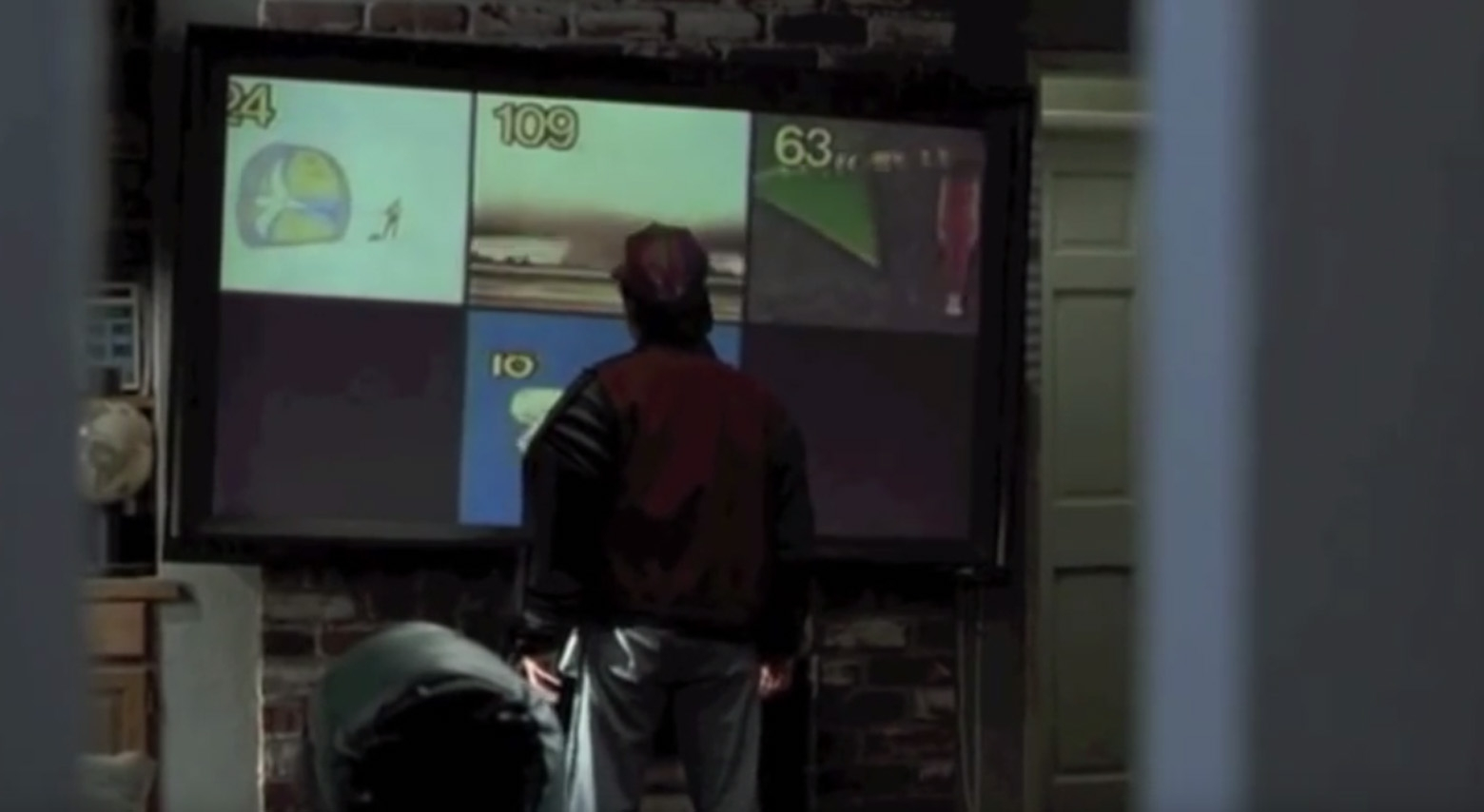
Jokes aside, I think what you’re looking for is called a multiviewer. You want a 2x1 multiviewer to get a view like that, though it might be split vertically rather than horizontally.
Yeah I saw a few on Amazon but they all looked pretty low quality and didn’t mention the split screen view but the other commenter linked one that looks promising so I’ll try it out
Some monitors or TVs have a split screen function built in. There’s probably a box too somewhere.
My LG monitor has this but it’s a software download. There is no Linux download though and I have yet to try it out
Easier and cheaper to get a second screen.
A professional video switcher will do this but it’s way more with “DVE” but you’re probably looking at more cost than another TV.
Easier and cheaper to get a second screen.
Also allows you to position the monitors/TVs differently for competitive gaming.
Make sure the device you pick up has low latency. Not sure if you can find specs like that in the spec sheets. For watching video, latency is not an issue, but when gaming, you want as little time as possible to go by between you pressing a button and the thing showing up on the screen.
is steam remote play an option?
Oh I’m not sure I’ve never looked into what that is
Moonlight is also a possible option. Heard good things
Switched to sunshine+moonlight from steam remote play. Works much better, especially on low end clients. And as a bonus you have full access, not just for steam.
Nice, never heard about Sunshine! How does that work? I have a Debian server with ok specs running for *Arr services, but no games on it. Is it just a middle man I can run on my server or do I need to have games installed on the server too?
It’s basically a self-hosted stream that moonlight connects to within your network. https://github.com/LizardByte/Sunshine/releases You still need any and all software that’ll actually be running on the server, but you can use sunshine either for streaming particular applications from it or just as a general all purpose remote access tool. So it’s like Parsec, only FOSS and imo works better too.
I use my server with the steam headless docker and that way I always have games available to stream to my phone. It’s nice that it’s a docker container because then the gpu can be shared between that and plex. You can then install sunshine on the docker and moonlight on your phone or a laptop
Oh my god, I haven’t even thought of running steam headless in Docker! My current media setup is just a shit loads of Dockers anyways
deleted by creator
Yup this is the one
https://github.com/Steam-Headless/docker-steam-headless
I run unraid so I just got it from the community apps and let it access the same gpu I use for plex
Does anyone remember the PlayStation TV where you could have split screen and the active 3d glasses would only show you your own screen? That was so dope, I miss the golden age of gaming.
Get a card in pc1 that does video input. Connect the video output of pc2 into the video input of pc1. Now the video of pc2 will be in a window on the screen of pc1.
deleted by creator