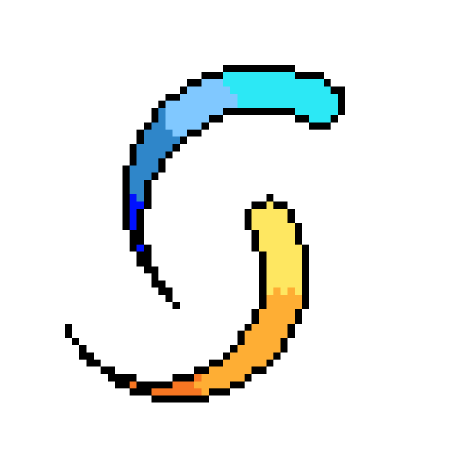It is wild that people will say that using
aptto install things is too hard, but then suggest a registry edit to remove Bing from seach. Windows just isn’t as casual user friendly as it pretends to.Honestly, with Flatpak and immutable base systems this is a place Linux is really excelling now too. Being able to show a novice user a shared package manager with a search and a bunch of common apps and them actually install/remove them in a safe manner with a high likelihood they’ll work out of the box (since they come with all their deps in sync independent from distro) is kinda huge.
It’s a pretty mixed bag honestly. Sure there are some apps that we get in a mammoth poorly made appimage we’d probably have to have run in wine before or some terrifying statically compiled program embedded in a run script and that’s probably a win.
The trade-off is every developer being their own distro maintainer, 100s of gigs of duplicate dependencies, broken containers with missing libraries, leaky requirements on the underlying system, and everyone needs to be a security expert to understand all the options in flatseal to expose the right features.
Also, instead of one distro source, I’ve got at least 3 and I’ve in the last week had to install programs from multiple sources trying to get a functioning version. This feels like the norm rather than an exception.
Also this week had an app image broken by a requirement on a removed system library outside the app and a flatpak missing a key library forcing me to dig up an old .deb version. The later I lost like 6hrs on because clearly libusb was installed on the system but I didn’t realize I’d installed the flatpak and in wasn’t in the container. Such fun.
So it’s not really all sunshine and rainbows yet.
Fwiw, this is not an endorsement of Windows. I strongly believe if most people spent half the time they spent fighting Windows learning Linux they’d never go back.
Don’t really need sandboxed software for that. Ubuntu comes with their own software store and even if you only select deb, you just klick on install and you’re done
Even good ol’ Debian has that, using either GNOME Software or KDE Discover for managing software.
I’d even add that now 99% of the distro have a gui over the package manager. Have an android or iPhone? You already have experience in installing stuff in an easier way than windows
Unless you want to install older apps on modern Android. Then you need ADB.
adb install --bypass-low-target-sdk-block app_filename.apkUh. Didn’t knew that.
But that only applies to apps that have a lower target than Android 6, right?
Yes, but it could have been solved with a warning.
Instead I believe it just says that the app is “Incompatible”.
Once there are some fundamental changes in the Android framework, these old apps will actually become incompatible. So Google wants to prepare their users for that scenario, and force devs to update their apps.
I saved this comment when I read it, not remembering the last time I would’ve needed it. Two days later and I had to use it, thanks!!
Just as friendly as using a phone with MIUI
I felt that.
I actually like MIUI, I just wish I didn’t need to memorize many bugs and ways to get around them.
Stuff like this is why I say Linux is more beginner friendly
Don’t want to dive into cli? Easier to do in Linux
GUIs, even the Registry Editor, are familiar territory for a lot of users. Give them a blank screen cli, and there is no hint of what to do next. There are good reasons why the vast majority clearly prefer GUIs.
This is the kind of dark pattern that trains Windows users trying to switch to Linux to do dumb things like blowing straight through a
You are about to do something potentially harmful. To continue type in the phrase 'Yes, do as I say!'prompt.
Tried a few of those once, only one worked and mfker installed itself in the next update. Uninstalling Windows was easy af tho.
That’s also my preferred way to remove Edge.
The wim_tweak tool still works? I once wrote a batch script to automate search & remove, shortly before i switched to linux.
I just went ahead and deleted anything that looked Edge-related from all the system directories. Sure, my computer won’t boot into Windows anymore, but all the more reason to use Linux!
That’s how you actually remove edge.
step 1: download bootable linux usb image . . .
So I was going to go find the Download link for the Linux version of Edge to post as a joke, right?
So I googled (actually duckduckgo’d) “microsoft edge” and clicked one of the first couple of links that looked like it was probably the right place to go.
And was presented with this modal:
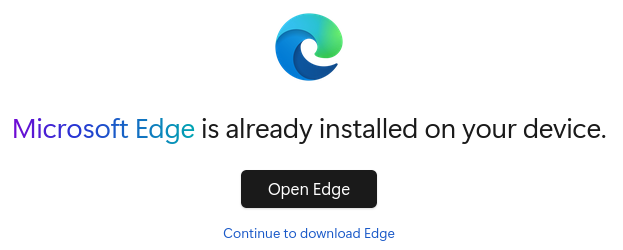
I’m visiting that page from Firefox in Arch Linux on a Raspberry Pi 4.
Admittedly I’m running a user agent switcher because otherwise I get the mobile version of a lot of sites, but it’s still funny to me. I like being able to say “the fuck it is.”
Your Pi doesn’t have Edge installed, but your eyes do.
I need to know what user agent you are using before I can make a proper assessment. “Haha Microsoft thinks my Linux computer has edge installed”, if you present it outward as a Windows pc, isn’t really fair.
oh how the turns have tabled
And it’s not going to work because the Command Prompt was not opened as Administrator.
Microsoft® sudo™
Remember when courts declared Microsoft was a monopoly because they bundled their own browser, Internet Explorer, with the operating system? And they did it in a way that made it impossible to completely remove from the OS. Did they learn their lesson? I think they did, just not the lesson we wanted them to learn. Go ahead and try to uninstall Edge from Windows 10 or 11. Dive into the task manager sometime too and you’ll see Edge sub-processes running under a surprising number of other apps. There is no Windows operating system any more, it’s just Internet Explore refactored and rebranded as Edge all the way down. (Obvious hyperbole) At least Chromebooks were up front about it.
Even with a fully debloated windows there is still an EdgeWebView or 2 hiding somewhere.
deleted by creator
You have to hit ctrl on the keyboard while you click to bypass it. Apple Support Article
deleted by creator
I so often can’t stand e.g. important privacy toggles being hidden deep in settings, dark patterns that obfuscate permitted but unprofitable behavior - so you’d think I’d be with you on this 100%.
And yet…
If they had said “we don’t recommend you install this”
, grandma would hit OK without reading it.
For every dollar someone has paid tech support to help them install a desired app from an unidentified developer, I’d bet ten dollars have been saved from others not being able to install some spyware. Maybe that murky little dialogue box is good enough for the lowest common denominators that it outweighs the annoyance for us nerds? (Our small cost being we’re required to Searx once for the solution to learn how to bypass it)
deleted by creator
Ohhhhh THAT
Point would stand in that I’d say $1 spent, $10 saved… but a million made by Apple 😉
“It just works”
This stops users from installing malicious software. You are still able to install the software, even though it isn’t recognised. You just need to right click, rather than double click.
Bought just rightclick the app and choose open there, instead of double-click, then you have a open button in the unsigned code warning window
This is like the old PHP database escape functions. Just pass the simple command line parameter!
–seriously-for-real-uninstall-omg-no-joke-remove-delete-uninstall-im-cereal-this-time-no-cap-fam
Holy fuck. You just made me realize what rm -fr means.
rm -fr --no-cap
I always read -fr as “for real” when someone writes
rm -frinstead ofrm -rfrm -fr -frI thought it was for removing the French language pack
thank god
Actually that method in the picture no longer works, but there is a better, though still convoluted, method.
Of course, have fun adding repos and installing better versions of browsers in Linux.
Edit: When I said “better versions”, I was primarily referring to Debian, which installs FF ESR. You have to add repos and install the better FF standard.
That’s the thing, most desktop distros come with a web browser preinstalled, but:
- It’s usually firefox or librewolf, which are objectively superior to edge in any scenario.
- You can uninstall it right away with either a three word command or open a program with a big red “uninstall” button, no console needed.
- Nothing breaks, the system literally doesn’t give a fuck if you even have a web browser at all.
- If you want another browser then go for it! You can even use edge if you’re a psychopath. Your system wont judge you, but i might sorry-
- It will never reinstall crap you uninstalled and set it the default on a random mandatory system update.
Yeah my comment was misunderstood. I was primarily referring to Debian, which installs ESR. If you want the up to date version, you have to add repos and such.
I would argue the entirety of debian is one big “ESR” so it’s not out of place. If you want latest releases of software then Debian is not the droid you are looking for.
Better versions? The best versions are firefox from distro’s repo and librewolf from flathub for me.
What I meant was like with Debian, which is what I use right now, you get Firefox ESR, which isn’t good if you want a reasonably updated browser and features.
To get it, you have to add a repo, ideally remove ESR, etc.
Flathub is still an option, Firefox there is verified.
What web browser requires you to add a repo to install it on Linux
People need to stop being such noobs, getting software from repo.
It’s crazy to trust precompiled software force fed to people by evil-big-foss corporations.
Real pros check every line for malware each time there’s an update and compile from source.Real pros check every line for malware
Noob. How can you trust the underlying libraries and assembly code those functions/methods are coming from? Better get a debugger and watch those CPU registers while it’s running.
Firefox Flatpak? :D
Debian comes with ESR only. You have to add repos to get standard or beta.
Oh weird, I suppose that makes sense for debian though where the goal is to be stable rather than be up-to-date.
I understand, but Debian is about the only release I’ve found so far that is actually stable. Other releases claim stability and don’t offer it.
have fun adding repos
Have fun searching web for exe and msi files.
You don’t enjoy the thrill of “download button roulette”? One of them leads to salvation, the rest to damnation. Which will it be?
Nobody who has used linux ever makes memes like this. Nobody who has had enough experiences with windows does either.
I think of things that could be meme templated sometimes when I get annoyed by any hardware or software or both, but I never feel motivated to actually make it. Actually I’ve never made any meme images at all.
.
deleted by creator
.
A bit crass, but the truth is quite harsh too. While I do agree with your point overall; I don’t think people are wrong to protest. We need consumers to bitch and whine about things rather than take corporate laying down.
deleted by creator
I bet people would be less enraged if the browser didn’t randomly open so often.
Oops I made a widdle fucky wucky and set myself back to default browser.
Oopsies the castrated search bar that plies you with ads until you type the exact filename or program you were looking for accidentally put the website you download it from above the program installed on your machine, don’t worry I’ll open that in edge for you.
Its because they’re fucken addicted to dark patterns. I want to set firefox as the default. That means any file that edge opens I want Firefox to now open. Except, Microsoft doesn’t do that when you set a different browser as the default. I’d rather it change everything and then I have to change the PDF viewer manually, than have to change six or seven file types manually each time. Thus wouldn’t be an issue if I wasn’t working at my first corporate job, if my manager gave a shit to do anything, and if my company would stop changing everything and breaking my images every other week.
It replaces Chrome
How would removing a browser break an OS? Is Window’s really that fragile that it completely collapses from removing a single user-space application?
Yes. Windows is as much a browser based OS these days as Chromebooks are.
So Chromebooks and Windows are switching, that’s funny. Windows is gradually becoming more and more browser based, while Chromebooks are gradually moving away.