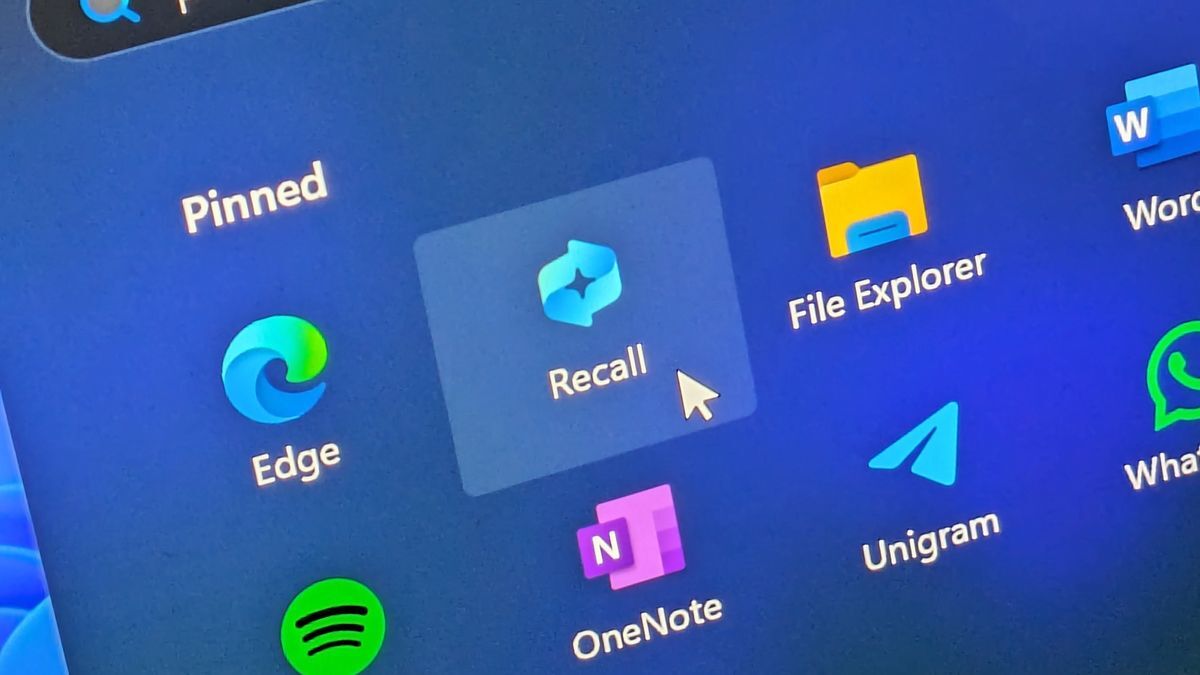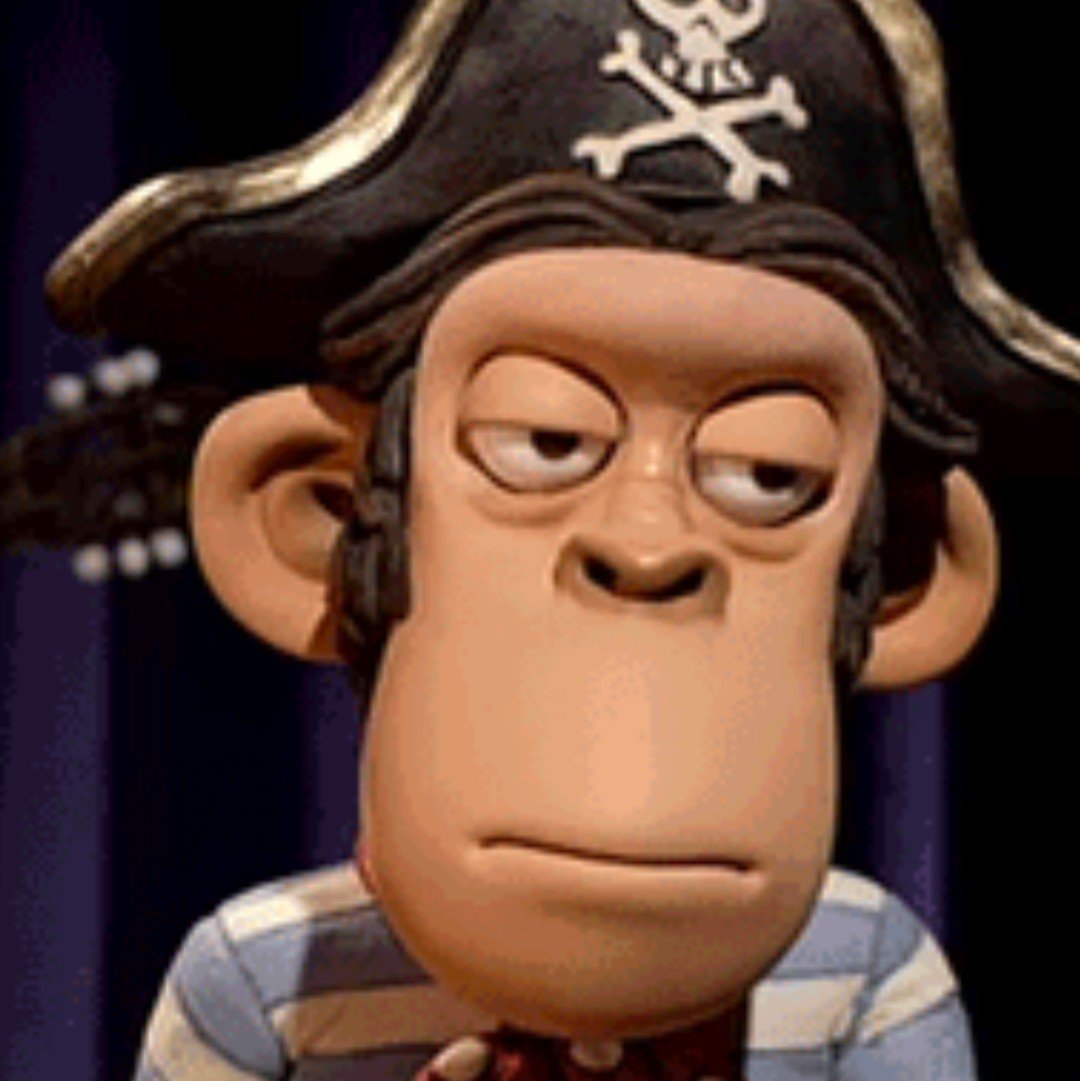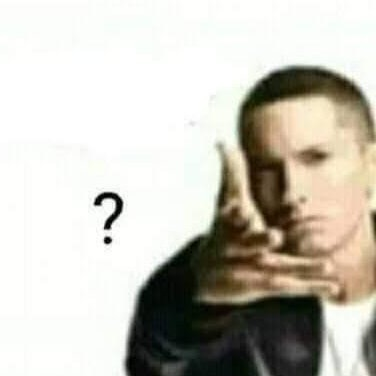Opt-in does not matter, if I message or email someone who has it on, my personal data has been collected without my knowledge or consent.
This shouldnt have been built in the first place, it’s irresponsible
This raises an excellent point not considered. This goes for all texts as well if the other person uses the “your phone” app. Discord, matrix, signal, telegram etc are all compromised by this existing on a system.
Will my browser’s “private mode” be respected or it is going to store every inappropriate thing I search?
Are password managers safe? How about bank security questions? How often are those actaully obfuscated. The last 4 digits of social security numbers are usually unobfuscated, which is also what a lot of intuitions (stupidly) use to verify your ID over the phone. What if I want to look at the PDF of my tax documents?
What if my HR manager has this enabled and starts viewing PDFs containing private information about employees, payroll data, finances and whatever else is sellable on the dark web.
How about govermnet data? Sure maybe the pentagon IT staff will completely block it, but what about local gov committee ABC that’s collecting voter information?
That type of data is valuable enough that it will be targeted regardless of what protection MS attempts. Based on the fact they didnt bother encytping the data from the start, my faith is low.
The implications of this are insane.
That’s true of any malware on your contact’s computer or an unsecure server, though. That is not specific or novel to this feature.
(I’m not saying I like this feature, or think it’s a good idea. I don’t, and it’s not)
So what you are saying is, is that it’s malware. I agree.
I maintain one baremetal Windows install that gets fairly regular use. It’s on a major OEM business class workstation with a legit Windows 10 pro license.
Recently, I had to wipe and reset and goddamn do they try and trick you into choosing all the worst spyware settings AND even if you successfully duck and weave past them, they’ll just cheat and enable them, or reinstall shit like co-pilot during an update.
They just made me sign into that shitty M365 app to install a legit subscription of Office, and on the next reboot, it converted the local user account into an online user account.
Make no mistake, Recall is going to be enabled by hook, or by crook, for the vast majority of Windows 11 users in due time. No matter how many times they disable it, or opt out.
Yup. We’re back to the old days where Microsoft didn’t give a damn and enabled things by default.
It’ll take less than a decade before they get sued, yet again. By then, the penalty will be <5% of what they’ve made, but the merry go round will circle back and start all over.
Why the hell wasn’t it opt-in from the beginning?
It’ll be opt-in, till it isn’t.
For the same reason it used an unprotected DB. Because they don’t give a shit about your privacy or security.
I like daaaaaaaaaaaaaaaaaata
– Microsoft
Too late Microsoft, I jumped into the Linux pool and the water is fine.
Exactly. Running fedora desktop and I am thinking why the move does.not do more poeple. The only Microsoft junk I am using is the corporation laptop and that I am sure wont get this function.
How about you promise to remove your build in spyware?
Musnt anger the shareholders
“we will change nothing but announce it like we did”
As a reminder this was the go-to play for Facebook when they were caught with their hands in the cookie jar. Default it off until nobody’s looking and change it slightly so it was named ‘differently’ and on it went again.
opt-in until next update when it will be enabled “magically”
Let me tell exactly what will happen.
- Step 1 - It’s opt-in. Everyone chill
- Step 2 - It’s opt-in but the opt-in button is advertised during startup
- Step 3 - “opting in in crucial for your safety and comfort” advertised everytime during startup
- Step 4 - it’s opt-out now but it can be turned off in settings
- Step 5 - it’s opt-out but the off button is hidden below 3 layers
- Step 6 - the opt-out button is gone but can be turned off with a registry edit
- Step 7 - sorry, it’s a core component of W11
We are currently at Step 1
This comment is taken from another lemmy post but I forgot the username. Apologies.
If you don’t opt in you will miss essential security updates and you will become a terrorist
I mean even if it is not mandatory but automatically enabled once, odds are %80 of the users won’t even bother turning it off so win for windows in any case
I don’t even care if it’s opt-in. I don’t want dormant malware on my PC either.
To be clear. I actually like Windows 11. I don’t care about the general telemetry, though I disabled the typing data crap. Most of the things in the last few months about ads in Windows, about blocking apps, etc have been overblown and aren’t actually big problems in isolation. Even this is a little overblown right now as it requires an NPU which the vast majority of systems don’t have. But, this is just so tone-deaf and an obviously terrible idea that it needs to be put down hard.
Yeah, they’re so focused on screwing me over that I’m worried eventually I’ll miss something.
Most of the things in the last few months about ads in Windows, about blocking apps, etc have been overblown and aren’t actually big problems in isolation.
Any telemetry sent without a very clearly informed opt in is malicious. Any ad in an OS is malicious. There is no valid justification for either.
as it requires an NPU which the vast majority of systems don’t have
Don’t have at the time. I agree with you but argument that it’s not an issue for many people right now will bite the majority eventually
I don’t want *dormant* malware on my PC either.
“Why not?”
–Micro$oft, probably
They’ll always play right on or just over the line to see when/how people push back. They knew what they were doing, they started at a 9 intentionally so that people push back to and live with a 7
MS really has always done this, what’s the name for this kind of marketing maneuver? Manufactured consent? Manufactured begrudging tolerance?
Like politics, were adding 200% to this inconvenience!
Then rolling back to “only” 50% (the initial target).
I mean… Yeah? That’s kind of the point isn’t it? Test the waters and figure out just how far they can push it? Find the limit of acceptance and ride that?
Opt-in but you get an annoying full screen popup every boot, like for the windows11 upgrade. It’s only a matter of time, til they sell AI recall features as Win12 and then beg you to upgrade for free, pretty please!
Or “(totally unrelated feature) is not available unless you activate AI recall. Click here to activate.”
“Click cancel if you do not want to not activate it”
How do you “fix” the security issues of a program that is literally designed to spy on you?
I’ve just switched to Linux Mint and I’m not ever coming back. That’s how I “fixed it.”
There is no way I’m going to use a machine where they can turn on something remotely through a update or some other fashion. I probably won’t even have a 11 vm at home now. I’ll keep the 10 vm for its minor uses until it can no longer do the few things I use it for but that is it for me. Remove that garbage or lose more of us macroshaft.
It boggles the mind this isn’t an external download you have to specifically navigate to their website to download and install. The fact it is soon to be on Win 11 systems, just a toggle away, is terrifying. Particularly since lots of people handle your personal data, while data collectors like this are on their machines (and many of those machines will have the collector turned on).
I wish, now have a i9-14900KF, so guessing no more Windows 10 anymore. Planning to make a Linux partition, but frustrating the way that Windows tries so adamantly to take boot priority.
Is Windows 10 unsupported by the newest processors?
I looked it up shortly after posting, surprisingly seems like Windows 10 is supported, but 11 did better in a few of the tests.
I’d recommend separate physical disks if possible. Set your boot order via uefi
Thanks. I’ve personally never altered boot order before, but it can’t be too complicated, right?
It’s not very intuitive but it isn’t so bad once you’re familiar; you can take a look at this whenever’s convenient for you.
When you boot the system, you should briefly see your BIOS splash screen, along with the key combo to get into your BIOS setup menu. Let us know which mainboard vendor you have and we may be able to tell you in advance (For Asus, it’s usually F2, for Gigabyte its the Delete key, for MSI it might be F12 etc). I just mash the specified key when prompted until I’m in.
There’s usually also a key that you can hit to select a temporary boot device (I.e. I can hit F12 on my gigabyte board to select any OS detected by the BIOS, not just boot into the top entry).
Once you’re in, have a look for the ‘Boot’ section. You should have the capability to define your boot order. These entries can consist of traditional disks connected via SATA/SCSI/m.2, USB drives, network locations etc.
You can arrange this boot order however you like.
I would also recommended temporarily disconnecting any existing drives when installing an OS on your system (e.g.: Windows attempts to store its bootloader on SATA 0 by default, even if the OS isn’t destined for that drive).
Trust is difficult to earn and easy to lose.
When did they earn it last time?
XP was made stable to counter Linux, it wasn’t something like trying to earn trust IMO.
deleted by creator
How did that earn them trust?? Making something that works?
security issues as in its very existence?