- 0 Posts
- 14 Comments
My recommendation is to just try bunch of them and see which one fits your needs or you like using the most.
Try both manual tiling and auto tiling for both X11 and Wayland, one will eventually stick.
I started with AwesomeWM, then tried bunch of other ones , and to my surprise, I found myself using DWM (flexipatch) the most. I’m planning to transition to Hyprland soon.
Just use what you like and don’t pay much attention about the reviews.
If you’re already using keepassxc, you can import OTP codes and use that. That’s what I do when my phone is not around to use aegis. It’s not as pretty, but it works.
C#. And yes, it’s a powerful potato.
System.StackOverflowException: ‘Exception of type ‘System.StackOverflowException’ was thrown.’
And you sleep through all of them, because you went to sleep around 5:00, but gotta work at 7.

 8·11 months ago
8·11 months agoOnly for Xorg. Wayland guys need to wait a bit :)

 34·1 year ago
34·1 year agoOh boy, I’m crying. This thing is pure gold. Thanks for the laughs.
I lost it at the lutris script part on the github.

 1·1 year ago
1·1 year agodwm (or dwm-flexipatch if you dislike patching manually)
Is it a Jazz beginner tutorial by any chance? 🙂
Because its not the same.
There is GlazeWM (simlar to i3 - the only one that works properly on my win11 spyware), I use it daily for work (company laptop).
These are also: Komorebi (too buggy for me) Workspacer (like dwm) - used to crash alot before bug.n (dwm fork with the bar and same congih in ahk) - dead nowdays
AwesomeWM and KDE as a fallback when I mess my configuration.

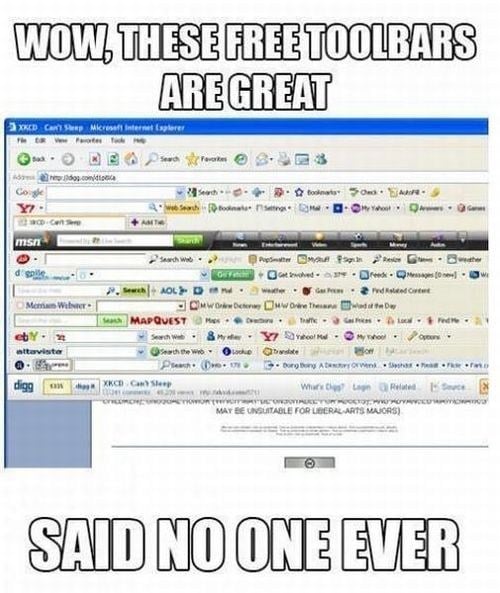


While I didn’t have problem with mouse scroll not working, I did run games that had only audio and a black screen when window is unfocued. Try running the game in the same resolution as the desktop one at first, if that doesn’t work, other solution would be to use the windowed fullscreen or even windowed mode in game.
I use WM so this might not apply to the DE, but give it a shot.