- cross-posted to:
- firefox@fedia.io
- hackernews@lemmy.bestiver.se
- cross-posted to:
- firefox@fedia.io
- hackernews@lemmy.bestiver.se
“It’s safe to say that the people who volunteered to “shape” the initiative want it dead and buried. Of the 52 responses at the time of writing, all rejected the idea and asked Mozilla to stop shoving AI features into Firefox.”


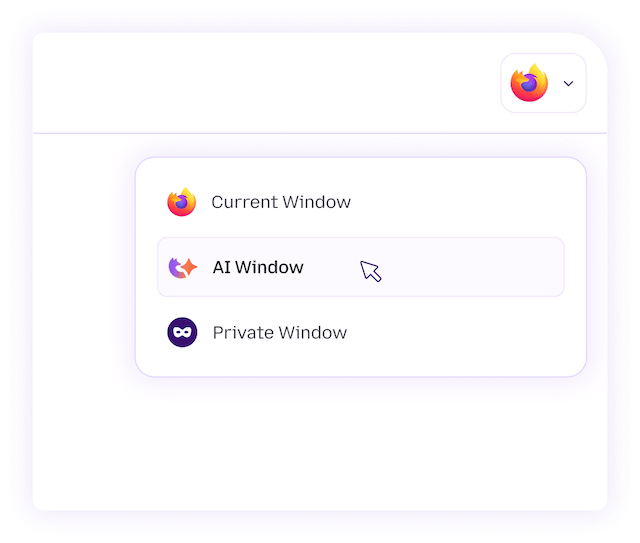
Can I just take my Firefox Profile directory, and copy it over to LibreWolf? Does anybody know?
I wouldn’t. Part of how LibreWolf works is that it makes extensive changes to a new profile, just copying your profile over kinda defeats the object.
The best way is to export your bookmarks and cookies from Firefox (there are add-ons that can help if you don’t know how) and then import them into LibreWolf.
Also, if you use Firefox to store your passwords, you should export those too, and keep them somewhere safer. The browser’s an obvious target and LibreWolf disables password storage by default for that reason. KeePassXC is what I use but use whatever works for you.
Makes sense. But they change “just” the default settings, right? I would like to take over my existing profile if it works. To me it does not defeat the purpose, because I did a lot of custom tweaking to make it more private too. So from that perspective I am happy and that is not the reason why I change. I change because I’m fed up with the Ai integration of Firefox.
Edit: But maybe its also time for a fresh start from scratch. And rethink every detail again. I am very hesitant to make the switch right now… but it has to be done.
LibreWolf is just a patch set for Firefox. The user settings are stored in the profile folder, so if you just copy your old profile over, you will overwrite most of LibreWolf’s changes. The about:support page contains a list of your changed about:config settings, so copy those down and move them over to your new LibreWolf profile as needed.
Of course, you could also just disable the AI crap yourself in vanilla Firefox if you don’t want to part with your current profile.
What about your profile, other than your bookmarks and cookies, do you want to keep?