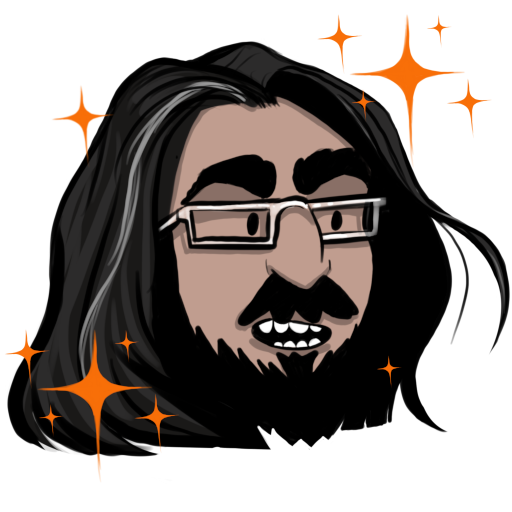- cross-posted to:
- technology@lemmy.ml
- cross-posted to:
- technology@lemmy.ml
This article is missing Jamboard, mainly bc no one knew it existed.

This is an actual email I got today.
Oh rip HTML gmail view. I’ve actually had to use that semi-recently with an email that didn’t play properly.
it’s also a big FU to everyone accessing Gmail’s web interface over geostationary satellite internet connections. i had to deal with that shit for a few months and HTML mode was the only way to ease the pain from how bad the latency can get. the “normal” view would hang like a mofo all the time.
Wouldn’t a locally installed IMAP client produce less traffic than any web UI? I only use those.
Yes, it would and I will never understand why someone would use the web interface.
Because Gmail filters emails by type. Receiving emails on a client throws all the garbage in one inbox.
Honestly, I don’t use gmail much, but I really just want a normal inbox, folders, and rules I can define to filter stuff. Netscape E-Mail circa 1998 was all I ever wanted, and I still miss the PITA trying to get even close to that interface today.
Not quite, though. Gmail uses labels, but translates that to folders on IMAP. You can set your client to download the folders automatically, and if an email goes into a specific folder don’t put it in the app’s Inbox. Then you just check your inbox and folders just like you would on Gmail’s webclient.
Agreed. I’ve reverted to HTML mode recently when tethering from my phone. The signal is bad enough sometimes that it makes a world of difference. Gmail was virtually unusable until I realized HTML mode was still an option.
Really just time to bite the bullet and acknowledge that it is worth the hassle to switch away from a company that I don’t like or trust.
The big tragedy there is the loss for the visually impaired. They can switch to a new email provider, but they will have to switch over any necessary emails such as subscription reminders and they will have to be able to download or transfer what might be a decade’s worth of archived emails. That will likely be beyond some of them in terms of technical capability and possibly accessibility.
But then Google couldn’t give two shits about the disabled.
They wrote up a whole thing about it. It was linked in the article.
Well that’s not needlessly complex or anything… I’m sure all the visually impaired people will have no problem adopting that and it’s two dozen key commands.
They’d be better off using a client like tetramail that is designed for the visually impaired. Afaik Gmail still supports imap
I’ll pour one out for Google Podcasts. I eventually settled on it because it was free, cross-platform, and also kept my podcast life separate from my music library or YouTube views. If you’re a multi-ecosystem home and don’t want your podcast stuff with your music, it really was the best option.
And I definitely won’t be going to YouTube Music with them. I don’t even want my music habits commingling with my YouTube habit and getting recommendations that are just music videos for months.
The best thing was that it was free and had no ads.
Try Pocket Casts, Overcast, or AntennaPod. They are also free and have no ads.
Yeah these apps have been around for +10 years doing everything Google podcasts did with more features. It completely invalidated the point of the Google version for a long while. Pocketcasts is probably the oldest 3rd party app I still use today.
Pocket Casts was one of the first apps I ever paid for. When they went to a subscription, that purchase more than paid for itself.
Use Audiobookshelf
Google podcast used to be my goto podcast app. I really liked that it was ad-free and you could download to listen during your commute. This offline listening feature didn’t work properly on Spotify. I will miss google podcast.
Try AntennaPod, seems to have most of the podcasts I listen to, except 2 that are Spotify exclusives.
As a point of order, AntennaPod doesn’t “have” any podcasts; they’re all publicly available in a web standard RSS format, so you can get those podcasts on any podcast aggregator/player like Overcast, Podcast Addict, or (my personal favorite) Pocket Casts. In that vein, I recommend choosing your podcast player based on features, not availability.
Google Podcasts also supported entering RSS feeds manually.
Yeah, but what I’m trying to say is that, functionally, that’s really all podcasts are. Google Podcasts (and many other podcast aggregators) glosses it over with some really shiny interface that lets you find shows better, and Spotify locks those RSS feeds behind a paywall, but at its core that’s all a podcast is. So AntennaPod doesn’t “also have them,” they’re the exact same product.
Ah true. Companies are great at hiding the open web that they (ab)use.
Otoh, Spotify (and probably apple and other big corps) don’t even allow you to add RSS URLs, so I wanted to point out they Google was one of the big players which was more open.
Actually Apple does allow it, but yeah, Spotify is a bad citizen here. I only used Google Podcasts once or twice, but good on them for giving the option. At least for as long as they were around.
Not at launch. Google Play Music did, iirc, which is why I switched to Podcast Addict when GPM lost podcast support and they launched Google Podcasts. People complaining that Google Podcasts is another incidence of “Google replaced a good app with a bad one” are missing the detail that this is also Google Podcasts’ origin story. Get off the treadmill.
I do feel genuinely bad for any developers who had to work on a dead-end product like that though.
Thanks for the recommendation, AntennaPod does just what I need.
I tried AntennaPod because folks on lemmy/kbin/beehaw/wherever have been recommended it, but it was being a bit weird with the only ‘podcast’ I listen to: Critical Role campaigns.
With Google Podcasts, they’d load in with a “Welcome to the Critical Role podcast” intro by one of the players, then go into the fanfare and then into the game. With AntennaPod, it would load (from the same subscription) with at least one ad right off the bat for some reason. I tried it a few times (granted, with just one episode (campaign 1, session 115)) and even uninstalled and reinstalled, and still had ad(s) at the front… I didn’t bother to scrub through to see if it had more ads in the middle bits, because one ad was too many, ya know?
I then tried out Pocket Casts (another recommendation) and the podcast behaves exactly like the Google Podcasts one does… no ads.
Not sure why, but that is how it worked when I tried it at least so other folks may run into a similar situation based on the podcast(s) in question.
I started getting the pre-roll ads for Critical Role when using Google Podcasts maybe a couple months ago. It seems like they’re using a service which stitches ads in when the audio file is served so they can serve more up to date or regional ads. So if you had downloaded a bunch of CR at once months ago on Google Podcasts it might explain the behavior. Not sure why PocketCasts wouldn’t have the same unless they’re Caching episodes on PocketCast servers when they’re first uploaded instead of downloading them from CR servers each time.
I’m essentially re-listening to the campaigns during my lunch break so if they all start getting annoying ads going forward I’ll just go back to getting audio books from OverDrive I suppose.
The first campaign is still on their old Nerdist/Geek and Sundry listing (the newer ones look to be from stitcher.com), so I’m wondering if once I get through the ones there the newer stuff won’t all be like that going forward.
When Google Podcasts launched it was a bad joke, and I was already using Google Play Music for podcasts when they removed the feature. It was basically the same cycle Google is repeating now, and has done to their messaging and music apps.
So I gave Google Podcasts a day to try it, and switched to Podcast Addict.
Podcast Addict would have been my favorite except they didn’t store your subscriptions anywhere. Every time I got a new phone I would have to manually look up and subscribe to around 100 podcasts. I may revisit it once Google Podcasts stops working. Also got AntennaPod and Pocket Cast to try.
I know, it sucked last time I got a new phone… but I think it has that feature added now. I haven’t tried it yet, but I’ve turned on the “automatic backups” feature.
I will never - NEVER - forgive them for shutting down Google Reader. That’s the closest I’ve come to cutting everything Google out of my life, and I’m still salty about it today.
they removed gmails basic html? i used it yeserday (and evey day before)
This news must really suck for you then.
read the article
I use it to edit and create tags and filters on mobile. Gotta find a client that supports that now, I guess.
This is the best summary I could come up with:
Google is killing off so many products lately we need to do a roundup or we won’t get anything else done today.
YouTube has been slowly consuming all of Google’s media properties, and podcasts completes the trinity along with videos (both amateur and scripted Hollywood content) and music.
This was announced on the official YouTube blog, if there was any question about the responsible party.
In 2024, Google Podcasts will die at 8 years old, if you want to count from the weird Google Search beginnings, but only has had the bare minimum feature set of a podcast service for four years.
If you’ve never heard of this, that’s because it got a very small rollout to only Belgium, Denmark, Finland, Luxembourg, the Netherlands, Norway, and Sweden.
You can throw this shutdown into the pile of “Google price increases” this year.
The original article contains 493 words, the summary contains 141 words. Saved 71%. I’m a bot and I’m open source!
The summary does not make sense because it skipped important parts
As this bot’s summaries often do.