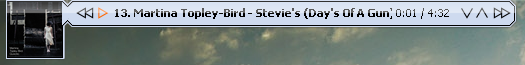cross-posted from: https://feddit.de/post/4048888
Share a screenshot of your audio players (including mobile audio players)
Do you use audio players? Any special customization/theme?
This is foobar2000 v2.0. I know you can do a lot of customization but this is enough for me. I also use foo_title which adds a customizable mini window:
(Not my screenshot but I use the same theme for my mini window)

Winamp still going strong! Love the theme.
I wish I could take credit for the screenshot. I was mostly joking, because Winamp was the best music player. Currently I listen to music with Plexamp on my Samsung phone with Qudelix 5k and iems.
Audacious on linux has winamp themes. I wish I could share a screenshot of mine but I’m away from my desk right now.
unironically still using Winamp since 1998
No need to reinvent the wheel. It works perfectly without any of the problems new software has. Though it does get a bit small on today’s screens and fractional scaling is still such a mess I refuse to use it.
I really like this old-school “green text with black background” look.
It’s a classic
@crimeschneck Oh, yes. I had it as well when I was using Foobar on Windows 7. I had this custom theme, so it blended in just nicely.
I use Musicbee and have no idea what I’ll do if I ever switch OS.
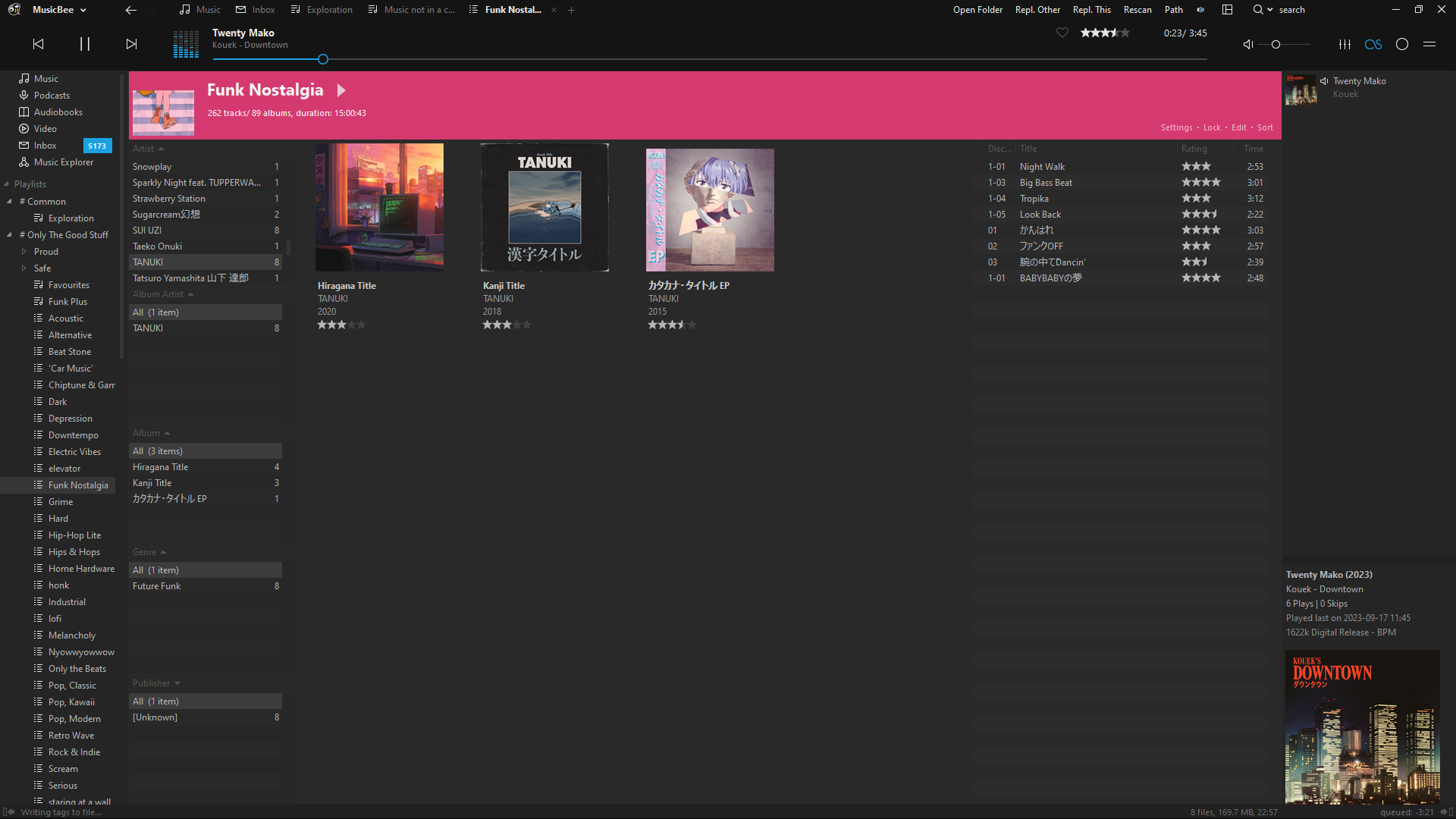
Many would probably find it bloated or ugly, but I have been using it for years and love all the features. Off the top of my head: split tags (multiple artists), powerful auto playlists, dedicated audiobooks and inbox sections, automatic file organisation, support for all tag fields plus many custom ones, playcounts and played dates, custom keybinds, file re-encoder, audio gain calculation and support, scrobbling… the point is, I actually use all this quite frequently and I’m kinda stuck with it now lol.
There are definitely things I wish it did better, and I know that a lot of this could be accomplished with multiple programs. But having it all in one package is massively helpful for speed/efficiency. I tried some Linux music players recently and I struggle to see how I’d move my workflow across; There would definitely be compromises.
@IronKrill Just from the screenshot it looks wonderfully bloated tbh. There’s so much interesting information in it that I would love to see my library through it. The player I’m using (Audacious) also had a lyrics plugin, but it’s currently broken.
The best match on Android I’ve found for the way I use my library is GoneMad, but as much as there are things I like about it there are also many I don’t, such as lack of easy ratings, no way to edit song files in a compatible way with MusicBee, lack of display options such as song counts on the artist lists, and more. I wish there was a MusicBee mobile.
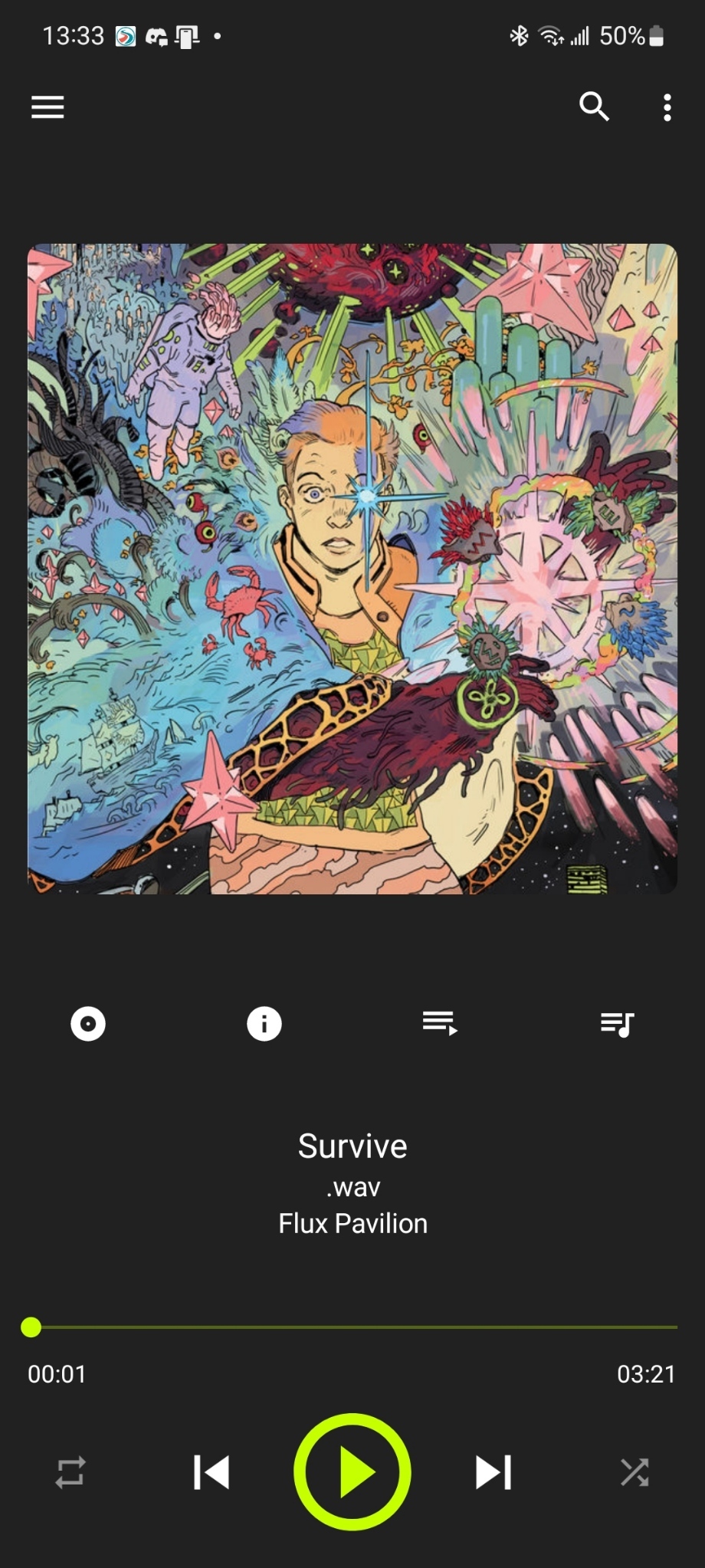
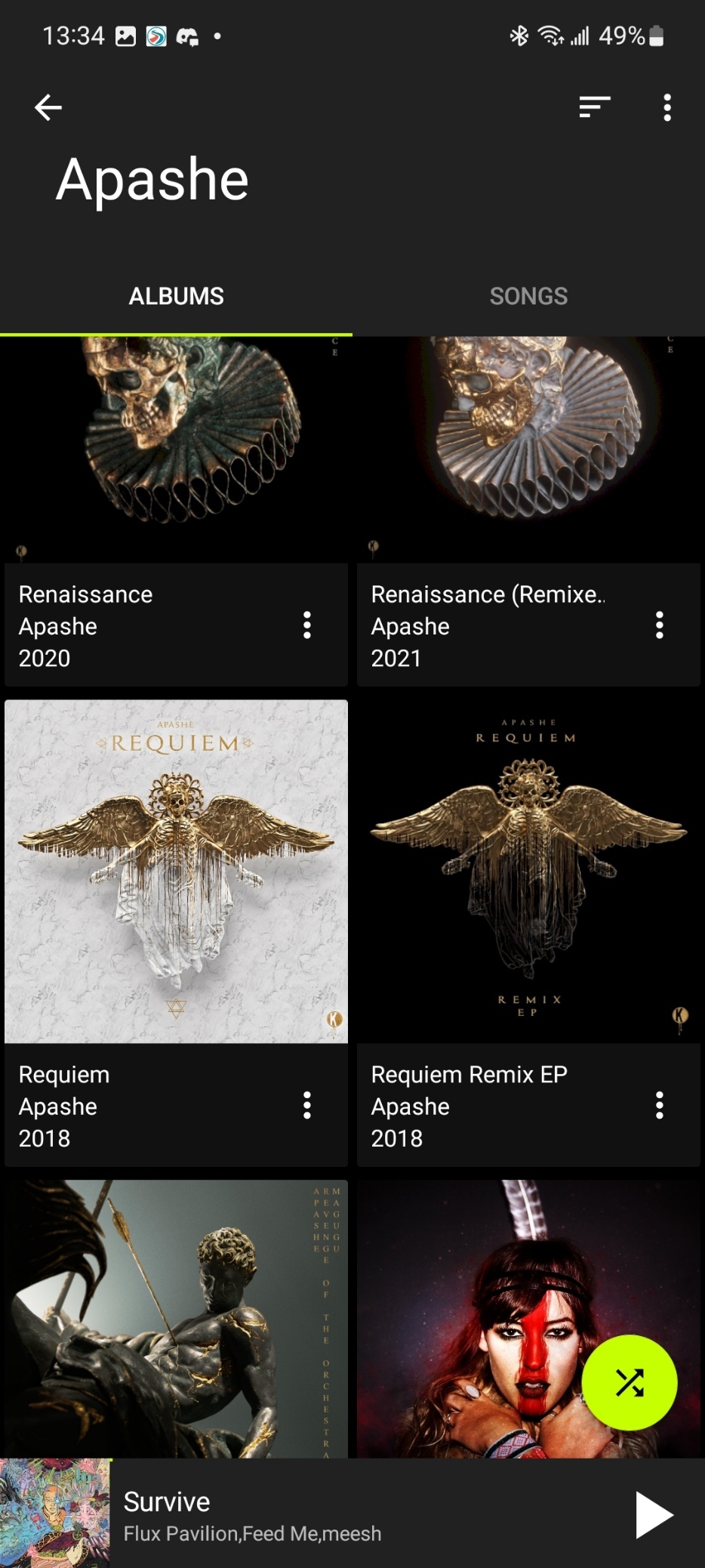
I used Musicolet before this which had the best queue system I’ve seen for a music player, mobile or not, but sadly there was no easy way to import and sync my .m3u playlists from the PC which was an absolute deal breaker. Musicolet required everything to be internal to itself.
I tend to go with stock cmus on linux, with mouse support turned on. It also works as an interface if I’m in a hurry and I want to ssh into another computer attached to speakers. Not pretty, not fancy, but quick.
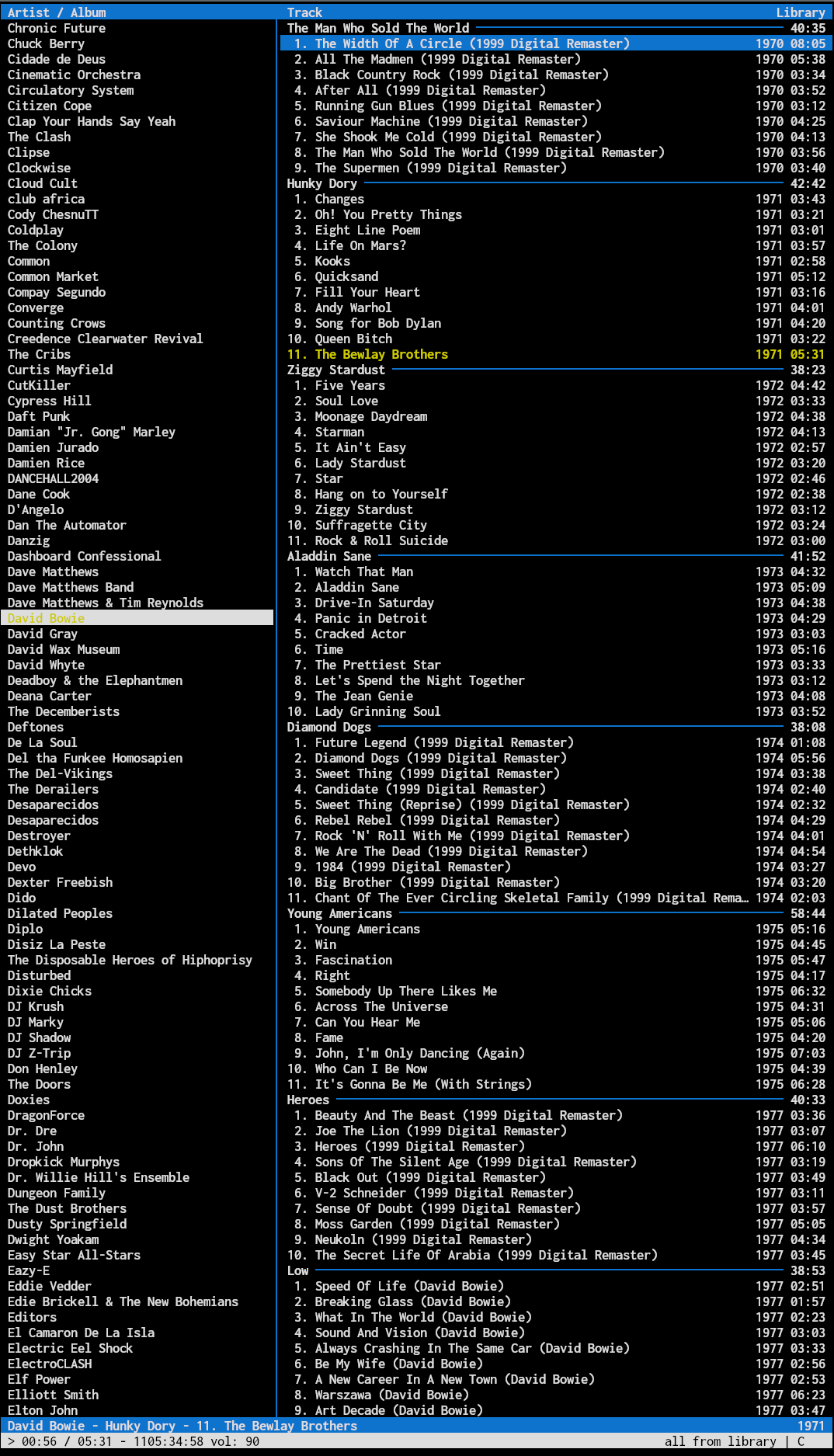
I use a pretty basic and ugly fb2k layout with the Waveform Seekbar addon up top and love it.
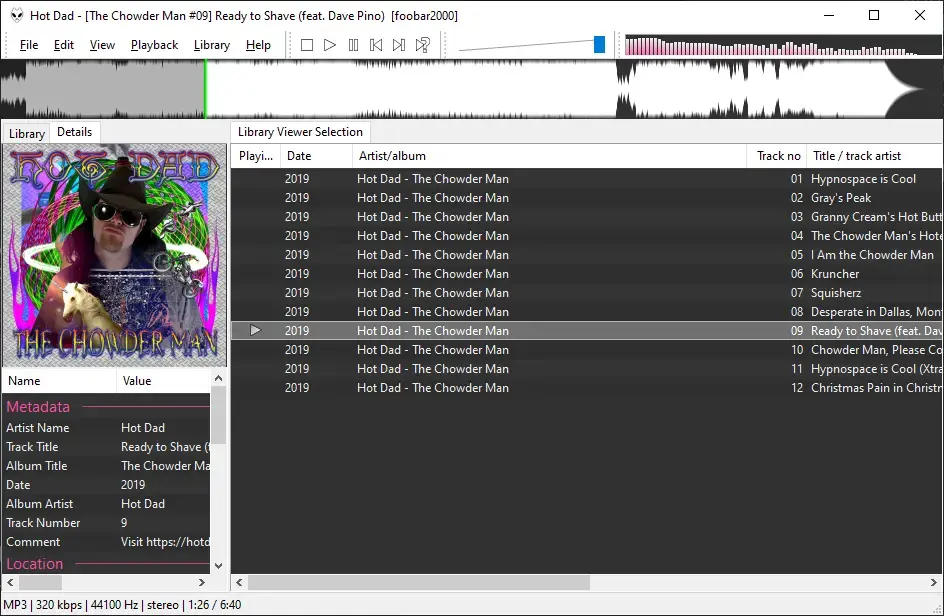
ncmpcpp + mpd

I used Clementine for years but the project eventually got abandoned. Now I use Strawberry, which is based on it. I’m still working out how to completely replace the default theme (folder colours, tooltips, other small details are stuck in adwaita mode) but other than that it’s an excellent music player.

I use Strawberry too, because it’s a Qt app and it integrates very well with my Plasma desktop, and because it supports Subsonic/*sonic protocol/API (I’m using Gonic as my *sonic server).
And I was able to achieve quite nice look/color-scheme with my Strawberry, so it looks very good on my desktop too 👍
I use symfonium which is connected to my navidrome music server
I don’t know how Symfonium never came up in my searches, but it looks really promising! I’ll be testing this out with the trial for sure, just installed it.
If you ever have a problem or a feature request, there is a forum in which the developer is really active. So far I’ve made some bug reports and a small feature request and all where answered within a couple hours (though the request was obviously not implemented that fast :D)
+1 for Symfonium (I use Jellyfin as my backend instead of Navidrome). It’s really customizable, actively developed, and well worth the few bucks that it costs.




How does Jellyfin handle large playlists? I originally used plexamp but that was getting laggy when I had a playlist with about 800 songs open
I was curious about this too since I don’t use large playlists, so I added all 3800 songs in my library to a playlist to see how Jellyfin handles that. Regarding the desktop apps, you can definitely feel the UI get sluggish. Playback seems fine though.
Jellyfin Media Player struggles to handle that many items on one page at a time and playlists don’t support pagination, so opening this playlist takes five or so seconds (sometimes more). When adding a song to queue from a playlist, it queues the whole playlist and moves you to the song in the queue you wanted to play. If you shuffle, the song you pick will be the first in queue as expected. While the UI feels less responsive at first, jumping around the queue or song feels normal. Playback feels responsive to me. I did have trouble shuffling the playlist from the playlist tile without opening the playlist’s page first. Not sure what that was about.
Feishin is similar in loading times, but the UI is more responsive with large lists. When jumping around a playlist, clicking another song in the queue still loads immediately, but clicking another song from the playlist page seems to create a new queue (even when not shuffling) and takes several seconds to load. I didn’t think to test this on Jellyfin Media Player before I deleted the playlist, so this might be the case there too. This extra loading time when changing songs from the playlist’s page is inconsistent though and seems to work as expected if you’re jumping around a lot (might be a caching thing?).
Basically it takes a few seconds to load the playlist’s page and another several seconds to load the initial queue, but otherwise playback seems to work well for me. Again, this is with 3800 songs; your mileage may vary, etc.
Regarding mobile: Symfonium does not (as far as I can tell) automatically pick up Jellyfin’s playlists, so I have to manually import them from the app. This is just a click or two and you can import all your playlists at once. If you want to listen to music on both desktop and your phone and you make changes to the playlist, you’ll have to push Symfonium’s local version of the playlist to Jellyfin or replace Symfonium’s local version with the remote version from Jellyfin. They don’t automatically update between each other. Changes to the playlist cover do not seem to sync with those changes, so you’ll have to click an extra couple buttons to update that too.
Symfonium’s UI is the most responsive and loading the initial queue is immediate, but you still have to load the media from Jellyfin so it doesn’t play instantly. If you have the music cached locally through Symfonium, it probably loads quicker.
Overall, you’ll feel when a playlist has 3800 songs in it if you use the web player or Feishin, but Symfonium plays things handily. Syncing playlists is a little more involved with Symfonium, but overall it seems that (very) large playlists are usable with Jellyfin even if they make the UI sluggish at times and take a few seconds to queue up. Hope this helps!
Wow. I was not expecting such a comprehensive answer. This mostly matches up to my experience with plexamp where the UI gets really sluggish while symfonium handles things just fine.
Cx File Explorer is un-ironically a very good music player.
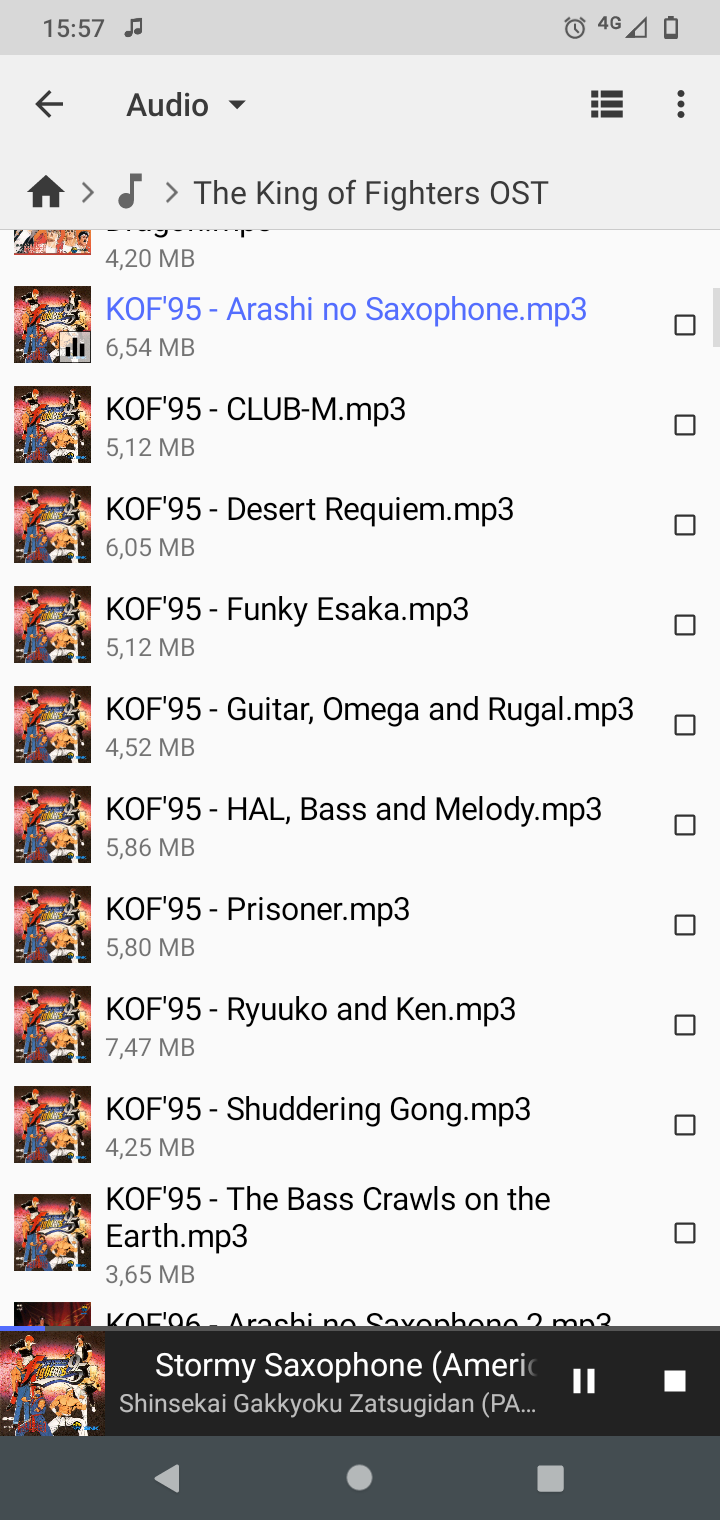
Oh, I forgot to add to the post that I also use foobar2000 (the mobile version) when listening to music on my smartphone.
One of the most important features for me is the ability to easily listen to my music library in “Shuffle (albums)” mode. (So I can listen to random full albums.)
I use Foobar2000 on both win PC and Android.
Even if it’s not open source, I like the massive amount of plugins and format’s compatibility, which is important so I don’t have to install different programs for specific programs.
I’m using AIMP, because it has cool features baked in, like playback speed, which you can bind to keys, has slick themes and skins, also support variety of formats, also visualizers.
@crimeschneck I really missed bragging about my digital customizations. Here is how my music player looks like (Audacious on MX Linux):
Genere tags are sometimes wrong, I didn’t bother changing them manually. I also have a customized conky that displays the song details on my desktop:
Foobar2000 is a wonderful player, and it’s a pity that there’s no version for Linux yet. At least I have it on mobile, although I wasn’t able to change its theme with the current version. Imo, looks aside, it’s the best music player for me - it has the smallest size while having all the features I need.
(If images are not displayed in my comment, click on the Fediverse icon next to my name - the one with a rainbow-colored network - it will open my comment on the instance I’m on)
I use Sayonara. Not my screnshot, I usually have the spectogram open on the left cause I think it looks cool lol. Sometimes I use VLC if I just want to listen to a particular thing quickly.
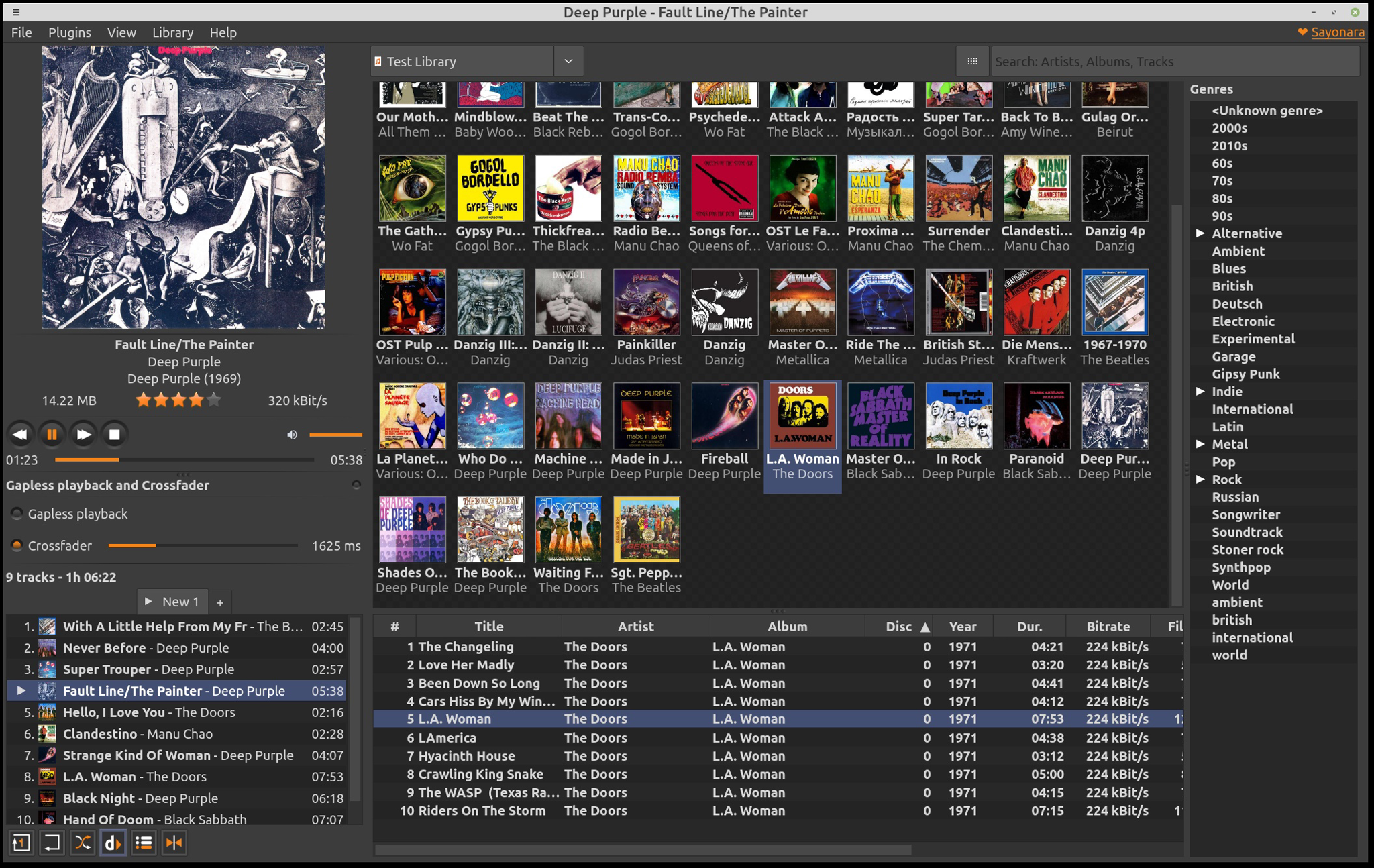
On mobile I usually use Gelli to stream my music library from my Jellyfin server on my desktop.