I have seen many people in this community either talking about switching to Brave, or people who are actively using Brave. I would like to remind people that Brave browser (and by extension their search engine) is not privacy-centric whatsoever.
Brave was already ousted as spyware in the past and the company has made many decisions that are questionable at best. For example, Brave made a cryptocurrency which they then added to a rewards program that is built into the browser to encourage you to enable ads that are controlled by Brave.
Edit: Please be aware that the spyware article on Brave (and the rest of the browsers on the site) is outdated and may not reflect the browser as it is today.
After creating this cryptocurrency and rewards program, they started inserting affiliate codes into URL’s. Prior to this they had faked fundraising for popular social media creators.
Do these decisions seem like ones a company that cares about their users (and by extension their privacy) would make? I’d say the answer is a very clear no.
One last thing, Brave illegally promoted an eToro affiliate program making a fortune from its users who will likely lose their money.
Edit: To the people commenting saying how Brave has a good out-of-the-box experience compared to other browsers, yes, it does. However, this is not a warning for your average person, this is a warning for people who actively care about their privacy and don’t mind configuring their browser to maximize said privacy.


Don’t know how no one mentioned this yet, but Firefox does have profiles. Unfortunately the only way I know to access them is using “firefox -p” via the command line. But you can set this to be the default way it launches within that menu.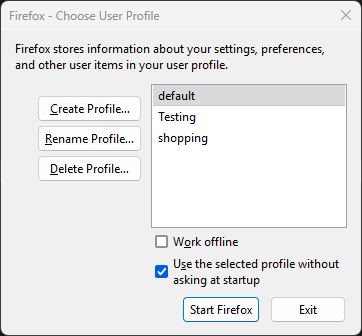
You should be able to modify the desktop shortcut to run the command every time you click it.
Alternatively, you can create a batch file that runs the command every time you click on it and put it on your desktop. You could probably even assign the Firefox icon to it and pin it to your task bar.
This would all achieve the same as simply unticking “Use the selected profile without asking” option, which is what I tried to say before.
You can use options to create a shortcut that immediately opens a specific profile, which is great (you also need
-no-remotethough). I have a main profile as default but when WFH I use a shortcut to open a work profile (which has a separate sync profile, different addons, etc).What about the about:profiles page?
I didn’t know about that! Doesn’t seem to have a prompt for startup though?
Set “about:profiles” to your default homepage on your default profile.