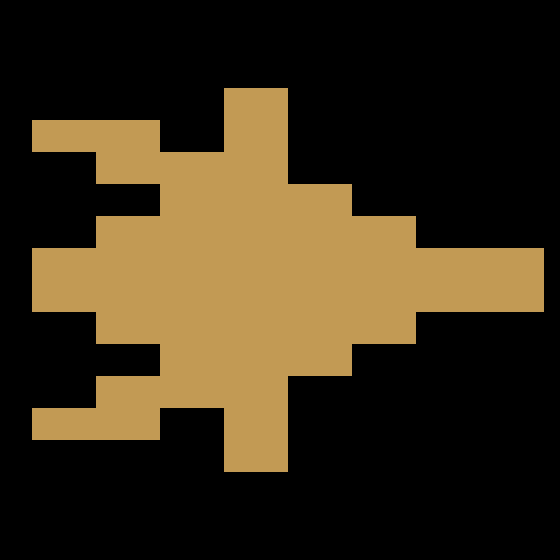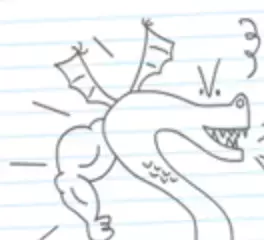I’m looking for some advice on setting up a retro gaming system for my son. He absolutely loves the Sega Genesis/Mega Drive and some Atari classics like Frogger. The problem I have is he is autistic, which leads to two very different issues to solve. First is he loves to tinker with things. Which I don’t mind, and actively encourage in kids because that’s how you learn. However, when he breaks something, it can cause full blown meltdowns. Like you would think the end of the world is coming level meltdowns. Therefore, things like the Nintendo Switch are great because there is not much he can do in the settings. Especially, with the built-in parent controls. However, when I’ve tried setting him up with a laptop with Retro Arch, he will jack with the settings and break it in a matter of minutes.
I’d like to figure out something I can plug into a TV that will allow him to play retro games, preferably with a wireless controller (because I’ll be damned if I can get him to sit still why playing Sonic). The best solution I’ve used in the past was a Nvidia Shield TV running Arch Browser. He still managed to factory reset once, but outside of that it worked well. However, the fact that it is a full streaming/media system is overkill for what I’m looking for. Plus, I really don’t like the direction it has been heading with the built-in ads and other Google crap.
I looked into the Sega Genesis mini, but they are selling for more than a Shield TV and have wired controllers. I have an Atari flashback, but it is crap with it’s IR controllers. Whoever though of that obviously has never tried to get a child to maintain line of sight while playing a game.
So, I’m wondering if anyone has any suggestion for hardware/software that will allow for the playing of retro games on a TV, but also have a way of either preventing tampering with settings, making it more difficult to get to the settings, or even something that can be reset and configured with a few clicks. I’d love to be able to tell him, look if you mess it up just reboot and it will reset.
Maybe instead of preventing him from tinkering and breaking it, set up a safety net so he can tinker without fear. For instance you could configure the device with config management that will reset the system back to a usable state, or put it all on a filesystem like zfs that has snapshots, or create an image of the system and reimage it when it breaks.
Open Emu might be another good option. Also, there must be a wasm emulator system around somewhere that runs entirely in-browser.
This! Absolutely!
I was a kid at some point, and I know what its like to be restricted by my parents, only for me to improve on defying those restrictions instead of complying.
I’m all for letting him tinker. With Retro Arc I was able to export the configuration and import it back in when had messed it up. However, it has other issues many around the controller, that would cause issues on reimport. He would get too frustrated with it. I’ll definitely check out Open Emu and see if that has a better experience. Thanks!
Maybe a dedicated handheld like an Anbernic would be good? You could keep an sd image, and the hardware can’t change. Also JELOS has backup features built in so he wouldn’t lose his save games when reimaging.
Thats a smart take. “There ain’t no better teacher than experience.”
In most modern Linux distributions, you could preconfigure retroarch and whatever else first, then set the filesystem to read-only, while mounting an overlay filesystem on top that is discarded at reboot.
The idea would be no matter how hard he breaks it, he shouldn’t have Root’s password and therefore cannot disable overlayfs
Look for the overlayroot package in whatever Linux distro you’re most comfortable with.
I wasn’t aware you could do that. I obviously, didn’t give him root access, but I also didn’t lock it down enough to prevent him from still breaking it. This sounds like a good quick solution.
This doesn’t answer your question, but thank you for the love and patience you have for your son.
Thanks for that, I sincerely appreciate it. It can get frustrating at times, but I try to think of it as more of a challenge.
A few ideas:
https://atari.com/collections/hardware
https://www.amazon.com/Flashback-Anniversary-Controllers-Not-Machine-Specific/dp/B0BGYD6GM9
I have a few of the Flashbacks and an Atari gamestation pro. These might meet your needs.
ETA: Sorry, I’m kind of rushing this morning and didn’t read your entire post. Some Flashbacks do use wired controllers. I picked up a couple at a thrift store for cheap. I’ve only used my gamestation pro on a table which makes the line of sight thing pretty easy (for me).
Hmm, that’s tough. Usually I’d recommend Ludo which is a minimalist version of retroarch that doesn’t let you mess around much, but even then it’s not hard to ruin the visuals or turn off sound from the app settings.
Maybe a combination of Ludo and locking the settings file like someone else suggested might work. This page and this page in the documentation tell you where settings files are stored.
Maybe look into setting up a retro pi. If you get the correct hardware you can use a wireless controller. I’m not sure about the settings that could be messed with, so you’ll have to look into that, but otherwise it might be a good solution.
If I may add a different suggestion: have you considered hacking one of the old consoles that you have/can buy used to enable retro gaming? A used Wii or Wii U for instance have great wireless controllers available, especially used Wiis without the games and accessories are dirt cheap. The process is very simple, just do a quick google. Basically, hack an old console, load the ROMs you have, get an appropriate wireless controller (8bitdo makes A LOT of compatible wireless gamepads), and you’re good to go.
Here is an example, for the Wii U, though the Wii is probably even easier (but SD)
https://youtu.be/HRXwzGh-FoY?si=EG6HfJHcOGiJvrEs
You could also get the games using the virtual console offerings for the Switch if you don’t want to mess with ROMs. I know the switch has that adapter thing that holds the nunchucks in a ‘classic controller’ gamepad form. Even very old consoles sometimes have great retro gaming or homebrew options, the classic Xbox to name one example.
All in all I think this would be the fastest and maybe even cheapest option.
Also, kudos for nurturing the love of video games in your son.
Get one of those locked boxes like Target or video game rental places had.
what about a docker image to spin everything up? that way you could just restart (which would load up the default configs)
The Pyra Handheld - Just buy a few extra SD cards and swap out the SD card with a working one after he breaks it.
Edit: Never mind, it’s still under development, I thought it had been released.
I just got an R36S for ~$36 shipped from Alibaba. It’s awesome out of the box, but you can tweak. It’s incredible what it can do at that price.
To son proof it, just grab an image of the SD card before he starts mucking with it. Easy to flash back to a known-good starting point.
You can even back up his customized version when he has it mostly working before he mucks it up again.