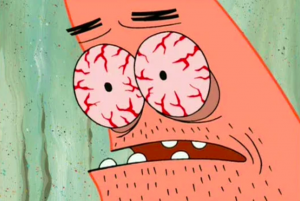Jack Ryan S3 E3
Man… Im watching Stargate sg1 with my kiddo. My Plex server is down for a bit… so I switched over to prime for an episode or two…
It’s dark, it’s audio is horrible, it’s 4:3 formatted it’s horribly compressed and it has commercials.
Talk about a poor viewing experience.
Not watching is better than watching…
“it’s a strange game. The only way to win is not to play.”
You shoukd consider cancelling prime, bezos doesn’t need more moneys ^^
That’s super tempting honestly. Idk that it benefits is at this point.
I canceled Prime a year ago, just before their announced price increase, and it’s been great. I sign up for free, month-long trials of Prime on their website a few times a year, and I just accept slower, free shipping the rest of the time.
Honestly… We spend $35 or so if we order from them… so idk that it’s saving us anything.
Thanks!
Stargate was 4:3, so there’s that…
Yeah I really doubt streaming would change anything to 4:3.
Disney+ famously changed classic Simpsons to 16:9 and in the process, cropped enough to make some visual gags not work, but I can’t imagine them preferring 4:3 over 16:9.
i’ve watched more than a few shows that have been brutally hacked into wide format from the original 4:3. the practice is horrible. they need to stop pulling that shit and let the viewer decide whether to crop the frame or not–or put a proper pan & scan up instead of a blind hack job and leave the original format available, too.
The worst part is that even buying SG1 on Bluray gives a bad experience, because they fucked up the 5.1 audio.
So what did the pirates do? Combined the Bluray video with the better DVD 5.1 audio! Best of both worlds.
Huh I wondered. That makes a lot of sense.
The version I have looks and sounds so much better than the blurays I have… Tho like you said better audio, widescreen and I’m fairly certain it’s been ai upscaled as well. I’d have to go back and look but my physical disks don’t hold a candle…
SG1 was shot in 4:3 until like season 8 or so.
SG-1 was shot in widescreen from day one, on cameras that had framing marks for 4:3 and 16:9. A 4:3 cut was sent to TV networks and a 16:9 cut was canned until the show was released on DVD.
Unless they were shooting with anamorphic lenses, that’s still cropping 4:3 to 16:9.
The real issue is that AFAIK the show’s never been remastered from film. All we have are DVD transfers - and filters on top of that.
SG1 was shot in film and mastered in 16:9. 16mm in the first 3 seasons, 35mm 3-7, and then they moved to digital HD cameras season 8 onwards.
Many shows from the 90s were [edit: shot on film]. That’s why you can get a widescreen HD release of Seinfeld, among others.
That’s not always a good thing. If it was meant to be 4:3 the extra space on the frame can have set rigging, lights, microphone booms, and in case of stunts even crash pads.
It’s one of the reasons the HD rescan of Buffy:TVS sucks. That still needs a proper 4:3 HD remaster.
SG-1 was meant to be seen in 16:9
Right, but the general public only ever saw the broadcast versions, which were predominantly in 4:3. Also, Seinfeld was only shot in 4:3 as it’s a multi cam sitcom. The widescreen version you’ve seen is a crop of the original 4:3 picture.
Depends on how you watched it. The DVDs that were being released were in 16:9. Depending on what country you were in, the DVDs sometimes came out before the later seasons were aired on a channel you could access, if at all.
The fact that other series can be re-released in HD is due the fact they are filmed on actual film, which was the point I was making clear.
Wow, TIL.
deleted by creator
That’s what I’m watching right now too! I rewatch every year or two.
Such a great universe! :)
The tradeoff kinda made sense at the dawn of streaming, when the transaction was basically trading quality for better pricing and convenience.
Nowadays? Yeaaaaah I don’t know about that chief
Crazy to think that we lost all the advantages that streaming offered, kept all the disadvantages, piled on a few more disadvantages on top of that, and people went “sure that makes sense 24 bucks a month worth it bro”
All these companies play the frogs in a pot game. Slowly make things shittier and shittier in tiny increments and everyone’s sitting there in boiling water eventually like “this is fine.” I mean there’s still people with cable TV in 2024. And Netflix has done nothing but get worse for the last 3-4 years and their subscriber count just had a decent boost last year so they were like “lol sweet, we’re canceling basic ad free tier in 2024, eat shit”
It’s felt pretty damn nice to finally give all these companies the boot. They got too greedy. But there’ll still be hordes of people just happily paying an ever rising price for this stuff I guess.
Most people would not be able to discern the difference between the top 2 images. Chroma subsampling? Aliasing? Bitrate? These are words that we understand but your average TV watcher has never heard uttered.
You don’t need to be an expert to say “that’s blurry and looks like shit in comparison”.
Even understanding all this, a 2 hour movie in a 2.5gb hevc file is still a very tempting thing. Every movie I could ever want, at acceptable quality, all in under 8tb of space is really amazing.
I hate that i have to agree with you.
Last time my wife was watching a movie. It was a local file, and when i walked by, i saw that it was at max 720p and a bit choppy. I remarked that she should tell me which movie it was so i can replace it.
She asked “why would you?” - and i know that her eyes are in perfect shape. She simply does not recognize it when a video plays at crap quality, and she would have to search hard in the above pictures, while i saw the difference in an instant.
She hates ads just like me tho, so a pirates life it is for her :-)
At this point even paying money to pirate stuff makes sense. Like setting up a VPS with all the Servarr components and building your own private streaming service.
streaming just has godawful UX now as well. the apps play you commercials while in the menu, you have to worry about buffering, you aren’t allowed to take screenshots (which is the most numbskulled DRM i’ve ever seen; they allowed it in the old days and everything was fine AND either way people have ALREADY managed to rip and share the raw footage. what’s the point??), 75% of the fucking content on amazon you have to pay an extra fee for, media appears and disappears at the whim of pigheaded suits, prices go up every 6 months because fuck you, the blindingly stupid netflix ‘single family home’ restriction…
watching tv is meant to be fun, not introduce a whole other layer of bureaucratic bullshit into our lives
And don’t forget that Amazon Prime doesn’t just make you pay extra, they make you subscribe to additional subscriptions. I think there’s like 3 extra sunscriptions for anime alone.
IIRC the screenshot thing was the tipping point for me. Tried taking a screenshot in the Crunchyroll app for Android, and it came out black…
Looked into plex, and it’s all been better ever since
Honestly, the netflix “single family home” thing isn’t as bad as I first imagined. I still share my account and we never have any problems.
That means you’re not yet being affected by it.
Yeah I have. They’ve propted me a couple times to confirm that I am in the single family home. Just confirm it and that’s that. (We’ve made a shared email account for netflix specific). Maybe that’s not the full force of the crackdown?
It’s not the full force. I shared my account and for a while it was the same, you had to dismiss warnings and say “yeah I’m totally in the same household”, but about a month ago it stopped working entirely.
I stopped paying. I could justify sharing my netflix account, but £18 for a single person household, with me not being much of a TV watcher in the first place? Nah.
If they had just been slightly less greedy, I’d have happily continued. Shit company.
That’s allright. Than I’ll stop paying entirely. Until that time I’ll keep it on. I’ve allready got contingencies in place, it’s mostly the kids that use it nowadays.
It could be a “boil the frog slowly” situation
Maybe I’m blind, maybe it’s me viewing this on a phone, but I legitimately can’t tell the difference.
Zoom in on the guy’s face. The one on the right is crystal clear in comparison to the left.
I can see the difference around the actor’s skin and the environment, its less fuzzy. It’s hard to tell the difference, definitely. It’s compression quality.
What you have to understand about lossy compression is:
- it throws out data you won’t be able to perceive in ideal conditions (color ranges)
- it throws out data that doesn’t change between frames
If you’re using an app, you may need to adjust image quality in the settings. I thought the same thing until I tapped the HD button in Boost.
I peeled my eyes off and i can’t see the nuance either
Yeah, if the streaming providers ever switch over to AV1 that would be an interesting comparison.
AV1? that’s a codec, right? I see in the preferences section for Piped. Is better than AVC (h.2640)?
It’s also better than H.265/HEVC. Plus, it’s open-source and royalty free.
Sweet!
Better quality per file size than HEVC? cite?
I was curious, so I looked it up. AV1 is more efficient than HEVC by like 28%! On the downside, encoding is horrifically slooow. It’ll be interesting to see how much hardware support AV1 gets in the coming years, because encoding time will have a dramatic effect on its adoption rate.
Interesting to note: AV1 can be played in Kodi, Plex, Emby, Jellyfin, VLC, Chrome, Firefox, Edge, and Opera. So on the software side, it’s pretty widely supported.
As long as your cpu/gpu can handle it
Playback has pretty wide support by now.
Ah, yes, that’s correct, thank you. Your cpu/gpu must support it, or it won’t play.
They didn’t say that. They just said it’s better, but didn’t mention their rationale. But IMHO opinion, it being FOSS makes it about a million times better than HEVC alone
deleted by creator
Yes, AV1 is the next big deal. You can compress the hell out of the video and it still looks near original. I’ve re-encode some of my locally ripped movies for fun to see how it looks and it’s really impressive.
it still looks near original.
Presumably you know, but for anyone else: the word for this is “transparent.” It’s when the codec leaves no noticeable artifacts.
Huh, there’s a term for that? TIL
Y’know, there’s a similar one used in the gemstone industry: “eye clean,” which only applies if the stone has no inclusions (artifacts) that can be seen with the naked eye. As you can imagine, it’s usually a pretty desirable trait, especially in diamonds. It doesn’t really matter if there’s random garbage floating around in it, it just has to be undetectable to our human eyes.
Misread as “gaming industry” and was briefly very confused.
How would you use that in a sentence? Like “You can compress the hell out of the video and it’s transparent”?
You’d describe the encoding, not the source. The fun part is that it also applies to audio. “At 256 kbps, MP3 is transparent.”
It only applies to lossy codecs. Lossless codecs, by definition, have no error. “Error” itself being a borrowed term. Good encodings don’t have fewer errors… they have less error. For example, measured as mean squared error, where an individual sample being very wrong counts more than many samples being slightly wrong.
deleted by creator
“the encode is transparent”
Yeah, from the re-encodes I’ve done, I only noticed artifacts in clouds and the New Line Cinema intro to lord of the Rings
I wonder if the apple vision pro is able to play AV1 files 🤔 i guess, would be really bad if not
Sorry, doesn’t look like it supports AV1:
Video Playback
Supported formats include HEVC, MV‑HEVC, H.264, HDR with Dolby Vision, HDR10, and HLGO dear, 😂, thats bad for longevity of such a expensive device (or would it be doable with an SW update?)
Luckily I’m poor and doesn’t have to think about that 😂 but would be nice to get this first edit, since it is the most likely jailbreakable vision ever made I guess. Well if really never one releases with a data port, or similar.
or would it be doable with an SW update?
Usually this kind of stuff is done in hardware for performance reason. So likely no.
longevity
That’s probably not their main focus with that thing
Can you tell me more about reencoding to save space?
There is a trade off between just getting more storage and reencoding. I enjoy seeing the results of the re-encodes, but it’s more cost effective to just get a larger hard drive.
I don’t know anything about this new one they’re talking about, but here is a comparison between h.264 (the current industry standard) and h.265.
https://www.epiphan.com/blog/h264-vs-h265/
The short version: Basically the same quality but half the file size, but it takes much longer to encode.
I wouldn’t call h.264 the current industry standard. It’s the smallest common denominator since more or less every device that’s capable of streaming video can decode h.264. However h.265 is pretty much standard for resolutions above 1080p. AV1 is nowhere near standard yet, though.
If you reencode to a more efficient codec, you can save ridiculous amounts of space. If you’re interested in reencoding and are willing to play with self hosting, look into Tdarr, it’s an app that can reencode your whole library. Been using it for a while after switching from my personal solution has been wonderful. I just put files into my media directories and it picks it up, reencodes the file and replaces the original if everything checks out.
I wonder if it’s possible to re-encode from H.265/HEVC to AV1
It’s always possible to re-encode video; it’s usually called transcoding. However, you lose a bit of quality every time you encode, so you might not gain much in the end. You can offset a bit of the quality loss by encoding at a higher bitrate/quality factor/etc than you otherwise would, but that of course takes up extra space.
You can play in handbrake with AV1 encoding to see how it goes. I think I set the compression to 36 or something.
Thanks I will give it a shot and see how it goes. The biggest thing holding me back is older hardware like the Nvidia Shield for example not supporting AV1.
Ahh, yeah that could be an issue. It takes my laptop like 11 hours to encode one of the Lord of the Rings Blu-ray. I also change the audio to eAC3 while I’m in there for better client support.
It’s h.264, just FYI.
Depends where you get your alternatively-sourced shows from. Downloaded a torrent yesterday that was so dark that I could barely see anything even with my screen’s brightness turned all the way up. Downloaded another torrent of the same episode, and it was much easier to see everything.
Call me a loser for this one but I use the Pirate Bay for my high seas sailing. If there’s better avenues I would love to see it.
It’s not so much about where you find the download, but more about which person or group encoded it.
1337x.to is pretty good
Sorry for the long comment incoming . I went into detail with a lot of things.
The one I use costs a little bit of money and may be a little time-consuming to setup depending on the device, but it costs less than most streaming services these days, and you only need to pay for one of it (versus multiple streaming services).
It’s called Kodi. The program itself is free, and it technically doesn’t support piracy or torrents, but it does support 3rd party add-ons and 3rd-party repositories.
Here’s how it works:
-
Install Kodi on your platform of choice. It supports Windows, Android (including phones, Fire TV, and Android TV), iOS, and Mac. The steps should be about the same regardless of the platform.
-
Sign up for a “debrid” service and subscribe. This will affect what torrents will be available for a show or movie, so choose wisely. (I personally use Real-Debrid..)
-
Sign up for a VPN* and subscribe. (I use ProtonVPN.) Depending on where you live, some Internet Service Providers (the company you pay for Internet service) may not like you using a debrid site since it allows for very high-speed downloads, and it’s generally a good idea to use a VPN anyway. Install the VPN onto the same device you installed Kodi on.
-
Use Google to find an add-on you want to install. Many add-ons cater to different wants. For example, some cater sports, others to anime, and some to live action shows. This site has a good list of available add-ons.
-
Start Kodi. Use this guide to install the add-on of your choice.
-
Once the add-on is installed, start it and go to its settings. Most of them should have a section called “Accounts” or “Your Accounts” somewhere in there. In there, you should find the option to add or authorize the debrid service you subscribed to. (If it’s not there, it’s not supported. This is another reason to choose a good one and another reason I recommend Real-Debrid.) Follow the onscreen instructions to connect the add-on to your debrid account.
-
Turn on your VPN. Find a show you want to watch, pick a cached torrent when/ if it asks, and enjoy. You may need to adjust your audio language and subtitle settings. If you want to choose a specific torrent, you can do so by right-clicking (on PC) or holding down the OK button (on TV) and selecting the option. It might say something about “rescraping providers”.
*Many debrid providers automotive or manually whitelist certain VPNs. Whatever VPN you sign up for should be compatible with the debrid service you chose. Some sites (like Real-Debrid), will list the VPNs they’re compatible with, while others (like AllDebrid, another debrid service) will simply have you submit your VPN’s IP address for manual approval.
I realize this might seem complicated, but I think the payoff is worth it. I pay under $15 (less than $5 for Real-Debrid and $9.99 for ProtonVPN per month) for access to a TON of TV shows and movies, including shows on several different streaming services. And it costs less than most streaming services do these days.
Some add-ons also support Real-Debrid’s cloud functionality. Basically, Real-Debrid has the ability to download torrents on its own, and it stores them so you can download them to a storage device later if you want to. For example, you can use this if you have a long car or train ride ahead, and you need to bring some entertainment. Some Kodi add-ons can take advantage of this. They’ll send the magnet link (torrent) to your Real-Debrid account, and it’ll be available for you to download later. If it’s a cached torrent, it’ll be available immediately. If it’s uncached, Real-Debrid will begin working on downloading it. I’d recommend using a VPN whenever downloading directly from a debrid service so your ISP doesn’t complain to you. Anyway, I’ve put that to pretty good use myself. I watched an episode of the new Percy Jackson TV show recently on a train ride by downloading it beforehand via Kodi and Real-Debrid. I also got most of the episodes of an old anime I used to watch that way, too.
-
The big difference for me is the audio quality.
Hard to tell a difference on my phone, so I’m assuming most people won’t care.
But isn’t the “alternatively sourced” a rip from Amazon prime?
But indeed on my Android tv if I use Amazon prime most of times it decides to use 720p with a low bitrate
A lot of “alternative sources” are BluRay or even 4K Bluray rips. Of course there oftentimes also are Prime Video or Netflix rips but that just depends on availability. Usually there’s a choice. You can also download rips that are more compressed than Netflix would ever be but if you’re out for quality you just don’t download those unless there’s nothing better available.
The first one or two seasons of Better Caul Saul were available as AV1 and the quality was great. It looked basically uncrompressed. Then the next season was a rip from Netflix… The drop in quality was so huge, it’s insane.
I mean, Netflix isn’t even doing great compared to other streaming services… their 4K compression is so atrocious, watching on a 720p projector is a better experience than a 4K TV…
I have a story, so I get wanting great video quality and why people get remuxes, but I have a friend who is borderline legally blind. His vision is so poor that he has to wear contacts and glasses at the same time. He has to get the remux version of things and complains about minor encoding artificacts from versions of things with smaller file sizes that I feel wouldn’t bother 99.9% of the population. Hell years ago, before he got an updated prescription, he was driving and he mentioned how bad his vision was getting and I asked him if he could read the license plate for the car stopped in front of us and he laughed and said no. Anyway, I feel like the extra quality is wasted on him. He’s like an audiophile who is hard of hearing. I just find this funny and wanted to share.
Yup.
Canceled my Prime sub a month ago when they announced they were going to make people pay more to stay add free.
It’s the high seas for me.
It’s wider?
Wow that is absolutely ridiculous, thanks for sharing
And here is me, not being able to find Jack Ryan anyway lol
Torrent, OCH or stream?
Torrent and usenet, at least Sonarr cant find it, everything is dmca’d/missing blocks lol
usenet
since you seem to have no problem paying for your access. you could buy the smallest rapidgator.net or ddownload.com package (both around 15€) and download it that way. Just tell me when you would like to do so and I will send you a link to the release in a DM
Nah it’s fine, thanks. I’ll survive without watching one tv show
Both look like shit imo