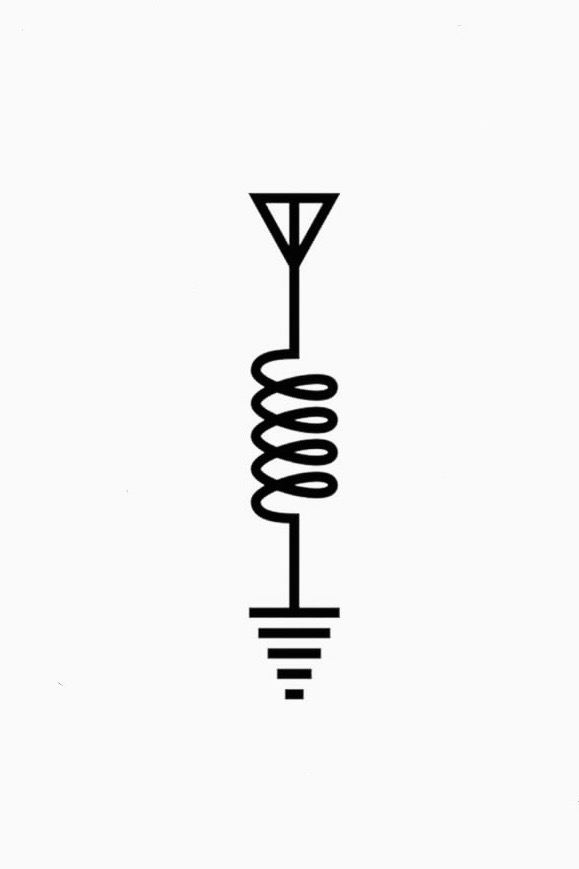Thank you for clicking my post.
I’m currently running a Synology Notestation with around 8 clients and while it mostly works, sometimes images don’t load correctly(or doesn’t at all) and has failed on me one too many times.
I’m looking for another notes app similar to DS notes.
1- Rich Text Editor 2- Self hosted 3- Has multiple users enabled 4- Native Android app
Nice to have: 1- offline mode 2- FOSS 3- Has an active community
I host files for my entire family and they rely on notes for all their important documents. So it has to be simple to use.
I have tried benotes, but not having a Native Android app makes it hard for normies to use it. I also tried Joplin, but it’s single user only.
Thank you for the suggestions.
Obsidian.md hands down if you can transition to markdown instead of rich text. Lets users have wiki style hyperlinks to notes.
Obsidian is one of those applications I sooo want to install because everyone loves it, but to me if I’m going through the pain of selfhosting I want to go FOSS only. Argh!
The thing I most appreciate about Obsidian is, for now at least, they at least partially embrace a sort of FOSS mindset in that they offer a proprietary thing via a sort of compromise: your data is stored in plain text in markdown, so it remains 100% portable and parseable by anything which can parse markdown.
But I get what you mean.
I’ve been trying it, but the outrageous cost to sync across devices is really annoying.
I use obsidian and syncthing, although I use it for just myself; as long as you aren’t editing the same document at once it should work. If there is a file conflict, nothing will be deleted, just the conflicted file with have the word “conflict” in the name. So you can do a text compare between the original and that file to see what needs to be merged.
Syncthing is self hosted, obsidian has desktop and android apps. You can exclude certain files or folders from being synced on a certain device with syncthing. Obsidian uses markdown so that might take some getting used to, but the plus side being all your notes will be text so you aren’t locked in to using obsidian.
You can also use another markdown / text editor as well, maybe one that supports wiki links for obsidian compatibility but obsidian works with the markdown link format as well.
I am really happy with Trilium. Powerful enough to do lots of things, simple enough to just take notes. The install comes with some neat templates for the advanced stuff. Running on docker on my Synology, I can use the web UI there but I prefer the desktop client.
I was originally going to go Trilium, but they announced that they are starting to abandon the project. Its currently in maintenance mode. https://github.com/zadam/trilium/issues/4620
Future work on the project is being carried out in a new project called TriliumNext which had the blessing of the original developer. Trilium has a bright future in this fork 👍