Kind of wish they would stop trying to push this as “editing”.
If all you can do is draw on top of it, you’re not actually editing it.
I’m not shaming them, I understand why they can’t have a full built-in PDF editor, but people that don’t know any better are going to open it up expecting an actual editor and be disappointed.
Honestly, as long as you can add a signature and some text, that covers about 95% of use cases for a PDF editor.
You can do same in MS word & others easily, no?
Fuck MS Word tho, no?
That’s paid though, right? I don’t use Word, and if I wanted to I’d need to buy it. Firefox is free and accessible to everyone.
But why? I’m getting the PDFs in my browser, so why not edit them in my browser? Most of the time it’s just a handful of fields and then I need to reupload it (loan forms, W-4, etc).
True. Many things are missing.
My first impression was, it will be able to do real editing , editing what I don’t need with same font, size, colour at same place without worrying about alignment etc.
Big disappointment.
It works fine for most cases
If you need to add stuff to a PDF document, now you can do that online with Firefox. Open the PDF in Firefox and click the Text or Draw buttons in the upper right corner to make changes to your document. Download the file to save it with your changes.
Fill in forms online without printing and scanning
We’ve all faced this: you need to fill in a form that is a PDF, but it isn’t editable. In the past, your only option was to print it on a dead tree, add things with ink, and then scan it back into your computer.
No more! Now, all you need to do is edit the PDF online with Firefox, save it, and email it from your computer.
Add text
Open the PDF in Firefox. Click the Text button to choose a color and text size before selecting where on the document you wish to add text. It’s that easy!
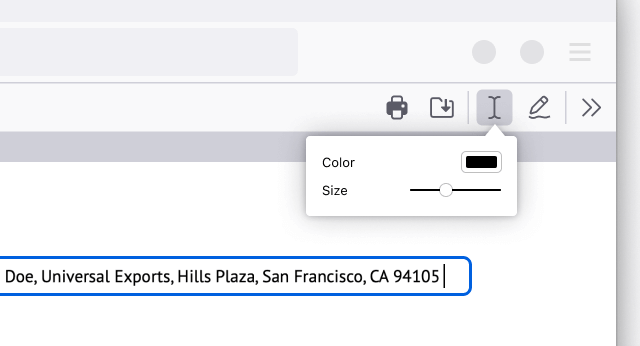
Add drawings (or your signature)
Open the PDF in Firefox. Click the Draw icon to choose a color, thickness and opacity before then being able to draw on the document. It probably won’t be any messier than your usual signature!
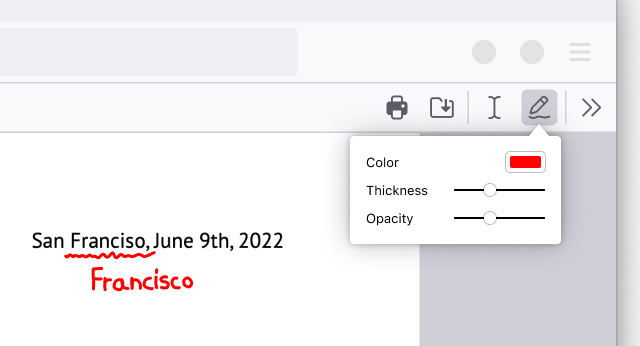
Add image with alt text
Open the PDF in Firefox. Click the image icon, which will then prompt you to upload an image. Adjust size and placement of your image as needed. Click the “+Alt text” button on the image to add a photo description to make your PDF more accessible.

Create a highlight
Open the PDF in Firefox. Select the text you want to highlight, then click the highlight icon that appears below your selection, or right click to find the highlight option in the context menu. Click the icon in the top right to freehand highlight sections of the PDF.
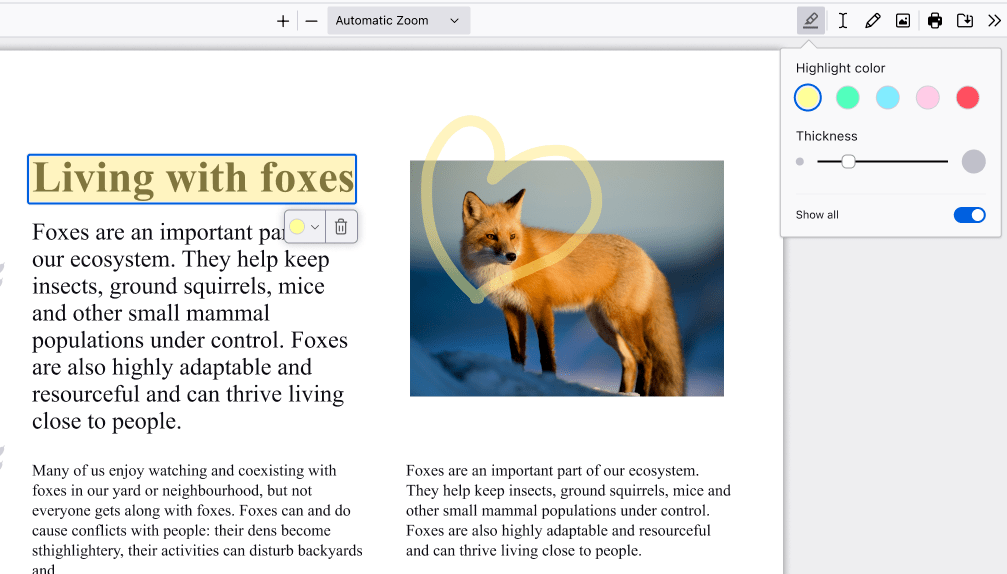
Isn’t this already a thing? Am I missing something here?
Very nice, but it doesnt work on mobile for whatever reason?
StirlingPDF even integrates the editor in the tools.
I just wish Mozilla got back to focus on making the best browser.
PDF stuff is cool but not why I use a web browser.
Filling in PDF forms online is one of the things I would love to be able to do direct in my browser.
Let’s hope that if they support the shit show XFA is, they manage to support it fully.
The only one that seem to support it fully today is Adobe and I still haven’t been able to find any open source product that was able to close forms in PDFs.
Remember when we needed to use Adobe Reader (or maybe Okular etc.) to view PDFs?
I think it is a very good thing that we can now do that in the web browser.
That was 20 years ago. Numerous PDF readers has surfaced since then.
PDF is not like HTML.PDF is a messy standard where you need Adobe products to support all the shit that a PDF could contain. There is no open source product that for example fully support PDF forms and therefore Mozilla won’t either.
All in saying is that Firefox is a web browser and not a document viewer. Since Mozilla would go bankrupt in two hours if Google stopped showing them with a shitload of money, Mozilla would be wise to focus on the core.
So if Google were to stop paying Mozilla for us to be able to use Firefox for free, we’re all running Chrome.
All in saying is that Firefox is a web browser and not a document viewer
So what do you suppose an HTML document is?
Hint: the clue is in the name.
2nd hint: the first line of any well formed HTML file.
You obviously know very little about PDF since you’re trying to put it on the same level as HTML.
The PDF files that we see in our daily life today is not even halfway as open as HTML is and dealing with them is not as easy as you think.
Furthermore, you’re free to call Firefox a “document viewer”.
I personally prefer a state of the art web browser and a state of the art PDF viewer more than one document viewer that only handles subsets of 2 document types.
Chill Winston, no need to get so aggressive just because you were wrong about the browser not being a document viewer. Because that’s exactly what it is. That’s all. No attack on you, your preferences or ideology. Just facts.
I’m clearly not as well versed on the minutia of PDFs as you are, but I am an expert on browsers and their capabilities as a document viewer.
Your preferences are your own, and I am not here to refute them or change your mind. You keep trucking however you like.
You seeing me as aggressive just because I’m right about Firefox being a web browser is nothing I can do anything about and something you have to work with.
Me and Mozilla will keep trucking and call Mozilla Firefox a Web Browser… Or as Wikipedia says:
Mozilla Firefox, or simply Firefox, is a free and open-source web browser developed by the Mozilla Foundation and its subsidiary, the Mozilla Corporation.
And you keep calling Firefox your banana or whatever. It’s ok. I promise to continue to not being aggressive about it.
Banana or not, a document viewer / editor that handle a subset of two standards is not a very versatile document viewer / editor.
So back to my original point: Since Mozilla doesn’t have a very stable business model it seems dangerous to focus on other things than making their web browser the best at browsing the web.
Ps. It took us over 20 years to get rid of the cluster f***s Internet Explorer and Flash was and it seems we should have learned the lesson by now. Going down the same route as before, starting to support standards that rely on patents owned by a third party (Adobe in this case) is definitively not a death sentence in any way, but history has shown us that it’s a slippery slope that has many different paths and endings.
The audacity of them adding features. I’m a bit disappointed Big Mozilla haven’t solely focused on what mindlight is using their browser for too (whatever that is).







