There is a substantial amount of spam and NSFW posts on the All page coming through already. Most NSFW posts aren’t being tagged as such and are coming right through. I am not sure how this can be weathered but we need something in place fairly soon, I feel like we are days away from rivers of bad stuff, especially via some of the federated instances.
EDIT: I personally don’t care much about the NSFW aspect, more in the lines of what a newcomer will be seeing when they get to the main page. 99% of the newcomers don’t know / care about federation and have no idea how to turn that off. Liability for the server owner is also an element of consideration.
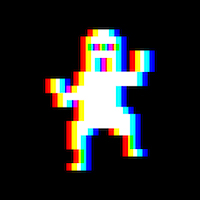
If posts are tagged nfsw, then they’ll be blurred, but unfortunately people aren’t consistently using the nsfw tag. Most of the nsfw content is coming from lemmynsfw.com - I’ve asked one of the admins over there if they can just auto-apply the tag to any post on their instance with media attached.
They replied that they are looking into it.
… or you can just block lemmynsfw.com
Can that be done by users account level or does ernest have to do it for the entire instance?
Things are a bit borked at the moment, so I know you are replying to me, but not sure what I said- can a user block instances from appearing in their feed? Yes - click the instance name and you’ll get a list of articles - in the sidebar (on desktop) you’ll see a panel with a little ‘forbidden’ icon (circle with diuagonal line) - click it and the instance is gone.
The NSFW blur is sometimes not applied correctly. For example if you have turned on displaying Avatars (or Magazine icons) then those elements are blurred instead of the post preview itself - at least that’s my experience on Vivaldi browser. Styling might be interpreted differently on other browsers. And sometimes it takes a second to apply the style (I think after page reload) so if it’s high up there on the list one might still see NSFW content unblured.
For me it blurs the thumbnail correctly but I have preview media on and it does not blur the preview. I wish this was an option as I like having the larger preview on mobile but don’t want random porn while I scroll out in the world lol. Otherwise kbin has been nothing but wonderful. So glad to be here!
I have “do not show” checked, preview media off, and I have yet to notice any of these images blurred since they’ve started popping up. So apparently no one is marking their posts appropriately. I don’t care about the porn itself, and can certainly block it if it’s one source spamming, but like many here I’m worried about the newcomer trying to figure it out and getting a first impression that isn’t all that great.
This needs to be top comment!
if you have previews on. The little wide thumbnail is blurred. And then right below the full image loads in full screen un-blurred.