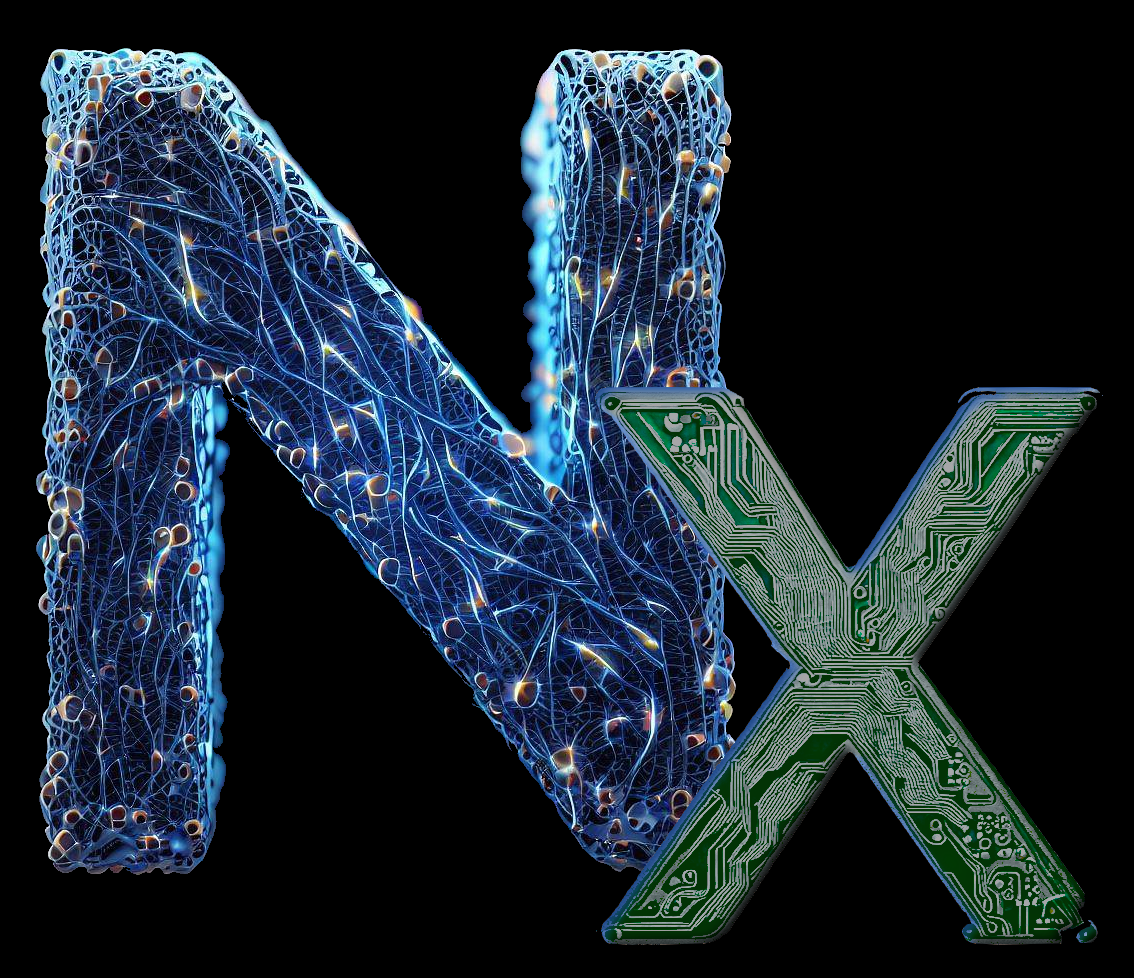Recently, especially with feddit.de, there are a lot of posts in languages that are not English. This is great for adoption!, but unfortunately I have no idea what the posts are about because I don’t speak German. I couldn’t find a setting to hide posts in other languages either!
To make my feed better for myself, I wrote a simple user script which removes any posts that are tagged anything other than EN/ES (the two languages I can speak.
Update the script to your preferences (make sure to @match your instance), and load it up in TamperMonkey!
Here you go:
// ==UserScript==
// @name Kbin: delete articles in other languages
// @namespace http://tampermonkey.net/
// @version 0.1
// @description Auto-delete posts in languages you do not speak.
// @author luphoria (https://kbin.social/u/trent)
// @match https://kbin.social/*
// @icon https://www.google.com/s2/favicons?sz=64&domain=kbin.social
// @grant none
// ==/UserScript==
(function() {
'use strict';
const allowedLangs = ["en"]; // <-- Edit this to all of the languages you can speak / want to see in your feed. Format: ["lang", "lang", "lang"]
let deleteUnwantedPosts = () => {
const postTags = document.getElementsByClassName("kbin-bg");
for (let i = 0; i < postTags.length; i++) {
let postTag = postTags[i];
if (postTag && postTag.textContent && postTag.textContent !== "OC" && !allowedLangs.includes(postTag.textContent)) { // OC tags are the only elements (i know of) with the same class.
// Delete element's parent's parent's parent
if (postTag.parentElement.children[0].textContent) {
console.log(`Removing post labeled \`${postTag.textContent}\`: "${postTag.parentElement.children[0].textContent}"`);
postTag.parentElement.parentElement.parentElement.remove();
}
}
}
}
deleteUnwantedPosts(); // on load
// for continuous feeds
let observeDOMChanges = () => {
const observer = new MutationObserver(function(mutationsList) {
deleteUnwantedPosts();
});
observer.observe(document.body, { childList: true, subtree: true });
}
observeDOMChanges();
})();
So disappointing. I clicked on this hoping your userscript would teach me German.
If you use Chrome, the world is your oyster at this point. Translation tools are getting amazing.
Text post, or title? Highlight, right click, translate. Done.
Oh no, but it’s a meme/image/screenshot. Guess you’re screwed, right? Gotta pull out your phone and use google lens, way too annoying, right? Wrong! Go to chrome://flags and enable “Translate text in images with Google Lens”. Now you can right click anywhere to translate the page to English, and then just right-click any image and get a translated version.
Now go meme on some Germans. It is Wednesday, after all.
This is great, and true too, but I hate google man. Gonna wait to see when translation tools like this become FOSS. I think AI might get us there. In the meantime, LibreTranslate does good for translation and Tesseract works for OCR.
I appreciate you!
Irgendwas irgendwas … Mittwochsfrosch
Must be a bug. I tried it and now my dog speaks German, but I can only speak to bacteria. You wouldn’t believe what assholes they are!
Repeat after me:
“Bier her, aber zackig!”
“Wo gibt’s hier die beste Schweinshaxe, Du Hurensohn?”
“Nein, ich habe keine Fahrkarte, Du Möchtegern-Blockwart!”
“Ich rede nicht mit Subalternen. Bringen Sie mir sofort den Geschäftsführer!”
You are now fully prepared for your holiday in Germany,
“How to Win Friends and Influence People” in one short lesson :-)
I’ve just made it a fun game to read the post and try to guess what it could mean!
German is such a beautiful language
“Wtf is that title?!.. Oh, it’s ‘Bild’, makes sense.”
Thank you for developing this!
I assume a setting for this would already be in the dev backlog? Does anyone know if there is an issue logged for this?
I didn’t check and didn’t make one, but there certainly should be I agree. Take this as a hotfix
Might be user error, but still seeing non-English articles (de, es). Script appears to be installed correctly.
Edit: Disregard this comment; I see you’ve solved your problem elsehow.
How did you modify your script?
const allowedLangs = ["de", "es"]; // This should work
or
const allowedLangs = ["de, es"]; // This will not workGood luck friend.
hmm
- is it showing a red [1] in the extension list (to signify that it’s running) on the homepage?
- what device & window size are you using?
Wasn’t running! Added an * to the
@matchurl and that seems to have fixed it. I default to /sub as my home, so perhaps that was the problem?Thanks for the script!
glad you got it working for you (and I should probably update it to wildcard kbin.social, with that in mind)! I think your observation is right on the mark because my homepage is all, or /
Aha! Does not appear to be running. Will investigate…