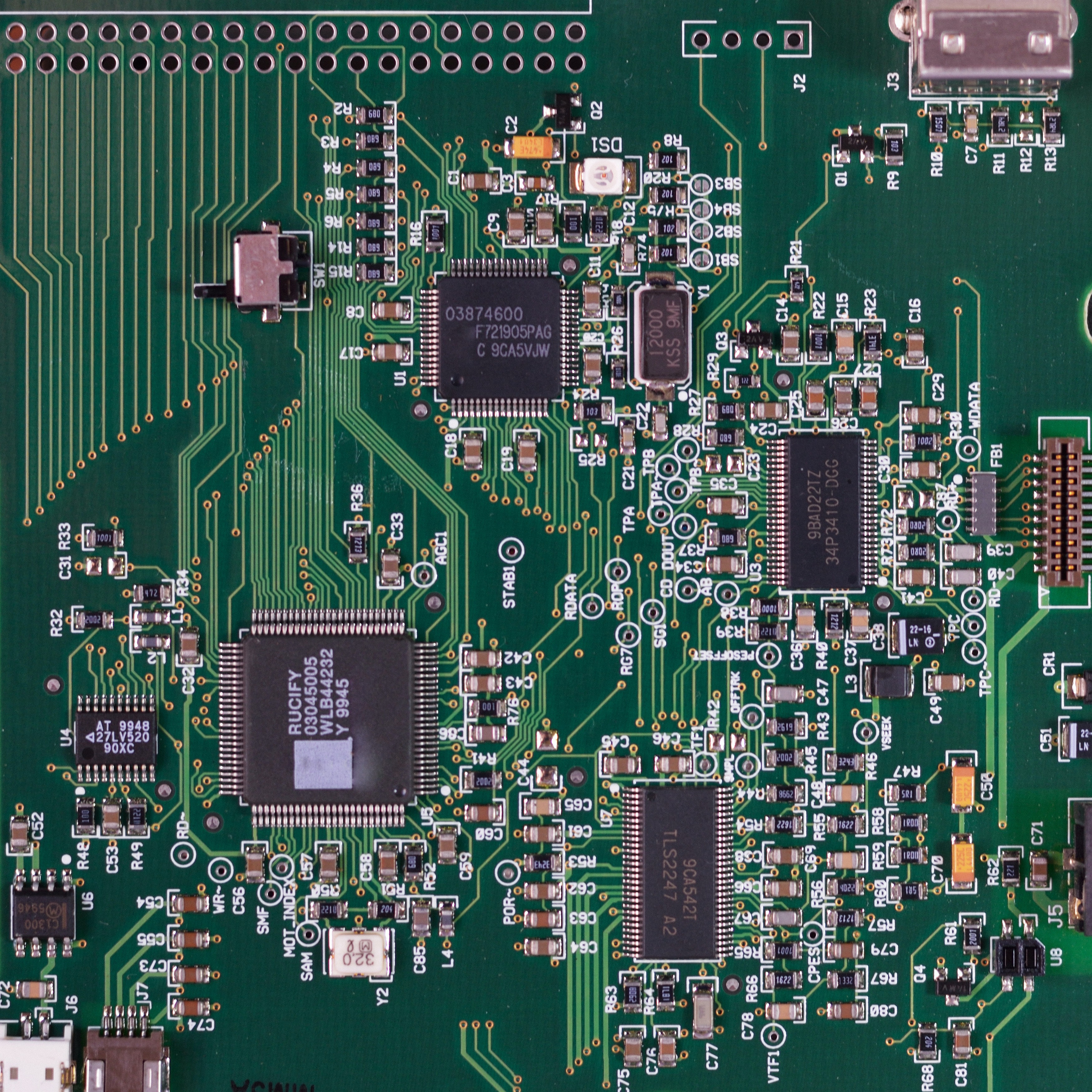Recently I found this developer who has published dozens of small, useful extensions for firefox. Nothing groundbreaking that I know of but everything looks to have been made with care to efficiency and minimal permissions to do one thing well. Each has its own github repo where the developer responds to issues.
Many QOL improvements without having to install a large extension with additional functions you may not need.
I have nothing to do with this person but I was impressed so thought I would share.
dev:
extensions:
- Access URL Parts: quickly navigate to aka. access parts of the current url (breakcrumbs) , by either draggin them into the current tab context or opening them into a seperate tab
- Auto Close Tabs: auto closes idle tabs when not active, hidden, playing audio, highlighted/selected, pinned or contain visible text input field with text in them.
- Automate Click: This add-on can automate click actions that users might have to perform when visiting a website. For example accept or reject cookie consent messages.
- Auto Updating Bookmarks: auto updating bookmark on navigation in the same domain, for example to read webcomics and continue from where you left off
- Block Suspicious Downloads: Block the download of files which contain suspicious substrings like “.exe” but allows to quickly make exceptions
- Bookmark Branch Porter: Allows to import or export a branch of the bookmark tree as json or html
- Bookmark Router: Place bookmarks into specific folders based on url regex matches
- Bookmark Tabs: Saves selected or all tabs into a timestamped bookmark folder for later use
- Close All Duplicate Tabs: Shows the total amount of duplicate tabs and allows to quickly and easily close them - Leaving the oldest ones open.
- Close All Same Origin Tabs: Shows the total amount of same origin tabs and allows to quickly and easily close them - Leave only the oldest tabs open.
- Close Other Duplicate Tabs: Shows the amount of duplicate tabs the current tab has and allows to quickly and easily close them
- Close Other Same Origin Tabs: Shows the amount of tabs with the same origin as the currently active tab has and allows to close the others with one click
- Copy Image as DataURL: This add-on adds a right click menu to copy a image as a base64 data URL
- Copy Link Extras: Adds a link context menu quickly copy a link text, a link text with url and also allows copying the url with and without parameters.
- Copy Tabs: Copy tabs as hyperlinks or as plaintext URLs, similar to MS Edge, but actually even better since this addons supports copying mutliple tabs at the same time.
- Dont Open Duplicate Tabs: Addon, to prevent the opening of tabs with urls, which are already opened.
- Double Click Dictionary: Double-click any word to view its definition in a pop-up bubble Fork of the “Dictionary Anywhere” addon initally made to make it usable for android but now adds a couple of more features/improvements
- Export Bookmarks as Text: Export all bookmarks or a branch of the bookmark tree in a text only format
- Fix Missing Bookmark Titles: Fix Missing Bookmark Titles
- Get Tabs Infos: Get tab information in a user defined custom format string
- Handle With: Run external application from the Context (Right Click) Menu
- Image Control: Simple addon, to prevents the loading of images either via a black or whitelist based on domain (aka. origins ) It can help to safe traffic on mobile connections and might even make some sites more readable.
- Import Bookmarks from File: Quickly import all urls inside a textfile into a bookmark folder
- Indicate Bookmarked Links: Indicate on hover if a link has already been bookmarked
- Last Visit Search: A “history” addon which creates a searchable table gallery with thumbnail images of visited sites and some meta information
- Limit Active Tabs: Limits the number of active tabs by unloading older tabs
- List Feeds: Detects and lists feeds (rss, atom, json) of a page.
- Load Background Tabs on Select: Prevents tabs which are opend in the background from loading until they have been manually activated once
- Load Tabs Sequentially: Load multiple opened tabs sequentially
- LocalStorage Editor: Add, edit, copy, remove, export and import localand sessionstorage data
- Mute Unfocused Tabs: Allows to manage the mute state of a group (or all) tabs to only keep the currently focused one of the group unmuted and mute the others. Quick-Change via Toolbar Button and permanent ex/inclusion via preferences
- Notify on Events: tiny addon that can display a notification and optinally play a sound when a download starts, completes or fails, which is a little more noticeable than the default download icon change
- Open in Sidebar: Open links, pages, tabs or bookmarks into the sidebar.
- Open in Temp Container: Open a tab, page, link or bookmark in a new empty temporary container that removes itself, when the last tab it contains get removed
- Open Right Beside: Open new tabs right beside their opener (aka. parent) tab or beside the currently active tab
- Open Tabs from Clipboard URLs: Open tabs from the content of the clipboard, allows to open large number of tabs simultanisouly, by loading them in a discarded state, meaning that they will load the content only when they get selected
- Open Tabs from File: Reads URLs from a text file and opens them as unloaded tabs
- Open with Selection: Open Tabs with placeholder URLs and text selection
- Origin Lock: Lock a Tab to the currently active origin. (proto+domain+port) If a navigation in the main_frame is triggered that doesnt target the same origin, the navigation will be canceled an instead a new tab will be opened with the target url.
- Persistent Element Remover: This addon can remove elements (annoyances) which are inserted dynamically after pageload.
- Quick Image Print: adds a context menu entry which allows to directly open the print dialog on images
- Quick Save / Skip Save as: Direclty save elements without having to specify the name or save path. Skips the Save as Dialog
- Save Website as Image: Simple addon, to save the full website of one or more tab as a png image either via a click on the toolbar icon or via a custom shotcut
- Select Same Origin Tabs: Quickly select tabs with the same origin (protocol + domain + port) in the current windows to move, close or otherwise process.
- Select Tabs Advanced: Powerful tab selection addon with a bunch of one click options but also allow the user to create custom selection rules, based not only on tab attributes, but can also incorporate site parameters and content.
- Send to CyberChef: Adds a context entry to send selected text to a CyberChef instance for further analysis
- Show QRCode: Displays the active url (or any selected link or text) as a qrcode for easy sharing between devices with a qrcode scanner like mobile/smart phones and tablets. Also allows saving and copying to the clipboard for pasting in other programms
- Side Translate: Translate selected text in the sidebar with a translation history
- Startup Tabs: Open a set of bookmarks as tabs on browser startup by simply selecting a bookmark folder which contains them.
- Table to CSV: Save HTML Tables, CSS Pseudo/DIV Tables or Lists (UL/OL) as a comma seperated values (CSV) file which can be opened with any spreadsheet processor (e.g. excel, libreoffice-calc,gnumeric) for further processing and conversion (e.g. to xls or ods)
- Tabs Media Controller: Control Audio and Video Elements from all tabs from the toolbar button popup menu
- Tab Stack: Just another tab grouping addon. Since firefox has no native support to add something like a “stacked” tab group, this is the closes i could come up with.
- Toolbar Countdown: Shows a custom countdown in the toolbar. Well technically it only shows the most significant part. (days) at least until none are left then it gradually drops goes to hours, then minutes and finally seconds.
- Visits Counter: Indicates how often the open website has been visited before, by showing a visited counter on the toolbar icon
- Youtube Bookmark Cleanup: Remove Duplicate Youtube Video Bookmarks from a folder
deleted by creator
That is some nice work, kudos!
People…uhh…close tabs? Voluntarily? They don’t have multiple ones from the same site, sometimes in different windows?
Definitely checking out 51 and 52, though.
multiple ones from the same site
more like multiple from the same page. More and more dev docs are single page and I need to reference multiple sections.
Ctrl+F too slow?
I end up in this situation by clicking links in the navigation. the docs that comment immediately made me think of were kitty terminal. it’s not all on one page so you can’t exactly just navigate by ctrl+f. there’s like 5-10 pages basically, some of which are very long. but also sometimes you want to look at different sections which are far apart at the same time.
every time i go to those docs i always end up with like 10 tabs for the same page.
Every so often I have to purge my tabs. My usual purge number is around 250
Awesome! I love seeing stuff about Firefox addons
Tree Style Tabs is also pretty awesome, didn’t see it in the list but idk what I would do without it so I figured that I would comment it
I use TST but it is a different dev
Holy shit.
Bookmark Router
Origin Lock
Table to CSV
Auto Updating BookmarksThese are all immediately going into my browser. Rad.
Side note, I did not know about CyberChef, but it is now also on my radar. Very rad.
i’m glad someone understands.
i wanted to use the bookmark router one but i wasn’t sure how to format the strings. i wish there was even 1 or 2 complete examples included. i know some regex but escaping and exactly how the implementation works isn’t obvious to me. if there was an example i could go from there.
what will you use origin lock for? i didn’t understand the utility of that.
deleted by creator
Hi thanks for all the cool extensions I hope you didn’t think it was weird that I made a list of them lol. But I really did find it quite impressive in toto. I appreciate that they kind of all go together like the descriptive names, icons, and accompanying text are all consistent. As well as the overall structure of doing a single thing only is maintained. For a long time, whenever I find a little extension which was well-made, I would always look at the dev to see if they made others, sometimes they have 1 or 2 other QOL tools they made for themselves. I never saw anyone who had 50+. I must admit I am curious, how many of these do you have enabled or use?
And luckily I was able to find somewhere to post that it reached some people who are on the same wavelength. I was pretty bummed when I realized I missed my chance to post on one of the subreddits and wasn’t sure if posting to “tech” would catch anyone who understood the coolness. But looks like it did. :)
Anyway wrt the bookmark router, I would probably be able to make it work by seeing 1 or 2 example strings. I like using regex for stuff but I find it is not 100% consistent how it is implemented everywhere and with URLs, escaping would be a bit of a mess. And I don’t know if it will want to match the whole line with
^and. Too much guesswork without examples.Like for instance, what do I put in if I want to send all bookmarks under
https://kbin.social/m/techto a folder?Looking at the config page for this extension, there is plenty of room, you could just add a few examples underneath for people to copy/paste.
Anyway no bookmark related emergencies happening here so no urgency. :)
deleted by creator
thanks that works!
deleted by creator
That must be bad for fingerprinting prevention
deleted by creator
I know it is a total tradeoff
These look pretty cool, thanks for sharing
Favorited! I’ll take a look, thanks for posting.
I know I have too many tabs open (all of the time on multiple devices), but the idea of automatically closing them is stressful. I may be a tab hoarder.
It used to be for me too, but I got used to the idea and I feel like it really takes a load off my mind now, not only on the browser but IDEs and any other application with tabs. If you don’t remember why something is open, you probably don’t need it that much
Great stuff, some of these seem pretty useful
Click BOOST for the people in the back!
number 11 and 12 are cool