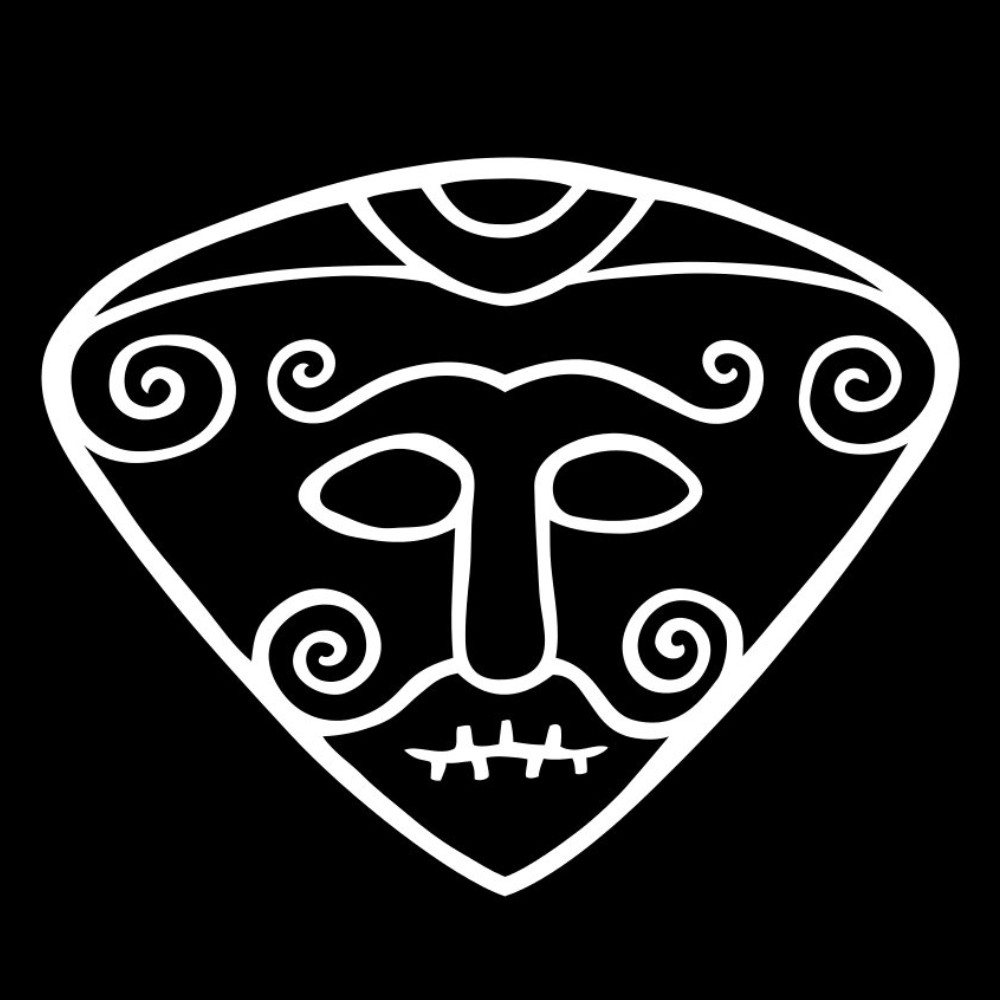Hey everyone! I know you can block instances or maybe communities, not sure exactly how to do that but also is there a way to block topics or keywords as well? I don’t live in the US, and I find too many posts/comments are about US politics, trump, or capitalism. To each their own and I’m sure it’s relevant for many, but if there’s a way to stop seeing those it would make my Lemmy experience more enjoyable. Thanks for any help you could provide!
Yes, I use a uBlock Origin filter that looks like this:
lemmy.ml##div.mt-2.post-listing:has(.d-sm-block.d-none>.post-container.row>.flex-grow-1.col>.row>.flex-grow-1.col>.post-title:has-text(/trump|elon|musk|biden|kamala/i))You’ll need to modify the domain at the start (replace
lemmy.mlwith your instance hostname) and then change the keywords at the end with whatever keywords you want to exclude.To use it:
- click the uBO icon and then the gear (settings) icon
- click on the My Filters tab
- make sure that “Enable My Custom Filters” is checked
- paste the filter into the text area below
- press the “Apply Changes” button
Browse with an app that lets you filter keywords. Boost is good.
Thanks for this, and thanks to everyone else with their suggestions too - ended up getting Thunder and filter blocks worked!
Voyager too.
In addition to blocking a few garbage instances and users, you can block posts that link to certain sites and posts that contain certain keywords.Do you know of Jeroba allowa it? I have not found it in the settings of so.
Jerboa does not
It can be done using some arcane browser extensions or in apps like Voyager.
There was a TIL post last week on similar topic. The OP shared a browser solution they found: https://lemmy.world/post/21852842
“Quote”
I did this on Firefox, but I suspect it may work in other browers too.
- Install the Violentmonkey extension. Tampermonkey or Greasemonkey will also do.
- Install the Lemmy tools script.
- Browse to Lemmy
- Click on the screw driver icon on the LemmyTools bar that is now visible on the Lemmy page.
- Scroll down and check the box next to “Content Blocking”
- Add your block words in the “Add filters seperated by commas.” box. I typed “Trump, Vance” Voila!
Filters. I use Voyager and I have filters blocking pilotical crap. It works quite nicely.
You bet! Voyager is an excellent app with filters in the Settings -> General section.
I’ve blocked trump, vance, and elon and my feed has gotten 1000% better.
Done the same now and it’s excellent, thanks!
I found it under Filters and Blocks.
I think this is only possible through apps at the moment, like Voyager. Although there has been recent talk on GitHub, they acknowledge it will take a while before it’s implemented.
Others have talked about mobile apps, but if you are on a browser, check out Lemmytools. It also adds filter by keyword to Lemmy.
This is supported in PieFed by default, in case you’re interested in checking out other Lemmy-compatible software.
My filters kept me sane through American election season.
Look at only communities you’re subscribed to, and unsubscribe from all where talking about the topics you don’t like is allowed.
It’s not as easy as it sounds, just by ignoring all news and meme communities the content slims down quite considerably.
At some point this might become part of the software, but for now it has to be an external filter. Some apps as mentioned, and when Kbin was starting off some users got together to create addons for it, some that would actively filter with varying success. The idea is simple, making it work well is not. There also might be addons for browsers that can help filter things, but they would need to be set up to find certain properties of the message code that are around that keyword and remove them selectively to filter cleanly.
Nope. We are everywhere. We’re in your home, your car, your job, your economy. We are many for We are Legion