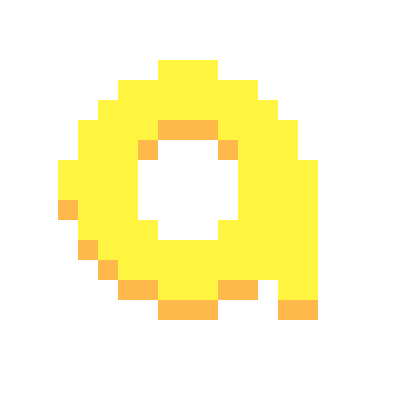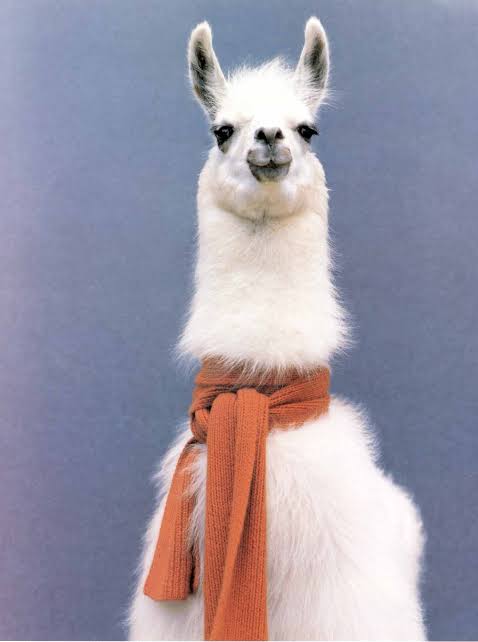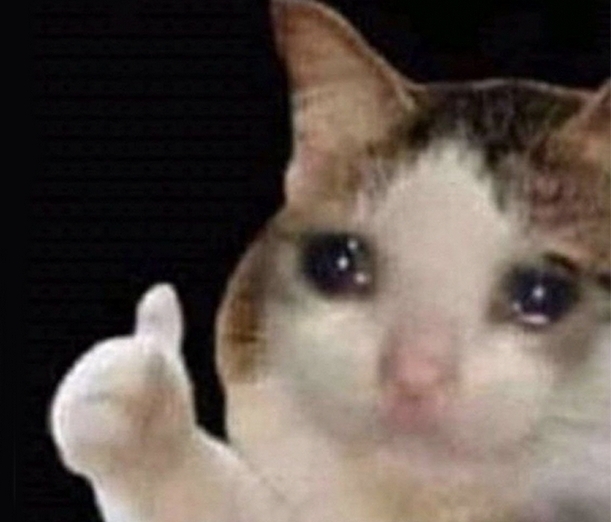I tried looking around for a changelog but I couldn’t find one anywhere (let me know if you know where it is, I know you can look at the commits/merged PRs on Codeberg but there’s a lot to dig through).
Here’s some of the changes I’ve noticed:
- Profile picture next to username in top right
- Comments can now be sorted by “top”
- Larger image preview when uploading an image
- Magazine stats are now localized (yay!!!)
- kbin logo instead of stormtrooper in the “Create your own instance” box
- Vote colors are brighter on dark mode
- New theme: Tokyo Night
This is just what I’ve seen after using the site for a bit after the update, let me know if there’s anything I’ve missed!
Edit: I just noticed that you can filter posts by language now, that’s huge!
Soon I will try to craft a post about whom exactly we owe these changes to. Today there’s already too much excitement for one evening ;)
spoiler: https://codeberg.org/Kbin/kbin-core/activity
For the next few hours, the website may be slow. We are working on a fix.
Sweet, looking forward to it!
Nice, I’m the second person after Ernest on this activity chart, since June 28.
This code is just a small fraction of what you generally do, man ;)
Loving the new update @ernest!
Great work guys, really happy with how many tweaks, bug fixes and be additions we got in. Super super keen to get the click to toggle comment functionally in (love it on mobile) along with some of the new bigger pieces
lol I got super confused cos I could’ve SWORN your PR that you’re working on atm about user profiles was merged already, but after the update the 2nd display name is still there…so I was like, did anything change? when did the commits go up to? and then I realized this PR isn’t merged yet and heavily 🤦♀️
Hopefully soon! Adjusted styles on it so it doesn’t overflow now which is great, waiting on it to get reviewed. Be good to get rid of all these extra parts of the system that aren’t really helpful.
The iOS PWA logs out whenever I lock my screen. Is that something that will be fixed? I love kbin ty for all the work you do!
I haven’t seen that report before, if it’s happening consistently with you can you add it as an issue on https://codeberg.org/Kbin/kbin-core/issues
We adjusted the manifest to add in the updated logos and shortcuts and it’s working correctly on Android.
Good to make a report in case there’s some underlying issue
Hmm. Interestingly, I just tried it again and it seems the issue may have fixed itself (probably affected by the other changes). If it does start again I’ll make a report. Thanks!
👀 that’s a lot of MRs and commits, wow… thank you!!
Thanks for the updates Ernest, just fyi I had to delete the pwa I had for kbin and reinstall it to get the updates. Maybe have to adjust something in your manifest to auto update? I’ll take a look at code later. Really happy so far tho, the screen lock is a life saver!!
The manifest is a pain. Apparently even updating the
theme_colorshould be enough to force chrome to download a new version and update the local client, but that can take anywhere from a few hours to a day or so 😰I’ve found deleting it and reinstalling thankfully works and now shows the fancy icon on Android
Things I’m particularly proud of include the new language filtering setting, the lnf changes (compact mode on a tablet feels niiice) and the markdown improvements - hopefully everyones community links will work now!
New tokyo night theme is slick
Yeah! Really really nice
Am I the only one having the whole kbin.social site in polish?
You’re not haha - I have no idea what I’m doing here. Doesn’t get more bleeding edges than everything suddenly changing to polish.
ktoś pomoże, moje komentarze zmieniły się na polskie
if you go to the bottom of the page you can change it to different language. mine was in polish too
That was just some UI polish work, it’s ok
See, if I hadn’t seen that joke already I would have upvoted 😁
Thank you! There it was - that’s surely not the most optimal placement of that setting. I was looking at my profile, and settings to no avail.
Cheers /u/ozen
I’ll have to have a look at the site when I’ve cleared caches. The language should really match the one used by your browser, not a great look if this is actually defaulting to polish for new users who come across the site :o
Nie widzę problemu, można po prostu nauczyć się polskiego, prawda?
@melroy Melroy mówi po polsku. to musi być błąd w matrixie
Wszyscy mamy polskiego przyjaciela. Jak często, jak się stajesz.
Seems the search button at the top left of the screen still takes me to the “technical works in progress” page.
does the same for me, same thing happens when I search magazines too.
I think currently the site is under heavy load so some endpoints are a bit unstable. It should all even out soon hopefully :)
I previously had a problem on mobile that, even if I set my default homepage to Subscribed, it would still revert back to All. That seems to be fixed now too.
I’m on Firefox mobile (Android) and the ui is now in Polish? How do I change it back to English
Edit: nwm I found how to change it, at the very bottom of any page
They may have taken the concept of UI polish a bit too literally.
Tokyo Night is awesome on dark reader mode. Nice work devs. 😀👍
Magazine stats are now localized (yay!!!)
Someone please explain this one, haven’t been on here very long
It’s something that you wouldn’t have seen unless you created a magazine (or community). In the magazine settings, there’s a tab to view statistics like the number of posts, comments, and votes made per day. Before the update, all of the graphs were in Polish, so they were impossible to interpret without google translate. But now, they’re properly translated into the language that you use
Cheers mate
Increasing the size of the text in the settings no longer causes posts to leak off into inaccessible areas of the page in the iOS web app. As an iPhone Mini user, I particularly appreciate this change. I can finally increase the text size to a more comfortable reading level.
I love seeing Kbin getting better and cozier day by day, I’m in awe! thank you to everyone who’s been working on it, you are all appreciated :')
Hm… My avatar photo is gone, and showing as a broken image. I tried to upload it gain, but it doesn’t seem to have taken.
A lot of avatar photos are broken for me, same with a lot of the thumbnails and magazine icons. Something weird must be going on
I can see your avi from my side, might just be some backend weirdness.
I also notice quite some image issues on kbin.social. Seems like some image cache problems?
same for me, seems the migration is not complete or a server is down…
OR some images have no longer found their way home~My guess is Fastly cache issues.
well i don’t completely know what u mean.
if i opened images in a new tab it was a error 404, the image could not be found (browser dev tools also said so), so idk if it had something to do with the cache (but cache was also one of my 1st thoughts)~but i also could be wrong :D
It’s not a cache issue at your side. It was a configuration issue at kbin.social with Fastly image cache. Causing those 404’s. It’s now been resolved.
Not able to see the changes in my pwa. I’m guessing the update hasn’t quite propagated everywhere yet?
mobile browser kinda cache some sites better as on the desktop, try to clear cache and hard reload if u wanna see those changes asap.
You might also have to remove the PWA and reinstall it, at least on Android that’s what I had to do to get the newly polished full width icon + the shortcut icons / theme colors to work.
I think html now may work in our profiles. I have a referral link to my mastodon account in my profile and it’s always just shown up as the text, now after the update the code actually is recognize and showing up as a link (albeit, broken lol).
Edit: Fixed, def works at least for embedding a link.
Edit 2: Full on html, got a marquee tag working too lolu sure u don’t did a oopsie?
(href=““https://mstdn.ca/[@GeekFTW](https://kbin.social/u/GeekFTW)””) 2x -> " <- ?
or did /kbin did you dirty? 😭edit: ok… i’m sorry! it’s /kbin 😌
edit2: it now works <3Yeah I had to fix it anyway cause kbin didn’t like the quotes in the url, but removing it fixed everything. Plus I got it marquee’ing for true 90’s fashion lol
Looks like the kbin PWA on my phone is now following my default setting for homepage of subscribed instead of all when opening it. I like this change.
Still overrides my locked rotation, though. Oh well 😅
Really looking forward to seeing what all’s changed and I d’awww-ed at my little new icon. I was kinda thinking the work would last for several more hours, so I’m very happy to see it back already
Edit: Important update for anyone on mobile, the kbin logo now takes me to Home! The hamburger menu has an acceptable hitbox again!
The rotation thing was fixed but typically phones only update the PWA manifests every now and then. Quick and easy win would be to reinstall it. That’ll force a fetch.
The kbin logo not linking directly to home was probably one of my top UI gripes. I’m glad to see it get changed. Still hoping there will be an easier way to bring up the list of subscribed magazines.
I had to re-install my PWA, but it now adheres to the rotation setting on my phone. I’m using a Samsung Android phone so it may depend on the OS.
Yep. When I’ve disabled rotation the PWA now obeys it. Was super annoying before!
You, @AnonymousLlama, and @VerifiablyMrWonka. You’re all my heroes. It was a lasting annoyance and it is solved
Is there a link to reinstall the PWA? I’m not getting prompted for it.
I think you just long-press on the /kbin icon on your phone and choose uninstall. Then next time you go there, your browser will prompt to install it again.
Yeah mine isn’t prompting me again to reinstall, is why I ask
Basically if you’re on Android, the PWA is built by a manifest.json file that tells Android how to launch the PWA and what it looks like. Every interval (apparently once a day) the PWA apparently pulls in a new version and updates itself, however I’ve found it really inconsistent.
Literally long pressing on it, selecting uninstall and then visiting kbin.social and pressing the install button is 100% guaranteed to work.
I did that today and got the new fancy icons and shortcuts:)