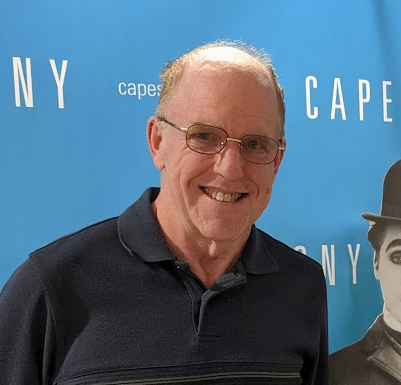I’ve accidentally tapped the D key when using Alt+F to open the File menu a few times. There is no matching shortcut or close-window command in that menu, yet it instantly closes the window. Can someone tell me why?
Seems to do Close Window, the same thing as Ctrl+Shift+W or Alt+F4
In fact, if I do Alt+F, I see the command “Close Window Ctrl+Shift+W” where the d character is underlined. If I just Alt and then arrow-click the File menu, I don’t see that command at all.
Ah! Yes, it’s hidden if I open the menu with the mouse, too.
A menu option that’s shown only if the menu is opened in a certain way. How confusing.
Not sure of your OS but Windows 10 has a global setting to “Underline access keys when available” that I think makes them always visible.
If you need to remove this access key, one option is a startup script. In my example in the following article I refer to them as accelerator keys:
It seems odd that you would CLICK the menu and then use the keyboard. Firefox has 2 versions, the ‘mouse’ version is slightly cut down.
Try opening the menu with:
-
Keyboard (press Alt, then F).
-
Mouse (you can press Alt, then CLICK the F)
This is something I rarely use keyboard for, TBH. I use mouse gestures.
I close a tab by drawing an ‘L’ and can re-open a tab by drawing an ‘L’ in reverse (bottom to top).
A window by doing ‘X’ and re-opening a window with an ‘L’ in reverse but coming down again from the vertical.
I must say, I find gestures (i.e. drawing shapes) much easier to remember - I use ten times more gestures than I remember keyboard shortcuts.
-
OK. It happens here as well.
I’m not willing to try it. Does your OS perhaps contain such a combination?
It closes whole windows. You can try it safely by opening a second Firefox whole window, open a few tabs on it, and then Alt-F, D and the entire window closes. (Your first Firefox window is unaffected.)
I’m still getting the hang of this site. I thought I replied to your comment but my reply showed separately. I get the same result as the OP.
deleted by creator