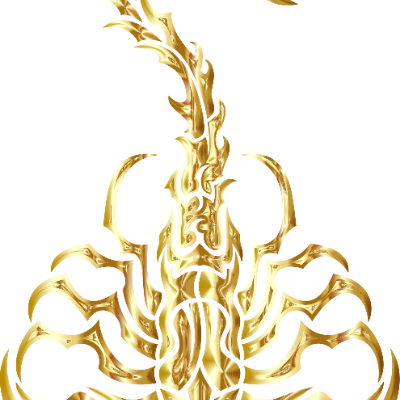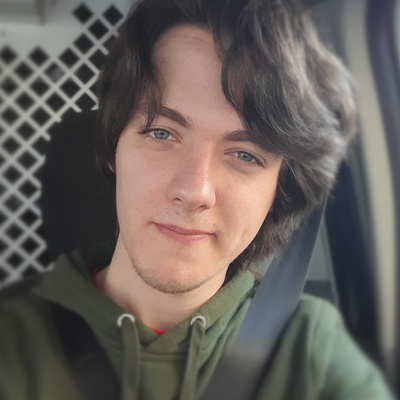can an average person use a linux phone?
I’ve been reading some articles about mobile Linux and many of them state one must be an “advanced user” or that the software isn’t secure. How true is this?
I already use Linux on my laptop, but I’m not a software developer or anything like that. Would I be able to slap a new OS onto an old Android phone and be on my way, or would I run into problems?
I would advise against it. Most of the Linux phones are really not “average user” friendly yet.
However if you have one of the well supported devices from here: https://devices.ubuntu-touch.io/ you can give it a try.
Number 1 rule is to try it out on a second phone. Do not try with your current phone. Just don’t.
Second rule : read the first rule again.
In all seriousness, I have had so much fun with mobile Linux OS’s, trying out different phones and OS’s but there’s a deep learning curve and at the end of the day, there is not one that is completely ready to be use as a daily driver or have all the apps that I need - looking at you DUO Mobile (2fa).
However there is /e/OS, where is degoogled, has a built in tracker blocker and uses microG. Use it as a daily driver on my One plus 6t but its technically still Android. Someone did mentioned Murena, same OS.
Buy a cheap supported phone off of EBay and have a go. If you have any questions, let me know.
Can they? Probably. Would they want to? Most certainly not. You lose a lot of functionality that you’re used to, and simple things become complicated. If you’re an average person, meaning you don’t really care that much about privacy, and you don’t really enjoy tinkering with things, then a Linux phone is just going to be a source of constant frustration.
aa
I think, they are not quite there yet for the moment and the average user (but I am by no means a dev. or fluent in code).
However, I can really recommend you to look at alternative Android OS’es. Here it depends on what you want.
For Privacy, the best one is GrapheneOS. You can have all google stuff (apps and google services) running sandboxed. And you can create multiple users for different purposes: like one for your daily use, with no Gapps, and another one 1/
Hi there! The links in your response are not clickable for Lemmy users, here are the clickable versions: !linuxphones@lemmy.ml
Why is this one post cut up in 3 posts?
@InFerNo mastodon has shorter character limits than lemmy
Whether an average user can use a Linux smartphone depends largely on what the user does with a smartphone and which interface is installed on the smartphone.
Those who need proprietary apps on a smartphone will have their difficulties with Linux. However, if you are looking for a simple phone that comes with a dialer, a few other apps and a web browser, Linux is probably the way to go.
The following list is based on my own experience with the various graphical Interfaces and contains personal opinions and bias which may differ from other users. If I have wronged any project or offended anyone’s opinion, it was not my intention to do so. I recommend everyone to make their own impression of the different projects.
Plasma-Mobile: As much as I love the plasma-mobile project, it is relatively unstable. the interface crashes constantly and is generally rather unreliable. Therefore I can’t recommend plasma-mobile to “normal” users.
Phosh: Phosh works relatively stable now. The only problem I have with phosh are the gnome apps. They just don’t suit my personal taste - no matter how much I try to like them. Other than that, Phosh seems to be a good option for “normies”.
Ubuntu Touch: Many of us long-time Linux users like to run away from Ubuntu Touch. This is because the system is read-only and the terminal is more or less useless. Although you can remove the write protection, but that could harbor problems with OTA updates. The big advantage of Ubuntu Touch is that it is relatively easy to install and it works stable and reliable afterwards. The dedicated Appstore only lists applications optimized for Ubuntu Touch and the community is always friendly and helpful. All of this makes Ubuntu Touch of of ( if not ) the best OS for non-technical users in my opinion.
Sailfish: I have had little experience with Sailfish. Therefore I can’t say much about it but it looks like Sailfish is also suitable for beginners.
SXMO: Suckless really sucks if you have no idea about tiling window managers and since most average users have no idea about tiling window managers SXMO will probably overwhelm them.
LuneOS: It looks visually very cool, however it seems to be no longer actively developed and since the last release is from 2019, I can unfortunately not recommend LuneOS ATM.
Hildon/Maemo: The concept is interesting, but Hildon does not seem to be fully mature enough to recommend it to regular users.
Glacier/Nemo: Here it is similar to Hildon. The concept is good, but the interface is still undergoing many changes and is not yet reliable enough for me to recommend it to regular users.
Capyloon: The OS looks really nice at first glance, but I have hardly tested it so far and therefore cannot recommend it.
3/
All these projects are open source.
There are plenty of youtube tutorials you can watch to get an idea how to install them. But don’t hesitate to ask!
Lineage supports the most phones.
Graphene supports Google Pixel Phones and Calyx supports Google Pixel Phones, fairphone and the shift6mq.All in all, they are all great and beautiful projects which give us more freedom and privacy.
Hi there! The links in your response are not clickable for Lemmy users, here are the clickable versions: !linuxphones@lemmy.ml
I think it’s a bit of a bell curve. You either want to be doing basic stuff like texting, calling, and browsing the odd webpage or you want to be getting into more advanced things and troubleshooting issues regularly.
I would look to see what apps you use in a day and see if there is a decent mobile browser version.
Even some minor stuff like music playback in the background was an issue back when I was using the original Pinephone
Even calls can be and it’s the most critical thing.
I’m hoping they nail that problem and the sleep/waking impact for good battery life.
Hi there! The links in your response are not clickable for Lemmy users, here are the clickable versions: !linuxphones@lemmy.ml
2/ with all the Gapps you want.
I can also recommend you CalyxOS, which runs google services (but doesn’t have to).
If you care for longevity, LineageOS is the way. They support phones way past their official update cycle - it comes at the cost of some security once the security patches of your phone runs out.
Sorry if I went a bit overkill on the answer :BlobhajBlanketBlue: !
Hi there! The links in your response are not clickable for Lemmy users, here are the clickable versions: !linuxphones@lemmy.ml
deleted by creator
Hi there! The links in your response are not clickable for Lemmy users, here are the clickable versions: !linuxphones@lemmy.ml
A Murena phone. The de-Googled e//OS system is way simpler than your average Google phone with all the crap on it.
@duckweed @linuxphones There are numerous Linux versions for smartphones (Android itself is linux-based). I use /e/ OS for privacy reasons. It was pre-installed on my phone, so I can’t talk from experience about installing it, but if you’d be interested in looking at the process, it is different for each phone and they have a list here: https://doc.e.foundation/devices
/e/ OS works well for me. LineageOS also has a list: https://wiki.lineageos.org/devices/ (But I don’t know anyone who uses it).@duckweed @linuxphones So I think, about having to be an advanced user - it highly depends on your phone. Installing is far easier for some than for others.
About #security: There is an ongoing debate about it. /e/OS is probably not the most secure system in existence, but I think it is at least as secure as Android. The criticism probably comes from specialized circles - they developed some very secure systems, but they are often only available for few phones, like this: https://en.wikipedia.org/wiki/GrapheneOS
Linux phones lack in all aspects compared to AOSP: security and privacy enforcement (mandatory sandboxing, permission control, full-system MAC, verified boot), usability and compatibility with the mobile app ecosystem. The much better approach would be to get a Google Pixel and install GrapheneOS. This will get you a very secure and private smartphone with almost perfect Android app compatibility. Recommend reading about Linux phones on madaidans-insecurities.github.io
deleted by creator
That’s utter nonsense. Open-source doesn’t necessarily mean private or secure. In fact it’s quite easy to build an open-source app with a bugdoor which is very unlikely to be found just by looking at source code, especially if you use memory-unsafe languages, as long as it’s not just a tiny code base. The things I mentioned are important security measures and shouldn’t be neglected just because you run open-source apps. They are the basics of modern secure OS’s.
Open-source doesn’t necessarily mean private or secure.
Agreed, especially if you get your software directly from the developer. But if you get your software from a distribution that you trust, with dedicated maintainers, then the chances of such backdoors are greatly reduced.
They are the basics of modern secure OS’s
Also agreed that this is the way things are going in linux desktops as well as commercial platforms, thanks to the increasing complexity of software. These approaches are very useful if I want to run
curl | bashfrom some random git repository, run nonfree software, or have something very important to hide on my computer.But these approaches also come at the cost of simplicity, ease of configuration and “tinkerability”. So I think it can be valid for some people to choose not to use the approaches you mentioned, given their individual priorities.
Btw GrapheneOS and other Android OS’s run with the Linux kernel, so technically they are Linux even though they aren’t called this way.
deleted by creator