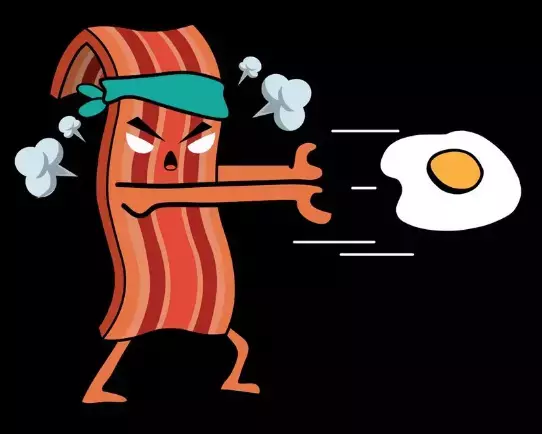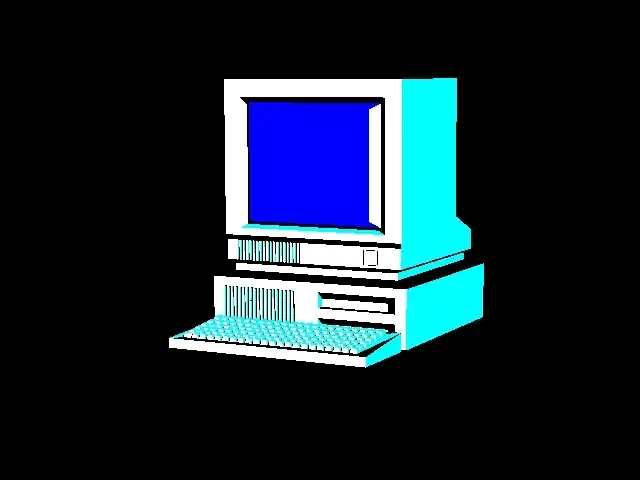Hi all, just some small fixes and a much requested feature in this update. I made the arrow hit targets a bit bigger so they’re easier to click. Also comment navigation got a fix and should work more reliably now. This release brings community suggestions to the ‘Create a post’ page so the list should auto-populate as you type.
Please use this thread for any feedback about the changes! The update will hopefully go live tomorrow.
Cheers, Kuro
EDIT: follow on changelogs below
1.0.91
- Changed comment icon to a reply
- Changed FAB icon in post details to a reply
- Blocking an instance from the post card now blocks the community instance
- Reduced the padding on the bottom drawer
1.0.92
- volume control comment navigation
1.0.93
- Report dialog for adding report messages
1.0.94
- swipe up or down to close image views
1.0.95 (now live)
- back button fix
Thanks for your hard work, everything seems to be working perfectly 🙏 I love the new upvote animation
Suggestions for upcoming beta releases:
- bottom navigator bar footprint could be smaller
- ability to manually sort the subs in the favorites list
Thanks I’ll make a note!
Thank you for your work!
A request: hiding an instance from a post on the front page should be the instance the post is in, not where the OP’s account is from
Thanks! This is now the way it behaves on the latest beta (1.0.91)
Amazing, thank you!
One thing I noticed on the latest few updates is that (at least in card view which is what I use), pressing on the comment icon
 for a post brings up the screen to reply to the post instead of loading the comment thread (which is my expected response to that button). I’m fine having a dedicated reply button for a post but if that is the case, I think the icon should change to make it more obvious that that is what this button does. Like the reply button that appears elsewhere in the app
for a post brings up the screen to reply to the post instead of loading the comment thread (which is my expected response to that button). I’m fine having a dedicated reply button for a post but if that is the case, I think the icon should change to make it more obvious that that is what this button does. Like the reply button that appears elsewhere in the app 
Thanks for the feedback! I’ve updated the icon on 1.0.91
We needs disable option for volume key scrolls posts.
Yes, please…
Tried the beta.
[Design issues]
-I like the new post icons (upvote, downvote, etc.) but there is a lot of empty space underneath. I recommend a similar design for the icons in the comment bar.
[Bug report]
-
Volume control comment navigation doesn’t work (only scrolls after clicking on screen) and there is no option to turn it off.Edit: fixed with 1.0.95, but I would also like an option to turn it off[Feature request]
-An in app player for videos and gifs
-A section to see recently opened, upvoted, downvoted, hidden posts (I know it’s hard since it’s not implemented in Lemmy yet)
In app player is my only major gripe so far, everything else is minor and most likely to be addressed.
I liked the old ‘comments’ link way better, took me a minute to figure out that it wasn’t just a bug. It’s less clear now what is the upvote number and what’s the comment number, maybe I’ll get used to it but just wanted to say it’s a downgrade in clarity IMO. Besides that, amazing app, been using it for weeks and it’s the best one 👍
Back button doesn’t work in 1.0.94, nothing happens.
Thanks! Just pushed 1.0.95 which should fix the back button issue.
Thanks, solved the problem
.94 bug report: sometimes the back button refuses to work. I can’t seem to find the exact thing that triggers the issue, but I’d say 1/3 of the times it stops working.
Never had this issue in previous releases
Thanks! Just pushed 1.0.95 which should fix the back button issue.
Fixed! 👐
Thanks! Just pushed 1.0.95 which should fix the back button issue.
May way to shift all the buttons on a post to the right? At the moment the up vote/down vote is on the left and I can’t see a way of changing it.
I’ve been testing Connect against Jerboa and Liftoff, Connect still takes it! I wish the thumbnails performed better though, I’m seeing less previews/thumbnails on Connect vs the other apps. If that could be addressed, I’ll go right ahead and delete the others.
I’ll take a look at the thumbnails! Could you send me an example of a post where it’s not showing up on Connect?
My linked image might be a bad example, but I know it mostly happens with gifs. I tried screenshoting the posts it was happening to, but I can’t seem to view said posts because I had “hide read posts” and"scrolling past post marks as read" on, so they’re gone.
On a related note, I turned off both settings and cleared my hidden posts log, but I still can’t seem to view the posts I was trying to screenshot! Using a Pixel 5A, Android version 13.
EDIT: When I send a comment recently, it death spirals until I back out, but the comment does post. I don’t believe this was happening before, so might be a part of your recent update? Thanks again for paying attention to lil ol’ me 👍

The new update broke zooming in on pictures. The volume rocker now controls comment navigation but there’s no option in the settings to disable this feature.
Keep up the good work! Connect is 🔥
Thanks for implementing the swipe up/down to dismiss an image!
This is totally not important compared to implementing other features but is there a way to make the gesture more fluid so the image loves with your drag until you let go? Sync for Redditvs implentation as an example.
Edit: I think it already is doing what I said but sometimes it’s not sticking with the drag and snapping back/snapping back as well as dismissing the image.
Extremely minor request…
- When shortening post text on the post feed, cut the text off at the end of a word, and follow with “…” (instead of the current hard-cutoff at a certain character limit, which tends to cut the last word off partway)
Perhaps I am missing it, I get notifications for comment replies but not for moderator reports. Am I missing a setting somewhere? Also for reports I don’t get an option to comment on what the report is about. That would be a nice feature.