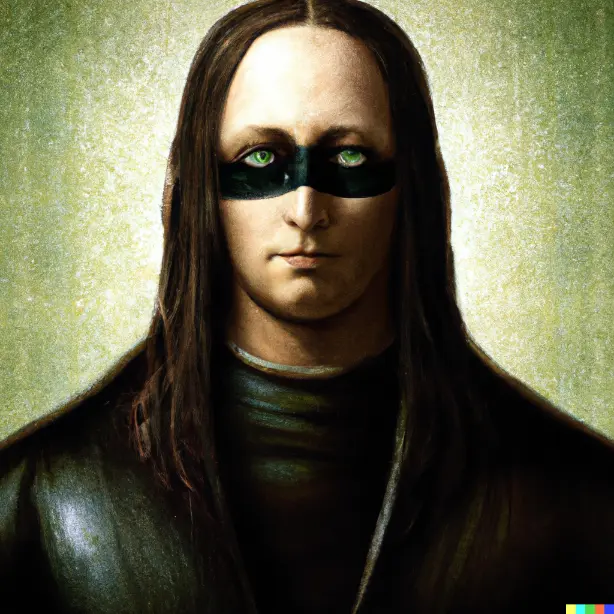With the latest release of android it now supports some Linux functionality. I got docker installed simply by following Docker’s docs.
Any thoughts or uses for a mobile homelab? What would be useful to have mobile?
my friends complaining that my plex server because I left my phone on the bus and it ran out of charge
The lines between mobile device and server get blurred even more.
Tbh a laptop is a “mobile” device
Lmao this is amazing. The future is now…
This is simultaneously cool and cursed af.
That’s cool! I’ve always had the idea of a small k3s cluster on old phones with postmarketOS. I guess it doesn’t work with older phones which don’t have the latest Android Version but given the homelab trend generally goes towards small, low power devices, this could continue the trend with super small and low power phones. Probably in 2 years when current gen phones rotate out of company leasing contracts?
Oh man that’d be super cool. An ARM cluster of androids would be awesome. Battery backups built in!
Make sure you utilize the 80% charge feature
With the latest release of android it now supports some Linux functionality.
Wait, it does? Gonna have to check that out.
Early alpha, but yea it’s full on Linux in Android. Quite slick
Dope, seems to not have landed yet in LineageOS but the Terminal app is already installed. Just missing the toggle in the developer options.
Is it an app I should be able to just find in my installed apps or do I need to enable it?
Because as of now (Pixel 7, Android 15) I can only find Termux.
Debian is supposedly coming to android. That would be cool.
That’s Debian in the screenshot
Oh nice! I can’t see very well on phone.
Um, what does that even mean?
Edit: Looks like it runs a VM. So some overhead, but still cool.
latest release of android
Does that mean 15?
Yea kinda. Android is switching to quarterly releases, so my phone now says “Android 15” but this was QPR2 specifically
Thanks. My phone is on 14 and won’t get another update, oh well.
“Android 15” but this was QPR2 specifically
How can we bring that to a real world (read: cheap Chinese) phone?
Not sure, but if LineageOS supports it, that should be all you need
The day Docker works on Android, I’m settled.
Docker does work on Android. That’s what OP is showing off.
Well, if they manage to get it working on Android I’ll be really impressed.
Maybe one day it’ll even work on Android!
Even better, maybe it will support Docker.
these are the times when I get jealous, as an iOS user
You’re free to join us
I dont know how you can stand using iOS. Its just so unintuitive, theres no back button and I can’t even figure out copy/paste.
Copy paste is easy. You just tap on the, no wait you tap on the, fuck hold on. You tap, there we are, on the word and hold until it highlights. No wait hold on. Fuck. There we are. Ok now you tap on the highlighted word to copy, fuck wait Ah fuck it just type it again yourself
Haha my feelings exactly, I can work in Linux cli and program rust with ease, but I can’t copy and paste on an iPhone.
I feel this. My work phone is an iPhone 12, and typing is a pain compared to Android.
The change maker feature would be to arrive home and plug your phone in a dock station and have a desktop to use as a pc
This has been supported on Samsung devices for years - it was first added to the Galaxy S8 (2017). It’s called Samsung DeX. You can plug a phone or tablet into a monitor, keyboard, and mouse, and it gives you a full screen experience.
They have docking stations, but you can also just use a USB C hub.
I’ve been talking about this for years! I got the idea from razer but I’m imagining the laptop chassis adds a nice screen, enormous battery, better IO, and then it just uses the touch screen as the track pad.
It could be so cool
But then how would I look at my phone while using my Desktop.
I’ll need a dummy phone to doom scroll on.
I have a Steam Deck dock specifically for this. Except the mouse comes up on the phone screen instead of the monitor. Weird bug.
Maybe your own adblocker, I thought about doing that myself, I use the public one from adguard on my phone (dns.aguard-dns.com) but having it on your own device would be pretty slick perhaps. But thinking about it more, Google wouldn’t just let you use an internal IP for the private DNS. I have tried it with my locally hosted adblocker and it rejects it.
Or you could set up a dashboard like Homepage or Dashy, or Flame or ? Ultimately, your imagination would do! :)
I do it. It has be DOT and you have to have a valid cert.
Unfortunately, from trying this myself, I don’t think you can forward port 53 to the Android host, so that won’t work (easily). It seems that privileged ports aren’t allowed to be forwarded.
I’ll have to give this a shot with pi-hole later tonight.
What is the current wisdom about having an android device always plugged in? Some people say that it will kill and pillow the battery, but does it really?
I don’t know. I think they are pretty good at managing battery, and have a new setting for maxing it out at 80% charge, but I don’t think I’d put it near anything expensive for years on end.
The trick of retrofitting any battery powered device into a wired one is to remove the battery. No matter what, Li-ion batteries cannot sustain permanent power. Expensive adapters and new Androids can regulate power well, as can automations, but the best worry-free option is battery removal.
Edit: I’ve just remembered Fairphone, they’re bossing the mobile repair ability front and have removable batteries like pre-2012. Could get one of those
In the past people used tasker to charge at a certain threshold. Check with homeassistant people to see what they do.
Get steam-headless running on there
Oh nice! I’d love to run an ad blocker/dns/reverse proxy on something with a little more beef than the Pi zero I’ve got now.
Jellyfin and or Pi zero does not like streaming through the video.local address I’ve got setup, so i have to use IP address to get anything without stuttering.
The VM eats through the battery, that’s the only hangup I have with this. Otherwise that’s a fantastic idea.
If I trusted the battery tech more, I would use an old phone. But I’ve had one of those white plastic Mac books hooked up to power so long, the battery swelled out of its enclosure :/
Maybe there’s a way to disconnect the battery, or an app that switches off charging, so it drains enough to keep that from happening
There are root apps that can limit battery charge level. If you have an older phone that’s rootable, I would look into that.
pi zero for streaming is insane not gonna lie. What sort of resolution do you stream it at?
A decently newish phone would blow even a pi 5 out of the water I bet. Modern GPU drivers from snapdragon or mediatek plus core designs that arent 7 years old out of the factory would be a godsend for low-watt homelabbers
Dang, I just realized I didn’t explain the setup well enough:
An old laptop runs the Jellyfin server, but the Pi runs the reverse proxy. For some reason, trying to use the reverse proxied address causes problems, but connecting directly to the laptop via IP address and port runs fine.
I tried a Jellyfin server with a pi 2 or 3 and it couldn’t serve more than one client at a time. So i imagine a zero wouldn’t even be able to load the app, much less serve anything :/
My main reason for running my DNS/ad block/nginx through the zero, sometimes the laptop goes down, freezes, or fails to clear the transcodes folder, so having that stuff separate keeps at least part of the network running.
Are you using DNS Rewrites for jellyfin? I am using that (via AdGuard Home) w/ my Reverse Proxy (Zoraxy) and most of the apps work outside of jellyfin. Wondering if I need to configure the domain in the compose/env file 🤔
How do we activate this feature? I have it enabled after going into the developer settings menu but nothing seems to happen, I see mentions of an app but idk what the app is. I am on grapheneOS though instead of normal android so there could be something with that here.
Oh nvm I figured it out, it just took a bit for me to realize there was a new terminal app on my phone