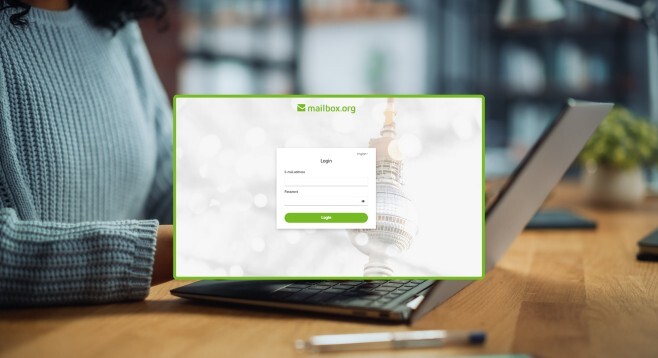Before today, mailbox.org’s 2FA mechanism was unorthodox. In the login screen, you typed in the TOTP in the password field and then added a 4 digit static pin at the end. This got people confused, as it’s different than the usual login+password then TOTP. Now it’s just like that.
There’s also other goodies, like separate passwords for IMAP and SMTP, WebDAV, CardDAV/CalDAV (one password for both), Exchange Sync. Before today, you’d be using your main mailbox.org password for all of the above. Looks like IMAP access is not even possible without creating a separate password https://kb.mailbox.org/en/private/account-article/how-to-use-two-factor-authentication-2fa/
There doesn’t seem to be support for the YubiKey TOTP anymore. No passkeys or hardware webauthn either for now.
mailbox.org is based on OpenXchange.
deleted by creator
Basically, yes, they couldn’t use them. The old 2FA had a really weird implementation…
This is just wrong, you used the main account password instead of an app password
You could use third party clients with 2FA enabled in the past (at least I could). I think I used my normal password for the clients, so no real 2FA on that side, but that’s no different from the new app specific passwords. IMAP doesn’t allow 2FA so every mail provider allowing third party clients essentially has a weak point with no 2FA there.
Well fucking finally. I have no idea what took them so long.
I think they resell https://www.open-xchange.com/ so they were dependent on them accomodating Keycloak (identity solution used by mailbox)
I’m not sure I quite understand how this would make them unable to support normal 2fa until now.
Keycloak is one of the most configurable and flexible auth solutions, and there is no way it didn’t support otp based 2fa until recently.
deleted by creator
How can I enable it? I received the mail but my login is still using pin+otp and in the settings there is no option to migrate to normal F2A, only the old pin+opt thing.
Read the The rollout of Login 2.0 for our customers se tion in the linked post
Maybe most people using Mailbox know about this but I’ll still mention that using Mailbox kinda requires having your own domain.
Reason is the same as Posteo (unless Posteo changed something lately) : mail adresses will get recycled after some time when you stop using the service and close your account.
Most other providers blacklist adresses so they can’t get reused when an account gets deleted.