- Google’s latest advertising campaign, encapsulated by the tagline “It’s all good with Google on Android,” is aimed at persuading iPhone users to switch to Android by emphasizing the simplicity and worry-free nature of the process.
- The campaign focuses on four areas: Privacy & Security, Emoji Reactions, Transfer Photos, and Device Compatibility, with each topic conveyed through short 15-second YouTube video ads.


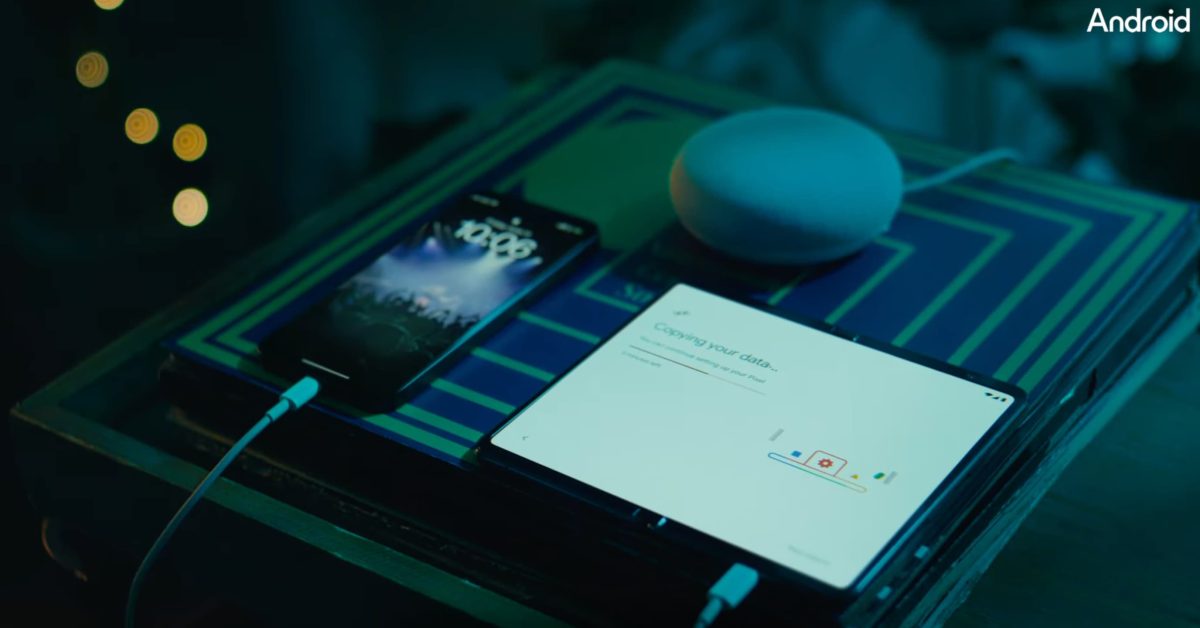




"It’s all good until we decide to change the entire interface of the OS every few iteration, abandon apps you love to use, introduce you to multitude of messaging apps (any of which you can’t be sure to last), so you need to learn everything over and over again.
And have you heard about our new AI assistant, that’s better than our old AI assistant that we’re purposefully making dumber by the moment?"
It’s all good with Google on Android because we
needwant your data.Dunno what you mean. I’ve been using a Pixel since Pixel 1. The UI has only changed a bit at a time. I’ve used Messages (Google’s SMS app) for as long as I can remember. It’s only ever had one AI assistant, which is the “hey google” one, and it’s always been okay.
I’m guessing some of the issues you’re noticing are specific to some Android distributions from specific brands. Mainline Android is pretty stable.
I still have an original pixel xl for photo backup and a pixel 6a for daily use. I had Oneplus and Samsungs and a iPhone in between. Off the top of my head, the notification toggles have changed from simple squares to large rectangle bubbles. You could fit multiple toggles before, now you have 4 (portrait). The wifi and data used to be separate toggle, now they are inside “Internet”. To turn off wifi, you need to go inside Internet, then turn off Wifi. Some features and options are moved around different sections inside settings. It used to be double tap to wake the Pixel screen, now it’s a single tap. Uninstalling some System apps from playstore doesn’t actually uninstall it, it just goes to factory version, and an “Update” button is displayed.
It isn’t a significant change if you get monthly updates, but really annoys less technically inclined people who update less frequently, usually when things change for a more complicated process. Many google apps don’t even follow their own design language. On iOS, even though its interface is boring I can find settings when I help my parents or relatives even though I don’t use it much at all.
I’m not talking about the SMS app. We very rarely use SMS. First there was Google Talk, then Hangouts, Allo & Duo. Now there is Messages by Google, Google Voice, Google Chat, and Hangouts is still on the playstore.
For AI there’s Duet AI, Bard AI. These AI are not specifically on Android yet, but you never know with Google.
Just use our payment method we renamed 5 times it’s ok.