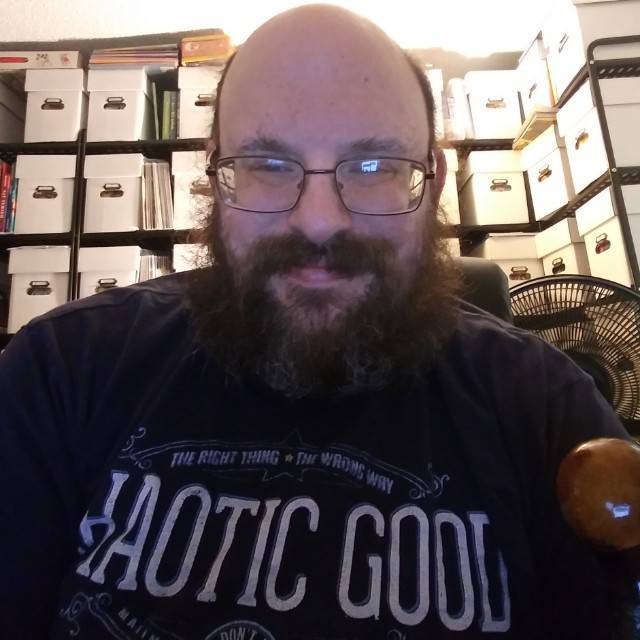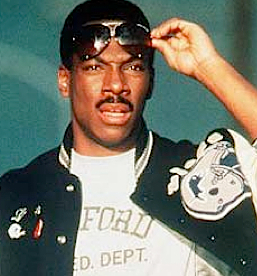Feeling kind of dumb, but I did figure it out so I thought it was worth sharing my embarrassment in case it helps somebody else…
Following the news that Mobile Firefox is going to start allowing desktop plugins(!)
https://www.androidpolice.com/firefox-beta-107-android-install-any-browser-add-on/
I finally got off my butt and installed Firefox as my default browser.
Buuuut… Voyager was still opening links in Chrome, even though Firefox is the new default. Restarted the phone, no dice, then it hit me…
“Dummy, you installed the web app in Chrome…”
Uninstalled the web app, re-installed from Firefox, now all the links open in Firefox.
Admit your mistakes, learn from them, share them with others. ;)
“Admit your mistakes”
Narrator: “that was the moment Jordan realized he could never enter politics”.
Ymmv, but I haven’t had a smooth experience with WebApps installed with firefox - I’ve only tired voyager and freshrss, but there seems to be input latency or something. I don’t have the issue with firefox in general, just with the “installed” web apps.
I ended up having a much better experience with installed WebApps via Vanadium instead.
Btw you can install voyager from app stores now
And so it is! Installing it now!
If you’re on android, get it via Obtanium. You get updates as they’re released on GitHub.
FWIW, the PWA on Fennec (Firefox fork) seems to run much better on v1.91-v1.92, and I get my plugins (like uBlock Origin, LanguageTool, etc.)
Edit: nvm lol it ended up slowing down again :(
I get inconsistent performance on Firefox. Sometimes it is smooth and fast. Other times it is laggy
I’ve had the same experience. I use voyager from the Firefox browser directly and didn’t install the app.
So far the only problem I have is I lost the Voyager icon logo. It defaults to a Firefox saved page icon. :( Not a dealbreaker.
I was just about to download Firefox, and likely would have had the same struggle. Thank you for sharing.