UPDATE So as new info comes out, I’ll be posting it here. It seems as if this Rollout Has Several Parts.
Part 1
You get a popup message over top of your video, blocking the screen:

- This is the first sign. If you see this popup AND are logged into a YouTube account, your account has been selected.
- At this stage you can likely close or block these messages with an adblocker.
Part 2
This message will change, indicating that you have 3 remaining videos to watch without ads.
Will insert photo once one has been found
- At this stage your adblocker will imminently stop working in 3 videos time.
- Personally using Firefox + uBlock Origin and tweaking filters and updates does not even fix it.
Part 3
None of the video loads now, everything looks blank.

- At this stage you must tred new ground to avoid ads. I have posted methods in the comments. If you want to bypass this end page, read down there.
End of Update
YouTube has started rolling out anti-adblock to users inside the United States, which means that they are preparing to roll this out to the entire country. Personally, I have been blocked already. I want to gauge how common this occurrence is.


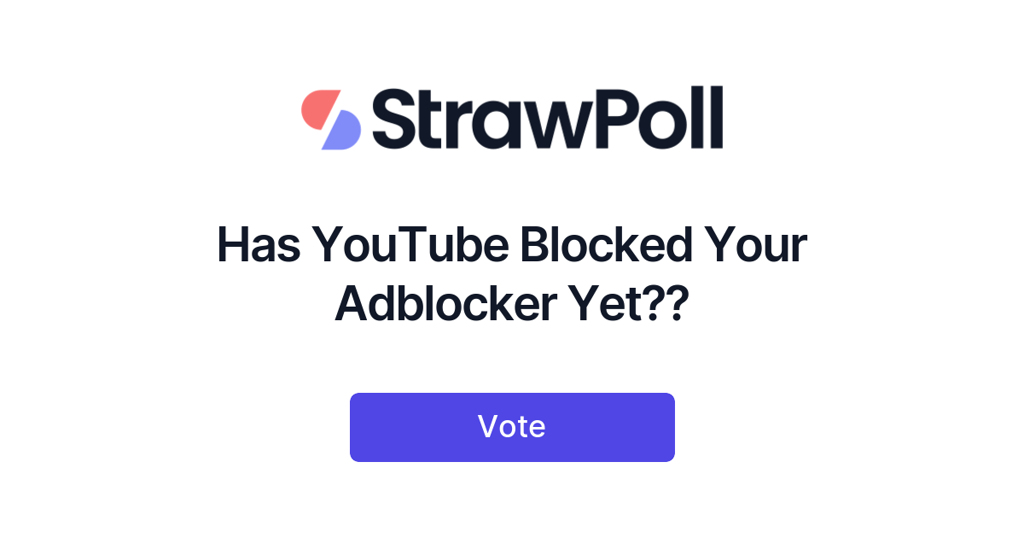
This method lets ads load for half a second but then get skipped instantly. i have not personally found a way to 100% block ads once ive gotten their block page.
I use greasemonkey to do a similar trick with the skip and dismiss buttons. But added random delays up to 2 seconds in an attempt to mimic a human clicking the button.
Also instead of an interval running, you can use MutationObserver and a callback to only run the code when the DOM changes and adds the button.