Very few high end cameras actually have an option to store photos internally, unfortunately. I think some super high end Hasselblads internally have an SSD (would be cool if more manufacturers did this), but most can’t write photos without a card.
- 2 Posts
- 135 Comments
Ideally you’d have extras too! Normally if I’m taking the card or battery out of my camera, leaving the camera safely in my bag (which is also not being moved), so there’s no real risk of damage.
Mildly useful tip: when you take a card or battery out of your camera, leave the door open until you put it back in. That way you’ll know if you forgot to put one of them back into the camera. I do this and it’s saved me a few times.

 2·3 months ago
2·3 months agoYeah I agree on these fronts. The hardware might be good but software frameworks need to support it, which historically has been very hit or miss.

 3·3 months ago
3·3 months agoDepends strongly on what ops the NPU supports IMO. I don’t do any local gen AI stuff but I do use ML tools for image processing in photography (e.g. lightroom’s denoise feature, GraXpert denoise and gradient extraction for astrophotography). These tools are horribly slow on CPU. If the NPU supports the right software frameworks and data types then it might be nice here.

 1·3 months ago
1·3 months agoYou’re correct about all of this, but it’s way easier to press print than machine a part from stock. I do some machining as well (I don’t own the machines, but I’m trained on the mill, lathe, and waterjet in our shop). So most of the time if I can get away with a 3d printed part, it’s worth it for the time savings alone. Plus sometimes the easiest or optimal geometry to design is not something that can be machined, but can be printed.
It’s specific circumstances where the basic filaments fall short, like creep and heat resistance, irrespective of print parameters. ASA and PET-CF work well in most of these spots, so I don’t do anything more exotic.

 3·3 months ago
3·3 months agoI’ll need to give this a read, but I’m not super sure what’s novel here. The core idea sounds a lot like GaussianImage (ECCV '24), in which they basically perform 3DGS except with 2D gaussians to fit an image with fewer parameters than implicit neural methods. Thanks for the breakdown!

 2·3 months ago
2·3 months agoIf you have multiple views of the object and can take a video, NeRF and Gaussian Splatting tools can form a 3d model if you have an NVIDIA GPU. I don’t know if there are good user facing tools for this though (I mess with these things in my research), if you have a technical background you might be able to get NeRF Studio to work.

 1·3 months ago
1·3 months agoThat’s all fair! For myself I use a lot of PET-CF, especially annealed. For some applications you can get away with the stiffness and the creep resistance provided by annealed PET-CF rather than needing a machined part, so for me an air fryer or equivalent is a must (for both drying and annealing). I build stuff for astrophotography, so having a material that is heavily resistant to creep and is also stiff is a must.
I’ll note that for PETG, if your print is under nontrivial load, it will probably start to deform well below the 80C mark. Continuous use I believe is about 70C. Though because PETG is so inexpensive, you can always just reprint as long as assembly isn’t too difficult.
You’re right that PLA, PETG, and TPU are like 90% of anyone’s needs though.

 1·3 months ago
1·3 months agoHaving a way to dry filament is a good idea. You can do so with a cheap food dehydrator or a dedicated filament dry for the purpose.
My favorite way is an air fryer, as it can actually hit the temperatures needed for certain engineering filaments (ASA-CF, PET-CF, PPS-CF) and the forced air combined with the fact that they aren’t sealed tends to be more effective than the spoolholding dryers. I then print from a dry box made from cereal boxes with molecular sieves. This is overkill if you are just printing standard filaments though (PLA, PETG, TPU, etc.)
I’ll add that there are still fairly common situations when you’ll want ABS/ASA: If you’re building something with stepper motors (say parts for a printer), ABS/ASA’s higher temperature resistance means you can push more current through your motors without deforming the print where the motor is mounted. This is of course especially helpful if you’re putting parts into a heated chamber, where PETG will likely start to deform under prolonged use at 60C+ temperatures. ABS/ASA are also more rigid, so they’re better for high speed printer parts. Finally, if you’re putting something in a car in a hot environment, PETG will not really hold up, but ASA will.

 5·3 months ago
5·3 months agoW.r.t your spool question, ABS is still a great material choice for a lot of applications since it has pretty well rounded properties. Reasonably strong, reasonably rigid (but not brittle), reasonably creep resistant, and fairly temperature resistant (probably the cheapest filament that can withstand a hot car). It’s generally a bit tricky to print though. You need an enclosed printer for good results (much better layer adhesion and less risk of warping and cracking) and it’ll emit styrene fumes which you don’t want to be breathing. I always put my printer outdoors if I’m printing ABS or its replacement in ASA.
If you don’t care about that high temperature resistance and just want decent impact strength, then PETG is an acceptable alternative. It’s pretty cheap, easy to print, but is a little more flexible than ABS. It has decent creep resistance as well, unlike PLA.

 1·3 months ago
1·3 months agoYeah, it’s absolutely not at the level of beginner and user-friendliness that you’d expect out of a professional CAD package yet, so it’s understandable you had a rough experience. I think we’re all hoping that FreeCAD will eventually see a similar level of improvement that Blender and KiCAD got in this area. Both of them were originally much worse in terms of usability, but after enough effort (and investment from major players like CERN in the case of KiCAD and community members), they ended up being really competitive packages.

 2·3 months ago
2·3 months agoGrapheneOS patches this behavior if apps match their Google play signature IIRC. This is a behavior that apps on the play store can opt into (basically they block operation if they aren’t installed via Play).
It was rather annoying until recently, since some apps require you to be on a certified Android install to find them in the Play store, but don’t actually check play integrity in the app. These apps when installed via Aurora wouldn’t work for me until Graphene patched this.

 121·3 months ago
121·3 months agoYeah 1.0 has been quite stable for me. I especially recommend the weekly releases with features planned for 1.1, like better sketch projection tools and snapping.

 3·3 months ago
3·3 months agoI wouldn’t necessarily say it’s dogshit as I’ve been enjoying the beta releases. What I will say though is that the workflow feels different enough compared to every other commercial CAD program I’ve tried (solidworks, fusion, inventor) that it required me to effectively re-learn the software rather than jump right in. Pretty much every other CAD program didn’t have this problem, in part because they’re more forgiving when you violate best practices.
FreeCAD is much more rigid in comparison. If you follow its best practices, it works wonderfully, but when I came from another CAD program my previous experience kept making me run into issues.

 2·4 months ago
2·4 months agoFrom my understanding, /e/ is indeed less secure than AOSP due to patches being slower. Being somewhat de-Googled might make it more private, but that isn’t the same thing as more secure.
I think the main thing here is that Graphene thinks it’s irresponsible when people describe other ROMs as “secure” or “hardened” when they realistically aren’t, especially when they’re running on hardware that doesn’t really support high levels of security from 3rd party ROMs (this is a large part of why GrapheneOS only supports Pixels). Many phones don’t support locking the bootloader with 3rd party OS, and many don’t even have a secure element. Many also don’t have great track records with keeping kernels and firmware up to date. In all of these cases, you can’t really make strong guarantees about the security of the device with any 3rd party OS, including /e/.

 2·5 months ago
2·5 months agoOh got it, thanks for the correction! In that case it shouldn’t be a blocker.
I think having an up to date kernel like Fedora does helps with peripheral usability while not updating packages so frequently as to run into crazy bugs. I guess that’s why some gaming distros base themselves on Fedora.

 2·5 months ago
2·5 months agoDoes that automatically setup RPMFusion? That’s where most of the things I was talking about live. Last time I ran the installer was a few years ago (plus I use the KDE spin which maybe is a bit different) and I don’t remembet an option to enable RPMFusion, so maybe it’s changed.

 5·5 months ago
5·5 months agoI daily drive Fedora and if I had to guess, it’s because you need to manually enable non free software repos and features. If you don’t know what to look for, you can easily get frustrated by things like poor hardware acceleration in browsers (due to some codecs being nonfree and hence not available OOTB) and worse driver availability. IIRC you need to manually add the repos, you can’t just toggle something in settings.
Other distros tend to bundle these things (or give you a direct toggle).
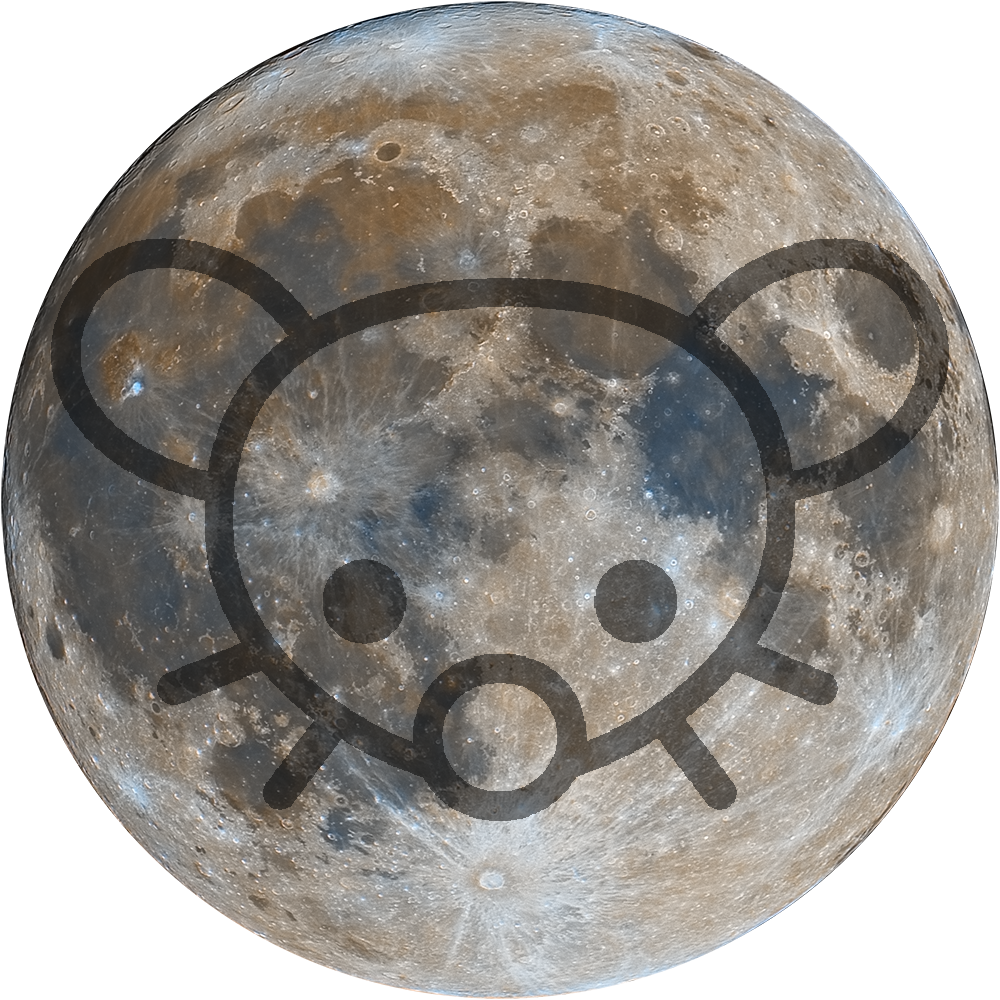
I do research in 3D computer vision and in general, depth from cameras (even multi view) tends to be much noisier than LiDAR. LiDAR has the advantage of giving explicit depth, whereas with multiview cameras you need to compute it, which has a fair amount of failure modes. I think that’s what the above user is getting at when they said Waymo actually has depth sensing.
This isn’t to say that Tesla’s approach can’t work at all, but just that Waymo’s is more grounded. There are reasons to avoid LiDAR (cost primarily, a good LiDAR sensor is very expensive), but if you can fit LiDAR into your stack it’ll likely help a bit with reliability.