

I used it for about 9 months on my gaming laptop. From a gaming perspective it was great. I have AMD and everything just worked out of the box. Installing new packages takes some getting used to, but 99% of the time you can find it on flathub which is super easy to use and maintain. I did notice that it seemed to take a significantly longer time to boot compared to my previous distros. On average probably a good 15-30 seconds longer which feels like forever when waiting for it to come up. Not sure if this is common or just something funky with my setup. I used Silverblue a few years back and don’t remember it being that slow. I also never could get my Canon printer drivers to install and function properly which is what inevitably lead me to switch back to Nobara. I like being able to use “dnf install” for something or tweak a vendor provided install script and it just installs the thing and then be done with it.


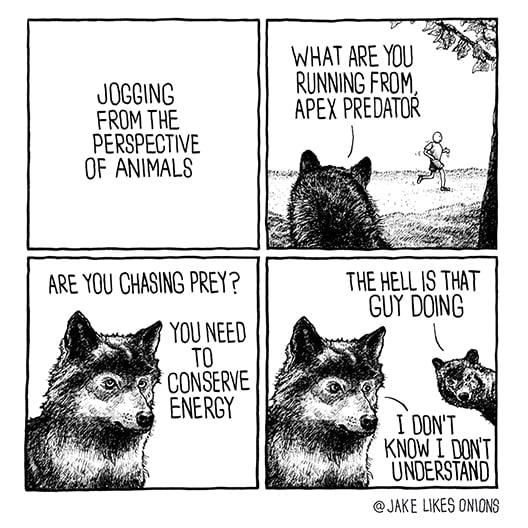



I was making the wife and I some turkey meatballs with a little cube of mozzarella in the middle trying to be fancy. Turns out, when the mozzarella melts, and you don’t have a food thermometer, it’s REALLY hard to tell if the meatballs are done in the middle… We both spent two days being sick from both ends in a one bathroom apartment. Also had to pay $300 for the doctors note for my crappy job so they wouldn’t fire me for missing work for two days. Not my proudest cooking moment…