

Figma balls, that is


Figma balls, that is


Nice can you send me the link when you make the torrent?


Well first I’d try turning off pi hole on the server avenue see if it fixes the issue, even though it’s unlikely as pihole should be handling dns requests for your whole network anyway.
Usually with this setup you only need to place your torrent/Usenet download client behind the VPN. Use a container like gluetun and make your download client container a service of gluetun so it only connects though gluetun. The rest of your stack can just access the internet normally.
There should be more info in the jellyseer log file, have a look in your docker directory or have a play with the “docker logs” command and try to recreate the issue. If you kill your jellyseer container then start it
You have to scroll for miles to reach different sections.

You’ll be better off trying to get a proper network attached storage (NAS) rather than an enclosure. Either buy a pre-made one or make one out of parts. That way you can use the network speeds. Or you could get a usb3 pcie card, they are very cheap these days.

Does your “old computer” have usb3 or usb c? If not you’ll find it very slow to access all that data over usb 2


Yes it is


wow didn’t even think of that. embarrassing :(


You can use a “+” symbol to make simple sub-aliases that all get sent to your normal email. If my email is me@domain.com any email sent to me+anything.example@domain.com will be sent to the inbox of me@domain.com but the email address is was sent to will be listed at me+anything.example@domain.com. Bitwarden can do this automatically when you generate a login.
If your email alias is ever leaked or gets used for spam you can just block all emails going to that alias.

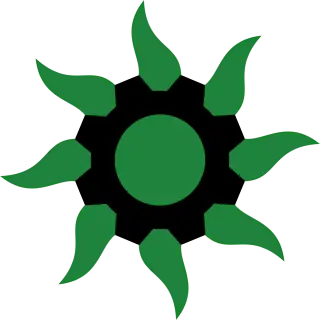
I guess it just yanks my chain to have to limit the way I live (or use more expensive “green” options) when I know the major polluters are doing nothing of the sort and only make steps towards renewables or green options when it directly benifits them with lowered costs or a better public image.
I understand that change happens in small increments and spending money on green alternatives will guide the market but it is annoying that it falls to the ones who are smart enough to understand the dangers and caring enough to do anything about.
I know a couple who make coffee at home every morning and put it in a disposable cup with a plastic lid. New cup every day. They aren’t callous, they’re just not smart people. And their reward is to not worry about the the things we do.
End rant


Really? Anything? Do you care what they had for breakfast? Or if they went to the dentist? Would it matter if their partner had a hip replacement?.
I think it was a slow news day wherever the author works.


We’ll what do you want to do on your server? Why not just get the same one again?


head over to !selfhosted@lemmy.world and watch any perceived savings evaporate into thin air. along with your spare time… seriously, its great.


it says on that mediasonic link
Important Note: • For eSata connection: Make sure your eSata port Support port multiplier. Most onboard eSata and some eSata PCI-E card only Support up to 5 drives. To see all 8 hard drives in eSata you need a eSata PCIe card that supports 8 drives.
I’m assuming the enclosure doesn’t do any of the raid/array configuration, it just passes data through.
as far as I know only USB and eSata can do port multiplying. I think if you want to get access to all the drives you’ll have to get a pcie card to handle the eSata or just use USB3. eSata (6gb/s) is faster than USB3 (5gb/s) and you might actually manage to saturate the connection trying to read or write to 8 drives though one cable.
in your use case both options are less than desirable but esata (if done correctly) could be faster. USB3 will probably be fine unless you really need that extra gb/s of speed
Edit: It looks like sata port multiplying can exist but its not really supported by manufacturers nor required by the standard so hit and miss as to whether a board can handle it.


So… silicon?


just break the screen off. call it a headless sever.


Me: I got a small plex server going to save money compared to steaming…
Narrator: He did not.
But do antivirus really help with that? Is it going to check for open ports and see if the service listening has a strong password?
You can’t program against social engineering or missconfiguration, and because those are the only real vulnerabilities in Linux there’s no need for antivirus.
Yeah i was going to say, you’ve gotta have a girlfriend to cheat on a girlfriend.
I know we’ve said it before but THIS year is definitely going to be the year of desktop Linux!