xdg-ninja is a shell script that checks for unwanted files and directories in the user’s home directory and suggests moving them to an appropriate location. The script uses a configuration file that contains rules for identifying unwanted files and directories. The configurations are from the arch wiki page on XDG_BASE_DIR, antidot, and contributions from other users. The script can be run manually by cloning the repository and running the xdg-ninja.sh script or installed with Homebrew. Optional dependencies include glow for rendering Markdown in the terminal. The script is available on GitHub. The tool has been discussed on Reddit and Hacker News.


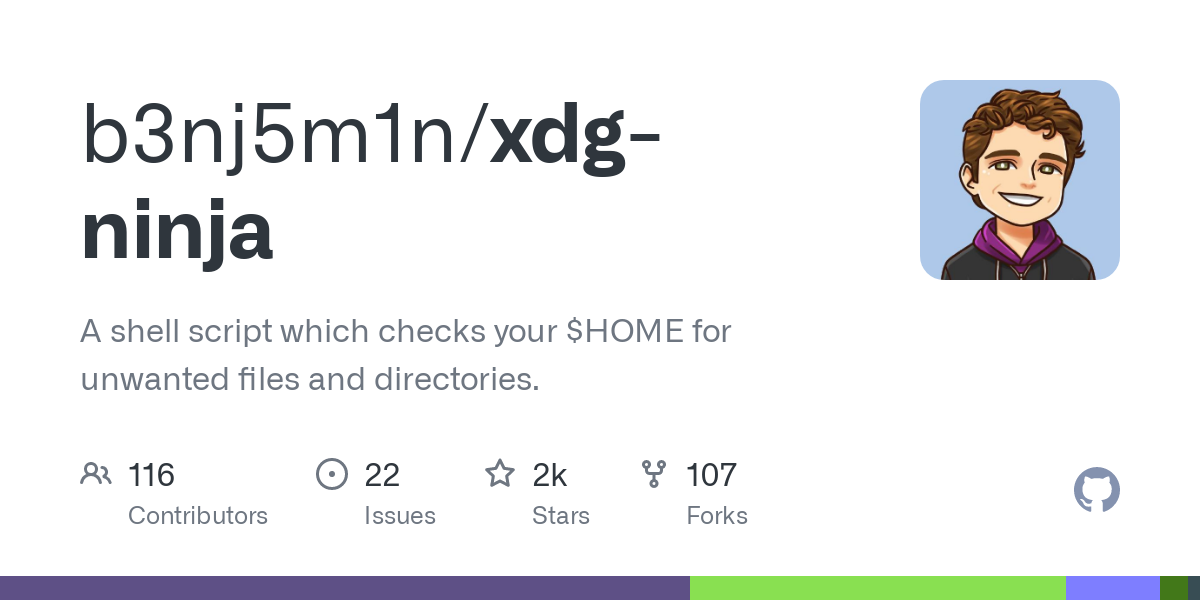
You can install it with Homebrew, which means it’s available for Macos, too.