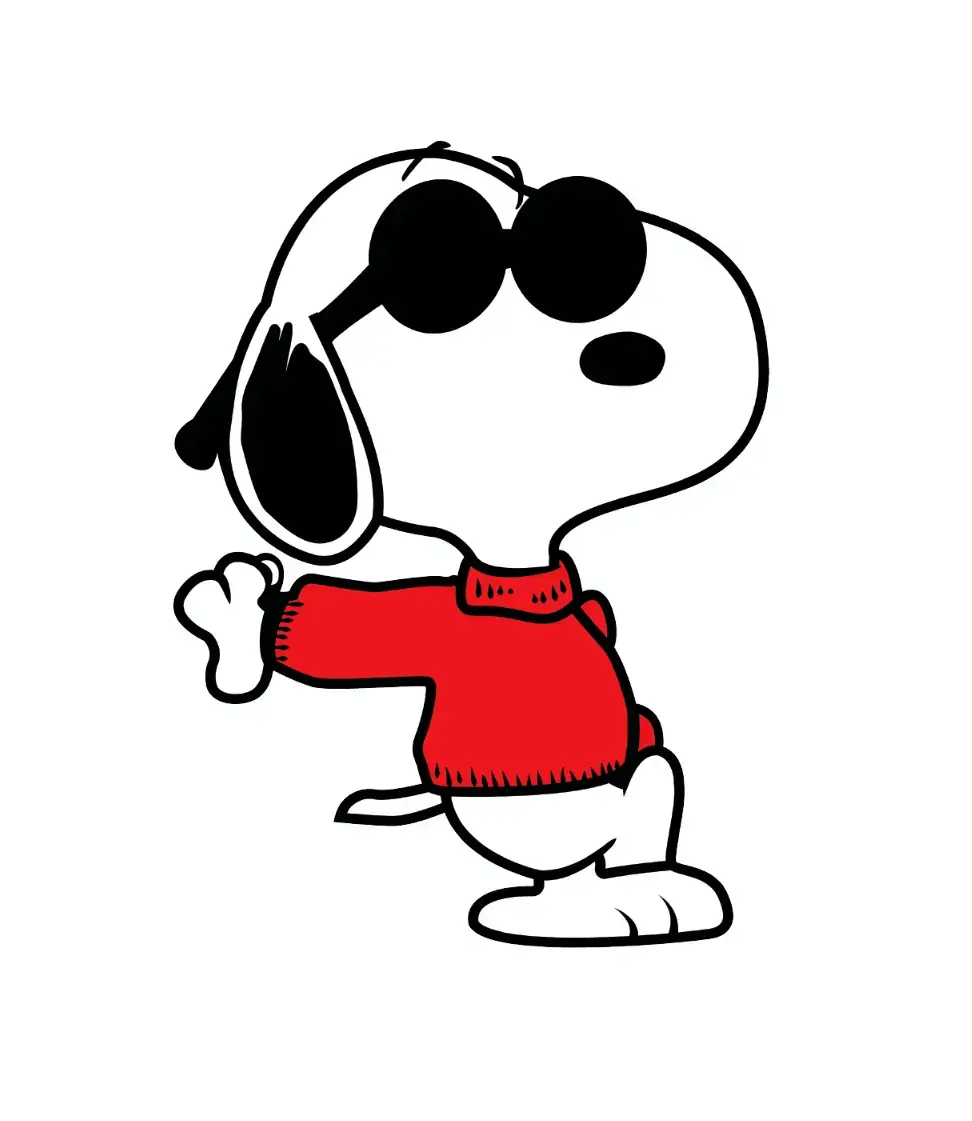Hi Lemmy! Boost 1.0.24 is out, this is the changelog:
General
- Added Edge-to-Edge support in Android 15: Feed scrolls behind status and navigation bars. Enable Settings - General - Bottom Navigation - Hide on scroll for the full experience.
- New built-in YouTube player. To disable it, uncheck Settings - General - Internal Youtube Player
PieFed
- Moderators can now see the votes on posts and comments within the communities they moderate
- Fixed all comments being marked as locked
- Block domains in PieFed v1.3 (Listing blocked domains is not available in the API yet)
📲 To join the beta and test the new features first follow this link https://play.google.com/apps/testing/com.rubenmayayo.lemmy or visit the Play Store and scroll down to “Join the Beta”
⚠️ Found a bug about this version? Comment below
You’re the best!
Strong work … as always. Thanks.
- Fixed all comments being marked as locked
Nice, this was annoying af.
Thank you
Deeply appreciate your continued dev work for boost :3
The bottom bar on swipe mode can’t be clicked on with Samsung fold 7 since it is covered by my system app tray, before the update it would stack on top of the system tray.

Fixing this, thanks for reporting
Thank you for the hard work!
I am still getting the generic timeout messages and no posts loading passed the initial load since the first pie feed update over a month ago. Other apps work fine and I’ve done fresh installs, deleting data and cache, and nothing seems to fix it.
I also get a timeout pop after scrolling the homepage. After refresh its working again until scrolling to the end.
It seems like this is a very small issue or I would see more traction on this. It’s been like this for nearly two months. It would be nice if I wasn’t met with radio silence when bringing up an issue.
Can i provide something like a log. I appreciate your work. I also bought it. So I’m happy to help where i can.
But before you dive into it. It’s also possible that it’s just me. I don’t wanna waste your time if its a problem at my end. I will reinstall first and see if its still happening.
Nope problem stil is after reinstall.
I’m holding on to hope that the next update fixes it. I like the boost ui over the others.
Yes me too
Amazing, thank you!
oh my god, do I finally get to stop deleting random-ass videos from my YouTube history because I accidentally click into them?
…nevermind. Doesn’t work, tried both settings.
Could you detail what happens after you click on a youtube video?
Whether the setting is on or off, it literally just opens it in the YouTube app.
Check the following:
- Boost version is 1.0.24-28
- Settings - General - Internal YouTube Player is checked
- Setting - Advanced - Links - Links to open in app - Youtube is checked
Thanks!
Interesting, I wasn’t actually updated despite getting the pop-up when I opened the app earlier. Updated properly, still didn’t work, by chance I looked in the domain exceptions, and there was my culprit, I don’t recall ever applying those, but the issue is resolved now. Thanks as always Ruben!
I double checked these and everything seems to be correct, yet the in app player doesnt work.