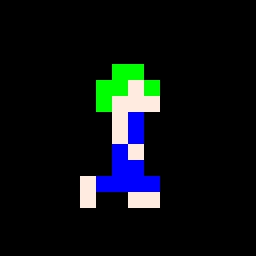I really doubt an average Joe would buy a new computer once the old OS goes end-of-life. Joe would just continue using an EOL system and hope everything is alright.
Having worked in tech fields, legacy devices as old as 20 years can pop up occasionally, functioning or not. Once was told a story where this tech was hired to fix a highschool bell system and the whole thing was running on windows 98. This took place in 2015 or so
The company I work for has no control over the air conditioning in one of our facilities because it’s automated and running on a computer system from the 80’s. No one knows how it works.
For a price… I could break it for you
It’s my ass to freeze, not to pay for. I can switch between uncomfortably hot or cold; I just have to switch a lever (on top of the roof of the building) but I’m not really a heights kind of person.
For a price… I could break it for you
The restaurant I work at still uses Windows XP on one of its main tills. It breaks down and freezes constantly.
I still do monthly service checks to industrial computers that use win3.11, 2000 and unix from early 90’s. When machines that costs even up to million to replace require legacy os, you scrounge up older hardware to run them as long as you can.
Changing Operating Systems is obviously impossible, toss em all in the trash…
I have a perfectly functioning PC (that will very likely be still perfectly usable by 2025) that cannot be upgraded to Win 11 because MS has for some strange reason put quite harsh but completely artificial hardware requirements on W11 that only CPUs manufactured in the last 3-4 years meet. And before you say “You can switch to Linux”, no I can’t. Not with the software I use for work. And then there’s gaming of course…
(Now, I bought a new PC recently, so I’m fine for the foreseeable future but not everyone can either afford it or simply feels the need to upgrade their computer)
All the limitations can be bypassed easily, if you use Rufus (the program) and a windows 11 iso to make the usb installer it asks to disable telemetry and tpm requirements when you make the usb.
Source: running windows 11 on my old overclocked intel x5690 since the betas came out
This info needs to be more widespread.
The problem with that is the same I’ve had trying to update an old MacBook my mother uses.
The patching tools work most of the time, but especially with Windows what happens when there is an update forced on you that breaks everything and you have to wait a few days and reinstall the whole OS again.
Most people don’t want that insecurity. And don’t tell me if it catches on in the slightest that Microsoft won’t do everything they can to break the patches.
Just look what John Deere did when people made 3rd party GPS devices for their farm equipment.
As much as I hate to say it for people who won’t use Linux isn’t there that version of chrome OS you can run on a normal x86 laptop. That’s a lot better then making a ton of landfill ( and it pains me to say that because I really hate Chromebooks, but that’s better then wasting tons of perfectly good computers).
there is virtualization so you can run windows on it and work with those pesky proprietary softwares, but yeah performance will never be better than running things directly (except games with shitty directx implementation that run better with dxvk, ie sekiro, elden ring), albeit it can get really close. If you’re into tinkering, this will not be a problem.
on that topic, I was considering giving cassowary a try since my partner uses some windows only software too, looked promising.
then there is the game problem, but really, unless you play something that uses anticheat that doesn’t support proton, you’re good to go.
I’ve been gaming on it for over three years now.
Quite a lot of games run the same or better on Linux, converting Windows system calls to Linux ones isn’t much of a performance hit, and often the lean-ness of Linux overcomes it. It’s not like emulation where it’s always going to be worse.
The issue is more to do with some anti-cheat implementations (namely ones that rely on installing a kernel-level windows rootkit), and GPU makers not contributing many “game ready” drivers, I.e. patching game issues in-driver.
That second one is why Linux framerates are on average higher, but the .1% lows tend to be lower.
Win 10 Iot saves your day, for now…
It’s supported until 2032
Make sure to leave all your passwords and personal data on them as well.
For your average and below user, it wasn’t part of the deal on purchase.
Many will, but most people will not. The average user barely knows Linux even exists as an option, let alone wants to learn something new.
It’s all moot for now. Microsoft will end up extending out security updates for 10. They’ll just wait until the deadline is closer before they announce it.
it’s about the hardware requirements. most Windows 10 machines CAN’T be upgraded.
CAN’T be upgraded
*to windows 11.
There’s lots of OSs out there. Plenty will just keep using win 10, others will move to various flavors of linux, and others still will continue to stick with win 7/XP as they always have. (yes, I know people still actively using XP)
Windows 10 no longer receiving updates doesn’t make those computer’s cease to function. Hell some even consider the lack of updates a great new feature.
Well, a lot of them that officially “can’t” actually can, but it’s a much bigger PITA than if the machine has the “required” specs.
Setup.exe /product server ;) Not a magic bullet, but helps in many cases. You have to use older ISO, thou.
Linux to the rescue!
Big Landfill once again pulling the invisible strings.
Microsoft has already announced it will offer extended security updates for Windows 10 to 2028.
ESU is a paid service for enterprise. They didn’t even offer ESU for windows 7 home at all for any price.
Windows 7 pro ESU per device cost $50 for 1 year, $100 for the next year, $200 for the final year.
Windows 7 enterprise was per device 1 year $25, second year $50, and 3rd year $100.
Micro$oft is not going to give win10 ESU away for free and they probably won’t supported home edition.
You can however bypass the win11 hardware checks to upgrade unsupported devices.
Those are available for corporate users and cost a lot of money
Meanwhile, Apple’s refusal to support computers only three years old has been far, far worse for the environment.
Neither are good prospects… being wasteful has become completely ingrained in North American society
LMAO what? MacOS supports computers sold since 2017. https://support.apple.com/en-us/102861
Consumers will just keep going. But businesses that actually care about security? Yeah it might be a lot. I wonder if they will just toss them or if they’ll actually donate them.
Many companies I work with either sell their old workstations for pittance to their employees after we have nuked the drives or donate them to projects that provide laptops to students or refugees who can’t afford them.
But many companies lease their hardware nowadays, so those end up to landfill or to companies that refurb them and sell them for profit.
Well, this is horrible. And all the Windows 11 requirements are just arbitrary from what I can tell.