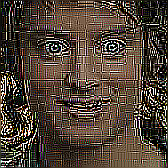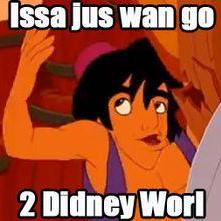What are you using as a Google photos alternative? Currently I’m using Nextcloud but I’m thinking of switching to a more dedicated solution.
I mainly need to upload photos from my device automatically, have an UI to see and classify them, albuns and sharing.
Thread is over, because this is the only correct answer.
Interestingly only one or two years ago, people seems tp recommend PhotoPrism
Yep, until PhotoPrism revealed themselves to be the greedy cunts they are.
I sponsor my favourite tech projects annually, as I believe in supporting independent and responsible open-source development.
I became a paid Github sponsor for PhotoPrism because they promised features like multi-user were coming, and they indicated that paid sponsors would get access. After what seemed way too long a wait, they finally released the features many of us had been waiting for, only to stick them behind a monthly paid subscription. For self-hosted users. 🤨
So, I switched to Immich about 6 months ago. I’ve found Alex and the rest of the team to be very active, and quite responsive to support requests, including on Discord. Additionally, the development is fast-paced and new features are coming all the time.
My money’s going to Immich. PhotoPrism can go get fucked.
only to stick them behind a monthly paid subscription. For self-hosted users.
holy shit
The user feature is available for non paying users too. If you want a gui for managing that is now behind plus. I don’t see exactly how wantng to make a living off of your work makes you a greedy cunt especially when it seems the features trickle down as they should. Am I missing something?
It’s about expectation setting. You can’t say “paid donators will get X” then say “actually you won’t, give us more money for X”.
Also, there’s usually no reason as a user to pay monthly for a feature in a self-hosted application.
The Dev has no monthly costs for that feature. Let me buy the application/feature, and if you need money for a new feature, create a feature that is worth buying again. No need to bully the user into a monthly subscription…I missed that bait and switch. Thank you for the response.
Nah. The Premium model is kinda bullshit. As a free tier open source user you will always be a second class citizen.
Also everyone who wants to commit code has to sign away his rights for them.
tl;dr maintainer gets money from open source contribution over the premium tier, but hinders everyone else to do the same with the AGPL licence.(kinda)
That’s not a good foundation to start off.
So you think it is bad cause others can’t take their work and make money off of it? Seems to be a real problem in open source right now that others are doing exactly that and something I don’t begrudge a small development team doing.
Not affiliated with them just been using and happily subscribed for a year+ now. Better than Google getting my money.
No, i think it is bad that the owner takes away the rights from the contributors.
AGPL alone does already solve the problem.
But both, is not sustainable.
Also the trademark owner can relicense the code anytime and just close the source. It is not community project
I think many developer feel like me. Just look at the contributor list on both projects.
That’s a fair point. I think you are right that it is not a community project. Something for me to consider. Thanks for the response.
Immich iirc has seen huge and rapid development in the past two years so no surprise.
Uh, what about Pixelfed?
Pixelfed is an Instagram alternative and not a Google photos alternative afaik
Definitely Immich.
There’s a lot of these kinds of services, hosted or self-hosted that are labeled as a “Google Photos replacement”
But very few of said services have features like face matching and object recognition alongside automatic backups.
IMO it’s not a legitimate replacement for Google Photos without those features and Immich really delivers on that without compromising your privacy.
Hi is there a guide for Complete Newbie like me , right from how to download this software(I could not find link or anything resembling.exe for installation,) upptill how doninput it on my zorin os laptop and setup my and my familys phone to upload photos to our own laptops via immich. Like a a book idiots guide to xyz… Kind of thing
I think this is hard to answer because there’s no “one way” to do this.
Do you want it accessible only in your house, and you’re running something like a raspberry pi? That’s one set of instructions.
Do you want it accessible from anywhere in the world, with proper TLS? That’s a little more complicated, and there are a million ways to do this — do you want to self host and expose public IP? Self host using a VPN as the entry point? Host on a VPS?
I would recommend playing around with it first. This is easiest if you can get a well-supported environment, so something like a raspberry pi is best IMHO if you want to play around with minimal frustration.
Hi thanks for your reply. I have laptop with external drive that i use as server at home. Ideally as easy part1 i would only upload pictures home, and would access them home only. This is not a public intelltual property, it’s our photos so no public IP needed.
What i am looking is
My and familys phones are getting full of pics and videos, so instead of using Google Photos can we upload it our own server at home easily and wirelessly. If need be we can watch them on tv . That’s it.
“IP” in this context means “internet protocol address”. A public IP is one that can be accessed from outside your home (what you see when you go to https://whatismyipaddress.com/). A non-public, or internal, IP is the one your router gives your computer, frequently starting with 192.168. This can be accessed by other computers on your network but not from outside your network.
It’s not a Windows app.
You can run it on Windows with Docker, but I would suggest a Linux server and a reverse proxy for the best experience (like most self-host solutions)
Hi Thanks for reply, I would be putting it in zorin os laptop (that is linux) , What do I reserve proxy för ?
deleted by creator
Looks interesting. Just wondering if anyone has tried Mylio which also looks promising and has many tools for de-duplication and tagging which I quite like in Google Photos.
In this community anything that isn’t open source is not going to be relevant to the majority. It sure does look like a competent product though but I question it as an alternative to Google since it’s going to be tough to survive when one is pre-installed and automatic without any user intervention on pretty much every android phone and the other I hadn’t even heard about until now and I’ve researched alternatives…
I think they’d be smart to make their free version open source to assuage the concerns about risking that the product dies and all tagging etc becoming useless / wasted effort. Even though I understand the reluctance because the primary motivators for going premium aren’t really open source compatible (pay for more devices etc.)
I get what you’re saying and usually I would prefer open source myself. However, Mylio has self hosting facility as well as end to end encrypted cloud storage option too. Does seem like a good product.
It is great, but the mobile app becomes slow AF when I import all my google photos which are thousands of them. Even after indexing has finished.
Edit: Scratch what I said! Just gave Immich another shot, and the slow mobile app was due to the initial background sync running.
How many photos? It’s a very good user experience for me, with 123GB library (23k+ photos, 1k+ videos). Fairly entry-level Samsung phone and iPhone 13, both work great.
Running on an Orange Pi 5 Plus.
Absolutely love Immich. Was previously running on an RPi 4 w/4GB RAM, but with the other services I had on there I needed to disable ML. Orange Pi 5 Plus (16GB RAM) and it’s just a dream. Kicked off ML/facial recognition before bed and it was done in the morning. Migration from RPi to OPi was straightforward.
What is different about an Orange Pi compared to a Raspberry Pi? Thinking about taking the plunge into self hosting and I’m looking for something easy and powerful.
Big difference for me between the RPi 5 and orange pi 5 Plus is more RAM and m.2 NVME support on board. It also has four additional efficiency cores and dual 2.5G NICs, but that’s less important to me.
Downside is it has a less polished ecosystem.
Overall though I’ve been happy! But I also love my collection of raspberry pis, so it’s a matter of taste I guess.
Thank you!
I have 1.8TB of pics and videos on my server and it all runs fine in browsers or the app. Perhaps you could look at disabling the machine learning portion of it to save some overhead? For reference, my setup is:
Server - HP Micro server G8 Phone - Samsung Galaxy Note 10+ Tablet - Samsung Galaxy S7+
None of these are high end anymore, hell the server is ancient by computer standards. But I did put a GPU in it for ex hardware transcoding as well as machine learning for Immich.
I saw some github issue where someone reported the same.
Trigkey S5 with AMD 5700U and 24GB ram. As I said, it is still slow, even after indexing has finished.
I’d really love to use it. Tested Photoprism, but the mobile app lacks almost everything immich offers.
Dang, that’s too bad. It really is the best alternative out there.
Yep, Immich is tha bomb! Able to completely clear out google photos!
deleted by creator
It really is. I absolutely love the shared link functionality, with the ability to easily set an expiration date and manage existing shared links.
It’s made taking pictures a lot more fun for me.
deleted by creator
Anyone has a working nixos config for immich? I don’t get the containers to communicate with the host database.
https://kressle.in/articles/2023/immich-on-docker-with-nixos.php This works for me
Why docker though?
Because it’s easy. For other services I use nixos containers, but for immich Docker was just so simple
For virtualization.
Pleased that I came to this thread looking for a good answer, clicked this link and opened in my preferred browser for project tracking and saw it was already starred in GitHub. Guess I need to actually deploy an image finally and stop lurking for an answer. Lol
I’ve been on my 3rd install of linux mint and immich. I can’t seem to make it work. I can’t mount my second hard drive so immich can see it. I’m gathering up a strength for the 4th install.
Hey, not sure how in depth your linux/docker knowledge is. Please disregard if irrelevant. I would recommend you pick a fixed mountpoint for the drive and set up a systemd service to mount the drive for you (systemd .mount file). Then you add an extra line “RequiredBy=docker.service” (look for systemd RequiredBy) This way the drive always has to be mounted by the system before docker is started and should always be visible before you start a container.
Hope this helps :)
I wish it didn’t require docker :(
Why? Is docker hard to use?
It’s hard for me. I’ve tried, but not had much success.
I’m a noob still regarding self hosting (started last year) but maybe I can help? I struggled with it too but eventually got it working on my unraid server and I love it.
I appreciate it. I have all my stuff at home running on Yunohost. I’m quite happy with it, but I have tried docker-based projects in the past including dockstarter. I always ended up confused. I don’t have much extra time at the moment for messing with it again, but it’s very kind of you to offer.
No problem. If you do ever want to get it running I believe it’s in the RunTipi store. That solution is similar to Yunohost in that it aims to make standing up a server with several services easy and available with a “single” click. I tried it and it’s pretty neat. Only thing I didn’t like is how updates to the apps themselves were handled.
Awesome, saved.
you should really take some time and learn it. It’s a godsend.
Same here. I’m using mainly FreeBSD on my servers so docker is a no go due to lack of support. I have to stick with Photoprism for now as it offers a install without docker and it does the job for me. Anyhow, I’m not happy with the trend that most FOSS projects today limit the deployment on docker and do not offer a way of a plain install on you *nix system of choice.
I set up Immich a week or so back. It’s been a dream so far. The object recognition is really way better than expected. The App works really well.
I used this script to import my Google Photos dump. https://github.com/simulot/immich-go
I can’t say I used every possible feature of Google Photos but I haven’t missed anything yet!
deleted by creator
It’s been added recently, in the form of External Libraries.
External libraries do this, but fwiw when I tested Immich I ended up with a ton of missing thumbnails in my external library and there seemed to be no way to detect and repair them. That was a deal breaker for me and I went back to Photoprism. Immich looks really great though other than that.
Gonna set up Immich soon!
immich is the way to go
I’m kind of disappointed by the lack of encryption. It sounds great, but I don’t want to trust the server.
Where do you want the encryption? Data at rest? Or data in transit? Also, you have to host your own server. Would you not have trust on your own server ?
I want all data to be encrypted before it even reaches the server. Yes, I don’t want to trust even my own server for my image backups :), particularly since I would want to use something like Immich to provide photo backups for friends and family and I don’t even want to technically have access to their unencrypted photos unless they explicitly share them. I kind of want the attack surface for my photos to be as small as practical too. It’s almost certainly worse to have them available on my device unencrypted than a dedicated server, but it’s worse to have them unencrypted on both (and I want photos available on device so, thems the breaks).
I get that a lot of people won’t care about this and that they’d rather be able to run the image recognition features of Immich on the server and stuff, but I don’t think it’s entirely unreasonable to want encryption for this. If nothing else I’d love to be able to back up photos for friends and family and legitimately be able to tell them that it’s encrypted and I can’t see any of it. It’d be even sweeter if they could do image recognition on device and sync that metadata (encrypted) to the server as well.
Oh I get your point. Coming from family and friends POV, I agree that the server administrator should not be able to open the photos.
Yeah, that’s my main concern. I believe the Immich developers have said they have no desire to implement it, though… Which is fair enough, it doesn’t work for my desired use case though.
I mean, you could still tell them their photos are encrypted 😉😉
(JK I wouldn’t)
+1 for Immich. It’s the most complete and competent Google Photos replacement yet.
I will get downvoted for this but a Synology Nas is simple and does 90% of what google will do. They also have their own DDNS or you can use whatever you like.
Downside is tou have to buy their hardware. Unless you do the Xpenology route.
Been using a Synology NAS for the past year for automatic photo backups. Take a photo, it gets copied to my drive at home so long as there’s internet access available. No issues so far. Turned off my backups to Google.
What happens when your Synology fails? Do you have offsite backup to Backblaze or something similar?
This is my setup using the 3, 2, 1 rule:
3: Raid 5 setup with 2 unused drives and setup to automatically spool up and recover if one of the drives starts failing. 2: off-site at the father in laws house (using a Xpenology super tiny PC and an external drive) 1: Monthly Backblaze
While there is risk, it’s def safer if not safer than Google drive.
What happens when your Synology fails?
I can’t speak for other users, but my Synology setup looks like this:
- NAS - 1 drive redundancy via hybrid RAID.
- Important folders have recycling bins enabled and I have versioning, too.
- Daily backup to a local external drive.
- Daily, encrypted backup to the cloud.
- Monthly, off-site HDD backup.
This is honestly a much more secure way of storing my photos than Google Photos.
Not who you’re replying to but yes, Synology will let you automate backups to a cloud/service (and you definitely should!)
It’s a dual drive redundant setup. Unless something catastrophic happens, I doubt both drives will go out at the same time. I could do an offsite backup as well, but just haven’t.
I was very satisfied with their pricing for offsite backups, and the ease of setup. Definitely worth a look.
The number of redundant drives actually doesn’t make much difference, but it does “help”. Instead of picturing individual drive failures, picture a house fire.
Also picture the next step after one of the drives fails – you’ll be copying all of that data off of your 1 good drive, putting a lot of stress on it. That drive is likely from the same batch, same age, etc. as the failed drive. The likelihood of your good drive failing during the recovery process is higher than one might like.
RAID is not backup :) And yes, it happened to me for 4 drives in a 16 drive system to fail in the span of just a few days (same batch).
I have a Synology NAS, and while their Synology Photos is really good, it’s no match for Google Photos. It’s not their fault though, any self-hosted solution is going to be harder to share photos and do collaborative albums and such. And Google Photos image and face recognition is just not matched. I backup my entire photo library to Synology Photos but most of them are also in Google Photos for ease of access and sharing.
Google definitely has better face recognition. You can pick up a QNAP and put a Google coral and essentially do the same thing.
I also run a 3rd party software that does the tagging. But it’s annoying to do each time.
If you already run NextCloud, then NextCloud Memories (not photos) is very good.
I only just realized Memories existed, and man do I wish I knew about it when I started.
Memories allows you to view a timeline, improves loads using generated thumbnails, sorts by location, and even does facial recognition with the Recognize app installed. 1000x improvement over default photos app.
Proton Drive just recently came out with their photos feature, but it’s still a relatively new product.
Does that include videos?
Yes
I’m trying it out since I just upgraded to proton unlimited.
It’s pretty barebones. It has automatic uploads but only from the camera folder. It does have the ability to share links, but no folder or album support for sharing. No face tagging or object recognition that Google does
You can specify different folders for it to sync from, but yeah it’s pretty bare bones right now.
It’s buried in the settings, but you are right. Thanks for the tip!
If they could just add album sharing and maybe face/object tagging it would be pretty solid imo
Apparently Lemmy needs a better faq search.
Not OP, but FWIW I didn’t realize until reading your comment that the “awesome-selfhosted software” under Resources was actually an FAQ/List. I thought it was a repo of maybe just a couple relevant apps.
I know that doesn’t make a lot of sense now that I think about it, but I think it’s easy to miss.
Synology Photos. I’ve heard Immich is quite good too.
If you need a UI to have albums and share them then yes, the previously mentioned Immich. I host it as well, and it is truly awesome.
One caveat though: it is still pretty early in development, there might be breaking changes. For example a few weeks ago you needed to update the docker compose file because they changed dependencies.
100% this. I recommend also setting up SyncThing to keep a completely separate backup of your photos (if you have the means). They even state that on their GH repo that, due to the highly active development, you shouldn’t rely on Immich as the sole solution to backup photos and videos.
Ohh, I havent thought about backing it up with Syncthing! Thank you!
a few weeks ago you needed to update the docker compose file because they changed dependencies.
You are right, but they warned us about that few releases before in the mobile app and on the web. They reduced the number of containers again woop 🎇
My need for online photo galleries is just to direct friends and family to see them, I don’t store photos in the cloud.
I used to put up my photos on deviantart, I have had a gallery there for almost two decades, but lately dA has become very slow to navigate, so I built my own site, I didn’t need much, an index page linking to HTML galleries I export from digiKam.
After a few weeks of learning, designing and testing HTML and CSS, I have a nice index page that is responsive and easy to update and customize (in limited capacity).
This runs on a normal webhost, and is lightning quick to navigate, the galleries support browsing with the arrow keys, and just works.
There are three annoying things about it though…
-
To update a gallery, I need to recreate it in digiKam and upload it manually to the host.
-
I can’t include notes with the photos.
-
I have to edit a link in every gallery to make it be able to go back to the index page and not 404…
-
Not self hosted but Ente photos works perfectly for me. Paid but cheap.
I recently adopted ente, and while the devs are active and enthusiastic, feature parity with gphotos is a long way off. IMO, the sub price should be half what it is.
The desktop app (the only practical/supported way to import your Google Takeout) has lots of little bugs and problems, not least of which is 100% CPU load for the the first few weeks you have it installed. Thats because (even after initial encryption and upload is complete) the machine learning and indexing (even the basic, opted out version) hobbles your system with aggressive CPU scheduling.
I’m going to stick it out for a second month, but I’m not without regrets. For me, I was just done feeding Google AI with my photos and wanted privacy first.
I have just tried it out for a quite limited time, but ente also looks great.
Currently using photoprism, butnot very happy with paywalled stuff and pretty outdated and weak image recognition
Want to try/move to immich, but nixos doesn’t have it as a package(the only package i couldn’t find out of thousands i’ve used)
Some people managed to rewrite what dockerfile does, but it look a bit too complicated, especially when i’ve never even tried it
So the only viable option is run it as an oci container, which i’m not a fan of, and it fails for me anyway
I’m using Immich in Nixos. It’s simple. Takes about 10 mins. You need to set Docker up in your configuration.nix then set Immich up using docker compose. Let me know if you need a hand getting it going.
Omg, i forgot to reply to this one
I don’t use docker, it’s not fully opensource, and not secure by default
Also, setting up docker and running docker-compose is not the nix way of doing things
Ideally you want to translate docker-compose.yml to nix
Also, yesterday i tried to do this whole thing again, and broke even more than before
This time i was able to run all the containers, but the server couldn’t resolve the redis container
You could use podman instead and it’s oss and mostly a drop in replacement
I know, those were just my words about docker specifically
Not really drop-in when it comes to docker-compose, or basically any advanced use
My opinion: docker is the worst, podman is better, native nixos is the best
edit: also, just to mention, podman is the default on nixos for oci containers
Want to try/move to immich, but nixos doesn’t have it as a package(the only package i couldn’t find out of thousands i’ve used)
Immich always breaks for me. Even on fixed version its a hassle. Tried it maybe 4 times during intervalls, hoping that some consistency would be implemented, but never seems to go out of alpha versions of trying out a completely different configuration…