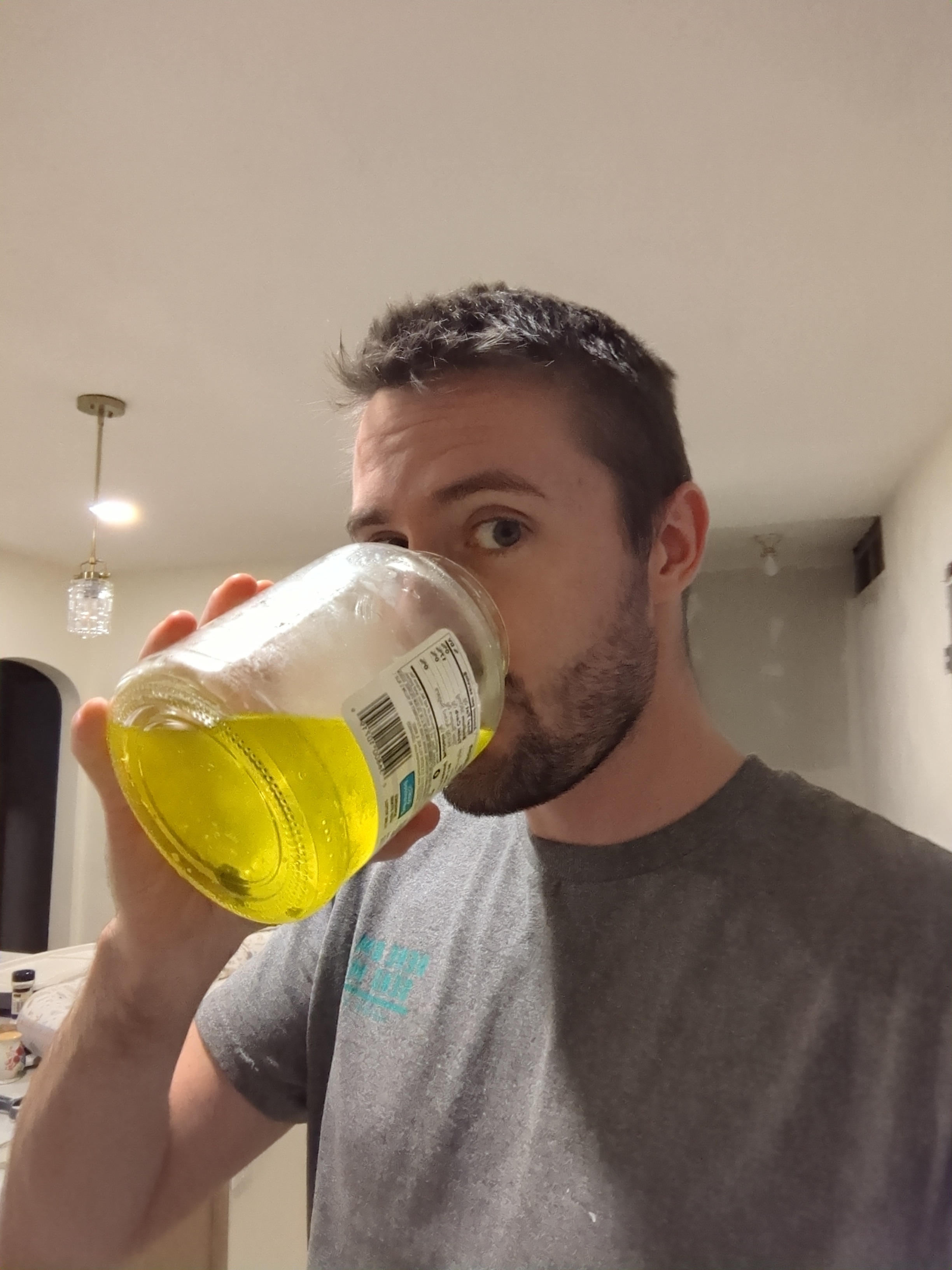Edit: wow, this is a never ending comment section!
Debian for all things.
Debian all the way
Second that. I’m glad RPis are finally supported.
Debian
NixOS
I just heard of NixOS for the first time because of this thread. Looked up some videos on it, and my jaw hit the fucking floor.
I really liked https://www.youtube.com/watch?v=AGVXJ-TIv3Y - step by step, with examples and great explanations. Warning: it’s long, but I watched it in one session.
Here is an alternative Piped link(s):
https://www.piped.video/watch?v=AGVXJ-TIv3Y
Piped is a privacy-respecting open-source alternative frontend to YouTube.
I’m open-source; check me out at GitHub.
Same here. I came for the integrated ZFS support and stayed for the declarative config.
deleted by creator
Declarative configuration of services and the rest of the entire system, and everything that brings with it.
- Want to test some new service, or make changes to an existing one, but don’t know if you want to keep it? Sure, just temporarily switch to the new configuration, you can always switch back to the old one and everything will be back as it was.
- Have multiple servers and want to share configuration between them? Absolutely, just import the same file from both. I have a git repo storing configurations for 10 machines and a huge part of it is shared configuration.
- Want to use one service’s endpoint (such as a socket path) in another? Sure, just use the socket path configuration option for the first service in the configuration for the second, such as here. This works since everything is a single tree of options which all the service configuration files are then generated from, so interpolate stuff as you wish.
- Checks for configuration correctness during build of the system (NixOS options are type checked during evaluation, and then during the actual system build there’s more checks, like nginx config has to succeed
nginx -t, otherwise the system build fails and you can’t switch to it) - Want to spin up a VM to test changes before putting it on the actual target? There’s a builtin command (nixos-rebuild build-vm) that makes a script that starts a QEMU VM with your configuration running in it. It’s as fast as building the real system, so a couple seconds if you’re making small changes.
- Setting up services is also often as easy as putting
services.foo.enable = true;in your configuration. And, if you remove that line, the service is gone, so you’re never left with “the random package or file you installed once to test something and has been forgotten about”. That’s the biggest thing it has over any kind of imperative solution IMO.
I feel like even if I want to distro hop again and end up putting something else on my desktop, NixOS is going to stay on my servers indefinitely. It’s pretty much a perfect fit for servers.
It isn’t, it’s just different. I use NixOS because of stupid easy rollbacks, which is great for experimenting in production, and its declarative nature, which is great in a server setting.
Everything is declared, from packages to configuration, and then I can put it in a git repo locked to versions. If something breaks on updates, you have free rollbacks. Which means you can’t screw up too much. Also it has almost all the software.
Proxmox (debian) on the hosts, and Debian for all the VMs and Containers.
Just nice and easy to use, supported by basically everything, and a minimal install uses like 30MB of RAM.
I also have an OSX VM because that’s literally the only way you can test a website in Safari (fu Apple).
Love proxmox. Been using it for nearly a decade and while it has its pain points it has been rock solid for me for the past 4 years.
You don’t need Safari unless it’s for Apple Pay integration or something. WebKit is open source. Use Epiphany or some other browser that uses it.
deleted by creator
It’s more that like 60% of my web traffic is Safari so I want to make sure it works for those people.
deleted by creator
Perhaps a website for an iOS or Mac app? 😊
Debian.
Ditto.
Three HP ProLiant servers running ProxMox cluster. Each box has a VM for Portaiber, as well as mismatch of VMs running Home Assistant OS, OpenWRT, Ubuntu, Windows and Debian, along with a Windows file server that connectes to four cheap NAS running Ubuntu LTS with a combined 20 mismatched hard drives by iSCSI and borgs them together with Storage Spaces.
It’s a fucking mess, if I’m honest.

I love this so much
Debian
Synology DiskStation Manager.
Debian.
Stable, well documented, easy to install. I do not need anything else right now.
TempleOS
The way God intended.
I have just learned about Ubuntu Christian Edition.
Debian. It is rock solid. If software doesn’t support Debian, chances are it supports something Debian based. You never have to worry about an update breaking your computer. It is the perfect “it just works” distro for a server.
Debian
Ubuntu LTS, with all my services in Docker containers.
I know Ubuntu gets a lot of (deserved) hate for some of the shit Canonical pulls, but for now, I like Ubuntu and it works for me.
When I rebuilt my server at the beginning of the month, I was gonna jump to Debian, but my god the Debian website is obtuse. After looking at the site and trying to determine what to download to get Debian with non-free (I’m unfortunately working with an NVIDIA card), I decided to go with Ubuntu. I needed a smooth rebuild process and with Ubuntu I know exactly what I’ll get when I download the LTS server.
Edit: grammar
It’s always best to use whatever distro you’re most comfortable with. Especially if you’re going to install stuff in containers/VMs so the repos of the base distro don’t even matter that much.
Exactly. That’s ultimately why I skipped Debian and went with Ubuntu
I went with Ubuntu server and was pleasantly surprised when it offered to pull my pubkey off my github profile for ssh. A nice touch that I haven’t seen in other servers flavors of various distros.
That’s pretty cool!
Proxmox for the the hosts, Debian cloud imagen for the VMs and docker inside
Arch Linux. I am so used to it I just can’t live with any other OS
I am super impressed with Arch on my home servers. People seem to think “rolling” means “unstable” but the only issues I’ve had were due to some weird hardware incompatibility with my motherboard. Once I replaced the mobo my system has been rock solid AND reasonably up-to-date (I do use LTS kernel).
I felt the exact same way. So many comments online told me that running Arch as a home NAS was insane, but after the Jupiter Broadcasting guys did it without much issue, I decided to give it a go and was pleasantly surprised. I think if most of your stuff is running in Docker and you have BTRFS snapshots for your root filesystem, the system’s pretty much bullet proof. The rolling updates also mean you’ll never have huge upgrade cycles that are a pain in the ass to migrate to. You’re always just dealing with small manageable fires instead of large complicated ones and that’s a plus.