WebCord is an “alternative client” for Discord, although it’s just running the Discord webpage in electron. Recently it updated its electron version so it supports sharing audio as well as video.
I tried it out today on mint (x11, pulseaudio) and it works flawlessly.
I still have major problems with presence detection and notifications (in Webcord. Love it on Deck tho.) Could be me. Vencord is a project I just stumbled on and it seems really solid in just about every area. Check out those plugins.
And Vencord has a desktop client “Vesktop” which works like Webcord, with audio in stream too. No presence detection but notifications have worked for me
Ive been using armcord with the vencord base, it’s super solid and not as resource intensive.
deleted by creator
What did you switch to, what memory usage consumption caused pause and what settings were you using?
deleted by creator
Sorry, misread that part. I was referring to plugins, which can increase CPU usage, and backend, which you can choose between vencord and webcord.
I would caution anyone using a client mod like that, since it is technically against Discord’s terms of service. To be fair I’ve never heard of them banning anyone for that, but it’s worth noting. Webcord is generally a much safer option.
You’re technically right but discord really doesn’t care as long as you’re not doing anything harmful with the client mods. Big YouTubers like No Text To Speech publicly promote and use Vencord and never get banned, I think his server is even a discord partner.
Yeah it’s fine right now, but these companies are prone to changing their minds. I think it’s a good option but also wouldn’t put it past discord to suddenly decide to crack down one day.
Anyone tried on wayland?
Yeah I’m curious too. Does this feature works on Wayland?
On wayland (KDE Plasma) it’s not as seamless. For me it creates two sinks, one of which is voice channel and other is the stream audio stream. It wires my mic to both automatically and i have to manually wire the app audio to stream audio sink. So it does work with extra steps. I use qpwgraph for wiring.
I can tonight but i always forget to check back into lemmy and jerboa sucks at notifying on post responses
EDIT: tried it on my kde plasma wayland setup on my tablet and tried streaming my firefox window, and no dice. I checked in qpwgraph and no new linkage was made in the audio channel and nobody could hear my desktop.
Does this rely on wireplumber or can i keep using pipewiremediasession? Wireplumber breaks too many things for me to use.
For me it makes the sink for stream audio but wires my mic to it instead of the app or desktop audio, gotta rewire manually. After that it works
deleted by creator
Discord is one of those things that should be avoided at all costs.
Yeah, but all of my friends use it.
They maybe you should transition them off of it if you can
Well I do agree that Discord is horrible, you’ve got to understand how hard it is to get friends that don’t care about their privacy to use something else.
So far there’s no good alternatives
What’s your reasoning for this?
It promoted proprietary software and requires you to use your IP address. Additionally, they seem to be heavily influenced if not controlled by government agencies
Why though? Real question.
Edit: This is explained the README
So you can share audio while sharing your screen just like on Windows. Before the only way was to route it through your mic which is annoying and has a ton of drawbacks.
Oh shit nice
Nicee. Although, I’ve been having trouble running webcord. I get some decryptkey message error. It might have to do with my keys in my kde wallet. I have absolutely no idea how to fix it.