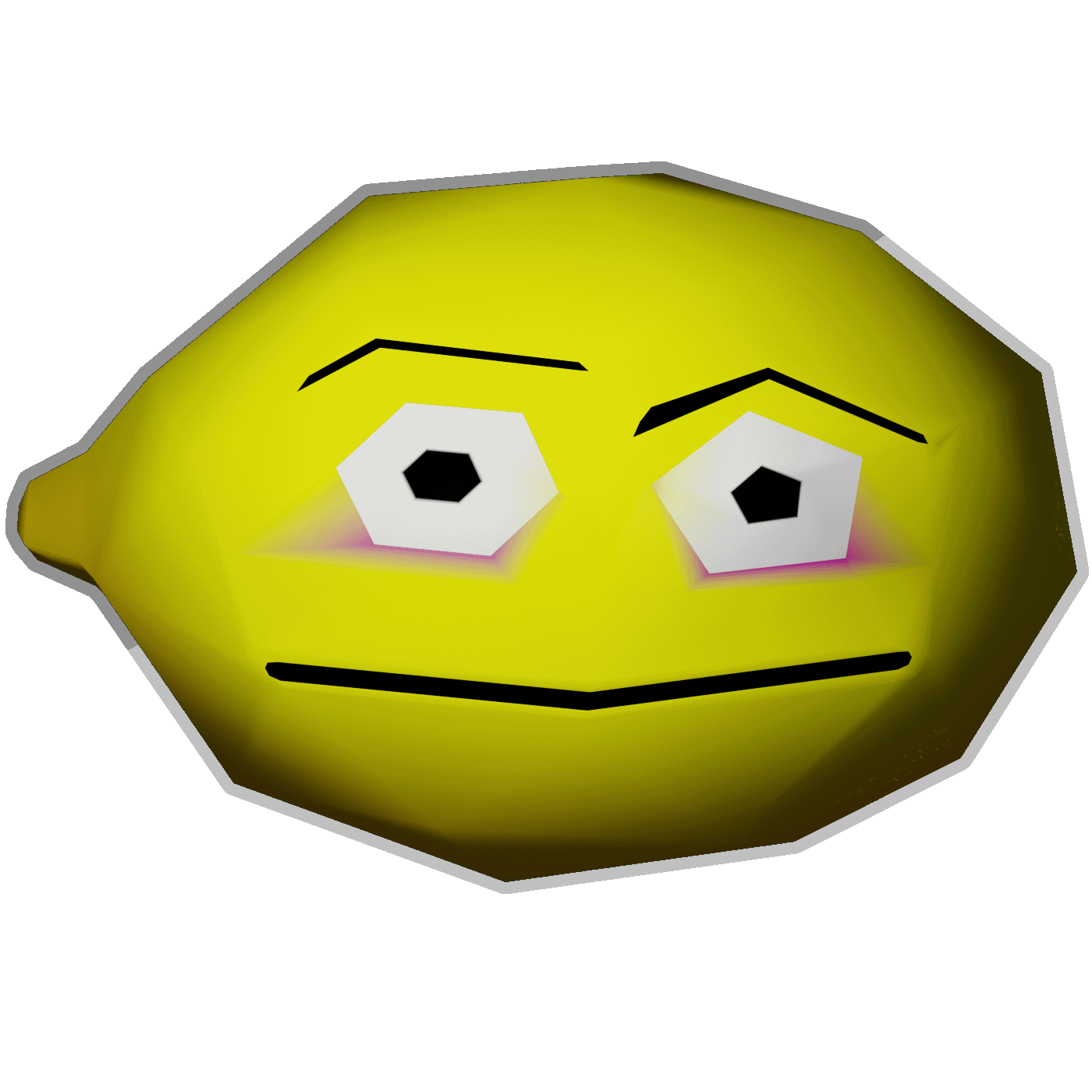Source: https://linux-hardware.org/?view=os_display_server
Reporting is done by users who voluntarily upload their system specs via
# hw-probe -all -upload
Reporting is done by users who voluntarily upload their system specs via
# hw-probe -all -uploadSo not skewed at all…
Do you have a better way of measuring it?
In what direction would voluntary self-reporting of all system specs skew the display server statistic (and why)?Do you have a better way of measuring it?
No better way of measuring doesn’t mean this is a good way of measuring.
What way do you imagine would be more precise?
A method that attempts to collect data from a randomized or representative population rather than relying on self-report.
The fact that you need consent to get this data would make a randomized approach impossible.
Yes. It just may be possible that accurate poll data on such things isn’t possible.
Steam hardware survey but that will skew towards gamers. That said, it would be a good indicator on how compatible Wayland is.
Could always go for opt-out instead opt-in metrics. Fedora had some recent controversy with it.
deleted by creator
Yeah, this is pretty textbook selection bias.
What way do you imagine would be more precise?
Unavoidable analytics, apparently. Yay?
I like the way kde does it. On first install it gives a slider with how much analytics you want to send. I just do all of it because I trust KDE, but it’s nice that it asks you. They probably have some pretty good data.
This is the important point IMHO. This kind of feedback is exactly something I’d love to do, but I don’t think I had any idea about it before this post. Just a little popup on a new install/upgrade would be a much broader net.
I imagine people who care about this sort of thing are more likely to report it. And people who care about this sort of thing are also more likely to be early adopters and go through the effort of switching to Wayland.
The way to get a more random sample is not something I want (built-in, automatic telemetry by default). So I’m fine with having skewed data for something like this.
Its a pretty good survey and has a good sample size. Statistics is hard. I won’t take the criticism too seriously.
err, why? actually it can be skewed against wayland(wayland users tend to be more security aware), and why the suprise, KDE, GNOME are wayland from the get go, steam deck too, hyprland and sway etc
It can skew either way equally. We’re just left to do armchair psychology about the type of people who would submit data to this site. So the numbers are effectively useless.
You’re discounting the trend here. Assuming the methodology is consistent, over a short time we’re seeing a noticeable change, bias or not.
I’m not actually. Does anybody doubt that wayland use is increasing? Distros have increasingly been making it the default. I’d be surprised if use weren’t increasing. In fact it might be under-represented in this data depending on whether all distros are being accurately represented or not.
But the change in the numbers is not useless since the psychology of the Wayland users vs. x11 didn’t change
That seems probable but was there any doubt that Wayland use is increasing? Wayland has been changing to the default distro by distro. The only reason this is “news” is because somebody has claimed that “Wayland usage has overtaken X11”.
fair
Wait Steam Deck now runs Desktop mode in Wayland?
plasma do, unless valve changed that
On launch Steam Deck had it’s desktop/Plasma session set to X11, hence my question
yep, plasma was still x11 from default when steam deck launched, plasma 6 switched to wayland as default, now i don’t know if steam deck was updated to plasma 6
I just did that, why not, but it misreported my DE anyway, so I’d take the OP post with quite a grain of salt.
respects to “unknown” and tty users.
fuck display servers. All my homies love ASCII display tech.
Seeing unknown: “What’s he building in there? …we have a right to know.”
That’s Canonical building Mir 2.
oh god, not canonical.
LET MEEEE INNNNNN
TTY through telekinesis
Framebuffers and TUIs: are we a joke to you?
mmmm lack of proper double buffering on i3wm my beloved
There’s Twin.
I will add some more once i’m home.You know what? I’ll just dump this here:
- draw: mouse drawing on the shell!
- imgfb: Draws a farbfeld or jpeg image to the Linux framebuffer
- baca: TUI e-book reader
- Terminal Image Viewer (tiv)
- FIM: framebuffer image viewer
- derasterize: cli pixel to ANSI converter
- fbterm: framebuffer terminal
- twin: Textmode WINdow environment
- directfb2: framebuffer desktop
- csv to ascii art table via python pandas
Give me sixel apps, I want a sixel destop with hardware video decoding
deleted by creator
i like this, this is good.
kmsdrm is tty, but not ascii. Or fbdev.
links -gis best browser in Gentoo Minimal CD
Not really surprising considering that (IIRC) it’s the default on the Gnome variants of Ubuntu, Debian and Fedora
But keep in mind that voluntary data tends to be pretty skewed
Yeh, I’ll wait until the bugs are ironed out and my distro (mint) determines it’s stable. No need to start asking for troubles when everything is working smoothly.
Then there’s ppl like me: dual 4k with Wayland on Nvidia in Gnome with VRR. Hoorah!
Just waiting for explicit sync and I will be complete.
Which nvidia, if I may ask
Obviously a fictitious one.
He’s only the second person I’ve seen to claim working dual monitor on wayland with Nvidia. All my attempts have lasted 5 mins max before something drove me back to X11.
Same, hence my extreme disbelief.
I have three monitors and a NVIDIA GPU. I’ve only been able to get them to work properly on Wayland.
Dunno, I used to run 3 monitors until I got an ultra wide, now I’m down to 2. Never had any issues getting the displays to work in either. It was mostly graphical glitches and screen tearing that drove me back to X11.
It might be because one of my monitors is actually a graphics tablet. GNOME’s scaling just didn’t work in either session such that all three monitors were scaled correctly, but KDE’s Wayland session was able to handle it properly. Or at least, the least bad.
I also use Wayland because X11 had some lag when operating the desktop normally (I guess the pros call it “frame-pacing issues”?), whereas only XWayland programs will flicker for my NVIDIA GPU. And games aren’t part of that category. I don’t use a lot of XWayland applications anymore, so I actually haven’t seen the flickering for a while. The Steam client is the absolute worst, but… I’ve been doing my gaming on Windows lately 😬
What about PRIME, though? I’d like to give it a shot, but I only just ironed out my setup with triple-gpu(all different vendors) and a ton of sweat, I’m afraid it’s going to be back to square one with wayland.
Same. I don’t see why people need to argue about it or make a conscious decision about it anyway.
(My distro determined it was ready to use a while ago, so I’ve been switched over for a long time now. Indeed it’s working fine, and I think I hardly even notice the difference.)
Every now and then I think ‘OK, this time I surely should be able to switch over to Wayland!’
And there’s always one application or use case that stops me.
Yeah, I’m on nvidia which hasn’t helped either…
For What application you face issue? I’m curious as XWayland should provide backward compatibility.
Electron applications are notorious and prolific, and resolutions are very specific to versions and details of the program’s build process.
Steam can be a big old flashy boi
Isn’t there some way to force Electron to use Wayland?
There are multiple ways depending on the version of electron the app was built against
+1, I have huge issues with Electron apps running on native Wayland. Fractional scaling doesn’t work, when I maximise an app it’s not covering my whole screen, same happens when manually resizing windows. What’s worse some apps do scale button positions, ex. native Discord, so when I click a button, something else to the left gets clicked. XWayland works fine though
Except it also has said issue. Additionally it causes my VPN connection to drop when watching streams, and does noise cancellation despite that option being disabled.
That’s bizarre, i have no such issues on hyprland or sway.
what DE are you using?
KDE Plasma, yes that happens when electron apps run in native Wayland mode
Same I want to move over so bad. It’s so smooth and the animations feel much nicer but there is always a deal breaker issue that sends me back to x11 within a few hours.
deleted by creator
Yeah, had a rtx 2060 and sidegraded to an intel arc a750 just to avoid the nvidia xwayland issues.
Wait, is it on a population of 5000 computers? Bruh, why are we even looking at this?
I’m still using x11 as Wayland always make my screen blinking and tearing no metter what distro or driver version.
NVIDIA?
Ye NVIDIA sadly they have CUDA monopoly and AMD AI is not yet mature :/
Exact same situation on Nvidia
I’m sure Nvidia will become stable on wayland by the time xfce also migrates lol
Pretty much all the Xfce4 apps support Wayland. We just need Xfce4 panel and the desktop.
who is using linux through their web browser
Users of ESXI, 3CX, Univention and Nextcloud
would that show up as their display server though? surely VMWare et al run some other display server on the backend and then stream to clients via VNC?
No, that’s why the web frontend graph is at 0%.
And those systems don’t have a display server, they open up a web server to interact with.if the graph is really at 0%, and not 0.0001%, why’s it there at all?
also, i’m really confused as to why an HTML webui would qualify as a display server.
I’ve switched to X11 last week, because kwin_wayland crashes each time my monitor enters low-power mode.
My intel laptop on kde is unreliable, but gnome is super stable.
If you want windows like taskbar, you can turn it on gnome and other features that will make it more like windows.
On desktop with AMD video card I saw no difference between kde and gnome.
I ended up back on gnome. Because it was less distracting. I am a long time gnome user and kde was a curiosity. Latest versions of both (Arch Linux).
Out of curiosity, what GPU do you have?
Intel UHD graphics.
Way to go Wayland
I switched to Wayland the moment my distro went moved to KDE Plasma 6 because according to my logic: if things are going to be broken and I’m going to adjust to them anyways, I might as well do it all at once: shock therapy style.
Plasma 6 broke a lot of my desktop customization, but that is to be expected. And Wayland? It has been surprisingly okay. I am experiencing some keyboard-related problems that I can’t even begin to track down (sometimes the keyboard flat out refuses to work for certain programs, sometimes it’s the numpad). However, I am not sure if it’s really related to Wayland, so I’m withholding judgement.
@KISSmyOSFeddit
Hw-probe is a nice project. To buy my laptop I created an usb bootable linux that auto connectet my mobile hotspot and uploaded the report.
I went to som shops and usbbooted their devices.
Most shops had no problem with that.
So I found a working convertable laptop. 👍What’s sad ont this linux-hardware.org website is the poor desin of this homepage.
It is really not usable, except for your own device. But also there its difficult to analyse for certain hardware details.I’m quite surprised they actually allowed to stick unknown USB into computer they will be selling to their customers 😮
I wonder how representative that is of actual software used. I would imagine hardware probes are run from installers and live systems quite frequently. I would certainly not expect several percentage points of “neither” in practical settings.
“Neither” are Linux systems that don’t use a display server, i.e. CLI only systems.
Yeah, but when was the last time you decided to upload hardware device data for a root server to some hardware survey? That is something almost exclusively done by the kind of people who want to show off their system in some way.
Especially on servers I make sure to attend in the software packages survey. Just so that the holy-gods and kings of maintainers are aware of me, the peasant running old packages.
No yield saya. I’m sorry.
Counterpoint: OS market share from the corresponding BSD-hardware site:

Four kinds of blue in that graph.
And green. All associated with the more popular variants pfsense, opnsense, truenas, and freebsd.
Data truly is beautiful
Here’s a smaller sample size (2417 people at the time of writing) but all you need to do is fill in your details on the website: https://www.gamingonlinux.com/users/statistics/
X is at 66% and Wayland is at 33% for GamingOnLinux.
Wayland has a mouse capture bug in proton / wine. It particularly seems to be an issue in FPS games. That may contributing to slower adoption for Linux gamers.
Works fine here, on mutter with mesa. Looks mostly like a KDE bug.
I don’t have that bug (KDE 6)
Speaking of Valve, they probably have numbers for Wayland vs X too, unfortunately they don’t seem to publish this statistic in their survey.
Valve is difficult. On the one hand they have their own Wayland compositor with gamescope. Which works by launching an explicitly configured XWayland session for the game.
And on the other hand there’s Steam, which is still an X application.
And on top of that are stupid Steam Input bugs that only happen when you try to launch a game with gamescope.
On the Steam Deck in gaming mode Gamescope is the main compositor which launches two XWayland sessions. I guess one for Steam and one for the game.
It’s bizarre.