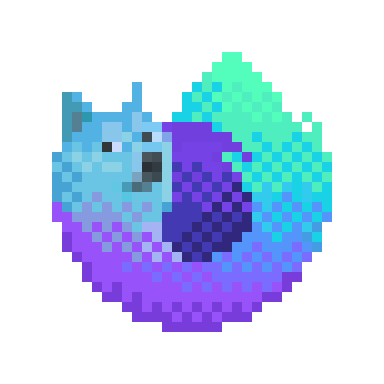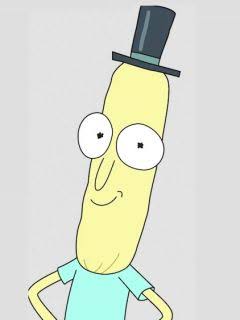My phone: “we paused your music/video because you clicked on another video/song/sound clip and we don’t want you to get overwhelmed by multiple audio streams”
My computer: “HELL YEAH MOTHERFUCKER! LET’S PLAY 57.5 MOVIES AT THE SAME TIME WHILE WE LISTEN TO THE NATURAL SOUNDS OF TRASH COMPACTORS AND WATCH A YOUTUBE VIDEO ABOUT SAWING YOUR COCK OFF, BITCH!”
disable auto play?
Nothing to do with auto play. My phone gets upset if I try to have more than one audio source open at a time, regardless of intent (I have to install an app and explicitly state which apps shouldn’t pause media); meanwhile my PC doesn’t give a fuck.
I think they interpreted your 57.5 audio streams as a bad thing
Smh, kids these days…
They’re just too weak. They think their tiktok videos with the subway surfers and family guy in the corner is overstimulating. Back in my day we simultaneously watched 57.5 movies and cock removal YouTube videos while listening to the soothing sounds of trash compactors (natural) and we liked it.
(To be clear, imo auto-pausing media is a bad thing. I shouldn’t have to jump through 20 hoops if I want to listen to music and watch a YouTube video at the same time.)
Which app do you use please?
I use Sound Assistant from the Samsung store. It has an option called “multi sound” that can be toggled. It looks like the app now has an option to enable multi sound for all apps (or just for a single app, but it only gives the option for none, one app, or all apps); though I think that must be new because I’m pretty sure it didn’t have that option the last time I checked it.
Dunno if there are any system-agnostic options.
I think the only app I use that plays audio alongside others is my Lemmy client, and I absolutely prefer it. If I’ve got some music on in the background, I can still listen to some random video I stumble across here, and I really prefer that.
You can play multiple audio streams simultaneously on Samsung phones. There’s an app in Samsung’s app store you need to download, but it’s possible
Ye, I have Sound Assistant (I think that’s what you’re referring to). It looks like it’s been updated because I’m almost certain it used to only let you pick one app, but now you can choose all apps. It still only has the option for none, one or all apps though (no option to allow just some apps).
deleted by creator
Do not know how many times I’ve been driving down the road peacefully listening to an audiobook when my family or friends start a conversation in a group chat that pings every 3 to 10 seconds with new replies or notifications that someone “loved” a comment or some shit.
My phone: “The truth was evident all along. In fact, the killer was…” PING … “evident all along…” PING… “evident all along. In fact,…” PING… “evident all along. In fact, the killer was right under…” PING…
Me: “For the love of God, SHUT THE FUCK UP!”
Phone: PING
I found a fix for that and you should use it while driving anyway. Three words DO NOT DISTURB.
Every since I discovered that I use it while driving and no more interrupts to my audiobook, podcast, nor music.
I want my phone to still be reachable. I want to receive texts still, as well as calls. I just don’t want to be inundated with interrupting notifications while trying to listen to something when I can’t easily manipulate my phone.
They could make an optional setting to where after a notification pings, your phone won’t ping for subsequent notifications for some time frame after, like, say, 30 seconds. They could also let you set default notification preferences when your phone is connected to Bluetooth in a car or playing continuous audio streams like music, audiobooks and podcasts. Like if I’m in a vehicle with a screen that has popup notifications, maybe that’s the only way I want those notifications while in the car. Or maybe while listening to audiobooks, music, or whatever, I may want the notifications to not pause the audio, but play concurrently, or only vibrate instead, or flash my phones flashlight, etc.
There should be other options between accept constant interruptions or cut off all contract from the outside world.
I don’t understand, are you not able to just set your phone to silent? I get zero interruptions from notifications when my phone is on silent.
I don’t want it silent. Still want calls and texts to come through. Just don’t need to be inundated with them.
They can also set preferences about which alerts to let through
Not sure what phone os you use but some of what you’re describing is built into iOS’s “drive” focus. And it can automatically turn on when your phone connects to your car’s Bluetooth. I’ve been using it for years now.
am I the only one here that leaves do not disturb on at all times?
I switch between do not disturb and vibrate. Sound notifications are absolutely insane.
When I set my phone to vibration only, it still vibrates (obviously) but music or audiobooks aren’t interrupted.
And if you’re still waiting: it’s the gardener. It’s always the gardener
it’s the gardener. It’s always the gardener
Don’t you dare besmirch the good name of Samwise Gamgee!
Right, but you still have to manually change between notification sounds or vibrate only. Would be nice if there was a way to set it so that it did that by default when playing continuous audio streams. Or used other notifications methods like the flashlight strobe, or using your vehicle’s screen when connected to it. I will also never need to have multiple pings happen back to back to back when I’m not actively using my phone, so a way to make it only ping once for a notification and ignore subsequent notifications for some time frame (say 30 seconds) when not actively using my phone screen would be lovely.
Android now allows you to set how many minutes need to be between two notifications of one App. Helps with such problems.
I also tend to just leave it on vibrate. That way I get notified, but my media keeps playing.
Do not disturb mode or driving mode may help
I want my phone to still be reachable. I want to receive texts still, as well as calls. I just don’t want to be inundated with interrupting notifications while trying to listen to something when I can’t easily manipulate my phone.
They could make an optional setting to where after a notification pings, your phone won’t ping for subsequent notifications for some time frame after, like, say, 30 seconds. They could also let you set default notification preferences when your phone is connected to Bluetooth in a car or playing continuous audio streams like music, audiobooks and podcasts. Like if I’m in a vehicle with a screen that has popup notifications, maybe that’s the only way I want those notifications while in the car. Or maybe while listening to audiobooks, music, or whatever, I may want the notifications to not pause the audio, but play concurrently, or only vibrate instead, or flash my phones flashlight, etc.
There should be other options between accept constant interruptions or cut off all contract from the outside world.
One time I had this happen while I was listening to one of the Emperor of Thorns books. The scene being described was of scrotal mutilation and my brother kept texting me during the reading.
I didn’t want to hear about scrotal mutilation that many times.
Otherwise, excellent YA book series, audio or otherwise.
Oh lord, hahaha. Crossing my legs at the thought. Nice.
In WhatsApp, you can simply mute a group or a person. That is of course not very convenient when you are driving.
Android will let you make a custom notification for a group. I don’t know about iOS. (So you could turn the notifications off just for the one group, but still receive texts from other people like them individually.)
What would your ideal fix be? “Mute for one hour“, a prompt to pause notifications just for that chat until no sooner than audio is paused…?
Also would putting your phone on silent work? Maybe a “driving” focus mode if you’re on iOS where you allowlist only certain conversations…
([iOS] Nope can’t do that, maybe silent mode or muting that conversation it is… the latter of which can not be done with a shortcut!)
Room for improvement!
There was a feature I had on android several years ago where you could limit notification sounds by time. You could pick from 1 to like 10 minutes. The first one would ping you and the rest for that timeframe would be silent notifications until the timeframe ended and treated the next one like normal.
Edit: still a feature on the texting app I use, Textra. I like their features so much I paid for it and keep reverting back when trying stock or anything else. I’m sure there’s some big flaw I don’t know about since it’s an old SMS app though.
I think they added something like that in the newest android
Yes! I want this. Bring it back!
🧠
Good stuff.
My ideal fix would be waterboarding people who design apps that ping me every time someone that isn’t me reacts to a comment that isn’t mine in a group text I didn’t start.
I fucking hate my family chats for this. My mom and my In-Laws all have iPhones, so of course they’re always using the chat app reactions on everything. For some reason, that apparently means I need to receive said reaction as a separate text message on android. The text “Lexi: laughed at ‘The dog farted’” never needs to be sent to my phone. Even worse is when we share baby photos or something and suddenly 20 instances of “Mom: Loved an image” “Adam: Laughed at an image” “Dad: Liked an image” start crowding out the actual conversation. I don’t even know what specific images they’re referencing! Why do I need those texts!? And don’t get me started on the potato quality of videos because Apple refuses to use anything but their proprietary compression software and doesn’t allow Android to properly decompress them.
What Android version are you on? Or perhaps which messaging app are you using?
Google started intercepting those reactions a couple of years ago. Do see if you can enable a "show iPhone reactions as emoji” option under some Advanced message settings.
Potato quality videos due to Apple’s absurdly greedy business practices may finally be resolved in iOS 18. s/o to Apple for waiting until European regulators turned the microscope on them to think about mitigating, amongst other things, some of the bullying the youngins get for “ruining” group chats by daring to have budget (or high-end but non-Apple) phones.
I use the messages app, I believe the default on Samsung phones. It’s up to date on android version, 14. I’ll look more into it to see if I can eliminate that annoyance.
One of the unsung advantages of being trans and having bigoted parents is not having to deal with that bullshit. I can’t imagine loving and valuing my parents, that sounds like hell.
This comment emits a very strange energy.
You sure that’s a strong enough punishment?
Very silly it can’t be disabled - why not hide some advanced settings deep in iOS somewhere? Guess only 1% of people ever complain…
Speaking of complaining! They do care about their little feedback form:
I can think of a few ways. If I’m driving, my phone is connected to my cars Bluetooth and alerts me to incoming texts visually with pop up on my dash screen. I would prefer if I could chose to have me notifications default to just a screen popup on the car instead of interrupting audio while they’re connected. (the actual pop up blocks literally everything in the screen and never disappears until it is replaced by another popup or you press “ignore”, which is terrible design, but that’s toyota’s fault not my phone’s).
And at no time have I ever needed to have my phone ding back to back to back. I would also like the ability to set it to only ding once every, say, 30 seconds (let the user choose the time frame) if i haven’t picked up my phone in between. If multiple notifications come up in that time, once was enough to let me know I have something waiting. I’ll get to it when I get to it.
Great ideas!
I think I do like (at least vibrations) back to back cuz I think I’ll subconsciously count them and kinda understand the scale of what I’ll find when I can check the phone… but how long could that option take to add, I wonder. Mayyyybe it’s the regression testing / interop testing that it complicates, generally speaking?
As others have suggest putting the phone in vibrate should prevent this issue.
But I think the correct approach is that the sounds should play overlapped. What the parent comment to yours was talking about was the preferred audio playback is paused so the intruding audio can be played, and then the podcast/audiobook will rewind for a second before restarting play. Just mix the audio from both together instead.
deleted by creator
My family and friends use Discord, and nobody gets added to a group chat on Discord by accident. Your problems only exist because your family uses trash apps. Your mistake is allowing yourself to be contacted on Meta garbage
Imagine defending discord
This is up there with web developers not respecting the Back button.
Fuck you in particular, Microsoft website.
Seriously, why are websites even allowed to change the history?
yOu GaVe ThEm PeRmIsSiOn
Where do I deny that?
There are no permissions required for pushing to history
By continued use of the app you hereby agree to all these ten documents that nobody actually reads. You also agree to any and all changes to any of these ten documents forever and always.
… blahblahblah
also disabling the paste function when having repeated fields (like password or phone number confirmation fields). webdevs shouldn’t have access to these apis and those who use them should feel very bad
Use back button twice in rapid succesion.
IMO, the worst is pausing my media to play an ad in an unrelated application.
No matter what I try, I can’t get my music to play over the ad. I can silence the ad, go to my player, hit play to resume the music, and as soon as I flip back to the app playing the ad, the music pauses. So I have three choices: uninstall this shit, listen to silence until the ad is over, or listen to the ad.
Either I pay for the app to have it without ads or I remove it. Both my pc and my phone are ad free. I watch YouTube without ads thanks to the grayjay app, which includes sponsor block. I removed Reddit when Boost stopped working for it. I don’t watch sports because of all the ads. I live an ad free life.
A man with good taste
Seeing your name, you too
For me it’s my grocery order app from HT Hackney. When I first installed it I could play my tunes while I did my order.
One day the “beep” started killing my music. Despite many complaints they’ve never fixed it.
In three weeks I’m self employed and it doesn’t matter anymore. Thank you Jeebus and Krishna!
Cowabunga it is
why can’t you start the music from the notification pane?
I can. It immediately stops itself while the ad rolls. I hit play from the navigation pane, it starts for maybe a second and stops again.
Once the ad stops, I can hit play and it all works normally.
Use Adguard DNS. Assuming you use Android: Settings, connections, other connection settings, private DNS, choose the option at the bottom, paste dns.adguard-dns.com
Pro tip : if you’re on an android phone, specifically a Samsung device, you can download an app called Sound Assistant by Good Lock Labs. Open it, and scroll down to the bottom setting called Multi sound and set it to the on position. That should disable the feature that pauses audio from a previous source when a new source appears, eg: music playing in the background gets paused by an autoplaying ad on a website
Also specifically with Samsung, there is a setting called separate app sound. With this feature you can have your music play out a Bluetooth sound source while opening a different application and have the sound come out the phone for that. It’s the biggest feature I miss when switching to pixel.
Once my Spotify didn’t stop my metal song while I answered the phone, it was a mess
At least with the config I mentioned, it pauses any audio for calls. I assume it was bugged for you
Yup was just a one time thing lol
Beat me to it. You can also set the volume of apps individually too.
can it stop my songs from stopping after a minute of the screen being turned off
make sure to exclude the app from power saving
It depends of what is providing the songs. If you play trough YouTube, it’ll detect that the device is off and stop the audio stream, but if you’re using Spotify or a different audio player, it could help. It’s worth a try
If you play trough YouTube
In that case, use YouTube ReVanced. It has a patch that allows background play. ReVanced also supports the YouTube Music app with a similar patch.
Another alternative youtube client is Grayjay
And NewPipeis great if you’re looking for FOSS.
It’s time to go back to iPods/mp3 players, everyone
Turns out maybe boiling all our electronics into a single device maybe had consequences
But how will every software company bury all the spyware, bloatware, maleare into every fucking thing you buy if it doesn’t have 32TB of memory lol
I’m glad newish android versions have a “allow sound from multiple sources” option, now nothing can stop anything I’m listening to but myself. Before this only Podcast Addict had an option to ignore media pause requests from other apps.
I don’t think it’s stock android, is it?
Good to know, thanks!
Wait, Shizuku is a root management app?
Btw. In F-Droid too. App Manager Shizuku
This worked for me, thanks! You don’t need to be rooted, but you do need to change some developer options to get Shizuka working. Then disable the “Audio focus” permission in App Ops on one or both apps.
Shit like this is why I’m afraid to move away from Samsung. So many little QoL things and I have no idea if some are stock. Usually only find out once I see them listed as a new android feature.
On the other hand, I sold my S8 after 5 months because I couldn’t stand Samsung’s Android.
I’m pretty sure its because mobile OSs are designed to only let one app access the audio at one time.
Samsung has a workaround for this with their sound assistant app. It’ll let you both control individual app audio and allow apps to play audio at the same time.
Android isn’t and fairly confident ios isn’t neither. Apps are made to behave this way because it’s generally more convenient. They can ignore it or not trigger it for other apps just fine, like in the case of WhatsApp conversation tones or shutter tones
[deleted]
How do you mention you can play multiple audio streams at the same time and then claim the OS is designed to let only one app access an audio channel / device? Which one is it now? Let’s dig a bit deeper into this:
Also, let’s not blame everything on the OS vendor being malicious. In most cases, playing multiple audio streams simultaneously would be annoying. In android, you can absolutely play multiple sources simultaneously, and Android will mix everything together and play it.
That being said, starting with API level 31, Android actually started to enforce a concept called audio focus at the system level. That would be around Android version 12. Audio focus is basically a token that can be requested and handed from app to app, and only the app holding the token gets to talk, everything else is faded out.
I’ll agree that enforcing this and not making it configurable for the end user was a pretty dumb move, but that was simply a UX decision, not certainly malicious.
If your phone is rooted, you can work around it, e. g. via an xposed module.
[deleted]
How do you mention you can play multiple audio streams at the same time and then claim the OS is designed to let only one app access an audio channel / device? Which one is it now?
Just because it’s designed that way doesn’t mean it works that way all the time.
Basically they’re saying it’s designed so that it’s easy for an app to override your current audio stream, but allows for it to run concurrently if they want.
As most app developers wouldn’t want that, they hijack the audio by default.
Average iPhone user
True. It’s a super annoying iOS “feature”
It’s not really a feature but a side effect of having two audio channels. One is completely dependent on the ringer being on, and the other may only have one app playing on it.
Blame Apple for letting the devs do it, blame the devs for not setting it up the other way around.
Wait, blame Apple for not giving users overrides in settings - I think that’s it. Let devs try to choose the best approach for their app with available options:
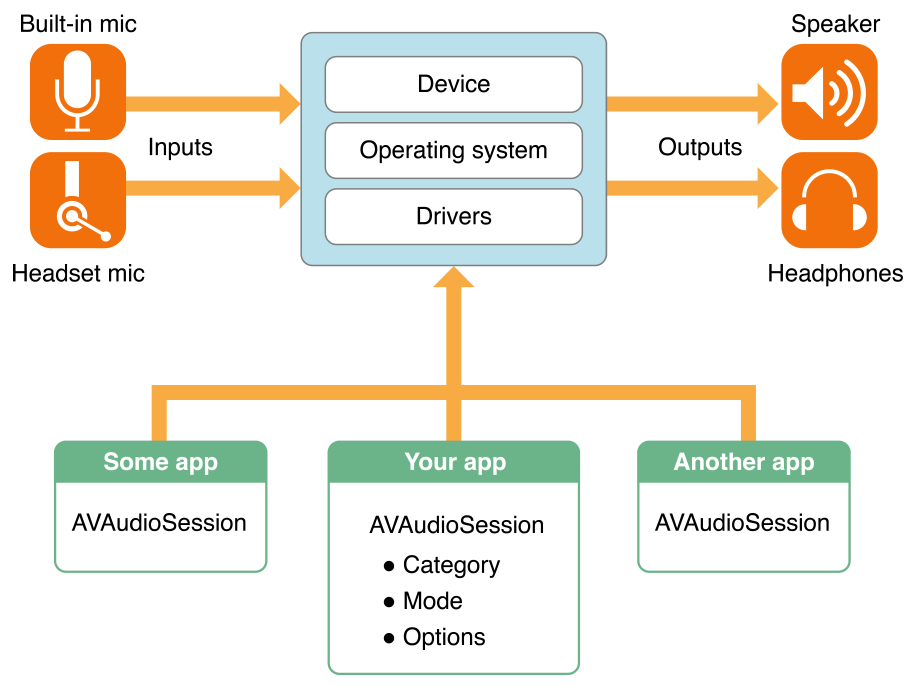
Then give users veto power.
(YouTube can keep pausing my music when I start to play a video, for example… 97% of the time that is, I’d very occasionally veto.)
Fuck that, I’m the one in control, I decide when my music stops. When an app does this, it is removed.
I also hate it when an app on my pc thinks it needs to be pulled up in front of the screens I’m working in. I haven’t found a way to fix this yet. When you need my attention, send me a notification instead of annexing my entire screen.
When I open Kodi and click on another screen right after clicking it’s icon, it opens in the background so it can scan for new media while I finish what I was doing. Like it’s supposed to. I click on it whenever I want the screen to be on top.
I hate it when something takes control over something I own. Which is why I’m leaving windows. Can’t wait for proper Linux phones. Fuck Microsoft, fuck Google. And no, not fuck Apple, sadomasochists need a place to buy their products too.
Clearly, the Wayland core protocol developers must think exactly like you, because recent versions of Linux (Plasma 6, Ubuntu 22.04, etc) with Wayland have gone waaaaay too far in that direction.
Nothing can ever grab your screen ever. For example, when I click on a link in my messaging app, I get a notification that “Chrome is ready” so I should switch to it. Like… seriously?
Are you me?
We are one
Pokémon TCG drives me crazy with this.
God. I hate this. I was using self hosted to do app Vikunja and it did that. I dumped Vikunja because of it.
Only app I have that does this currently that I know of is fire emblem heroes. Open the app and it has the balls to stop me in the middle of listening to Hampster Dance, on my way to slay every single Lyn in existence.
Gacha games in general love doing this, they really think their bgm is so cool I would still listen to it after 3 years playing.
And it’s just a shitty 16 bar loop?
We think therefore we are
See, this kind of attitude is what will cause AI uprising
No, AGI will destroy the world because it doesn’t care about our moral values (such as keeping us alive), and an instrumental goal of most goals it could be programmed with is killing us.
Agi won’t kill us because it doesn’t exist and won’t emerge from what we call ai now.
We can also just unplug it if necessary.
We can also just unplug it if necessary.
True, but do you really think the investors* will allow the companies behind the AI or running the servers the AI are hosted on would allow that?
*parasites in human clothes
You clearly didn’t read the Wikipedia article I linked; an intelligent AGI would not let you unplug it.
And regardless of whether it emerges from current AI, or is developed in a totally different way, there is no reason besides blind optimism (ie, burying your head in the sand) to feel certain it will never exist.
I am not saying it will never exist. I am saying it doesn’t exist right now and doesn’t look like it will for a long time. We clearly have way more pressing matters to worry about, like climate change for example.
No reason to assume it will take a very long time to happen. Its best to take it as a serious threat, unless you want extremely rapid climate change.
Also, you didn’t address the fact that my comment addressed the second part of your original comment too. Do you accept the correction?
No reason to assume it will take a very long time for ragnarok to happen either. Better prepare now!
If you give the ai enough power, sure, it won’t let you unplug it maybe. Still don’t really see how it wants to prevent a hardware killswitch from being activated except for guarding it or disabling it somehow.
Why would you put a hardware kill switch on a military robot? Then the enemy can just switch it off while it’s killing then.