TheTwelveYearOld@lemmy.world to Firefox@lemmy.mlEnglish · edit-25 months ago[Crosspost from r/Firefox] Mozila needs to learn that Chrome's UI/UX is not the "correct UI" for a browser.lemmy.worldimagemessage-square25fedilinkarrow-up1109arrow-down115file-text
arrow-up194arrow-down1image[Crosspost from r/Firefox] Mozila needs to learn that Chrome's UI/UX is not the "correct UI" for a browser.lemmy.worldTheTwelveYearOld@lemmy.world to Firefox@lemmy.mlEnglish · edit-25 months agomessage-square25fedilinkfile-text
Original post (not mine): https://reddit.com/r/firefox/comments/1e1rskb/mozila_needs_to_learn_that_chromes_uiux_is_not/
minus-squareCreosm@lemmy.worldlinkfedilinkEnglisharrow-up32arrow-down4·edit-25 months agoPersonally I don’t see an issue with it. What better way could there be to display clearing browsing history and etc
minus-squareBearOfaTime@lemm.eelinkfedilinkarrow-up31arrow-down1·edit-25 months agoThis new dialog obfuscates what can be deleted. The old dialog gave you check boxes for: Browsing & Download History Active Logins Form & Search History Cookies Cache Site Settings Offline Website Data To see the difference, open about:config, search for privacy.sanitize.useOldClearHistoryDialog and set it to true (Restart Firefox to see the difference) Old dialog: They could at least have a button/tab/something to enable seeing this view.
minus-squareBitrot@lemmy.sdf.orglinkfedilinkEnglisharrow-up8arrow-down1·5 months agoWhat’s the difference between active logins and cookies? Are offline pages used much anymore? I don’t think it obfuscates it, it describes each (most) of those items while grouping them more logically. It is just less granular.
minus-squareEphera@lemmy.mllinkfedilinkarrow-up3arrow-down2·5 months agoPersonally, I feel like more advanced use-cases are better covered by extensions.
Personally I don’t see an issue with it. What better way could there be to display clearing browsing history and etc
This new dialog obfuscates what can be deleted.
The old dialog gave you check boxes for:
Browsing & Download History
Active Logins
Form & Search History
Cookies
Cache
Site Settings
Offline Website Data
To see the difference, open about:config, search for privacy.sanitize.useOldClearHistoryDialog and set it to true
(Restart Firefox to see the difference)
Old dialog: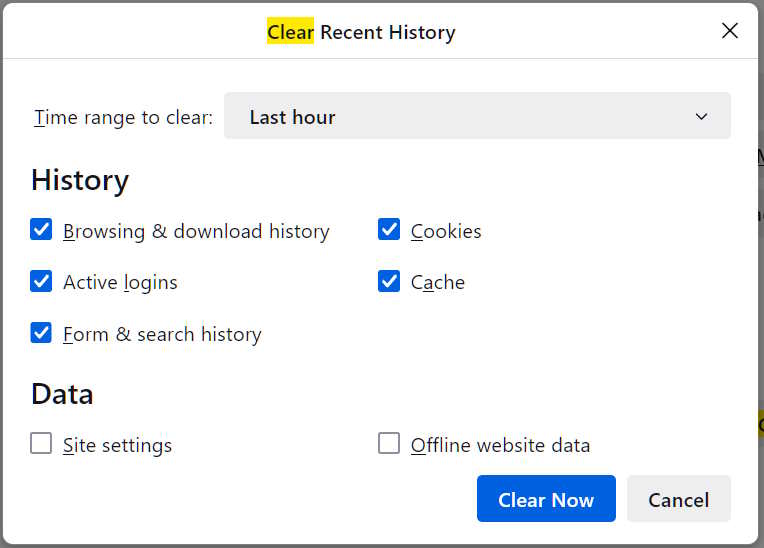
They could at least have a button/tab/something to enable seeing this view.
What’s the difference between active logins and cookies?
Are offline pages used much anymore?
I don’t think it obfuscates it, it describes each (most) of those items while grouping them more logically. It is just less granular.
Personally, I feel like more advanced use-cases are better covered by extensions.