- cross-posted to:
- plugins@sh.itjust.works
- cross-posted to:
- plugins@sh.itjust.works
Reddit refugee here.
I have really started to like Lemmy and love the fact that it’s free and open source, but I wasn’t feeling so home with the UI, so I found nice looking style from https://userstyles.world/style/10345/lemmy-world but I personally prefer dark theme so I adjusted some colours and made the radiuses and margins bigger. I thought that maybe someone will find this useful and hence I decided to post it here. I am not a professional programmer, just a guy who likes to tinker with computers so this style may not be perfect. Critique, feedback and suggestions are welcome.
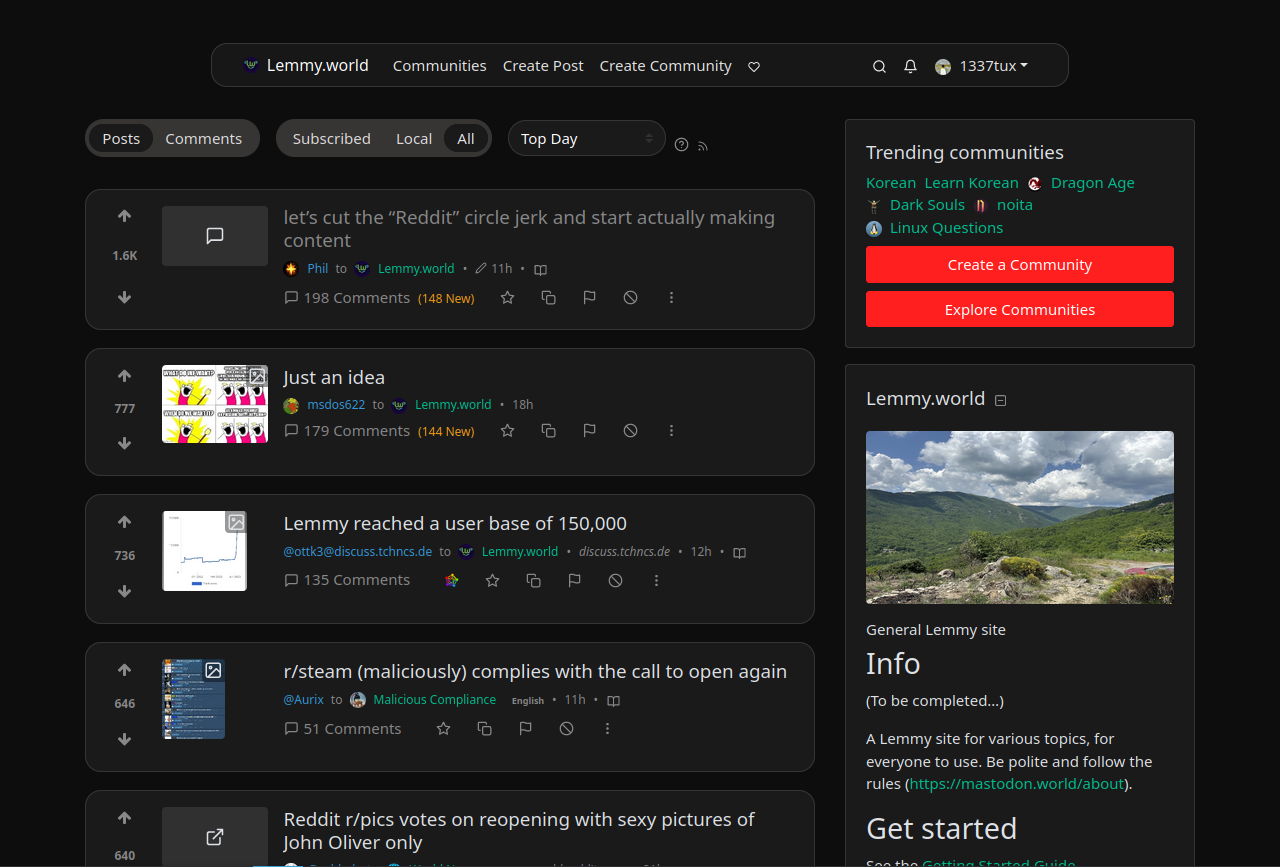
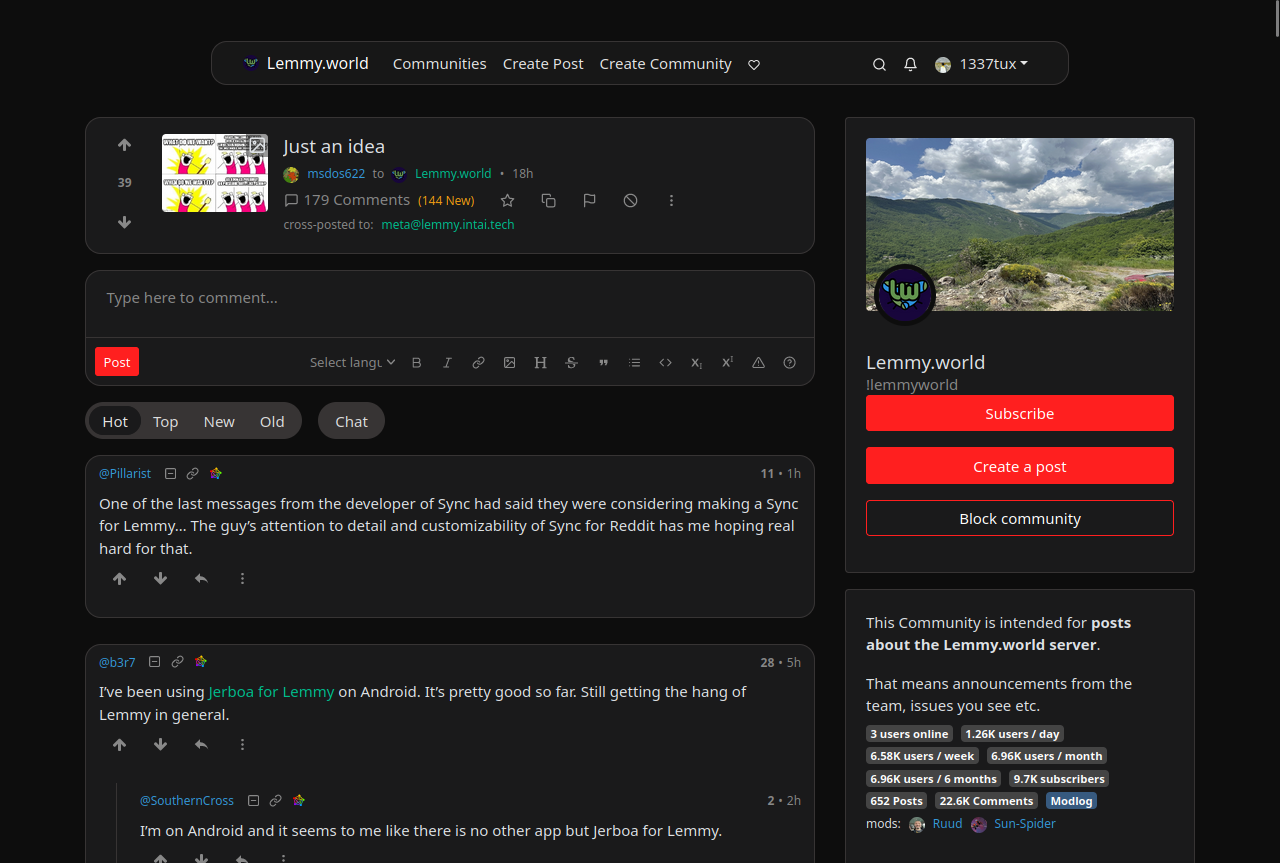
Edit: The colors are from reddit and if you want the colors to look more like the original lemmy, change the bg primary and default to hex #303030 and #222222. I really like this color scheme too
--bg-primary: #303030;
--bg-default: #222222;
Edit2: I have now made some small adjustments using the feedback and suggestion I got from you. I’m really grateful for the feedback :)
I also have now two styles, which have slightly different color scheme https://userstyles.world/user/VILPAUTOEE
Keep the feedback coming ;D Thx



Is it supposed to look like this? Some of the text is hard to read and I can’t switch to the dark theme, it’s always bright.
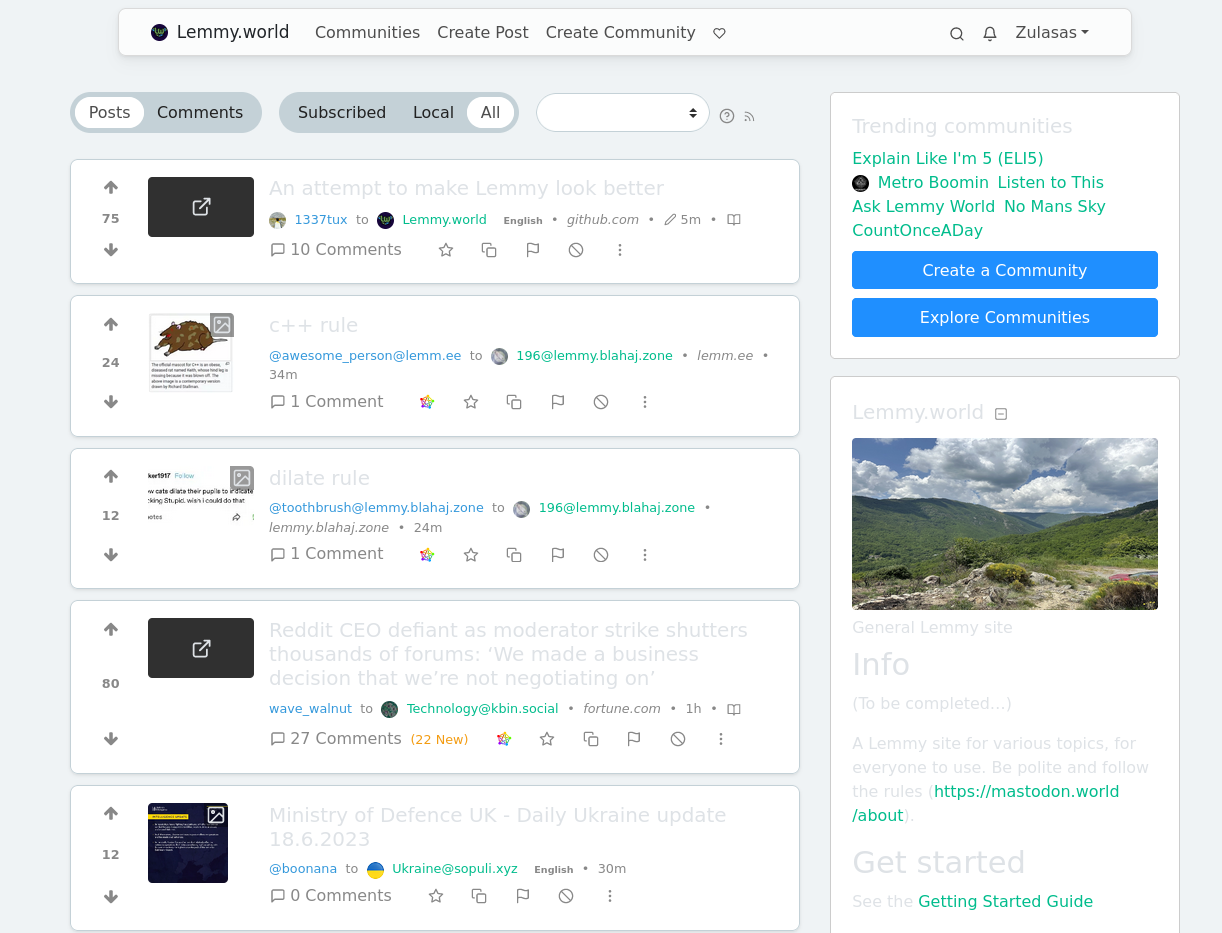
I think you have installed the original style that I then modified to my preferences. Try install this this style, which is the one I have modified. Hope this resolves the thing
I fixed it by switching to the light theme in Lemmy settings.