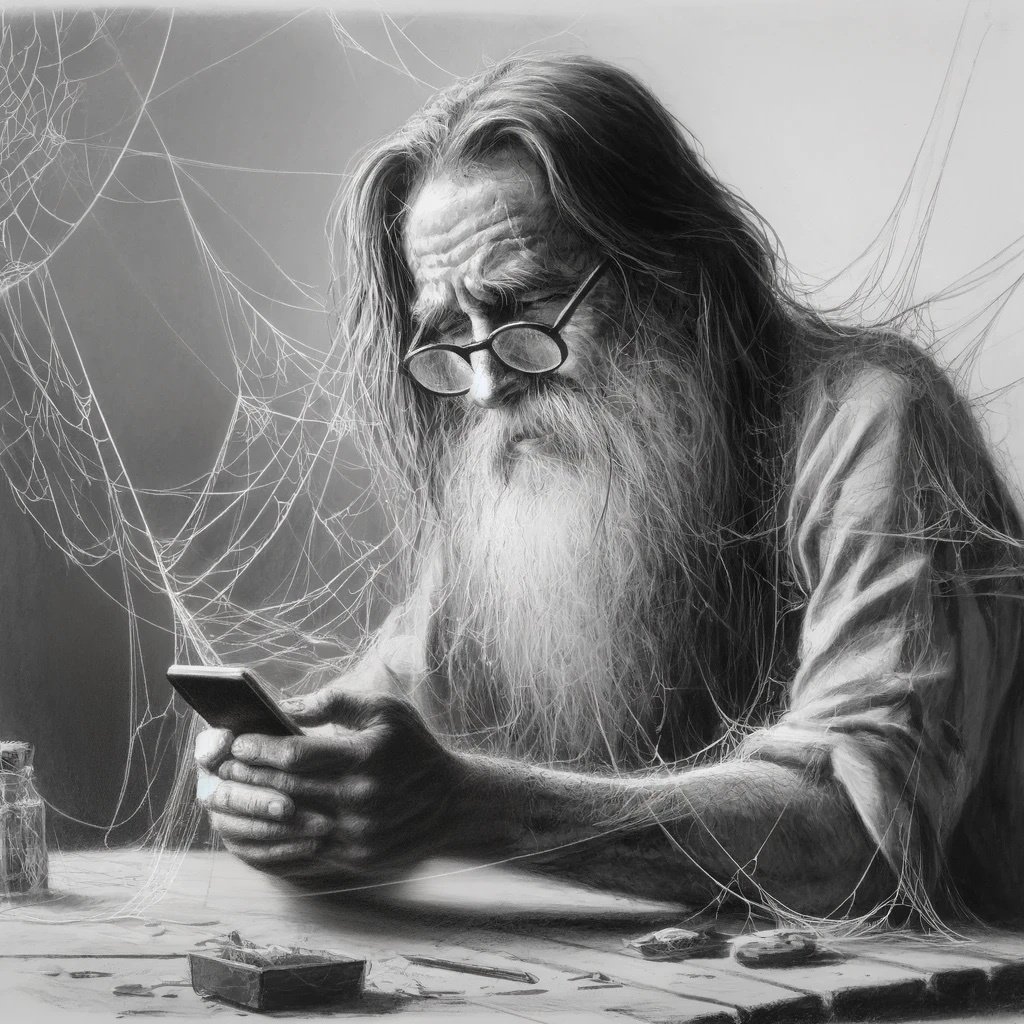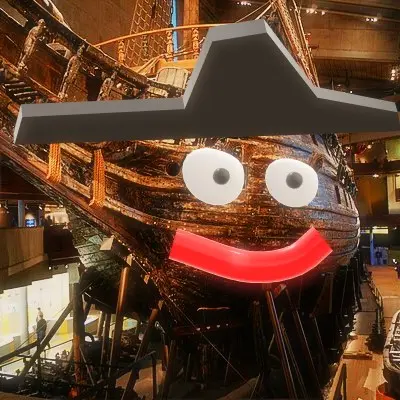First of all. This is not another “how do I exit vim?” shitpost.
I’ve been using (neo)vim for about two years and I started to notice, that I,m basically unable to use non-vim editors. I do not code a lot, but I write a lot of markown. I’d like to use dedicated tools for this, but their vim emulators are so bad. So I’m now stuck with my customized neovim, devoid of any hope of abandoning this strange addiction.
Any help or advice?
deleted by creator
Switch to emacs with evil-mode https://github.com/emacs-evil/evil. You get best of both: nice operating system with build in vim.
I considered heresy and switching churches, but Lisp and rumours of multiple bugs kept me on the vim side
I always would recommend people to switch to emacs. It is truly a wonderfully transformative experience. But in your case, the question is why do you want to quit using (n)vim?
The only reasonable choice!
As someone who is currently learning emacs, I gotta say, this comment has the energy of someone offering heroin to someone struggling to moderate their cannabis usage (given OP indicated that custom config if a thing they’re finding burdensome in a way)
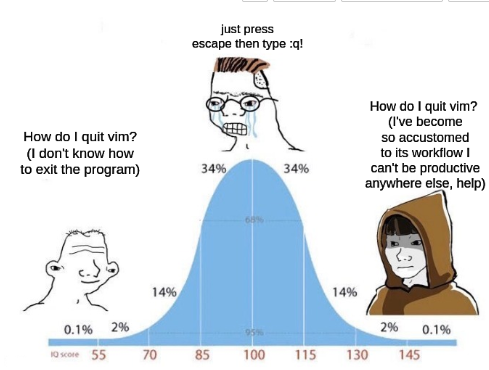
So true!
10% how to exit vim
80% wow vim is great! I love it!
10% how to exit vimThis doesn’t really seem like a meme (note: the name of this community).
Since you posted in multiple communities I’ll add my same reply as the others here:
Take vim with you to something with a lot more features! I use vscode with vim plugin/key bindings lol
Install windows XP and start practicing using notepad, after some years ctrl+c and ctrl+v will be second nature.
When you are comfortable with that then install visual studio 6.0 and practice using it, now you are finally ready for VS Code
Need more info.
The answer will still and always be, just use nvim.
What features do these dedicated tools have that make you want to use something other than nvim?
First thing is decent tables editor and the second is katex previewer.
Something like vim-table-mode work as an improvement? You got me there though, tables can be a real pain in a terminal.
For the second, I setup an on save hook or watch script to build a PDF and open it. Its been a minute, but I think I had to find a PDF viewer that would refresh if already open and keep the current position on subsequent opens.
Best of luck finding something that works for you!
Some editors can embed neovim, for example: vscode-neovim. Not sure how well that works though as I never tried it.
Cold Turkey
Force yourself to use another editor like Zed, don’t use vim keybinds and get reintegrated into pleb life
Emacs evil mode
Switch to Doom Emacs?
:q! while you are ahead
learn kakoune or helix, become even more entrenched.
i vastly prefer the object-verb keybinds to vim’s verb-object, but now i can’t even find bindings for other editors so i’m permanently stuck now
I know how you feel. I often find myself typing :w into notepad/word at work to save something. Or when I log into a machine that doesn’t have the vim extension in vscode I constantly type /something to search, only to realize that I actually wrote that in the file. Then using ‘u’ to undo just adds more characters and people look at me like I’m on some drugs. Just embrace it!
:wq
have you tried :q!