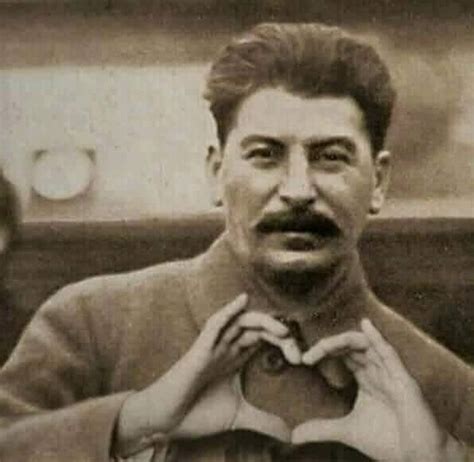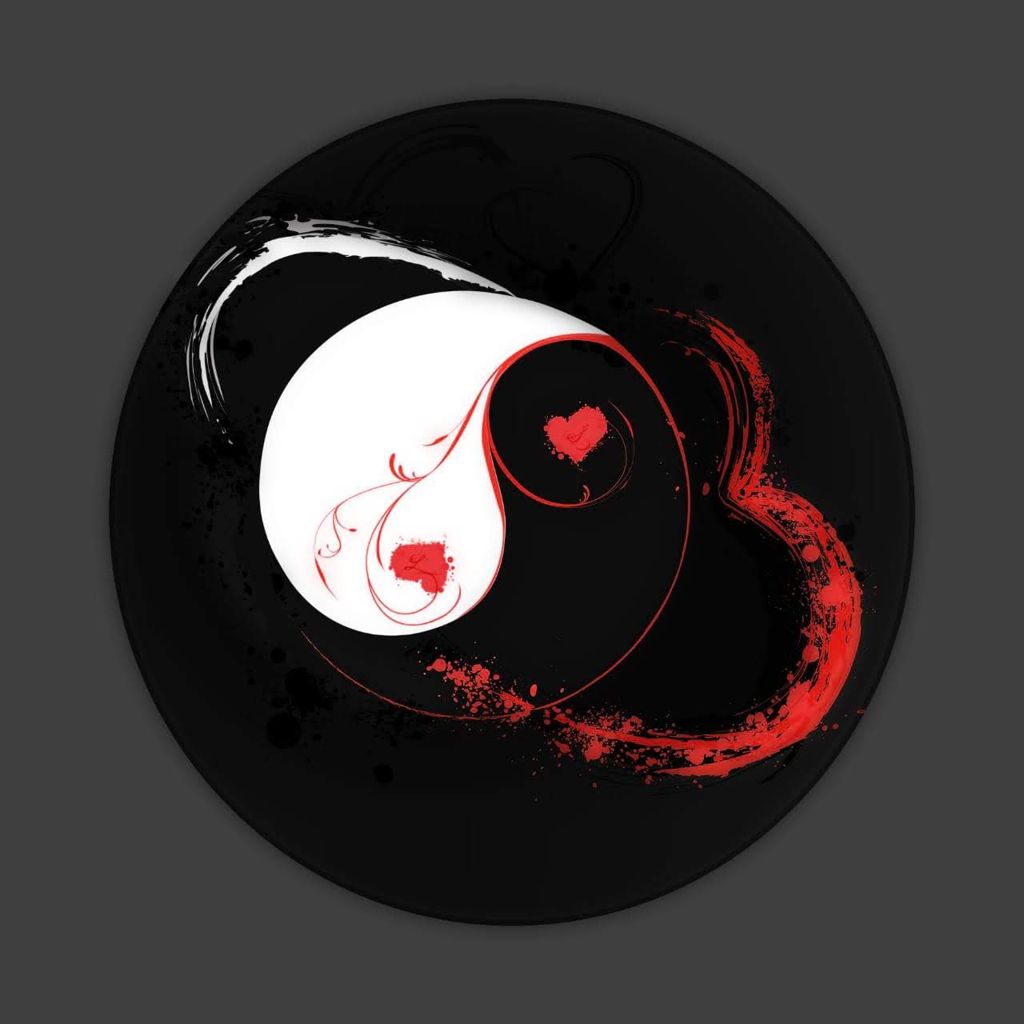I’m a new Linux user since the start of the year. Windows has become so stressful to use for a pc I just want to game on. Before I was stuck using windows, but proton has changed the game so much I don’t feel like I’m missing anything now using Linux.
ChatGPT has also helped a lot by giving me all the technical support for Linux I could ever need. It’s taught me a ton while also helping me with all my problems.
I had never considered this as a valid purpose for ChatGPT. Well done you for being resourceful!
ChatGPT is a fantastic tutor. Even if it doesn’t know already, you can copy a dense technical document and paste it into the chat, then ask it questions in plain english in subsequent messages
You can ask chatgpt pretty much anything and it answers you.
Not always truthfully, but it does answer. It is quite confidently incorrect sometimes.
Imagine chatGPT beliving trolls in its training data and suggesting users to sudo rm -rf /*
They’ve gone overboard in preventing troll behavior in this version. It constantly apologizes and refuses to say anything that could be considered even slightly controversial. It also spews morality lessons. But most importantly is that it understands the context of what it suggests, so it wouldn’t recommend that unless you’re trying to nuke your system. It probably wouldn’t recommend that even if you’re trying to nuke your system and would instead give you a lesson on why what you’re doing is destructive.
It’s works better as a conversation then just answering questions. The prompts you give it can also drastically alter it’s accuracy.
I use it at work frequently instead of the docs nowadays.
Me too. It sometimes saves me hours and writes code that is better than I would write. Other times it recommends code that doesn’t actually compile, but insists that it should. Often it provides working code that is about 3 times more complicated than it needs to be. But overall it is an amazing tool that massively improves productivity. If you use it for help with complex subjects that you already understand well, then it is a bad-ass advisor.
The weird thing about it is it often gives incorrect results for stuff like programming, but when you say that is wrong, it comes up with a correction. LOL Like, just tell me the correct thing from the start .
ChatGPT has probably trained on the bulk of the Internet’s Linux support threads and manages for various commands now that I think about it.
I’ve basically stopped using google for tech support, a computer is now teaching me how to use a computer.
I was thinking the same thing. Maybe this year is the year I make the same jump. Really good, practical use of the tool.
Not to sound rude but isn’t this like the main use of ChatGPT?
I basically use it as an interactive docs that I can ask questions.
ChatGPT helping you migrate to Linux is peak irony considering Microsoft owns 49% of OpenAI
Tbf they make a huge chunk of their money from azure services now.
And while windows drives certain services they are super invested in Linux.
There are Microsoft Linux now days derived from Fedora !fedora@lemmy.ml
yeah really by profit generation they mostly a could service company
Do you feel performance is good while using Linux to game? How is it compared to windows?
I would love to switch, the only two things keeping me away is potential performance decrease and the fact that my GoXLR doesn’t work with Linux and it was way too expensive for that.
I haven’t personally benchmarked but so far everything I’ve tried in Steam has worked and performed at a level where I don’t even think about it. If you’re chasing the top possible FPS then it’s not a good option, but performance is way better than I ever expected and definitely good enough for me.
This is a good summary. It really depends on the game. There even are a few examples where a Windows native game runs faster on Linux with Proton.
Thanks for the answer. I might give it another shot. My favorite game (Hunt: Showdown) even got a natively running version earlier this year.
It’s not running natively but they enabled anti cheat support for Linux.
Played a few hours already, works flawlessly.
Thanks for the correction. I will try it out as soon as I find time to setup a Linux again.
I have found that some games that are problematic on Windows actually run better on Linux through Proton. Performance in general can be slightly worse or slightly better depending on the game, but these days it definitely rivals Windows. That said, if you like multiplayer games; those usually do not work well on Linux, especially when they have anticheat. Also, native Linux versions are often broken, the Windows version through Proton usually works better.
Can’t speak to the GoXLR, you might be able to find some info on linuxmusicians.com. I got my Tascam audio interface and my Mooer GE200 working out of the box though (with less latency than on Windows).
There are some Linux-tools to get the GoXLR working on Linux, but last time I tried I had… “mixed” results. It has been a while, though and there seems to be active development for a Linux solution.
Thanks!
You can try dual booting and see if you can get it to work. If it doesn’t than you can just ditch Linux and otherwise you can ditch Windows.
This!
This is the place to check how well your games run on Linux: https://www.protondb.com/, it shows at least 10k games running well, including recent triple As.
For the most part it works really well! 90% of games on steam work without any hassle and the 10% with errors have workarounds. It’s not perfect but it’s definitely getting better as time goes on, especially with more anticheats having compatibility with linux than 5 years ago. When it comes to standalone games, it can be a mixed bag because sometimes it works perfectly and other times it doesn’t, but launchers like lutris help get the games that don’t work run decently. When it comes to emulators, they work really well, sometimes better than running them on windows, but keep in mind where you’re getting them. I have less issues overall with the flatpack variants of emulators.
I’m using a 4070 (which has very new and slow release Linux drivers) and I don’t see any worse performance. But I barely used my 4070 with windows before switching over to Linux. However I seem to get similar results to other people on windows with the same hardware.
I don’t have a gaming PC or anything, I just have a laptop, so ymmv, but performance in Linux, even of Proton games, is noticeably far better for me. Things are faster, I can crank the graphics settings up higher without lag, and my fan spins less angrily. Linux is just generally less resource-intensive than Windows by a very wide margin, so I think it leaves more for the game? Idk. All I know is it works better.
One of the first things I asked ChatGPT early on as a test was how to edit the pacman config to make little pacmans eat pellets as the progress bar. It was having none of it and just explained the difference between the package manager and the Namco character in a mocking fashion. While it wasn’t the correct response, I was pretty entertained.
What distro are you currently using?
Pop os
Linux needs better multi-monitor support. It’s better than it’s ever been, but it’s still janky and giving black screens on tertiary screens at times.
EDIT: It’s funny how the comments are all over the place. “works for me”, “it’s broken on KDE but works on XFCE”, “it’s broken on XFCE but works on KDE”, etc. I think that’s a good sign there are problems with multi-monitor support.
Plasma has really good multi monitor support since 5.27. Use latest versions and be happy 🙂
Plasma is probably the worst out of the few bigger DEs. If you don’t replug the monitors the same way to the video card, the toolbars you have configured disappear and you cannot copy it from a different display or even make all toolbars identical on all monitors…
nvidia 😏?)
AMD
fuckedup. plasma is the worst DE, we will die all 🙂
I haven’t had any multiple monitor problems since switching to KDE that weren’t actually Nvidia driver issues. My “TV” is a third monitor on a long ass HDMI cable.
The only issue I can still think of on KDE with Wayland is that fullscreen games tend to crash when switching on/off a monitor during gameplay.
Not the end of the world but it seems like something that could be avoided.
I need to try out. But I guess I will test the wrong games
My only remaining issue is that wayland has slightly more input latency when playing games, enough that it’s noticeable (or a very convincing placebo effect).
This makes it so that I have to use X11 and that I have to disable compositioning when playing games as my displays have different refresh rates. All in all, not a big problem but looking forward to be on wayland for good soon.
Its more of a Desktop thing rather than Linux. If you use the right Desktop like Plasma then you have no issues at all.
I really don’t see any problems with Multi monitor, I actually have more issues with Windows 11 right now in terms of multiple Displays
Samesies. Using three monitors on KDE for about 2 years now with no issues.
Yeah, its so easy to trash against Linux as a whole giant one thing, just because there is a kernel in your System called Linux.
Ah shit, Linux is so trash! I can’t even put the taskbar at the top or install a normal Firefox as Default browser! Ah wait… thats just ChromeOS
I’ve been messing with this on and off for a few years now and I still haven’t seen support for multiple monitors running at different scaling levels (like running a 4K monitor at 125% alongside a 1080p monitor at 100%). This is a feature I use in Windows on one of my setups. I hope this gets some attention soon. I run Linux on most of my machines but this problem still gets in my way on others.
Plasma on Wayland can do that I’m pretty sure, and if you don’t have an Nvidia GPU Wayland is fine nowadays. Hell, even if you have an Nvidia GPU it’s mostly fine nowadays.
Okay thanks, I haven’t tried Wayland on that machine (which has an Nvidia card) but I’ll give it a go! Appreciate the help.
Its very fine with Nvidia too
Then use Wayland, its there, its the default and KDE and Gnome should have each their own solution to this feature so you may compare them.
Funny because Plasma was the only desktop I tried which game me weird monitor issues Even Windowmaker worked flawless for me, and my XFCE(Desktop) / i3wm(Laptop) never failed with 3+ monitors
Yeah, KDE was also my first DE but immediately switched to Gnome for 3 Years. Till now after having an AMD card. I guess a lot has changed, i also got way too much issues years back then with Nvidia.
I also saw a difference shortly before switching to AMD with animations on KDE (Gnome went nice with Nvidia). They were either loading, caching or just lagging or smth when hitting the Overview feature (Similar to Gnome super button). This small uncomfy issue instantly went away with AMD for unknown reason.
Indeed. I use Xfce and have to switch to Cinnamon to get a very good multi-monitor support.
Why? I am running XFCE and didn’t have any problem using an external monitor.
Xfce have a hard time recognize recently plugged in monitors. I have to restart the PC with the monitors plugged in to have a 50/50 chance to make it work. Or just switch to Cinnamon and make it wok right away.
Have you tried any other distro with XFCE? I am running Gentoo and Void and both are fine.
Nope. Since Cinnamon fixes the issue, I have no plans to test with other distros 😊 But I might some day.
While this is probably still true, I doubt it’s a big factor when talking about mass adoption.
How many people total do you think use more than display? How many Linux users or users that would be willing to use Linux would want more than one display? I’m betting it’s a lot if not most. So while it may not be a big factor it probably is a factor that applies to most. Then you add up all the other stuff that just doesn’t quite work right and you lost the incentive or motivation to switch.
I’m sorry but the majority of people absolutely do not use more than one display.
I had the reverse experience. I have had no issues with multi-monitor (OpenSUSE, nVidia driver direct from nVideas own maintained Opensuse rpms) but on Windows I’m having Windows open black, or delayed, not recognizing external display, etc. Too many variables to make proper apples to apples comparisons.
Wayland fixes multi monitor
I’ve never had issues with multi monitor, what desktop are you using?
Might be, china plans to implement their “opensource” version of kylin os to ditch windows
deleted by creator
What was so bad about LibreOffice Calc? For me it’s quite the opposite - Calc is the best out of the whole LibreOffice suite compared to MS Office…
deleted by creator
I agree with this, and the GUI is simpler on Calc. Pivot Table, Filter indeed great in Calc, and I love how having snapshot for each file portable not depends on the OS file history.
Last I love how now days I can use LibreOffice more than ever than 10 years ago… !libreoffice@lemmy.ml
Does Android get no credit for making Linux mainstream? Or does it literally need to have Linux in the name so elder technophiles can feel vindicated?
Linux on the desktop. Linux has dominated just about every other space of computing (embedded, servers, supercomputers, etc) for a very long time.
But the space all the open source community cared about was the desktop. So happy we’re finally making progress.
Online office365 excel is a thing if you need to use for work, etc. I have been almost exclusively using Linux for work since 2017 now. There are some apps for linux like MS Edge, MS Teams, Teamviewer, Webex, Zoom etc. But to fill the excel void I just login via the web browser. It is not 100% identical to using the native Excel App but close enough that I don’t need Windows. LibreOffice was working for casual excel tasks but I found it removed the auto table row shading from excel documents, and when submitting reports it was best to keep the look consistent.
There are literally dozens of us!
I wonder if Steam Deck is helping with that number (but I don’t know if that many of them were sold to make that much impact).
I tried to look it up and they may haveeither sold about 3 million already or are projected to have sold around that many by the end of the year.
That’s huge number for sure! I think what Steam is doing to make playing games on Linux easier is a big factor too.
I’ve trying to move my main desktop over to Linux for years, and getting a Steam Deck was the last thing to convince me. It’s been about 8 months now and I won’t got back to Windows.
The only exception is the few Forza games I “own” on the Microsoft store, but that’s around every other month at best. Really hope the popularity of the Stream Deck can get support for them.
deleted by creator
according to StatCounter’s data
Our tracking code is installed on more than 1.5 million sites globally.
Such statistics are always to be taken with a grain of salt.
There are more than 1.5 billion websites worldwide. Statcounter therefore covers only a small fraction of them. So chances are good that you as a Linux user do not use any of these 1.5 million websites that Statcounter uses to create their statistics.
Furthermore, I suspect that many Linux users use tools like uBlock Origin or Pi-Hole, so that the things that are used to track users are blocked.
Apart from that, I have several Linux installations with which I never access a website. Sometimes they have no direct connection to the Internet. Thus, they are also not recorded.
But now to the most important. 3 percent of what? Percentage numbers don’t tell anything if you don’t know the number of users behind them. Let’s assume that there were 2.8 percent Linux users in May. In June, only 2.6 percent. Nevertheless, it is possible that there were more actual users in June if the total number of all users increased accordingly.
Yeah man that’s how statistics work. It’s not a census. The people behind statscounter make calculations and approximations based on the data they get from they trackers. I think they know that there are people with tracking-blockers. And not only on windows.
They don’t just present simple numbers they get. They polish them and that’s literally their job.
yeah. It is weird statistics. Maybe ethic telemetry on Linux will help with user counting.
Next year it might go up to 10%? Privacy is a serious concern these days.
Yeah, next year is definitely gonna be it!
lol
On a serious note, I’ve started to believe it might actually happen one day, in large thanks to Valve and Steam Deck.
And usability, windows gets more and more complicated IMO, and not in the “fun” way Linux can be completed.
Familiarity is big part of usability though. And people are more familiar with Windows.
This ^ I ended up loading up NixOS and Gnome desktop for my wife’s old computer. She is not a computer person and was struggling with the slowness of W10 but also how complicated and inconsistent the interface became. She seems placated now.
I’m loving the comments on the article.
Things that should have disappeared 30 years ago are still problems in the operating system. Not least of which is the handling of locales. I cannot transfer Excel files from my Windows machine to my Linux machine because my Windows machine uses points to denote decimals (as in most companies and homes in South Africa) while Linux does a hard-enforce of the documented standard in South Africa which is a comma for decimal. This breaks my files and I am unable to perform calculations on Excel files due to this. Ridiculous, relevant and sad.
I was previously unaware of the kernel doing such things.
People are indifferent, unknowing, fearful, or just plain lazy to learn new apps. Got to get Office, QuickBooks, Quicken, Adobe, and other major apps to run on Linux.
Most of these are fringe cases nowadays, and often used in environments where the user has no control over the OS anyways. I don’t really use Office at home (for the three times per year, LibreOffice is good enough and that’s what most Windows users I know run at home anyways).
Also it’s not as easy as to just “get Office, QuickBooks, Quicken, Adobe, and other major apps to run on Linux”. The wine project is doing miraculous work already IMHO…
While I agree with you on the advantages (performance, stability, reliability, security, customization, privacy, lightweight nature, no corporate bloatware, etc) of Linux, its rate of adoption is considerably weak and consistently weak because of various reasons and causes that your article does not mention.
“Your article doesn’t mention the real reasons, which conveniently enough I won’t list either.”
Windows chance , and . depending on the language settings, so yeah so so simple and helpful :-/
While I do like Excel, its handling of values as dates is also a big issue that has hit a lot of people in the past – the format is just not very portable or exchangeable. It’s not just an issue from Excel to other solutions… my point was rather that it’s not a “Linux” issue and the way it was worded sounded like the kernel had something to do with it.
I get your point, but the guy you quoted also has a point. For a non-techy person it’s really hard to understand the boundary of the OS, so where the OS ends and Apps begin. And tbh, even to a techy person, there isn’t really a hard border there.
For example: Is the DWM part of the OS? On Windows, definitely. It’s not the kernel, but it is the OS. You cannot remove or replace it.
On Linux, maybe, maybe not. It’s definitely part of the Distro, but you can replace it. But on the other hand, on Linux you can even replace the kernel if you really want to. So maybe replaceability is not the criterium? But if it isn’t, wouldn’t that make everything that came in the distro part of the OS?
On Windows, that’s kinda the case, with e.g. Edge being an integral, non-replaceable part of the OS.
And then you get into the territory of the “Linux is only the kernel” purists, that follow Stallmans fever dreams. They might say, Linux isn’t actually an OS at all.
And at the latest once Stallman’s speech has been quoted will anyone who is not a hardcore Linux philosopher say “Screw you guys, there is no point to this”.
Nothing to do with the kernel, these are all application issues.
The reasons aren’t worth listing because they’re all known but here we go
You need to use linux shell to get anything done.
There, that’s the reason.
Linux will never be popular until you can do everything, and I mean, everything without entering a single command in a terminal.
You are overstating how much you need the terminal a bit. You can most certainly install and update software without the terminal. I get your point, but it’s not 2006 anymore.
On which distro/s can I install all package types without opening terminal once?
You can install every native UI application and every Flatpak (or Snap) in every distro that ships with GNOME or KDE without opening terminal once. Not sure how the software center works for others but I’m sure they do the same.
Fedora, Ubuntu, Debian, Mint and many more. They all do it like this.
Need to install more than UI applications? Install dragora/Synaptic whatever GUI comes for your package manager. Not like you really need to do this because the average person only cares about the UI applications.
Have you used Linux lately? You can do this in any distro with a modern desktop manager. Discover in KDE Plasma, Gnome Software, and similar in other desktop environments are installed by default in the DE and have been for like a decade.
deleted by creator
There are common programs you need to install via the terminal, you can’t even change sound playback quality without editing a conf file which requires sudo!
There is so much you need the shell for and until people stop defending it and start focusing on UX Linux will never be popular for your average user.
There are common programs you need to install via the terminal
Out of interest, which programs do you need to install via terminal that concern the average user?
you can’t even change sound playback quality without editing a conf file which requires sudo!
What do you consider changing “playback quality”?
Sampling rate? That can be changed in a config file without sudo (
~/.config/pipewire/pipewire.conf.d), you shouldn’t though because many applications expect 48000 as sampling rate. Unless you’re doing studio recordings you want 48000.There is so much you need the shell
Correct, there is a lot of need for the shell, for power users. I don’t really see anything that the average office and browser enjoyer needs to do in the terminal. You can even game now in most distros without opening the terminal once.
Out of interest, which programs do you need to install via terminal that concern the average user?
For example installing the GPU driver for an older GPU. Or installing the driver for an obscure printer, touchpad or other weird hardware.
Average user doesn’t mean total noob. Installing Windows and the relevant drivers is something many users in the “Gamer class” can do. These guys usually don’t to command line (except for maybe pinging something), but they are comfortable with installing and configuring stuff in GUI.
They understand how to google the driver to their weird hardware, download the .exe or .msi, start it and navigate the install wizard.
On Linux I’ve had it a few times that you e.g. have to unload/load kernel modules and stuff to get a driver working. I once even had it, that the Linux driver for a device was only supplied in source code to be compiled with an ancient version of GCC that wasn’t available over the package manager. So then I spend an hour or two fixing compiler errors to upgrade that old source code to work with a current GCC.
Getting the same hardware to run under Windows meant downloading the .exe and running it.
And yeah, that’s not something you’ll do on a daily basis, but it is a huge roadblock for someone afraid of white text in a black window.
I feel like we can cherry pick situations on other operating systems where you might have to open a terminal window to solve an issue, but I agree that there are roadblocks that many won’t even try to get past. There has been a load of progress around usability and informational resources for less advanced users over just the last few years. I feel the main barrier to entry is the willingness to learn something new.
I guess, many people here can’t take it when people talk about the issues holding back Linux, considering the downvotes.
I think, if you like something, it is really important to talk about the issues it has, so that they can be improved. Blaming the users is not going to make more people switch.
These instances I posted weren’t cherry picked. They where just what I encountered when setting up a single laptop.
I could tell you about the issues I had with my work laptop, where it was pretty difficult getting the VPN solution we use at work to run. We are using Teams and Outlook for work, both don’t have official apps on Linux and the unofficial ones are really buggy.
Getting simple stuff like screen sharing to work under Wayland is basically impossible, which required me to revert to X11.
And sure, you can say that it’s all edge cases, and people shouldn’t be running Linux with a GPU, on an old device, with Microsoft tools or do screen sharing.
But if you say all of these common use cases are rare edge cases that shouldn’t really be done on Linux, then you aren’t talking about a general purpose desktop OS any more.
For example installing the GPU driver for an older GPU. Or installing the driver for an obscure printer, touchpad or other weird hardware.
That’s not quite my definition of “common”.
Average user doesn’t mean total noob. Installing Windows and the relevant drivers is something many users in the “Gamer class” can do.
The “Gamer class” is far from the average user, the average user doesn’t even know what a GPU or a driver is and doesn’t care. As long as the OS installs all drivers by default or the OEM has preinstalled them all is good.
Getting the same hardware to run under Windows meant downloading the .exe and running it.
Until there’s no more drivers for that generation of GPU. The Windows 11 drivers for AMD only go down to the Vega 64, if you have a Fury X or a 7970 you’re out of luck. Not that Windows 11 even lets you install on a machine that old.
AMDGPU goes down all the way to GCN 1.2, which means you can even run a 7970 on a modern Linux OS. Even out of the box if your distro has the legacy flags enabled.
It would be fantastic if there was more hardware that works out of the box in Linux, but that’s up to the manufacturers. Until more people switch to Linux they don’t bother and until they bother everybody complains that XY doesn’t work on Linux.
As of right now the biggest hurdle is Nvidia without drivers included in Linux. Without a distro that takes care of installing their drivers they are essentially out of luck.
That’s not quite my definition of “common”.
Using a GPU under Linux is not common? And installing Linux on old laptops isn’t either?
As of right now the biggest hurdle is Nvidia without drivers included in Linux. Without a distro that takes care of installing their drivers they are essentially out of luck.
I can’t say anything about AMD, since the last time I had an AMD GPU is ~15 years ago.
When I installed an Ubuntu variant on my G580, which has a Geforce 635M it automatically installed the current driver for Geforce GPUs when I setup the OS, but that driver doesn’t support the 635M. That one needs a legacy driver. And getting that to work was a major pain.
I first installed the legacy driver over apt, but it didn’t do anything, because apparently installing the driver doesn’t actually load the kernel module for the driver. So I had to load it manually, and it still didn’t do anything. Turns out, uninstalling the original driver didn’t unload it from the GPU either. So I had to re-install the old driver, unload the module, uninstall the old driver, install the legacy driver and load the legacy module. Took me a few hours to figure all of that out.
No way someone without CLI experience will be able to do that.
OS clouds and proprietary internets might shove another percent or 2 down the rabbit hole
As someone else has said, on distributions that go for ease of use, the terminal isn’t really needed.
However, I do consider it a convenience feature even for users who are not savvy with it: You can either troubleshoot an issue by giving instructions like “Open application X, navigate to Option, open Tab, press Button, then enter Text, hit OK and repeat for each” or “copy and paste this command into your terminal”. The amount of work on both sides is likely lower plus there’s less room for error.
You would have to Give SUSE / OpenSUSE a try. It has Yast2-GUI so everything from setting up a samba share, ftp server, to kernal tweak, system services, and boot setup can be done entirely in the GUI environment. Very similar to how the older Windows Control Panel looked. Also One-click install for rpm files. Oh and system rollback if you blow up the system, no command line fixes needed.
Nah, its just that services like Disney fixed its analytics and Linux users don’t need to camoflage as Windows user to use Disneyplus /s
You jest but as you know this really is something Linux users have had to do with many things, like games. Game works with wine/proton but only has windows support? You’re a windows gamer now. If you use linux and FF, some sites break unless you spoof as windows and edge. We have been doing this to ourselves, hopefully it gets better.
If a service doesn’t want you, why even give them money? I’d like to think that Linux users know better.
great now Linux is mainstream enought i have fo over to free bsd to keep my hipster status
You can say something like “I’ve been here before the Steam Deck” or “I’ve seen the SystemD holy war” or any of the earlier changes around linux you’ve encountered
deleted by creator
I remember the transition from a.out to elf. Fun times!
Netbsd on toaster pls
Ayo
Is that including Steamdeck in that 3%, or users becoming aware of Linux based on Steamdeck? 3 percent may not seem like much but it moves the 2 percent from 1 in 50 people to close to 1 in 30 people. So more chance of bumping into a fellow user. I met up with an old work colleague just before the pandemic, we got to chatting about computers he mentioned he had dumped W10 for Mint around the same time I’d dropped W10 for OpenSUSE. Seems the Windows 10 was a tipping point for more savvy computer users who understood there could be other Operating Systems out there besides Windows or MacOS.
Why do websites do this? 😮💨

Do you use a VPN?
No, but I’m away from home, so I’m on mobile data at the moment.
Edit: I got around it by accessing its archived version. It’s kinda sad though that I had to resort to that. Thanks anyway!