Hey, I will move soon to macOS as my main os. I am currently using Linux as my main os and from what I know, macOS is similar to Linux. I also wanted to ask some questions beforehand: There are few cli package managers for macOS but which one is the best? Will it be hard for me to use macOS if I am using currently Linux? Which keys on mac keyboard work same as keys on windows keyboard?
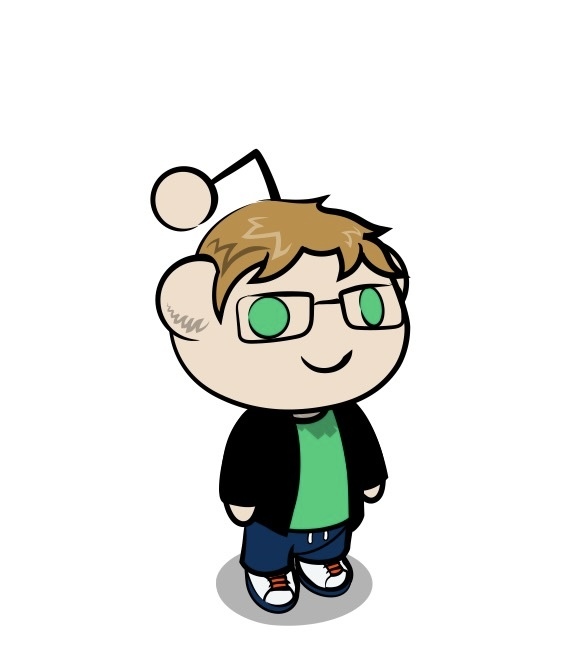

Recently switched to mac. You should get a mac keyboard. Under mouse advanced settings turn off mouse acceleration. Reverse the scroll direction because it’s opposite on mac for some stupid crackhead reason. For window management you should install Rectangle so you can snap your windows to halfs etc similar how windows 10 works.
The “Windows” app on app store is native RDP and it’s very good if you need RDP.
Not dev related but assuming you are on ARM cpu you can natively play Switch games with Ryujinx. rutracker has all the games.
Yeah, I definitely need to get Mac keyboard, when using it my brain switches to windows layout, also some keys don’t work as they should (double f5 functions), for window management I already installed rectangle. Also thanks for telling me about „Windows” app however I don’t use windows so I don’t need it. Also I think that you shouldn’t be talking about piracy here
FWIW, a lot of Windows “snap” behavior is built in, but it requires Monitors as Separate Spaces to be enabled.
Window Tiling: https://developer.apple.com/videos/play/wwdc2024/10124/?time=211
Also, one of the coolest things you can do with a multi-button mouse (I like the Razr DeathAdder a lot) is set up a button for Show Desktop and another for Show All Open Windows under System Settings -> Desktop & Dock -> Shortcuts (all the way at the bottom). You can use the buttons dynamically, so if you want to drag a picture off your Desktop into an Open dialog or an app window, that is possible. Or drag some text out of an open app into another window, etc. Just start your drag and hold down on the buttons to help you navigate to the app/window you want. You can also you cmd-Tab with the mouse held down as another way to switch apps to drag and drop content between them.
Also, if you have a window open in the Finder and you want to switch the current Open dialog to that window, just drag a file from Finder window onto the Open dialog. Unlike Windows, it doesn’t move the file there (always a weird and stupid idea IMHO) but rather just points the Open dialog at that directory with the file highlighted in it.
While you’re in Desktop and Dock, I always like to set up my left hot corner as Don’t sleep and my right as Sleep Now too.
And finally, if you miss the Start menu in the left corner, I would recommend Butler as the easiest way to make a popup app launcher. Although honestly, I use cmd-spacebar to launch apps most of the time.
Oh, and if you’re new to macOS, Quick Look is freaking amazing! Almost anywhere in the OS, selecting an image or a file and tapping the spacebar will usually bring up a preview of the file or image. Super, super useful. In the Finder, you can even then just start navigating around to different files and the preview will change to whatever you have selected.