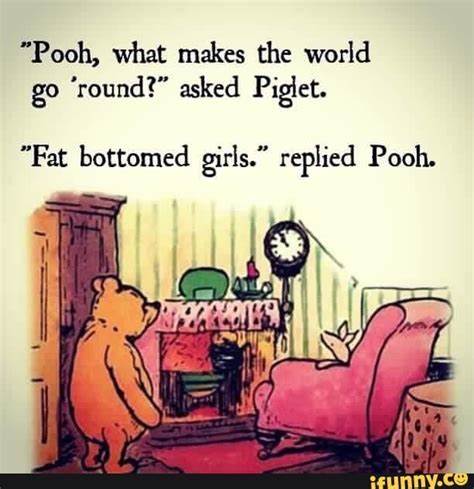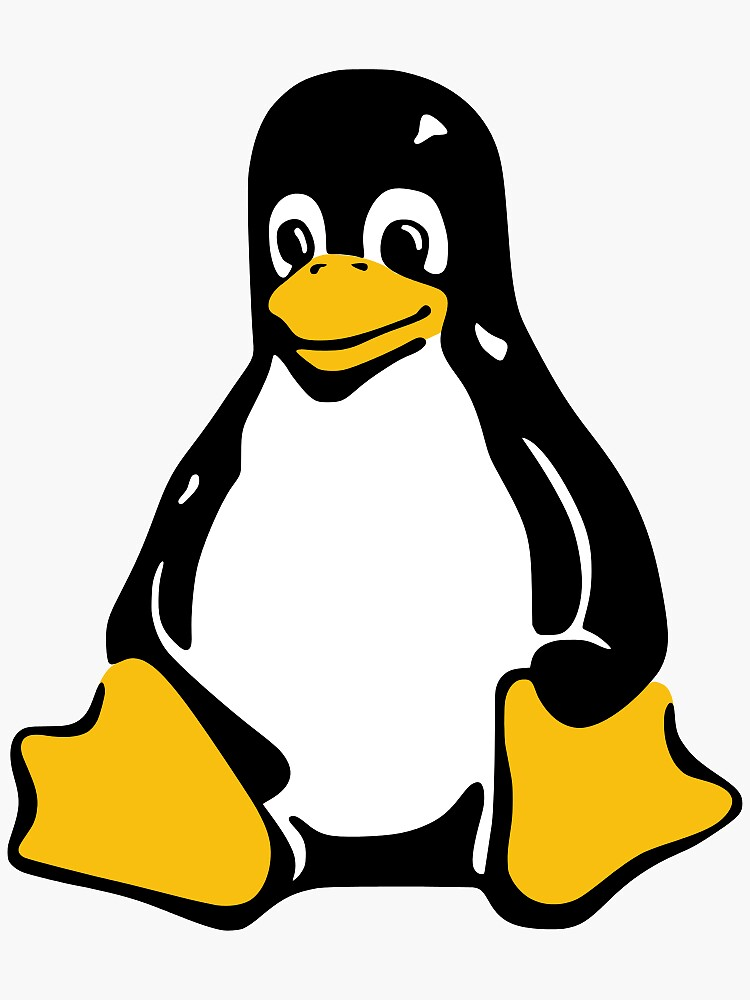
Welp, time to delete that shit and find replacements. Notepad++ is a solid upgrade over notepad, there must be something similar for paint that doesn’t have a steep learning curve?
PaintDotNet is what I used to use on windows. It was a great upgrade without being too complex.
PaintDotNet is perfect if you only need some commonly used “pro” features. It’s a relatively easy transition from paint.
All I use paint for is like drawing red underlines under text in screen grabs and shit like that. The most ‘pro’ feature I ever use is when I sometimes misclick the rounded rectangle tool instead of the rectangle tool and I’m too lazy to fix it. I’ll give that a shot tho, thanks.
Check out greenshot. Has a built-in editor that’s great for quick stuff like this
No shit? I’ve been using Greenshot for screenshots for a while (stupid Foxhole closing tooltips whenever I hit shift for the snip tool hotkey) but had no idea it did anything more than that. I’ll take a look, thanks!
GIMP isn’t that hard to use for basics.

I never understood this one. What kind of course would you be doing that required very expensive paid software, but you didn’t know ahead of time that said software was required. I think the imaginary OP is just an idiot.
I personally think that’s the point. It just mocks the Linux Fanboys.
4chan greentext is mostly fanfic, always has been
It reads to me more as joke than something that tries to sell itself as a true story
Lol this resonates with me as a disorganized person
This one always gets a chuckle out of me.
Glad I made you happy!
Does that even run on windows without a bunch of hoop-jumping and some jank-ass chunky qt-style UI elements? I seriously haven’t looked at GIMP in like 25 years.
I’ve been using it off and on for over twenty years and it’s never needed more than running the installer to get it working on Windows in that time…
Fair enough, I haven’t looked at it at all since I last used linux a couple decades ago, that’s just been my experience with trying to use other linux-native software on windows.
Works fine every time I’ve used it in Windows, but I do mostly live in Linux now, so your mileage may vary.
Huh. I barely used it when I was on linux, so… shrug
When you start adding bloat to notepad you know withea doubt you’ve really jumped the shark. Get fucked Microsoft
Notepad is perhaps better known as a code editor than a word processor
How many insane people are using notepad for software development that it’s “better known” for that?
I think most everyone who is sane has moved on to coding in MS Word by now. Much better, and you can italicize and bold parts of the code for emphasis.
Case sensitivity in the language is soo last year. Formatting sensitivity is the new hottness!
Maybe they saw somewhere that people use it to format text and assumed that has something to do with programming.
It used to be common.
<funfact> The majority of the early internet (HTML) was mostly created in Notepad and similar basic text editors. </funfact>
I truly can’t fathom why microsoft are so bad at these things. I actually like the photos “app” on windows but it recently updated to instead of allowing cropping and rotating to having a colourful button for “edit in designer” which doesnt open anything, creates a blank photos window and crashes.
They are so bad at improving customer experience. I have an opportunity next month with our cto and cio and I am hoping to get across just how shitty they are to deal with and interact with.
The whole point of Paint and Notepad is that they’re extremely simple and no-frills.
If MS really wants to add this bloat, it should be to their Office suite.
I think the whole point of Paint and Notepad is that they are installed by default. They are there to give you the most basic functionality MS can offer without charging you extra. Now they are simply trying to get some extra money by funneling users to AI/MS 365.
These are good alternatives for Microsoft’s Notepad and Paint:
- For Windows:
- For Linux (and other operating systems):
Kate is also available on Windows.
Almost any default text editor on Linux is better than Windows notepad, and many are straight up better than Notepad++
Photopea. Why bother with paint or a download when it’s all in a browser and Photoshop lol
Great, shitty web UI instead of shitty AI UI.
Switched to Linux Mint at home, quit my Windows developer job, and having a great time. I’ll never go back.
In my house 3 computers are already running Linux (Raspbian on Raspberry Pi, Debian testing on my PC and openSUSE on a family laptop), and I already talked with my dad to install Linux on his personal laptop as well, which is probably going to be Linux Mint (I am planning to replace openSUSE on other laptop with Linux Mint as well, because openSUSE sucks).
Holy shit is notepad just fucking ruined.
I don’t need any of that shit I just need to view a short log or something on someone elses computer. Now it cant do that without auto saving and reopening shit.
Nobody is writing a document anyone cares about with notepad just fucking leave it.
Notepad++ is good.
Switching to Linux is even better.
Windows is for enterprise use. It provides millions of jobs for people to clean up the bloat, insecure defaults, and the data mining to properly secure corporate data against Microsoft themselves.
Ya but I’m not installing that on other people’s computers. Also its more than needed for notepad things.
double the Ai?
They need to put AI inside the AI next and add a couple more full screens of ads , some subscriptions and super ultra premium++ edition OS DLC for functionality to save files.
Out of curiosity I’ve tried the AI feature in Paint (on my work computer) to erase something and use AI to fill in the background
I was removing a line between two items on a flowchart, background had diagonal colored lines in a regular repeating pattern (think college ruled paper at an angle).
Instead of connecting the lines in the background it seemed to just take an average of the pixel colors of the edge of what I erased and fill it in with that average color. Such intelligence!
I’ve been writing a small powershell script at work lately and as vscode now offers their AI bundled in I just tried it out of curiosity. It does a half decent job. Nothing I couldn’t write on my own, but on a simple script it saved some time as I’m a long term linux guy and just getting my toes wet with powershell so I need to dig up proper functions and syntax pretty often.
But it also created a script which would have broken syntax and errors in it, so it still needed manual tweaking, but as long as you know what you’re doing it can be useful. And also potentially dump your company data to some learning database.
Instead of connecting the lines in the background it seemed to just take an average of the pixel colors of the edge of what I erased and fill it in with that average color. Such intelligence!
Paint has two AI models depending on your hardware, whether you have a “Copilot Plus” PC or not.
And that AI is not free either. They bundled it with the Office update
Win11 Paint annoys the hell out of me. This is it. We are breaking up. I’m going back to old Paint.
I ditched Notepad for Metapad years ago.
Pinta has become my favorite image editing tool. Every other one I feel like I have to fight with in order to do anything (looking at you Gimp), but Pinta is so easy and intuitive it’s a joy to use.
A1… it’s all computer!