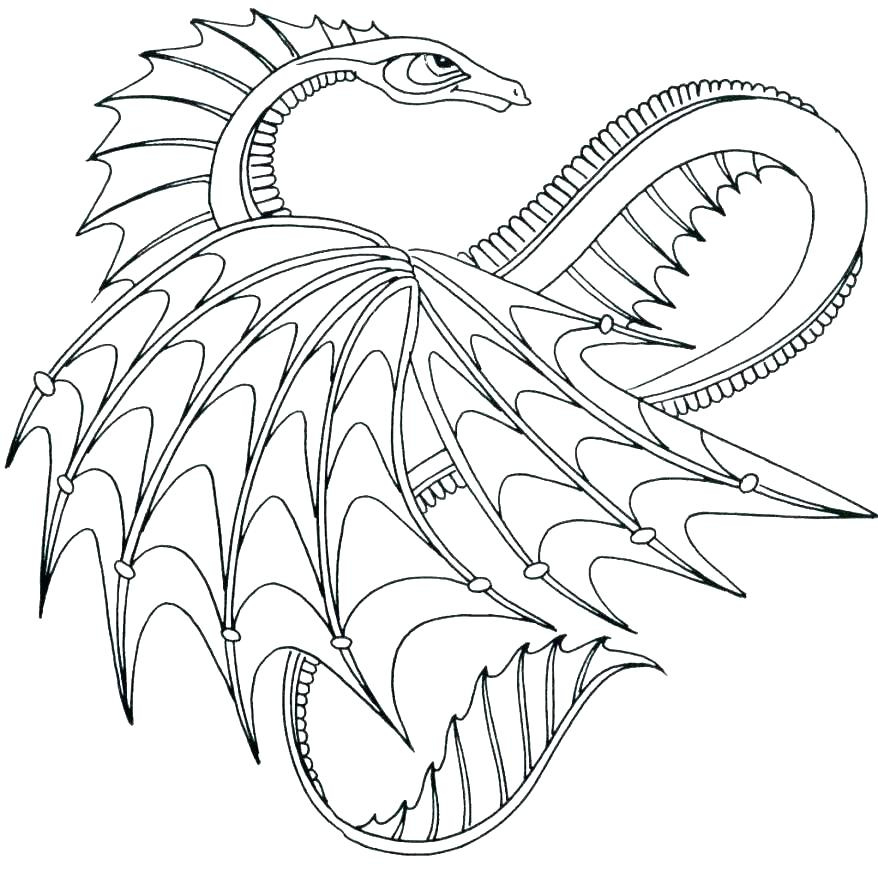Kind of a broad question. I wonder why people take notes - Is it for studies or learning? Is it just to remember things? Is it to make your own map of your knowledge? Is it because you just want a place to vent out your feelings into the void?
What do you use to accomplish that? App? Paper? A chat room?
I wonder why people take notes
It improves recall and comprehension.
Is it for studies or learning? Is it just to remember things? Is it to make your own map of your knowledge?
Yeppers.
What do you use to accomplish that? App? Paper?
Usually use paper, but GoodNotes is also a good app for this. Combine Cornell Notes with the method of loci and other advanced memory systems (Google Books link) for best results. Huge game changer.
I take notes in markdown using Obsidian. I tend to forget things that have happened (or when they happened) unless I am reminded of it, so I keep a daily journal. I also save any good recipes, how I fixed a programming bug or a software issue, just anything I learn that I want to save, or any ideas that I want to remember for later.
I can also quickly search my notes and it’s like a mini personal search engine, it’s amazing.
I used to write my journal in a private wordpress blog hosted on my computer, and I had so many random text files in so many different folders I could never find them when I needed them, so I’m really happy this program exists 😭
I’m in college so I take notes on every lecture. Not only does it help me remember things in the moment, it’s easy to go back in the future and study for tests. I use MS word and my laptop, mostly because I type a lot faster than I write. Yes, I do know that writing has been proven to be more effective, but my handwriting is really bad and I just cannot write fast enough to take quality notes. I’d much prefer to forget something while studying and be able to quickly go back and understand it, as opposed to my handwriting where I can barely read it hours after I wrote it.
Personally, it’s with very specific information that I can’t fit in to some sort of train of thought.
Like a specific date, a specific number, a specific name. Nah, that’s not gonna stick and I need to write it down.
If I can fit it in to a narrative or a train of thought I can remember it shockingly well, but it needs to be something that I can cross link to a bunch of other information as well.
If it’s something that just kinda stands out as a single data point, I’m going to forget it, so I gotta write it down.
I use it for all the reasons you’ve mentioned. I especially write down recommendations, ideas, thoughts that felt worth noticing, anything I think I’m going to forget that doesn’t go on my calendar or somewhere else, and braindumping/processing my feelings.
I use an app called Logseq, because it combines the things I wanted from some of the other main apps in one place, which none of the other apps manage to do all of:
- Outliner structure like Notion or Roam or Workflowy lets you have (my brain requires this format when taking notes)
- Super fast page linking search, which Notion kinda sucks at but others are better at
- Data is stored on my computer, like Obsidian; not in the cloud. It’s stored as markdown (ish) by default.
- Automatic daily page created for each day, like Roam
- Mobile app is almost 1-1 feature parity with the desktop app, like Notion
- Open source (mostly)
Logseq does have a moderate amount of rough edges, and has been frustrating from an open source perspective at times (I’ve had PRs linger for over a year before just getting rejected because they didn’t want to bother with it), but it’s still the one I like the most.
FYI though syncing between devices with it is still pretty shaky. They have a native sync for $5/mo that is getting reasonably good, and is in beta. Syncing files via other means is kinda risky/not-great UX.
I take digital notes in Apple Notes for knowledge and facts that should be quickly searchable and there is no need for me to remember it.
I maintain multiple digital knowledge graphs (vaults) in Obsidian.md for more complicated and interconnected information, like my work, software development, hobbies etc.
The rest is kept on paper.
Quick notes that I need to take during phone calls or conversations go into one of my Traveller’s Notebook inserts.
I’ve also started using a “concepts” notebook (another TN insert) where I note down new concepts (one per line, without explanation or elaboration, e.g. “acropalypse”, “goodhart’s law”). This helps me with remembering them better, as long as I go through my previous notes regularly and look up things that I no longer can recall.
I used to have two separate note systems, a journal and linear academic notes. Journal was always free-form and digital; academic notes started on paper using the Cornell method and moved to digital a couple of years ago.
Very recently I’ve moved to a digital Zettelkasten via Obsidian.md and I’ve basically combined the two, previously separate, systems.
Journal type entries are still kept generally segregated from my Zettels, but cross-linking can now happen.
My specific speed at digital note-taking has always been good, but what was lacking before was the a ability to backlink, which is a substantial strength in Obsidian.
Imagine your own personal Wikipedia for the bits of knowledge relevant only to you. That’s Obsidian. If you need a framework, that’s Zettelkasten.
But to answer your additional questions, I take notes to reference and retain. I’ve never been able to trust my complete memory recall, but I can usually recall a cue or keyword. With notes, especially digital notes, a cue or keyword search will get me right to what was on the edge of my mind. This has been especially helpful as I work on my undergrad, and as I move into the portion of my undergrad requiring more research, I anticipate large dividends from my Zettelkasten.
Helps me remember things. Definitely prefer paper.
I have to take notes on paper, or it’s completely out of my head. Phone, computer, etc is so ingrained in my day-to-day it becomes lost in an afterthought, so physically jotting stuff down engages my brain in a different (arguably better, for me) way.
I still takes notes at work meetings. Mostly so that I dont forget what was agreed or what I’m supposed to be doing.
Outside or work, I make tons of lists. I find them really helpful to know what needs doing and what needs prioritising.
Notewise, I use an old fashioned notepad + desktop stickies. For my life lists I use Simple note.
Lists and planning notes. Got a million ideas wants and needs, if I want them to all get done then they need to go somewhere! But it can just be something basic and vague, like “top of side panel” will mean enough for me to come back to it months later and remember what the plan was. Most of it is cleaning/organizational.
Paper, unless it’s not nearby I’ll just make a list in google notes but otherwise I’ll always do a wide page.
Title, intent, then split the page based on what you decide. I just organized our towel/medicine/petfood closet and freed up 2 1/2 shelves just writing out what was there and making a mockup.
Currently in the process of writing out and compiling my PC rebuilds since it involves moving main hard drives to different motherboards ;( excited but also not, lol
-
In meetings at work, for my actions or actions that I need to follow up on etc. If I am prepared, I will add them to an existing document that we are working from in the meeting or will create a specific actions email as we go. If I am not prepared, it will be notes jotted in a physical notebook. In either case, I will then copy any actions for me to MS TO Do - which is one of the very few relevant apps that we have available on both the locked down phones and laptops. Just occasionally, it is more appropriate to make notes directly in the TO Do app.
-
Generally for non-work stuff, I will use Google tasks - since it available on all platforms and integrates with the calendar etc. I would love to find a good alternative to google and have tried a few over the years, but have never found anything that I can get to at work and on all platforms at home and will integrate with a calendar that is also available on all platforms - including those that my SO uses - as well as this.
The majority of notes that I make these days are either things that I have to do or are updates on the status of particular projects or systems though.
-
I take note for almost everything from Journaling about my day, keeping information about work, assignment to making some sort of ‘wiki’ for my personal world building materials. I have ADHD so keeping note help me lifting some burden out of my brain. (Which they tend to forget a lot) I also learn and remember better when I write thing down.
I kind of not settled what I want to stick with yet but I don’t think I will find one fit all solution for my needed. Currently I keep all sort of note digitally since it’s easier and faster for me to find and access what I need. Currently testing joplin and obsidian!
The act of taking down notes helps me remember things (even if I never look at the actual notes, which I rarely do!)
Handwriting has this effect moreso than typing, but typing still helps. I think having to embody the notes in some form forces me to pay attention at all, and having to keep up means I need to summarize or pick the most salient points, which means I must engage with the material further.
I tend to use pen & paper or a tablet PC. If whatever I’m taking notes for is more of a liberal-arts-lecture feel, I’ll type (more words needed!), but if there are diagrams or equations involved (STEM time!), I’ll handwrite.
I don’t do notes outside of work (where I use Microsoft OneNote to make notes of meetings and any coding training/code) but I keep many lists.
At work I also use Rocketbook, which is a physical notebook you can reuse. You upload the notes to the cloud and then wipe off. It’s great.
In terms of Lists though, they pretty much run my life. Lists of books to read, lists of things I see that my family might like for Christmas (so I’m never stuck not knowing what to get them), lists of places I want to go, films to see, pro/con lists, etc. I use Google Keep but probably going to start looking for a FOSS alternative