Long story short: I am absolutely inexperienced with Linux distros but made the switch from Windows a bit more than a year ago. Right now, everyone’s talking about Baldur’s Gate 3, including a lot of the podcasts and shows I follow: since I never experienced the OG games, I wanted to try them out. They were on sale on GOG, and I had previously set up Lutris so that it interfaced directly with it. But the game refuses to start. Every installation method I tried has miserably failed at some point or another, and when it didn’t, the game just won’t boot up (either in Lutris or out of it). I’m out of options and I have asked for a refund. Is the situation with the Steam versions any different?Am I missing something? Help!
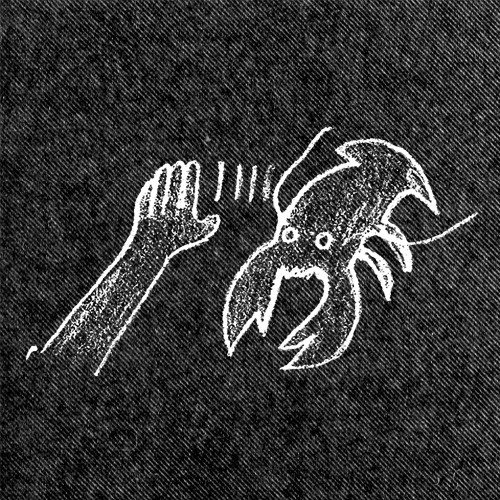

GOG’s Linux support doesn’t extend much beyond providing you with the binaries that the developers supplied. You’re left to figure out running the games yourself and hoping the developer didn’t make too many assumptions about system libraries.
Valve provides Linux runtime environments for native Linux games to target and run in, plus tools for developers to use to build for that environment. It’s not perfect but you’ll generally have a much easier time with Linux native games from Steam.
I’m sympathetic to GOG’s goals, but generally stick with Steam because of Valve’s level of support and commitment.
If you want to keep using the GOG version, you could try running the Windows build in Heroic Games Launcher + Wine-GE or Proton-GE (they’re available as runners within Heroic, it works pretty seamlessly). You’ll also get Cloud Saves which GOG doesn’t support for native Linux builds.
The native Linux version of Baldur’s Gate II Enhanced is running fine for me from Steam (on Fedora 38 Silverblue + Steam installed as a Flatpak). It also features cloud saves (and achievements if you care about those), if you’re set on playing the native build and willing to switch to Steam.